1.扭转条件常用表达式:
${var:get(myparam) == "1"}
${myparam !="123"}
${var:eq(myparam,"same")} -- 两个值是否相等
${var:containsAny(myparam, 1, 2)} -- 判断list中是否存在该1,2变量
${var:contains(myparam, 1)} -- 判断参数是否包含该1变量
${var:gt(myparam, 10)
${var:gte(myparam, 10)}--变量值是否大于或大于等于
${var:empty(myparam)} -- 变量是否为空
${var:isNotEmpty(myparam) - - 变量不为空
${var:lt(myparam, 10) --变量是否小于
${var:lte(myparam, 10) --变量是否小于等于
${var:ne(myparam, "123") --不等于
${var:getOrDefault(myparam, 123) > 100}变量是否大于给定的值,不大于取默认值然后与给定的值比较;判断myVar是否大于123 大于则取myVar 否则取默认值 与100比较
2.Flowable支持条件表达式转化方式(Flowable版本是6.4.2,调试是发现支持13中条件表达,按照下图中的规则写条件表达式,否则转化时会报错):
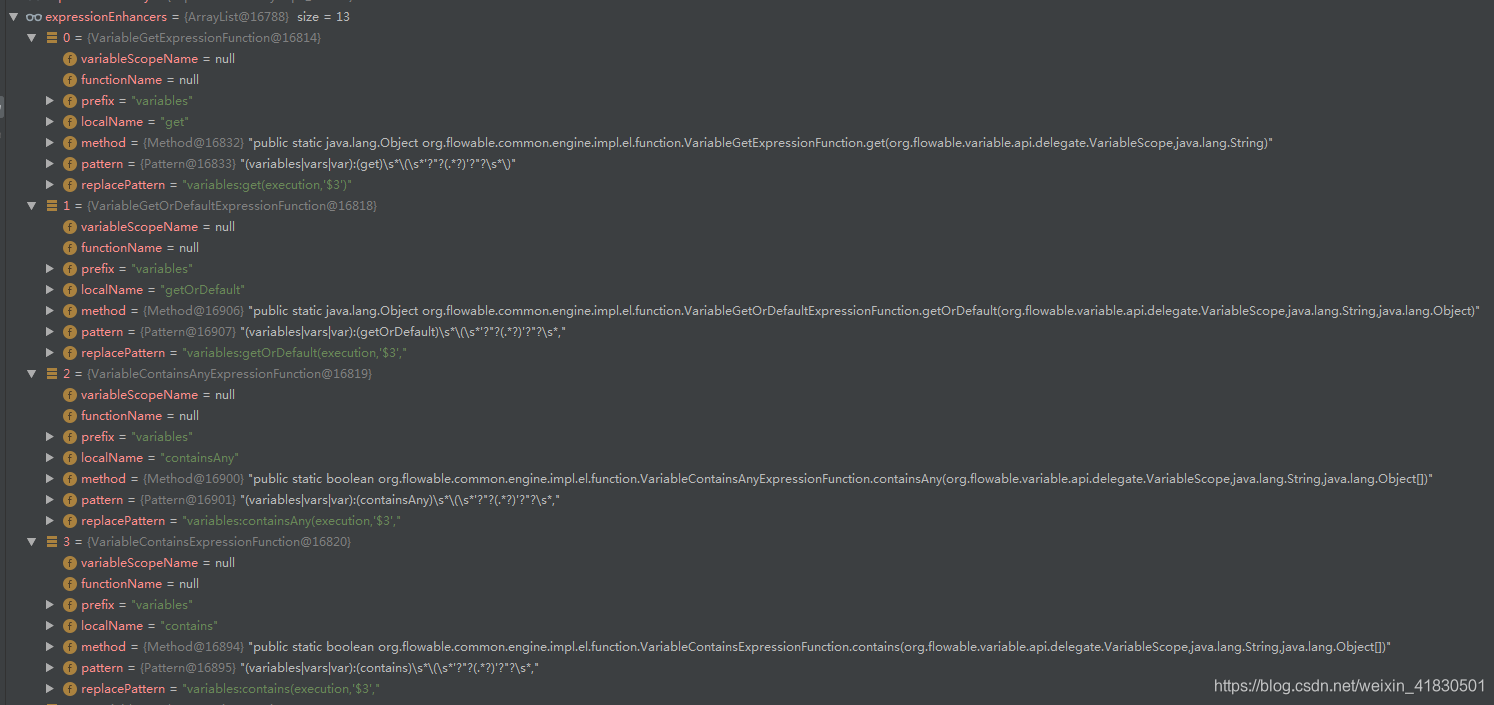



3.设置多条件demo:

4.bumn.xml样式:

5.bumn.xml and test code:
<?xml version="1.0" encoding="UTF-8" standalone="yes"?>
<definitions xmlns="http://www.omg.org/spec/BPMN/20100524/MODEL" xmlns:activiti="http://activiti.org/bpmn" xmlns:bpmndi="http://www.omg.org/spec/BPMN/20100524/DI" xmlns:omgdc="http://www.omg.org/spec/DD/20100524/DC" xmlns:omgdi="http://www.omg.org/spec/DD/20100524/DI" xmlns:tns="http://www.activiti.org/test" xmlns:xsd="http://www.w3.org/2001/XMLSchema" xmlns:xsi="http://www.w3.org/2001/XMLSchema-instance" expressionLanguage="http://www.w3.org/1999/XPath" id="m1599529605337" name="" targetNamespace="http://www.activiti.org/test" typeLanguage="http://www.w3.org/2001/XMLSchema">
<process id="myProcess_1" isClosed="false" isExecutable="true" processType="None">
<startEvent id="_2" name="StartEvent"/>
<userTask activiti:assignee="张三" activiti:exclusive="true" id="_3" name="UserTask"/>
<userTask activiti:assignee="李四" activiti:exclusive="true" id="_4" name="UserTask"/>
<sequenceFlow id="_5" sourceRef="_2" targetRef="_3">
<conditionExpression xsi:type="tFormalExpression"><![CDATA[${var:equals(name,"张三") && var:gt(money, 100)}]]></conditionExpression>
</sequenceFlow>
<sequenceFlow id="_6" sourceRef="_2" targetRef="_4">
<conditionExpression xsi:type="tFormalExpression"><![CDATA[${var:equals(name,"李四") && var:lt(money, 100)}]]></conditionExpression>
</sequenceFlow>
<endEvent id="_7" name="EndEvent"/>
<sequenceFlow id="_8" sourceRef="_3" targetRef="_7"/>
<sequenceFlow id="_9" sourceRef="_4" targetRef="_7"/>
</process>
<bpmndi:BPMNDiagram documentation="background=#3C3F41;count=1;horizontalcount=1;orientation=0;width=842.4;height=1195.2;imageableWidth=832.4;imageableHeight=1185.2;imageableX=5.0;imageableY=5.0" id="Diagram-_1" name="New Diagram">
<bpmndi:BPMNPlane bpmnElement="myProcess_1">
<bpmndi:BPMNShape bpmnElement="_2" id="Shape-_2">
<omgdc:Bounds height="32.0" width="32.0" x="25.0" y="225.0"/>
<bpmndi:BPMNLabel>
<omgdc:Bounds height="32.0" width="32.0" x="0.0" y="0.0"/>
</bpmndi:BPMNLabel>
</bpmndi:BPMNShape>
<bpmndi:BPMNShape bpmnElement="_3" id="Shape-_3">
<omgdc:Bounds height="55.0" width="85.0" x="115.0" y="120.0"/>
<bpmndi:BPMNLabel>
<omgdc:Bounds height="55.0" width="85.0" x="0.0" y="0.0"/>
</bpmndi:BPMNLabel>
</bpmndi:BPMNShape>
<bpmndi:BPMNShape bpmnElement="_4" id="Shape-_4">
<omgdc:Bounds height="55.0" width="85.0" x="105.0" y="300.0"/>
<bpmndi:BPMNLabel>
<omgdc:Bounds height="55.0" width="85.0" x="0.0" y="0.0"/>
</bpmndi:BPMNLabel>
</bpmndi:BPMNShape>
<bpmndi:BPMNShape bpmnElement="_7" id="Shape-_7">
<omgdc:Bounds height="32.0" width="32.0" x="330.0" y="230.0"/>
<bpmndi:BPMNLabel>
<omgdc:Bounds height="32.0" width="32.0" x="0.0" y="0.0"/>
</bpmndi:BPMNLabel>
</bpmndi:BPMNShape>
<bpmndi:BPMNEdge bpmnElement="_5" id="BPMNEdge__5" sourceElement="_2" targetElement="_3">
<omgdi:waypoint x="57.0" y="241.0"/>
<omgdi:waypoint x="115.0" y="147.5"/>
<bpmndi:BPMNLabel>
<omgdc:Bounds height="0.0" width="0.0" x="0.0" y="0.0"/>
</bpmndi:BPMNLabel>
</bpmndi:BPMNEdge>
<bpmndi:BPMNEdge bpmnElement="_6" id="BPMNEdge__6" sourceElement="_2" targetElement="_4">
<omgdi:waypoint x="57.0" y="241.0"/>
<omgdi:waypoint x="105.0" y="327.5"/>
<bpmndi:BPMNLabel>
<omgdc:Bounds height="0.0" width="0.0" x="0.0" y="0.0"/>
</bpmndi:BPMNLabel>
</bpmndi:BPMNEdge>
<bpmndi:BPMNEdge bpmnElement="_8" id="BPMNEdge__8" sourceElement="_3" targetElement="_7">
<omgdi:waypoint x="200.0" y="147.5"/>
<omgdi:waypoint x="330.0" y="246.0"/>
<bpmndi:BPMNLabel>
<omgdc:Bounds height="0.0" width="0.0" x="0.0" y="0.0"/>
</bpmndi:BPMNLabel>
</bpmndi:BPMNEdge>
<bpmndi:BPMNEdge bpmnElement="_9" id="BPMNEdge__9" sourceElement="_4" targetElement="_7">
<omgdi:waypoint x="190.0" y="327.5"/>
<omgdi:waypoint x="330.0" y="246.0"/>
<bpmndi:BPMNLabel>
<omgdc:Bounds height="0.0" width="0.0" x="0.0" y="0.0"/>
</bpmndi:BPMNLabel>
</bpmndi:BPMNEdge>
</bpmndi:BPMNPlane>
</bpmndi:BPMNDiagram>
</definitions>
@Test
public void deploy() throws Exception {
InputStream in = this.getClass().getResourceAsStream("/processes/multi-condition.bpmn");
Deployment deployment = repositoryService.createDeployment()
.name("多条件测试")
.addInputStream("multi-condition.bpmn", in)
.deploy();
System.out.println(deployment.getId());
}
@Test
public void start() {
Map<String, Object> var = new HashMap<>();
//${var.eq(name,"李四") && var:lt('money', 100)}
var.put("name", "张三");
var.put("money", 101);
var.put("test", "test");
ProcessInstance processInstance = runtimeService.
startProcessInstanceById("myProcess_1:8:fd010351-f193-11ea-9686-e0d55e5900cd", var);
System.out.println(processInstance.getId() + "====" + processInstance.getName());
}
























 938
938

 被折叠的 条评论
为什么被折叠?
被折叠的 条评论
为什么被折叠?








