前言
写这篇文章是为了记录平时在使用flutter时遇到的问题,及解决方案,方便再次遇到时能够快速解决。
问题及解决
问题1
真机运行项目,在构建时提示
Running Gradle task 'assembleDebug'... 41.8s
[!] App requires Multidex support
Multidex support is required for your android app to build since the number of methods has exceeded 64k. You may pass the --no-multidex flag
to skip Flutter's multidex support to use a manual solution.
解决方案:
参考:https://docs.flutter.dev/deployment/android#enabling-multidex-support
在终端上执行 flutter run --debug,当出现Do you want to continue with adding multidex support for Android? [yln]提示时,选择y
问题2
在程序中如何监听某一个变量是否发生了改变
ValueNotifier<int> count = ValueNotifier(0);
// 注册监听器
count.addListener(() {
print("Count changed: ${count.value}");
});
// 修改变量的值
count.value = 1; // Count changed: 1
模拟请求超时
在dio中可以判断是否请求超时,最近在做一个功能,需要模拟请求超时。
有时候程序一直在等待执行结果,如果执行时间比较久,就会影响到后续的执行。通过模拟请求超时,来出现长时间的等待问题。
Future<int> performTask() async {
await Future.delayed(Duration(seconds: 3)); // 模拟一个耗时的异步操作
return 42; // 返回执行结果
}
void main() {
performTask().timeout(Duration(seconds: 2), onTimeout: () {
return -1; // 在超时时返回-1
}).then((result) {
print('执行结果:$result');
}).catchError((error) {
print('发生错误:$error');
});
// 或者
int res = await performTask().timeout(Duration(seconds: 2), onTimeout: () {
return -1; // 在超时时返回-1
}).then((result) {
print('执行结果:$result');
return result;
}).catchError((error) {
print('发生错误:$error');
});
}
问题3
在使用Android Studio的Device Explorer 向外到处文件时提示:
Error opening contents of device file "hello.txt": Cannot create directory C:\Users\octop\Documents\AndroidStudio\DeviceExplorer\emulator-5554\sdcard\Download\hello

解决方案:在终端里运行 adb root
如果提示’adb’ 不是内部或外部命令,也不是可运行的程序或批处理文件”,那么就需要配置环境变量。
1、找到sdk所在的文件夹
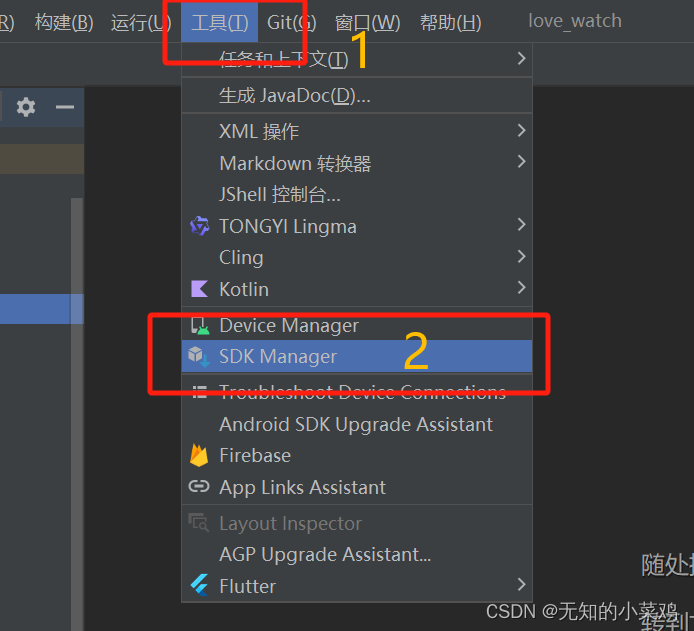
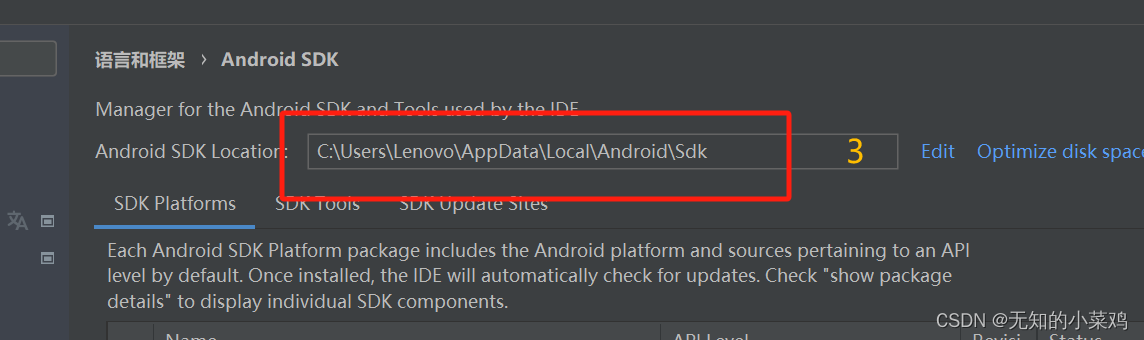
2、在sdk目录里找到adb.exe文件
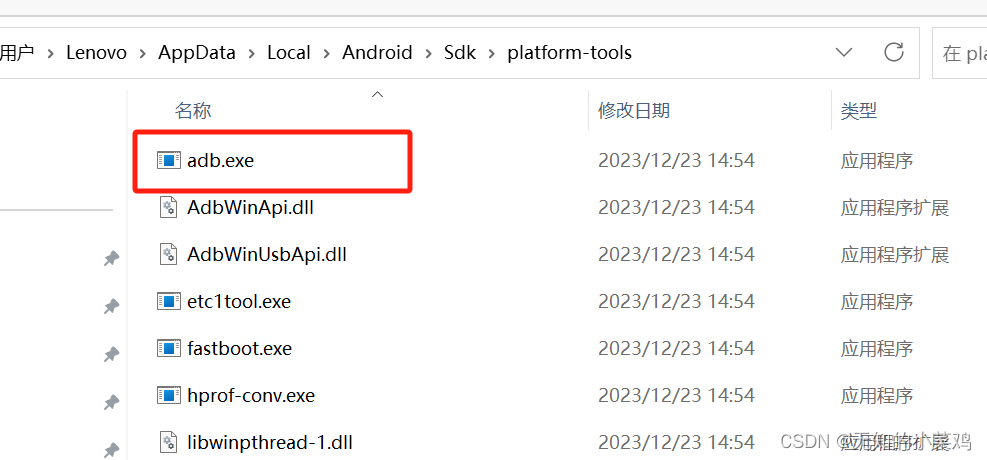
3、选择系统变量,在path添加adb程序所在路径
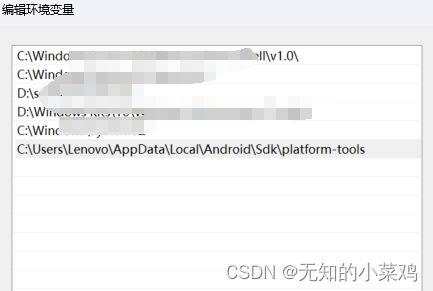
4、执行完adb root后,重启Android studio后可以顺利到处文件
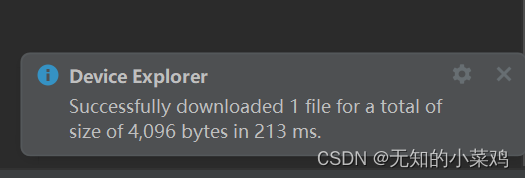
问题4
在访问http开头的网络时,报错提示:
WebResourceError{description: net::ERR_CLEARTEXT_NOT_PERMITTED, type: UNKNOWN}
原因是:从Android 9(API级别28)开始,默认情况下,Android应用程序不允许加载不安全的非加密网络资源。这意味着如果你的应用程序尝试加载使用HTTP协议的资源,将会引发net::ERR_CLEARTEXT_NOT_PERMITTED错误。
解决:打开android/app/src/main/AndroidManifest.xml 文件,添加 android:usesCleartextTraffic="true" 再重新编译程序
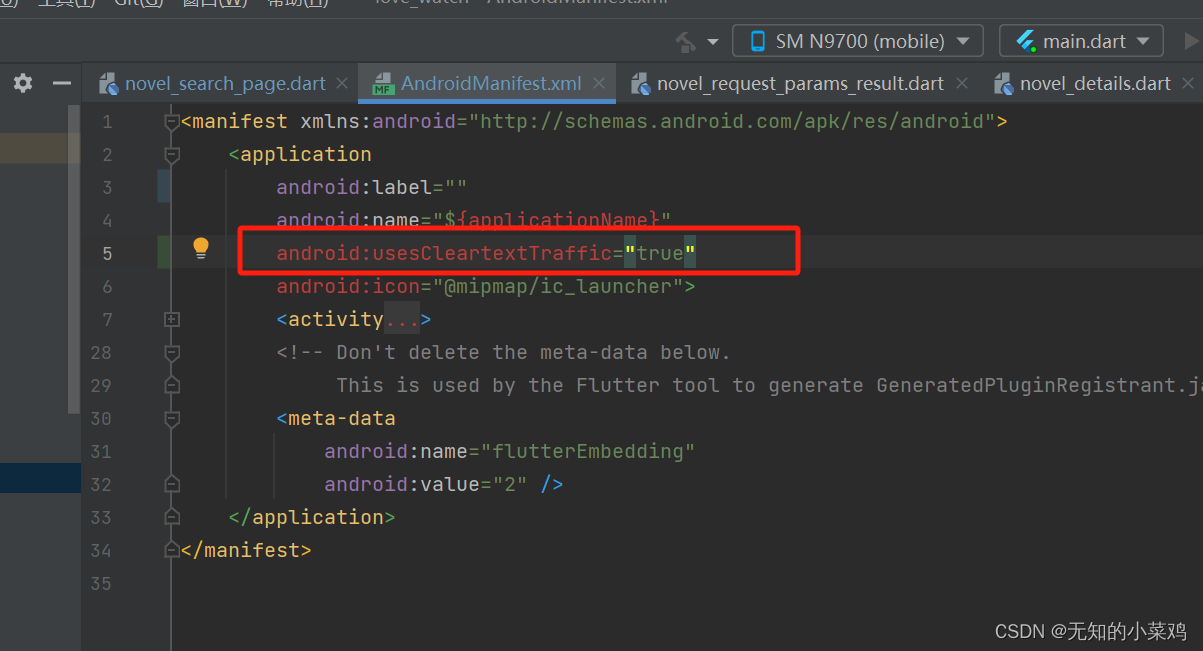
问题5
有时候会遇到这样的app,在启动时需要授予权限,当拒绝授予权限后,app会自动退出。这个功能可以基于permission_handler 和 EasyLoading 两个插件来实现,关于这两个插件的基本使用见:
Flutter:EasyLoading(loading加载、消息提示)
代码如下,需要在main.dart里使用
class MyApp extends StatelessWidget {
const MyApp({super.key});
// 应用权限请求
void requestMultiplePermissions(BuildContext context) async {
Map<Permission, PermissionStatus> status = await [
// 网络权限
Permission.storage,
].request();
// 判断是否存在权限未授予的情况
bool hasPermission = status.values.every((status) => status.isGranted);
if (!hasPermission) {
EasyLoading.showToast("获取权限失败,应用无法正常运行");
await Future.delayed(const Duration(seconds: 2));
exit(0);
}
}
Widget build(BuildContext context) {
// 进行权限请求
requestMultiplePermissions(context);
return MaterialApp(
// 应用的主题、页面等配置
home: MyHomePage(),
);
}
}























 1131
1131











 被折叠的 条评论
为什么被折叠?
被折叠的 条评论
为什么被折叠?










