Gateway(网关)
与Zuul比较
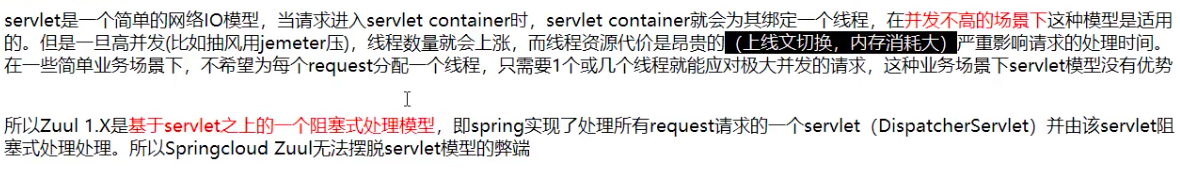


官方文档
Spring-Cloud-Gateway:WebFlux + Netty (异步非阻塞)
网关
- 反向代理
- 鉴权
- 流量控制
- 熔断
- 日志监控

概念(三大核心)
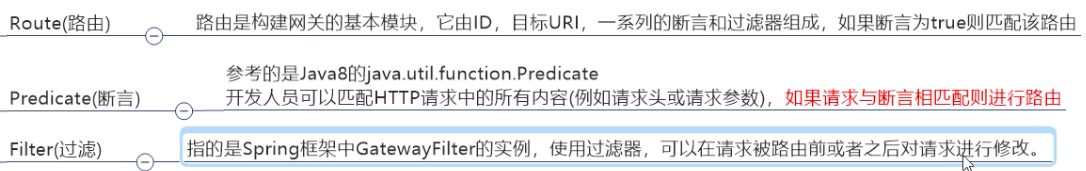

工作流程
路由转发 + 执行过滤链


搭建
可从YML配置和Java配置二选一
YML配置
spring:
application:
name: cloud-gateway
cloud:
gateway: # 9527网关挡在了以下服务的前面,不暴露8001端口
routes:
- id: payment_routh # 路由唯一id
uri: http://localhost:8001 # 提供服务的路由地址
predicates:
- Path=/payment/get/** # 断言,路径相匹配的进行路由
- id: payment_routh2
uri: http://localhost:8001
predicates:
- Path=/payment/lb/**
Java配置
@Configuration
public class GatewayConfig {
/**
* 配置一个id为指定路由名字的路由规则,访问任意以/guonei结尾的,
* 都会转发到http://news.baidu.com/guonei,相当做了映射
* @param builder builder
* @return msg
*/
@Bean
public RouteLocator routes(RouteLocatorBuilder builder) {
RouteLocatorBuilder.Builder routes = builder.routes();
routes.route("path_route",
r -> r.path("/guonei")
.uri("http://news.baidu.com/guonei")).build();
return routes.build();
}
}
配置动态路由
通过微服务名实现动态路由
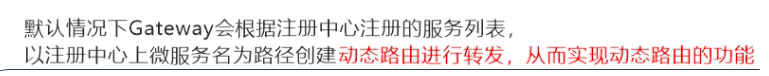
gateway: # 9527网关挡在了以下服务的前面,不暴露8001端口
discovery:
locator:
enabled: true # 开启从注册中心动态创建路由的功能,利用微服务名进行路由
routes:
- id: payment_routh # 路由唯一id
#uri: http://localhost:8001 # 提供服务的路由地址
uri: lb://cloud-payment-service # lb协议表示启用gateway的负载均衡功能
predicates:
- Path=/payment/get/** # 断言,路径相匹配的进行路由
- id: payment_routh2
#uri: http://localhost:8001
uri: lb://cloud-payment-service
predicates:
- Path=/payment/lb/**
Predicate(断言)
Route Predicate Factory
Spring Cloud Gateway将路由匹配作为Spring WebFlux HandlerMapping基础架构的一部分。 Spring Cloud Gateway包括许多内置的Route Predicate工厂。 所有这些断言都与HTTP请求的不同属性匹配。 多个路由断言工厂可以合并,也可以通过逻辑和进行合并。
所有的断言工厂类

PS:可以使用ZonedDateTime.now()获取当前地区时间
主要分时间类、key-value类(cookie,header)…
Filter(过滤器)
routes:
- filters:
- AddRequestParameter=foo, bar
@Component
@Slf4j
public class GatewayFilter implements GlobalFilter, Ordered {
@Override
public Mono<Void> filter(ServerWebExchange exchange, GatewayFilterChain chain) {
log.info("***********call the gateway filter: " + new Date());
// 判断请求是否带着指定参数
String username = exchange.getRequest().getQueryParams().getFirst("username");
// 如果为null, 则拒绝
if (username == null) {
log.info("**************非法用户名! 拒绝通过!");
exchange.getResponse().setStatusCode(HttpStatus.NOT_ACCEPTABLE);
return exchange.getResponse().setComplete();
}
return chain.filter(exchange);
}
@Override
public int getOrder() {
return 0;
}
}
坑
出现冲突的问题
实际的解决方法是把SpringCloud从SR5降到SR1,把SpringBoot从2.2.1升到2.2.2,都是版本问题。
SpringCloud Config(分布式配置中心)
面临的问题
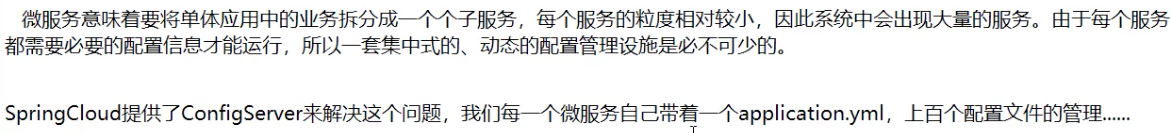
概念
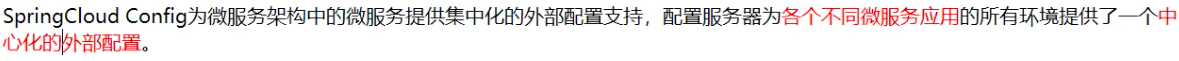

配置总部与git repo直连,用户端(即Application)和配置总部直连
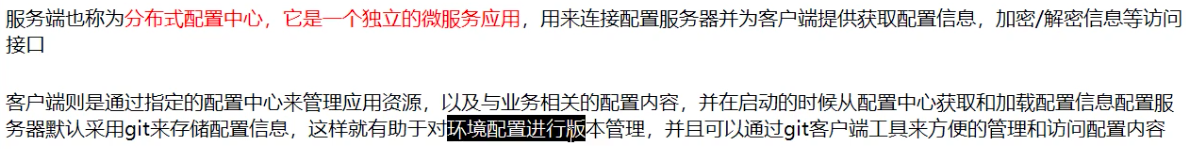
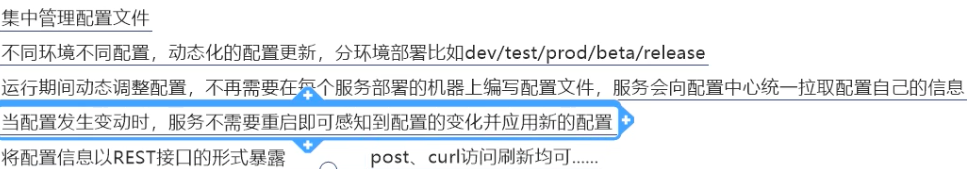
使用
服务端
pom要加spring-cloud-config-server依赖
先在码云上创建一个总git repo, 里面放各个服务的配置,然后再在本地建一个config服务
config服务配置:
server:
port: 3344
spring:
application:
name: cloud-config-center
cloud:
config:
server:
git:
# 使用https不用配置公钥和密钥, 使用SSH就需要
uri: https://gitee.com/billludwig/springcloud_config_exercise.git
# 搜索目录
search-paths:
- SpringCloud_Config_exercise
label: master
eureka:
client:
service-url:
defaultZone: http://localhost:7001/eureka
启动类
@SpringBootApplication
@EnableConfigServer
public class ConfigCenterMain3344 {
public static void main(String[] args) {
SpringApplication.run(ConfigCenterMain3344.class, args);
}
}
客户端
pom要加spring-cloud-starter-config依赖

-
bootstrap.yml(bootstrap.properties)用来在程序引导时执行,应用于更加早期配置信息读取,如可以使用来配置application.yml中使用到参数等
-
application.yml(application.properties) 应用程序特有配置信息,可以用来配置后续各个模块中需使用的公共参数等。
-
技术上,bootstrap.yml 是被一个父级的 Spring ApplicationContext 加载的。这个父级的 Spring ApplicationContext是先加载的,在加载application.yml 的 ApplicationContext之前。
-
当使用 Spring Cloud 的时候,配置信息一般是从 config server 加载的,为了取得配置信息(比如密码等),你需要一些提早的引导配置。因此,把 config server 信息放在 bootstrap.yml,用来加载在这个时期真正需要的配置信息。
配置
bootstrap.yml:
server:
port: 3355
spring:
application:
name: config-client
cloud:
config:
label: master
name: config # 最终为master + name + profile = master/config-dev
profile: dev
uri: http://localhost:3344 # 服务端
eureka:
client:
service-url:
defaultZone: http://localhost:7001/eureka
controller:
/**
* 将配置信息以REST的形式暴露
* @author Bill Ludwig; 2020/7/18 22:03
*/
@RestController
public class ConfigClientController {
@Value("${config.info}")
private String configInfo;
@GetMapping("configInfo")
public String getConfigInfo() {
return configInfo;
}
}
再访问http://localhost:3355/configInfo,它就会访问3344, 3344再访问Github或Gitee,获得3355的配置信息。
动态刷新
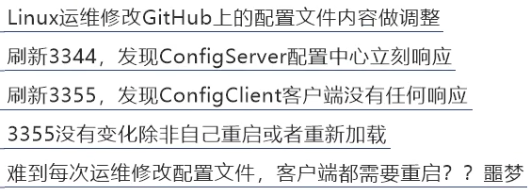
手动配置
yml
# 暴露监控端点, include参数设为*意味着 所有信息都暴露
management:
endpoints:
web:
exposure:
include: "*"
controller
/**
* 将配置信息以REST的形式暴露。
* 注解RefreshScope:
* 用这种方式注释的Bean可以在运行时刷新,
* 并且使用它们的任何组件都将在下一个方法调用上获得一个新实例,
* 该实例将完全初始化并注入所有依赖项。
* @author Bill Ludwig; 2020/7/18 22:03
*/
@RestController
@RefreshScope
public class ConfigClientController {...}
请求端在github/gitee上改完配置后,需要发送post请求给3355,通知刷新
http://localhost:3355/actuator/refresh
SpringCloud Bus(消息总线)
概念

设计思想
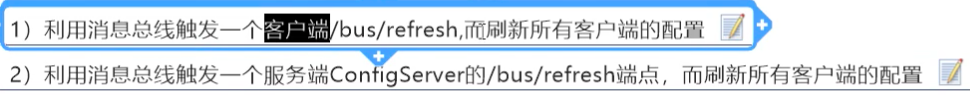
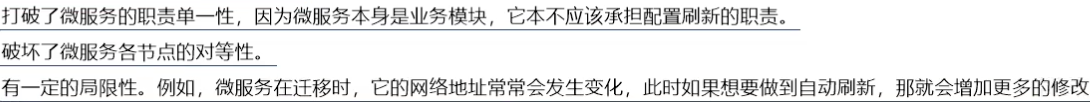
服务/应用间传播(客户端)

中心传播(服务端)

配置
先给消息中心配置依赖
# 暴露bus刷新端点
management:
endpoints:
web:
exposure:
include: "bus-refresh"
spring:
# 对rabbitmq支持
rabbitmq:
host: localhost
port: 5672
username: guest
password: guest
然后服务再配一样的
7001 -> 3344 -> 3355 -> 3366
http://localhost:3344/actuator/bus-refresh // return nocontent
之后所有app的配置实现了更新
定点通知
只通知局部app。

// config-client 是 app名字,后面是端口号
http://localhost:3344/actuator/bus-refresh/config-client:3355 // return no content
总结

待求证
如果需要多个通知,多个不通知,普通的传参(即用&或者用{})是不可行的,要使用bus-env

SpringCloud Stream(消息驱动)
问题引入
不同的服务,可能使用同一个领域但不同细节的技术。比如一个用RabbitMQ,一个用Kafka,一个用oracle,一个用mysql。Stream的引入解决了问题,可以自动的切换技术。
概念
屏蔽底层消息中间件的差异,降低切换成本,统一消息的编程模型。
Spring Cloud Stream是用于构建消息驱动的微服务应用程序的框架。
Spring Cloud Stream基于Spring Boot来创建独立的生产级Spring应用程序,并使用Spring Integration提供与消息代理的连接。
它提供了来自多家供应商的中间件的合理配置,并介绍了持久性发布-订阅理念,使用者组和分区的概念。

- Destination Binders: 负责与外部消息传递系统集成的组件
- Bindings:外部消息传递系统和应用程序之间提供的消息生成者和消费者(由Destination Binders程序创建)之间的桥梁。
- Message: 生产者和消费者使用的规范数据结构,用于与Destination Binders程序(并因此通过外部消息传递系统与其他应用程序)进行通信。

机制


配置
基于函数式编程
最新版Stream提供了基于函数式编程的Binding,形式如下:
关于函数式编程Binding的方式
@SpringBootApplication
public class SampleApplication {
@Bean
public Function<String, String> uppercase() {
return value -> value.toUpperCase();
}
}
基于注解
生产者
yml
server:
port: 8801
spring:
application:
name: cloud-stream-provider
cloud:
stream:
binders: # 在这里配置要绑定的rabbitmq的服务信息
defaultRabbit: # 自定义的,用于binding整合
type: rabbit # MQ的类型
environment: # MQ的相关配置
spring:
rabbitmq:
host: localhost
port: 5672
username: guest
password: guest
bindings: # 服务的整合处理
output: # 通道的名称
destination: studyExchange # 要使用的exchange的名称定义
content-type: application/json # 消息类型
binder: defaultRabbit # 绑定的消息服务的具体名称
eureka:
client:
service-url:
defaultZone: http://localhost:7001/eureka
instance:
instance-id: send-8801.com # 信息列表显示主机名称
prefer-ip-address: true # 访问的路径变更为ip地址
lease-renewal-interval-in-seconds: 2 # 检测心跳的时间间隔
lease-expiration-duration-in-seconds: 5 # 指示自eureka服务器接收到上一次心跳以来,可以从其视图中删除该实例并通过禁止到该实例的流量等待的秒数。
service
/**
* 发送消息的接口
* @author Bill Ludwig; 2020/7/19 11:12
*/
public interface MessageProvider {
String send();
}
/**
* 不再使用Service注解,而是使用Binding注解,表示与这里的
* 发送管道绑定。注解的参数表示这里定义一个发送管道。
* @author Bill Ludwig; 2020/7/19 11:13
*/
@EnableBinding(Source.class)
@Slf4j
public class MessageProviderImpl implements MessageProvider {
/**
* 消息发送管道
*/
@Resource
private MessageChannel output;
@Override
public String send() {
String s = IdUtil.randomUUID();
// 发送消息
output.send(MessageBuilder.withPayload(s).build());
log.info("===========send method done, serial: [{}]", s);
return null;
}
}
controller
/**
通过REST暴露
* @author Bill Ludwig; 2020/7/19 11:40
*/
@RestController
public class SendMessageController {
@Resource
private MessageProvider mp;
@GetMapping("sendMsg")
public String sendMsg() {
return mp.send();
}
}
发送请求,并在MQ GUI界面观察波峰
http://localhost:8801/sendMsg
消费者
yml
server:
port: 8802
spring:
application:
name: cloud-stream-provider
cloud:
stream:
binders: # 在这里配置要绑定的rabbitmq的服务信息
defaultRabbit: # 自定义的,用于binding整合
type: rabbit # MQ的类型
environment: # MQ的相关配置
spring:
rabbitmq:
host: localhost
port: 5672
username: guest
password: guest
bindings: # 服务的整合处理
input: # 通道的名称, 接收消息
destination: studyExchange # 要使用的exchange的名称定义
content-type: application/json # 消息类型
binder: defaultRabbit # 绑定的消息服务的具体名称
eureka:
client:
service-url:
defaultZone: http://localhost:7001/eureka
instance:
instance-id: receive-8802.com # 信息列表显示主机名称
prefer-ip-address: true # 访问的路径变更为ip地址
lease-renewal-interval-in-seconds: 2 # 检测心跳的时间间隔
lease-expiration-duration-in-seconds: 5 # 指示自eureka服务器接收到上一次心跳以来,可以从其视图中删除该实例并通过禁止到该实例的流量等待的秒数。
controller
@RestController
@EnableBinding(Sink.class)
@Slf4j
public class ReceiveMessageController {
@Value("${server.port}")
private String serverPort;
@StreamListener(Sink.INPUT)
public void receiveMsg(Message<String> msg) {
log.info("==============consumer1, consumes msg: [{}], port: [{}]", msg.getPayload(), serverPort);
}
}
故障现象
启动两个消费者和一个生产者。
重复消费
导致原因是默认分组不同:

上面两个组分别有两个微服务(消费者)
订单案例:

解决:

bindings: # 服务的整合处理
input: # 通道的名称, 接收消息
destination: studyExchange # 要使用的exchange的名称定义
content-type: application/json # 消息类型
binder: defaultRabbit # 绑定的消息服务的具体名称
group: killerA # 加group的名字
持久化
分组后就能获得持久化功能,比如8802,没有自定义分组,8803自定了分组,如果队列中有消息,那么8803会消费,但8802不会去消费信息。没有持久化意味着消息错漏或丢失!
SpringCloud Sleuth(分布式链路请求跟踪)
官网,包含一些术语Span,Tracing…
推荐使用docker安装zipkin,默认端口为9411

配置
在安装号zipkin后:
在cloud-provider-payment8001(普通的生产者)和cloud-consumer-order80(普通的消费者)
pom:
加zipkin依赖
yml:
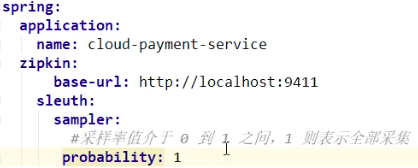
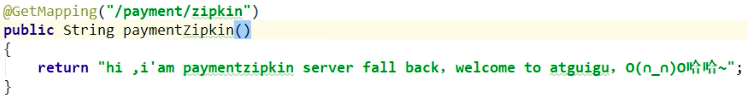








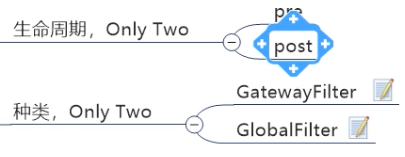














 847
847











 被折叠的 条评论
为什么被折叠?
被折叠的 条评论
为什么被折叠?








