前端:
vue3+element-plus+Axios+Vite
后端:
SpringBoot2+mybatis+maven
数据库:
Mysql8.0+
前端代码样例展示:
实现登录:
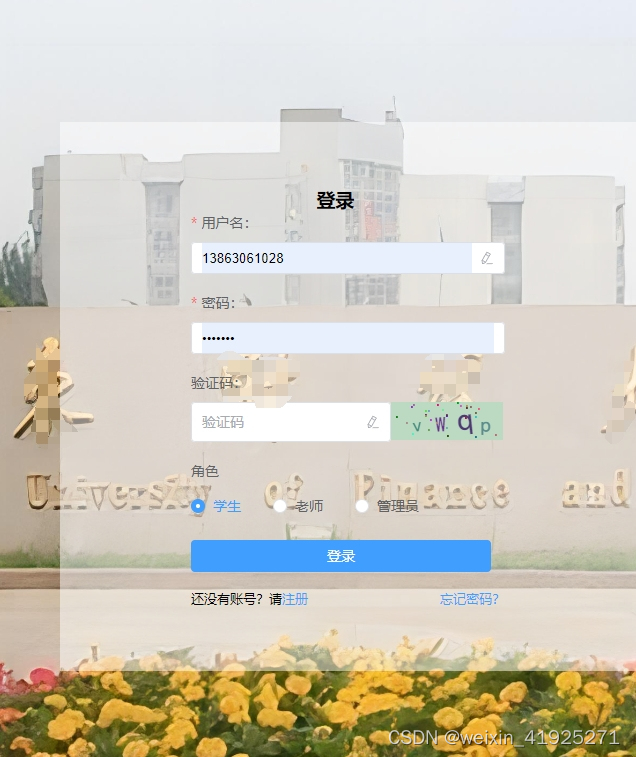
<template>
<div class="login">
<div class="div_inner">
<!-- <div class="div_left" >
<img src="../assets/login.png" alt="" style="width: 100%;">
</div> -->
<div class="div_right">
<el-form :model="form" :rules="rules" ref="loginRef" label-position="top">
<h3 class="margin-auto">登录</h3>
<el-form-item label="用户名:" prop="username" >
<el-input v-model="form.username" placeholder="手机号" :suffix-icon="EditPen"/>
</el-form-item>
<el-form-item label="密码:" prop="userPassword">
<el-input v-model="form.userPassword" show-password placeholder="6-10位任意字母+数字组合" />
</el-form-item>
<el-form-item label="验证码:" prop="code" style="width: 60%;">
<div style="display: flex;">
<el-input v-model="form.code" placeholder="验证码" :suffix-icon="EditPen" style="width: 200px;"/>
<div>
<ValidCode @getCode="getNewCode"/>
</div>
</div>
</el-form-item>
<!-- 角色 -->
<el-form-item label="角色">
<el-radio-group v-model="form.role">
<el-radio value="1">学生</el-radio>
<el-radio value="2">老师</el-radio>
<el-radio value="3">管理员</el-radio>
</el-radio-group>
</el-form-item>
<el-form-item>
<el-button type="primary" style="width: 300px;" @click="onSubmit" :loading="isLoading">登录</el-button>
<!-- <el-button type="primary" @click="regist">注册</el-button> -->
</el-form-item>
<div style="display: flex;font-size: small">
<div style="flex: 1;">还没有账号?请<span style="color: #409eff;cursor: pointer;" @click="regist">注册</span></div>
<div style="flex: 1;text-align: right;"><span style="color: #409eff;cursor: pointer;" @click="dialogFormVisible = true">忘记密码?</span></div>
</div>
</el-form>
</div>
</div>
<div>
<el-dialog v-model="dialogFormVisible" title="找回密码" width="500">
<el-form :model="forgetUserform">
<el-form-item label="用户名" :label-width="formLabelWidth">
<el-input v-model="forgetUserform.name" autocomplete="off" />
</el-form-item>
<el-form-item label="邮箱" :label-width="formLabelWidth">
<el-input v-model="forgetUserform.name" autocomplete="off" />
</el-form-item>
</el-form>
<template #footer>
<div class="dialog-footer">
<el-button @click="dialogFormVisible = false">取消</el-button>
<el-button type="primary" @click="resetPassword">
确认
</el-button>
</div>
</template>
</el-dialog>
</div>
</div>
</template>
<script setup>
import { ElMessage } from "element-plus"
import { reactive, ref } from "vue"
import { View,Hide,EditPen } from '@element-plus/icons-vue'
import request from "../utils/request.js"
import {useRouter} from 'vue-router'
import ValidCode from './ValidCode.vue'
const router = useRouter()
//定义是否登录加载中
const isLoading = ref(false)
const showPassword = ref(false)
let code = ref('')
const dialogFormVisible = ref(false)
function handleIconClick(){
showPassword.value = !showPassword.value;
}
const form = reactive(
{
username:'',
userPassword:'',
role:'1',
code:''
}
)
const forgetUserform = reactive(
{
}
)
const pCode = ref('')
//获取组件验证码
const getNewCode = (code) => {
//console.log("组件验证码:"+code.toLowerCase())
//不区分大小写
pCode.value = code.toLowerCase()
//console.log("验证码pCode:"+pCode.value)
}
//校验验证码
const validatePass2 = (rule, value, callback) => {
if(value === ''){
callback(new Error('请输入验证码'))
}else if(value.toLowerCase() != pCode.value){
callback(new Error('验证码错误'))
}else{
callback()
}
}
//定义表单规则
const rules = {
username: [
{
required: true, message: '请输入手机号', trigger: 'blur'
} ,
{
pattern: /^1[3456789]\d{9}$/, // 假设的手机号正则表达式
message: '请输入正确的手机号格式',
trigger: 'blur'
}
],
userPassword:[
{
required: true, message: '请输入密码', trigger: 'blur'
} ,
{
pattern: /^[a-zA-Z0-9]{6,10}$/,
message: '请输入正确的密码格式:6-10位任意字母+数字组合',
trigger: 'blur'
}
],
code:[
{
validator: validatePass2,
trigger:'blur'
}
]
}
//登录
const onSubmit = async () => {
isLoading.value = true
//console.log("验证码pCode:"+pCode.value)
try{
//console.log('开始验证登录')
await request(
{
method:'post',
url:'/login',
data:form
}
).then(
res => {
console.log(res)
if(res.code == '200'){//登录成功
localStorage.setItem("username", res.data.username)
localStorage.setItem("role", res.data.role)
localStorage.setItem("token",res.data.token)
localStorage.setItem("userData",JSON.stringify(res.data))
router.push('/toHome')
}else if(res.code == '403'){
ElMessage.error("登录信息有误")
router.push('/login')
}else if(res.code == '401'){
ElMessage.error("用户登录失败")
router.push('/login')
}else{
ElMessage.error("系统错误,用户登录失败")
router.push('/login')
}
}
)
}catch(err){
console.log(err.message)
isLoading.value = false
// 如果验证失败,将执行此处的代码
ElMessage.error('表单校验失败:')
}
isLoading.value = false
}
//注册
const regist = () => {
router.push('/regist')
}
</script>
<style scoped >
.div_inner{
display: flex;
background-color: rgba(255, 255, 255, 0.5);
overflow: hidden;
width: 30%;
height: 58vh;
z-index: 1;
}
.div_right{
display: flex;
flex: 1;
align-items: center;
justify-content: center;
}
.div_left{
display: flex;
flex: 1;
}
.login{
background-image: url('../assets/backgroud-login.jpg');
background-color: #0f9876;
background-size: cover;
/* 背景图片不重复 */
background-repeat: no-repeat;
/* 背景图片始终位于元素的中心 */
background-position: left;
height: 100vh;
display: flex;
align-items: center;
justify-content:center;
}
.margin-auto {
margin-left: 40%;
margin-right: 30px;
}
/* .el-form{
width: 300px;
background-color: #fff;
border-radius: 10px;
padding: 30px;
.el-form-item{
margin-top: 20px;
width: 95%;
}
}
.margin-auto {
margin-left: 40%;
margin-right: auto;
} */
</style>
后端样例展示:
public class StudentController {
@Autowired
private StudentService studentService;
@Autowired
private TeacherService teacherService;
@Autowired
private SuggestionService suggestionService;
/**
* @Description: 根据姓名模糊查询
* @Param: [username]
* @return: com.example.springboot.common.Result
* @Author: liu_xwei
* @Date: 2024/4/16
*/
@GetMapping("/select/{name}")
public Result selectByName(@PathVariable String name){
List<Student> studentList = new ArrayList<>();
try {
studentList = studentService.selectByName(name);
}catch (Exception e){
e.printStackTrace();
return Result.error("student模糊查询出错");
}
return Result.success(studentList);
}
/**
* @Description: 分页模糊查询
* @Param: [name, pageNum 当前页码, pageSize 分页数目, userNo]
* @return: com.example.springboot.common.Result
* @Author: liu_xwei
* @Date: 2024/4/15
*/
@GetMapping("/selectPage")
public Result selectByPage(@RequestParam String name,
@RequestParam Integer pageNum,
@RequestParam Integer pageSize
){
//System.out.println(pageNum);
Page<Student> userPage = new Page<Student>();
try {
userPage = studentService.selectPage(name, pageNum, pageSize);
}catch (Exception e){
e.printStackTrace();
return Result.error("student分页模糊查询出错");
}
studentService.selectPage(name, pageNum, pageSize);
return Result.success(userPage);
}
/**
* @Description: 查询导师名下已经提交审批的学生
* @Param: [name, pageNum, pageSize]
* @return: com.example.springboot.common.Result
* @Author: liu_xwei
* @Date: 2024/4/20
*/
@GetMapping("/selectByState")
public Result selectByState(@RequestParam String name,
@RequestParam Integer pageNum,
@RequestParam Integer pageSize,
@RequestParam String uid
){
Page<Student> userPage = new Page<Student>();
Teacher teacher = new Teacher();
List<Suggestion> sduIdList = new ArrayList<Suggestion>();
try {
//根据uid获取当前导师的tutorId 根据tutorId筛选学生
teacher = teacherService.selectUuid(uid).get(0);
//已提交申请 未审批的学生学号
sduIdList = suggestionService.selectByTutorId(teacher.getTutorId());
//System.out.println("=============="+sduIdList);
userPage = studentService.selectByState(name, pageNum, pageSize);
//获取查询数据
Integer total = userPage.getTotal();
List<Student> studentList= userPage.getList();
//重新封装过滤后的学生数据 该导师下的未审批的学生
userPage.setTotal(sduIdList.size());
// Step 1: 提取学生ID
Set<String> validStuIds = sduIdList.stream()
.map(Suggestion::getStuId)
.collect(Collectors.toSet());
// Step 2: 过滤学生列表
List<Student> studentList1 = studentList.stream()
.filter(student -> validStuIds.contains(student.getSduId()))
.collect(Collectors.toList());
System.out.println("==========="+studentList1);
userPage.setList(studentList1);
userPage.setName(teacher.getName());
userPage.setTutorId(teacher.getTutorId());
}catch (Exception e){
e.printStackTrace();
return Result.error("student分页模糊查询出错");
}
studentService.selectPage(name, pageNum, pageSize);
return Result.success(userPage);
}
@PostMapping("/add")
@Transactional
public Result add(@RequestBody Student student){
try {
studentService.insertUser(student);
}catch (Exception e){
e.printStackTrace();
return Result.error("student表数据插入错误");
}
return Result.success();
}
/**
* @Description: 修改
* @Param: [user]
* @return: com.example.springboot.common.Result
* @Author: liu_xwei
* @Date: 2024/4/14
*/
@PutMapping("/update")
@Transactional
public Result update(@RequestBody Student student){
try {
studentService.updateUser(student);
}catch (Exception e){
e.printStackTrace();
return Result.error("student表数据更新错误");
}
return Result.success();
}
/**根据uid精确查询
* @Description:
* @Param: [name]
* @return: com.example.springboot.common.Result
* @Author: liu_xwei
* @Date: 2024/4/17
*/
@PostMapping("/selectSduId")
public Result selectByUId(@RequestBody Student student){
List<Student> studentList = new ArrayList<Student>();
try{
studentList = studentService.selectByUId(student.getUid());
}catch (Exception e){
e.printStackTrace();
return Result.error("student根据uid精确查询出错");
}
if(studentList.size() == 0){//没有用户
return Result.success();
}
return Result.success(studentList);
}
/**
* @Description: 导师查询名下审批学生信息
* @Param: [name, pageNum, pageSize]
* @return: com.example.springboot.common.Result
* @Author: liu_xwei
* @Date: 2024/4/20
*/
@GetMapping("/queryApplication")
public Result queryApplication(@RequestParam String name,
@RequestParam Integer pageNum,
@RequestParam Integer pageSize,
@RequestParam String uid){
Page<Student> studentPage = new Page<Student>();
try {
//首先根据uid获取导师id
Teacher teacher = teacherService.selectUuid(uid).get(0);
String tutorId = teacher.getTutorId();
studentPage = studentService.selectPageByTid(name,pageNum,pageSize,tutorId);
}catch (Exception e){
e.printStackTrace();
return Result.error("查询审批数据失败","500");
}
return Result.success(studentPage);
}
public Result selectByNoState(){
return Result.success();
}
}需要源码的加QQ2669088427





















 520
520











 被折叠的 条评论
为什么被折叠?
被折叠的 条评论
为什么被折叠?








