前面又文章说过vue+krpano互相交互 我现在又重新的写一篇,
1.是巩固一下
2.是我看大部分都要钱要想实现木有模板开发起来麻烦
3.我这一路摸索过来很痛苦木有具体人文档方便查看都很杂乱,这里看一点哪里看一点,太痛苦了,我不希望有人和我一样,所以分享一下,让别人少走一点弯路,可以更加直接快速的开发
4.我自己也在摸索当中还有很多不会,如果有机会我还会出其他攻略,哈哈 绝对干活
参考:https://krpano.com/ --官网文档可以看看 英文好的都不用看我这个文章
参考:http://www.360doc.com/content/18/0122/16/11604731_724187211.shtml 这个里面虽然很多收费但是也有免费的干货多看多看多看
参考:https://blog.csdn.net/qq_42563079/article/details/97141023 --这个主要是vue和krpano互相 写的很少 不过你可以用来看执行过程很有用的
先实现两个简单的功能好吧
1.实现vue+krpano实时交互
2.点击标签,这个里面交热点实现交互弹出一个图片或者文字



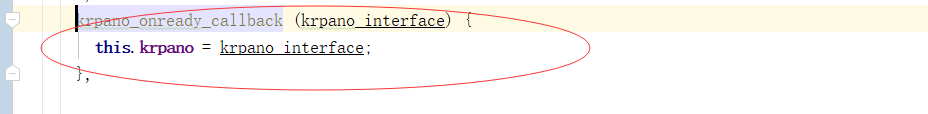

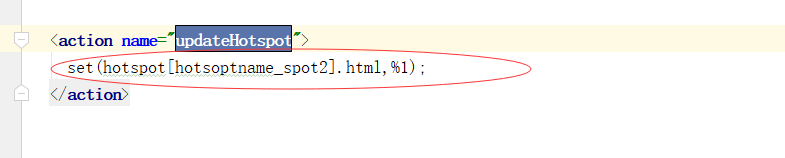


![]()
<scene name="skin_hotspotstyle1" title="香港001" onstart="iframe_embeds();" havevrimage="true" thumburl="panos/hongkong.tiles/thumb.jpg" lat="" lng="" heading="">
<view hlookat="0.0" vlookat="0.0" fovtype="MFOV" fov="120" maxpixelzoom="2.0" fovmin="70" fovmax="140" limitview="auto" />
<preview url="panos/hongkong.tiles/preview.jpg" />
<image type="CUBE" multires="true" tilesize="512" if="!webvr.isenabled">
<level tiledimagewidth="1280" tiledimageheight="1280">
<cube url="panos/hongkong.tiles/%s/l2/%v/l2_%s_%v_%h.jpg" />
</level>
<level tiledimagewidth="640" tiledimageheight="640">
<cube url="panos/hongkong.tiles/%s/l1/%v/l1_%s_%v_%h.jpg" />
</level>
</image>
<image if="webvr.isenabled">
<cube url="panos/hongkong.tiles/vr/pano_%s.jpg" />
</image>
<hotspot name="spot1" style="skin_hotspotstyle1" visible="true" ath="-29.334" atv="-4.413" text="111" linkedscene="skin_hotspotstyle1" />
<hotspot name="spot2" style="skin_hotspotstyle2" visible="true" ath="25.405" atv="-1.598" text="222" linkedscene="skin_hotspotstyle2" />
<hotspot name="spot3"
style="skin_hotspotstyle2"
visible="true"
ath="-3.712" atv="-21.445"
text="333"
linkedscene="skin_hotspotstyle3"
onclick="iframe_embed(iframesrc,iframelayer,'https://www.expoon.com/krpanoPanoramaInfo/31017/32306?type=0');"
/>
<hotspot name="spot6"
text="东海"
visible="true"
style="skin_hotspotstyle77"
ath="-125" atv="7"
onclick="iframe_embed(iframesrc,iframelayer,'https://www.expoon.com/krpanoPanoramaInfo/31017/32306?type=0');"
/>
<hotspot name="spot7"
text="山顶"
visible="true"
style="skin_hotspotstyle77"
ath="177" atv="2"
onclick="iframe_embed(iframesrc,iframelayer,'https://www.expoon.com/krpanoPanoramaInfo/31017/32309?type=0');"
/>
</scene>
妈耶有的多直接上代码把写的有点迷 不懂直接留言把 我有时间久回复哈哈或者加我qq:624402667
实现效果





https://gitee.com/hkp123/vrsystem_krpano
https://gitee.com/hkp123/pano_vue/tree/master/src
可以去参考以上代码

























 599
599











 被折叠的 条评论
为什么被折叠?
被折叠的 条评论
为什么被折叠?








