WPF 进度条
一:简单常见
//window1.xaml
<Window x:Class="progressbartest.Window1"
xmlns="http://schemas.microsoft.com/winfx/2006/xaml/presentation"
xmlns:x="http://schemas.microsoft.com/winfx/2006/xaml"
Title="Window1" Height="217" Width="300"> <Grid> <ProgressBar Height="24" HorizontalAlignment="Left" Margin="12,72,0,0" Name="progressBar1" VerticalAlignment="Top" Width="254" Foreground="#FF2EAFF1" /> </Grid> </Window>
|
1
2
3
4
5
6
7
8
9
10
11
12
13
14
15
16
17
18
19
20
21
22
23
24
25
26
27
28
29
30
31
32
33
34
35
36
37
38
39
40
41
42
43
44
45
46
47
|
//window1.xaml.cs
using
System;
using
System.Collections.Generic;
using
System.Linq;
using
System.Text;
using
System.Windows;
using
System.Windows.Controls;
using
System.Windows.Data;
using
System.Windows.Documents;
using
System.Windows.Input;
using
System.Windows.Media;
using
System.Windows.Media.Imaging;
using
System.Windows.Shapes;
using
System.Threading;
namespace
progressbartest
{
/// <summary>
/// Window1.xaml 的交互逻辑
/// </summary>
public
partial
class
Window1 : Window
{
public
Window1()
{
InitializeComponent();
ProgressBegin();
}
private
void
ProgressBegin()
{
Thread thread =
new
Thread(
new
ThreadStart(() =>
{
for
(
int
i = 0; i <= 100; i++)
{
this
.progressBar1.Dispatcher.BeginInvoke((ThreadStart)
delegate
{
this
.progressBar1.Value = i; });
Thread.Sleep(100);
}
}));
thread.Start();
}
}
}
|
效果图:
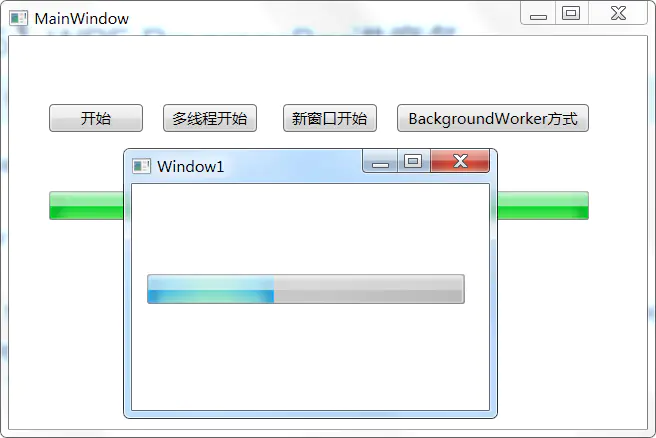
参考https://www.cnblogs.com/candyzhmm/p/12713669.html





















 752
752











 被折叠的 条评论
为什么被折叠?
被折叠的 条评论
为什么被折叠?








