linear-gradient | radial-gradient | background-clip
①linear-gradient() 函数:用于创建一个表示两种或两种以上颜色线性渐变的图片。
background-image: linear-gradient([<angle> | to <side-or-corner> ,] ? <color-stop-list>)
参数说明:
- angle = [ deg | rad | turn | grad ]:指定渐变的方向(或角度)。
使用方向指定渐变时:线性渐变由单词to和最多两个关键字组成,如to left,to right top等,默认时为to bottom。
使用角度指定渐变时:CSS中,有 4 种表示角度的单位:度(deg)、弧度(rad)、圈(turn)、梯度(grad),角度允许为负值。
四种表达方式的关系为:90deg=1.57rad=0.25turn=100grad
方向和角度之间的关系:
to left:设置渐变为从右到左,相当于270deg。
to right:设置渐变从左到右。相当于90deg。
to top:设置渐变从下到上。相当于0deg。
to bottom:设置渐变从上到下。相当于180deg,这是默认值。
- side-or-corner = [ left | right | top | bottom | left top | left bottom | right top | right bottom]
- color-stop = [ length | percentage ]
其中,length:用长度值指定起止色位置,不允许负值。percentage:用百分比指定起止色位置。
test 1
.test1{ background-image: linear-gradient(to right bottom, lightpink,lightblue); }
浅粉到浅蓝色的渐变,渐变方向为从左到右下角。
test 2
.test2{ background-image: linear-gradient(215deg, lightpink,lightblue); }
浅粉到浅蓝色的渐变,渐变角度为顺时针215°。
test 3 Color stop
.test3{ background-image: linear-gradient(to top, lightpink,lightblue 25%,lightyellow); }
从底部到顶部的渐变,从浅粉开始,以其长度的25%变为浅蓝,最后变为浅黄。
test 4 Color hint
.test4{ background-image: linear-gradient(0.25turn, lightpink,75%,lightblue); }
从左到右的线型渐变,从浅粉开始,在渐变长度的75%处到达中点颜色,其余25%的长度变为浅蓝。
test 5 Multi-position color stop
.test5{ background-image: linear-gradient(150grad, lightpink 0 40%,lightblue 40% 100%); }
梯度为150的线性渐变,前40%为浅粉,后60%为浅蓝,其中一条硬斜线表示渐变从浅粉变为浅蓝。
linear-gradient() 函数[test 1-5]的结果如图
②radial-gradient()函数:与线性渐变类似,它是一种径向渐变,由从原点发出的两种或者多种颜色之间的逐步过渡组成。
background-image:-webkit-radial-gradient([<position> || <angle>,]?[<shape> || <size>,]?<color-stop>,<color-stop>[,<color-stop>]*);
参数说明:
- position:用来定义径向渐变的圆心位置,默认为center。
- angle:表示角度,单位为deg。
- shape:定义径向渐变的形状,有两个可选值“圆形-circle”和“椭圆形-ellipse”,默认为椭圆。
test 6
.test6{ background-image: radial-gradient(circle,lightpink,#008c8c); }
设置径向渐变的形状为圆形,这里没有设置圆心位置,那么默认为center。
- size:定义了渐变的大小,它可以是以下四个值:
closest-side:指定径向渐变的半径长度为从圆心到离圆心最近的边。
farthest-side:指定径向渐变的半径长度为从圆心到离圆心最远的边。
closest-corner:指定径向渐变的半径长度为从圆心到离圆心最近的角。
farthest-corner:默认值,指定径向渐变的半径长度为从圆心到离圆心最远的角。
左上为最近角,右上为最近边;左下为最远角,右下为最远边。
test 7
.test7{ background-image: radial-gradient(closest-side,lightpink,lightblue,tan); }
- color-stop:径向渐变的停止颜色,可以设置为一个负值。
③background-clip()函数:设置元素的背景(背景图片或颜色)是否延伸到边框、内边距盒子、内容盒子下面。
background-clip:(content-box | padding-box | border-box | text)
参数说明–>
- border-box:背景延伸至边框外沿(但是在边框下层)。
- padding-box:背景延伸至内边距(padding)外沿。不会绘制到边框处。
- content-box:背景被裁剪至内容区(content box)外沿。
- text :背景被裁剪成文字的前景色。

background-clip()函数[test1-4]的结果如图

常用十六进制颜色对照表代码查询









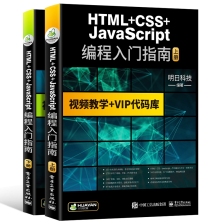
















 906
906

 被折叠的 条评论
为什么被折叠?
被折叠的 条评论
为什么被折叠?








