对echo做过一个简单包装。。。
第一个GitHub上的作业。。。
只支持ascii颜色。。。
cecho,直接把readme拷贝过来了。
cecho
Colorful echo for unix-like shell ( ascii color only )
Overview
A light, self-adapting wrapper of echo, with color flags of foreground, background and action ( highlight, underline, blink ... ) . With it, you can easily colorize your output of command and shell script.
Tested in zsh and bash.
Screenshot
Active
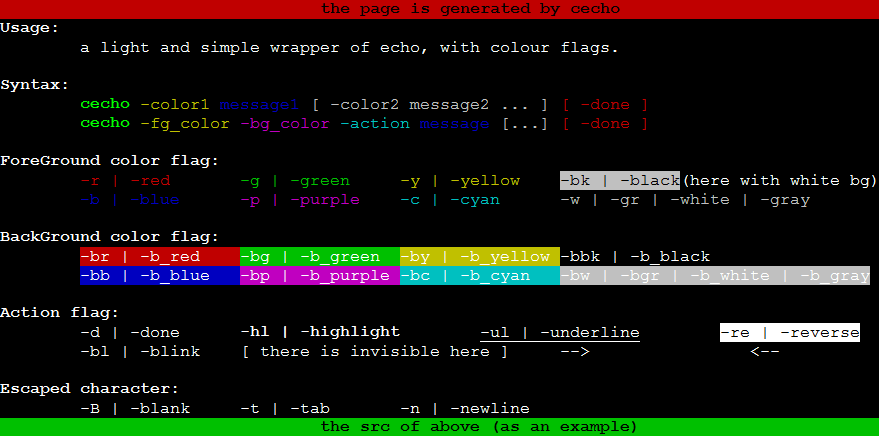
Inactive
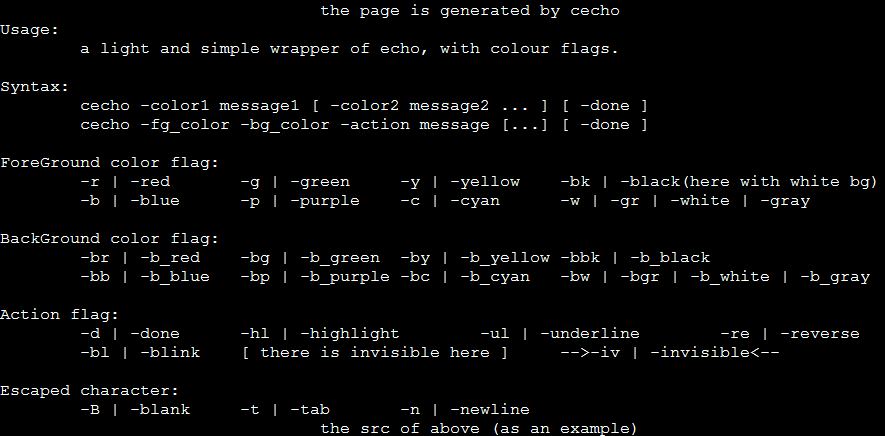
Install
Before use cecho, simply source it in your .zshrc, or any shell script wanted to colorize like this:
source /path/to/cecho.sh
Usage
Support multi-string in one command:
cecho -color1 message1 [ -color2 message2 ... ] [ -done ]
Support setting foreground, background and action
cecho -fg_color -bg_color -action message [...] [ -done ]
All flags have two formats, short for convenience, long for readability.
The short formats is easily memorized, which are nearly just the heads the long formats.
Foreground color flag
short
long
-r
-red
-g
-green
-y
-yellow
-b
-blue
-p
-purple
-c
-cyan
-w
-white
-gr
-gray
-bk
-black
Background color flag
short
long
-br
-b_red
-bg
-b_green
-by
-b_yellow
-bb
-b_blue
-bp
-b_purple
-bc
-b_cyan
-bw
-b_white
-bgr
-b_gray
-bbk
-b_black
Action flag
short
long
-d
-done
-hl
-highlight
-ul
-underline
-re
-reverse
-bl
-blink
-iv
-invisible
Escaped character
short
long
-B
-blank
-t
-tab
-n
-newline
Functional
short
long
-h
-help,--help
Example
set fg to red:
cecho -r "hello world ! "
or
cecho -red "hello world ! "
or
cecho -r hello -B world -B !
blank & tab & newline
cecho -r -t hello -B world -n !
set fg to red, bg to yellow, action to highlight and underline:
cecho -r -by -hl "hello world ! "
set [ red, yellow, highlight & underline ] for "hello", [ cyan, red, reverse ] for "world", [ green, black, blink ] for "!" :
cecho -r -by -hl -ul hello -d -B -c -br -re world -d -B -g -bl !
More examples in help file triggered with this command
cecho -h
Useful Variables
CECHO_IS_IMPORTED
Once you have sourced cecho, CECHO_IS_IMPORTED=1 will be defined.
That meams you can check this var CECHO_IS_IMPORTED to confirm if in a no_cecho env or not:
CECHO_IS_INACTIVE
When you use cecho but want it inactive temply, set CECHO_IS_INACTIVE=1 before calling cecho.
Note: color and action can be disable by CECHO_IS_INACTIVE, but we keep return, blank and tab active, as you wish.
Sence
1 - I want my script outputs to file/pipe without color_ctrl chars
Needn't do any change, cecho can self-adapting this: colorful for stdout, non-colorful for file/pipe.
2 - My script maybe runs in both "no-cecho env" and "cecho env"
Unfortunately, you have to write your script like this:
if [ -z "$CECHO_IS_IMPORTED" ]
then
echo hello world
else
cecho -r -bg -hl hello -B world
fi
Or shortly:
[ -z "$CECHO_IS_IMPORTED" ] && echo "hello world" || cecho -r -bg -hl hello -B world
3 - My script uses cecho but I want it disabled temply
CECHO_IS_INACTIVE=1
cecho -r -bg -hl hello world #
CECHO_IS_INACTIVE=
cecho -r -bg -hl hello world #
Advanced
Action flag -d ( same as -done ) will turn off all settings ( fg, bg and action ), Thus, in single command, you have to set flags again to make it work well once there are other strings after -d.
Some special characters ( with centain format ) don't work well, such as cecho "!". It's due to echo... use cecho '!' or cecho ! instead.
It's not necessary use -d at the begin/end of commands, cecho do it automatically.
Actions can overlaied.
What's more
Another C version project is coprintf.
Thanks
Thanks to https://github.com/jonhiggs/cecho, when I completed cecho script and try uploading it to github I found this -- with same name and almost same functions ... and then, I got the way to build table in README.md from there.




















 332
332











 被折叠的 条评论
为什么被折叠?
被折叠的 条评论
为什么被折叠?








