基于vue3 和 F2 3.5.0
<template>
<div :style="{minHeight: `${height}px`,width: '100%' }" ref="container">
<canvas v-show="showChart" :id="chartId" class="chart-canval"></canvas>
<empty-box v-show="!showChart"></empty-box>
</div>
</template>
<script setup lang="ts">
import {ref, onMounted} from 'vue'
import F2 from '@antv/f2/lib/index-all.js';
const props = defineProps({
height: {
type: Number,
default: 300,
required: false
},
chartId: {
type: String,
default: 'barChart'
},
group: {
type: Boolean,
default: true
},
color: {
type: String,
default: 'itemName'
},
colorArray: {
type: Array,
default: ['l(90) 0:#BFDCFDFF 1:#458BFFFF','l(90) 0:#CFF4F3FF 1:#73E3CBFF','#7357F6FF', '#459EF5FF', '#78D86CFF', '#97DFD8FF', '#F0BD58FF', '#7DBBF8FF', '#A1E498FF', '#B6E9E4FF', '#F5D18AFF', '#B5D8FBFF', '#C9EFC4FF', '#D5F2EFFF', '#F9E5BCFF'],
// default: ['#459EF5FF','#97DFD8FF','#84BBF0FF','#F0BD58FF','#7357F6FF'],
},
legendPosition: {
type: String,
default: 'bottom'
},
unit: {
type: String,
default: ''
},
intervalPositionX: {
type: String,
default: 'xValue'
},
intervalPositionY: {
type: String,
default: 'yValue'
},
isScrollBar: {
type: Boolean,
default: false
},
adjustType: {
type: String,
default: 'dodge'
},
intervalSize: {
type: Number,
default: 15
},
transposed: {
type: Boolean,
default: false
},
isShowText: {
type: Boolean,
default: false
},
showToolTotal: {
type: Boolean,
default: false
}
})
const chart = ref()
const container = ref()
const showChart = ref(true)
onMounted(() => {
setTimeout(() => {
newChartBox()
}, 100);
})
const newChartBox = () => {
const clientWidth = document.documentElement.clientWidth
const domWidth = container.value.clientWidth
chart.value = new F2.Chart({
id: props.chartId,
width: domWidth || clientWidth,
height: props.height,
// padding: [10, 20, 20, 10],
appendPadding: [10, 25, 10, 10],
pixelRatio: window.devicePixelRatio,
});
}
/**
* @description: 柱状图
* @param {*} data 数据
* @return {*}
*/
const initChartTimeout = (data: any) => {
if (data.length > 0) {
showChart.value = true
let ipX: any = {}
// let nameList: any = {}
if (chart.value) {
chart.value.clear(); // 清理所有
}
chart.value.tooltip(false);
chart.value.legend({
position: props.legendPosition,
align: 'center',
})
if (props.isScrollBar) {
const originDates = data.map((item: any) => item[props.intervalPositionX]).slice(0, 4);
ipX[props.intervalPositionX] = {
tickCount: 4,
values: originDates,
}
ipX[props.intervalPositionY] = {
tickCount: 4
}
chart.value.source(data, ipX);
chart.value.interval()
.position(`${props.intervalPositionX}*${props.intervalPositionY}`)
.color(props.colorArray)//分组时改变color属性
.size(props.intervalSize); // 柱状宽度
chart.value.interaction('pan');
chart.value.scrollBar({
mode: "x",
xStyle: {
offsetY: -5
}
});
chart.value.axis(props.intervalPositionX, {//y轴配置
label: (label: any) => {
return {text: label}
}
})
} else {
ipX[props.intervalPositionX] = {
tickCount: 5,
}
let colorItem: any
if ( props.group ) {
colorItem = [props.color,props.colorArray]
} else {
colorItem = [props.colorArray]
}
chart.value.source(data,ipX);
chart.value.interval()
.position(`${props.intervalPositionX}*${props.intervalPositionY}`)
.color(...colorItem)//分组时改变color属性
.adjust({
type: props.adjustType, // 分组 stack 堆叠
marginRatio: 0.5 // 设置分组间柱子的间距
})
.size(props.intervalSize); // 柱状宽度
}
if ( props.isShowText) {
data.forEach((obj: any) => {
chart.value.guide().text({
position: [obj[props.intervalPositionX], obj[props.intervalPositionY]],
content: obj[props.intervalPositionY],
style: {
textAlign: 'center',
fontSize: '10',
},
offsetY: -10,
limitInPlot: true,
});
});
}
if (props.transposed) {
chart.value.coord({
transposed: true
});
chart.value.guide().text({
top: true, // 是否绘制在 canvas 最上层,默认为 false
position: [0, 0], // ['min', 'max']、文本的起始位置,值为原始数据值,支持 callback
content: props.unit || '',
style: {
// fill: '#000', // 文本颜色
fontSize: '8', // 文本大小
},
offsetX: -25, // x 方向的偏移量 -15
offsetY: 26, // y 方向偏移量 -20
});
} else {
chart.value.guide().text({
top: true, // 是否绘制在 canvas 最上层,默认为 false
position: ['min', 'max'], // 文本的起始位置,值为原始数据值,支持 callback
content: props.unit || '',
style: {
// fill: '#000', // 文本颜色
fontSize: '10', // 文本大小
},
offsetX: -15, // x 方向的偏移量 -15
offsetY: -10, // y 方向偏移量 -20
});
}
chart.value.tooltip({
layout: 'vertical',
offsetY: props.transposed ? 0 : 110,
background: {
radius: 6,
fill: '#1890FF',
},
nameStyle: {
fontSize: 10,
},
valueStyle: {
fontSize: 10,
},
onShow: function onShow(ev: any) {
const items = ev.items;
items.unshift({
name: items[0].title,
x: items[0].x,
y: items[0].y,
})
},
// onChange(obj: any) {
// obj.items
// if ( props.showToolTotal ) {
// obj.items.unshift({
// name: '',
// value: '222'
// });
// } else {
// obj.items
// }
// }
})
render()
} else {
showChart.value = false
}
}
const initChart = (data: any) => {
setTimeout(() => {
initChartTimeout(data)
}, 100);
}
const render = () => {
chart.value.render();
}
defineExpose({initChart, chart, render})
</script>引用
滚动
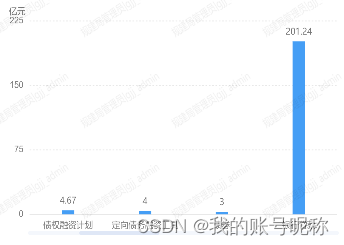
<InitBarChart ref="financingWayChart" chartId="financingWayChart" intervalPositionX="name"
intervalPositionY="value" :colorArray="['#459EF5FF']" :group="false" :height="260" unit="万元" :isShowText="true"
:isScrollBar="true" />const queryChart = (originalData: any) => {
let chartData: any = []
originalData.forEach((item: any) => {
chartData.push({
value: Number(item.indexValue),
name: item.itemName,
const: 'const',
})
})
debtChart.value.initChart(chartData, labelNumber.value)
}对比
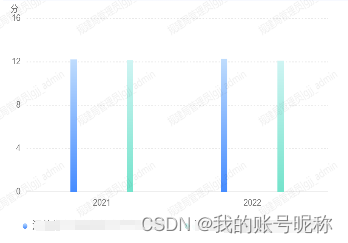
<InitBarChart ref="otherChart" chartId="otherChart"
intervalPositionX="sdate"
intervalPositionY="payAmt"
unit="分"
color="itemName"
:colorArray="['l(90) 0:#BFDCFDFF 1:#458BFFFF','l(90) 0:#CFF4F3FF 1:#73E3CBFF']"
:intervalSize="8"
:height="260"
/>堆叠对比
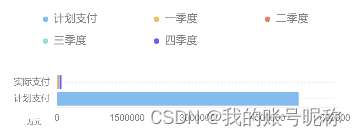
<InitBarChart
ref="jdzfChart" chartId="jdzfChart"
intervalPositionX="payType"
intervalPositionY="payAmt"
:height="150"
unit="单位:万元"
legendPosition="top"
color="itemName"
adjustType="stack"
:transposed="true"
:colorArray="['#7357F6FF', '#459EF5FF', '#78D86CFF', '#97DFD8FF', '#F0BD58FF',]"
/>if (res.data) {
res.data.forEach((item: any) => {
chartData.push({
itemName: item.itemName.includes('完成投资') ? item.date : '计划支付',
payAmt: item.payAmt,
payType: item.itemName.includes('完成投资') ? '实际支付' : '计划支付',、
})
})
}




















 794
794











 被折叠的 条评论
为什么被折叠?
被折叠的 条评论
为什么被折叠?








