样例:
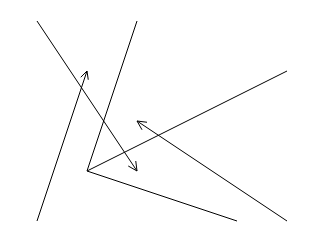
废话少说,直接上代码:
arrow.js
/**
* 实现两点间画箭头的功能
* @author mapleque@163.com
* @version 1.0
* @date 2013.05.23
*/
;(function(window,document){
if (window.mapleque==undefined)
window.mapleque={};
if (window.mapleque.arrow!=undefined)
return;
/**
* 组件对外接口
*/
var proc={
/**
* 接收canvas对象,并在此上画箭头(箭头起止点已经设置)
* @param context
*/
paint:function(context){paint(this,context);},
/**
* 设置箭头起止点
* @param sp起点
* @param ep终点
* @param st强度
*/
set:function(sp,ep,st){init(this,sp,ep,st);},
/**
* 设置箭头外观
* @param args
*/
setPara:function(args){
this.size=args.arrow_size;//箭头大小
this.sharp=args.arrow_sharp;//箭头锐钝
}
};
var init=function(a,sp,ep,st){
a.sp=sp;//起点
a.ep=ep;//终点
a.st=st;//强度
};
var paint=function(a,context){
var sp=a.sp;
var ep=a.ep;
if (context==undefined)
return;
//画箭头主线
context.beginPath();
context.moveTo(sp.x,sp.y);
context.lineTo(ep.x,ep.y);
//画箭头头部
var h=_calcH(a,sp,ep,context);
context.moveTo(ep.x,ep.y);
context.lineTo(h.h1.x,h.h1.y);
context.moveTo(ep.x,ep.y);
context.lineTo(h.h2.x,h.h2.y);
context.stroke();
};
//计算头部坐标
var _calcH=function(a,sp,ep,context){
var theta=Math.atan((ep.x-sp.x)/(ep.y-sp.y));
var cep=_scrollXOY(ep,-theta);
var csp=_scrollXOY(sp,-theta);
var ch1={x:0,y:0};
var ch2={x:0,y:0};
var l=cep.y-csp.y;
ch1.x=cep.x+l*(a.sharp||0.025);
ch1.y=cep.y-l*(a.size||0.05);
ch2.x=cep.x-l*(a.sharp||0.025);
ch2.y=cep.y-l*(a.size||0.05);
var h1=_scrollXOY(ch1,theta);
var h2=_scrollXOY(ch2,theta);
return {
h1:h1,
h2:h2
};
};
//旋转坐标
var _scrollXOY=function(p,theta){
return {
x:p.x*Math.cos(theta)+p.y*Math.sin(theta),
y:p.y*Math.cos(theta)-p.x*Math.sin(theta)
};
};
var arrow=new Function();
arrow.prototype=proc;
window.mapleque.arrow=arrow;
})(window,document);
arrow.html
sample of the arrow请使用支持HTML5的浏览器
var cont=document.getElementById("arrowLine").getContext('2d');
var a1=new window.mapleque.arrow();
a1.set({x:350,y:300},{x:200,y:200});
a1.paint(cont);
var a2=new window.mapleque.arrow();
a2.set({x:100,y:100},{x:200,y:250});
a2.paint(cont);
var a3=new window.mapleque.arrow();
a3.set({x:100,y:300},{x:150,y:150});
a3.paint(cont);
var a4=new window.mapleque.arrow();
a4.set({x:350,y:150},{x:150,y:250});
a4.setPara({
arrow_size:0.5,
arrow_sharp:0.5
})
a4.paint(cont);




















 3410
3410











 被折叠的 条评论
为什么被折叠?
被折叠的 条评论
为什么被折叠?








