在完成网易云部分,要用到画廊动画,感谢公孙二狗的指导,给的简单例子,自己改写代码,完成下面效果。
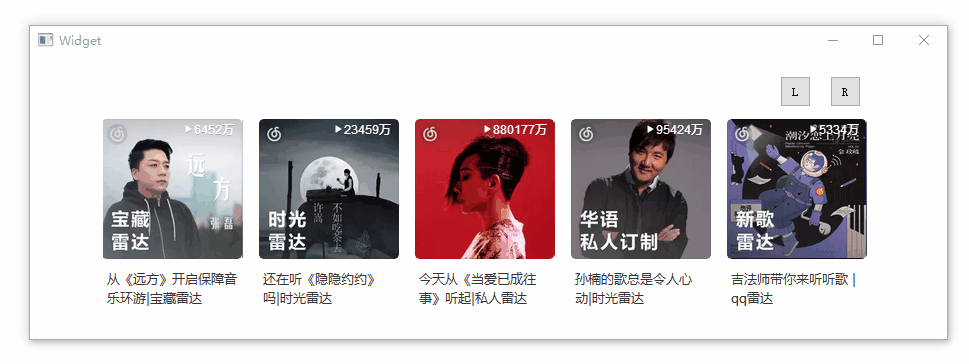 其实想法很简单,就是我们使用两个Qwidget,一个是显示,一个是存放加载的资源,然后,在通过QPropertyAnimation,移动到对应的位置,就可以达到这样的基本效果。
其实想法很简单,就是我们使用两个Qwidget,一个是显示,一个是存放加载的资源,然后,在通过QPropertyAnimation,移动到对应的位置,就可以达到这样的基本效果。
点击下载: 代码下载连接
GalleryItem的布局

Widget布局

代码部分:
主要部分:
#ifndef GALLERYPRIVATE_H
#define GALLERYPRIVATE_H
#include"galleryitem.h"
#include <QList>
#include <QWidget>
#include <QPropertyAnimation>
/***********************************************************************************************************************
* GalleryPrivate *
**********************************************************************************************************************/
class GalleryPrivate
{
public:
GalleryPrivate();
//输入item对象的宽与长 以及要放入的对象
void setItemRes(int itemWidth, int itemHeight, const QList<GalleryItem*>& itemData );
//上一个的索引
int getPreviousItemIndex();
//下一个的索引
int getNextItemIndex();
//是否有下一个
bool hasNextItem();
//是否有上一个
bool hasPreviousItem();
//显示对应位置
void showImage(int index);
//获取view 的指针
QWidget * getItemViewport() const;
private:
//对象的宽
int itemWidth;
//对象的高
int itemHeght;
//对象的个数
int itemCount;
//当前的对象的索引
int currentItem;
// 动画的播放时间,单位为毫秒
int animationDuraton;
//能够看到对象的区域
QWidget * itemViewport;
//对象的全部区域
QWidget * itemContainer;
};
#endif // GALLERYPRIVATE_H
cpp
#include "galleryprivate.h"
const int Padding = 15;
GalleryPrivate::GalleryPrivate()
{
itemWidth = 0;
itemHeght = 0;
itemCount = 0;
currentItem = 0;
animationDuraton = 200; //200毫秒
}
void GalleryPrivate::setItemRes(int itemWidth, int itemHeight, const QList<GalleryItem *> &itemData)
{
currentItem = 0;
this->itemWidth = itemWidth;
this->itemHeght = itemHeight;
int nSize = itemData.size();
itemCount = nSize;
//viewport 的固定大小 显示5个item 与中间4个间隔 每个固定15
itemViewport = new QWidget();
itemViewport->setFixedSize(this->itemWidth*5+Padding*4,this->itemHeght);
// itemContainer 的大小为所有item排在一起的大小
itemContainer = new QWidget(itemViewport);
itemContainer->resize(nSize*this->itemWidth + (nSize-1) * Padding,this->itemHeght);
itemContainer->move(0,0);
//让对象添加到 对应的位置。
for (int index = 0; index< itemCount; index++) {
itemData[index]->setParent(itemContainer);
{
itemData[index]->move(index*this->itemWidth+(index) *Padding,0);
}
}
itemViewport->setStyleSheet("QWidget#itemViewport{border:1px; background:white; }");
itemContainer->setStyleSheet("QWidget#itemContainer{border:1px; background:white; }");
}
int GalleryPrivate::getPreviousItemIndex()
{
if(hasPreviousItem())
{
currentItem--;
}
return currentItem;
}
int GalleryPrivate::getNextItemIndex()
{
if(hasNextItem())
{
currentItem++;
}
return currentItem;
}
bool GalleryPrivate::hasNextItem()
{
return currentItem < itemCount - 5;
}
bool GalleryPrivate::hasPreviousItem()
{
return currentItem > 0;
}
void GalleryPrivate::showImage(int index)
{
if(index>=0 && index<itemCount - 4)
{
QPropertyAnimation *animation = new QPropertyAnimation(itemContainer,"pos");
animation->setDuration(animationDuraton);
if(index == 0)
{
animation->setEndValue(QPoint(0,0));
}
else {
animation->setEndValue(QPoint(-(index*this->itemWidth+(index)*Padding),0));
}
animation->start(QAbstractAnimation::DeleteWhenStopped);
}
}
QWidget *GalleryPrivate::getItemViewport() const
{
return itemViewport;
}
























 562
562











 被折叠的 条评论
为什么被折叠?
被折叠的 条评论
为什么被折叠?








