背景:淘淘商城项目的环境搭建
说明:采用SpringMVC+Spring+Mybatis+Mysql+Maven+Svn结构搭建,在开发之中可以参考其结构和搭建步骤去搭建实际的工程项目
工程结构简图:
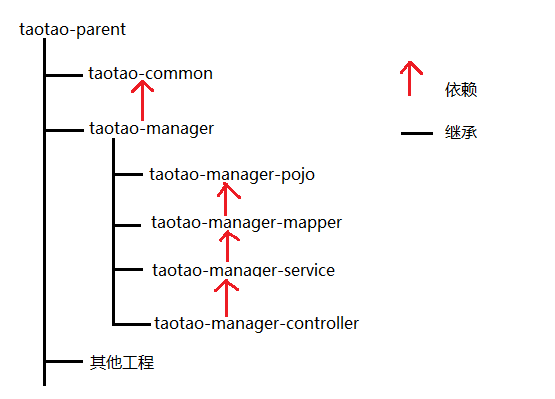
项目结构:
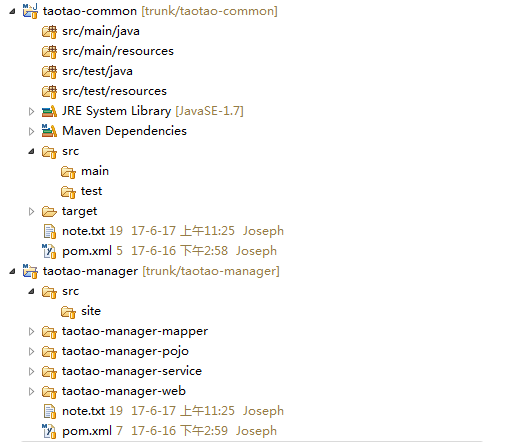
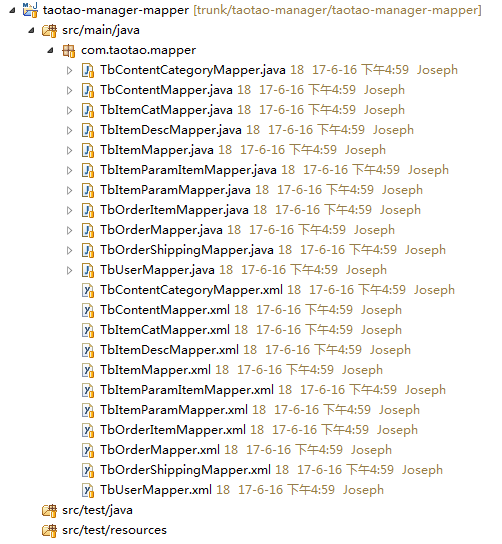
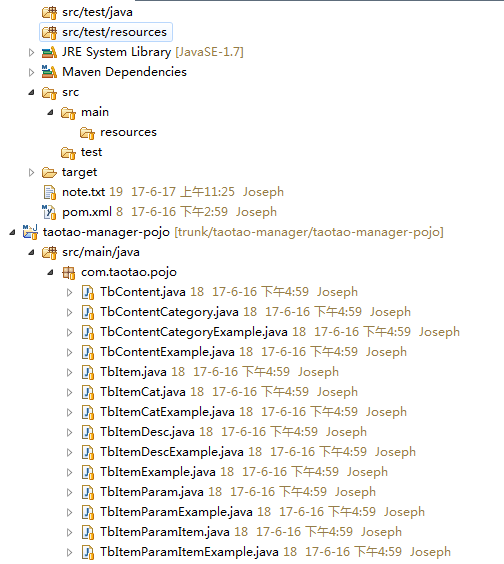
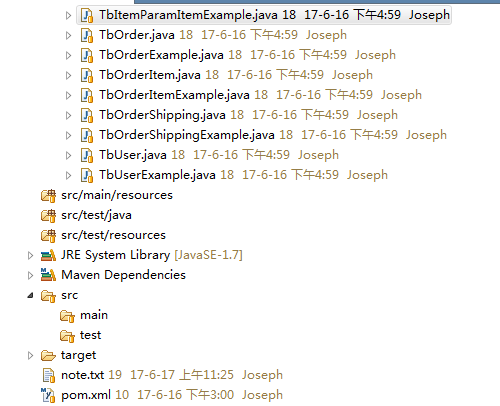
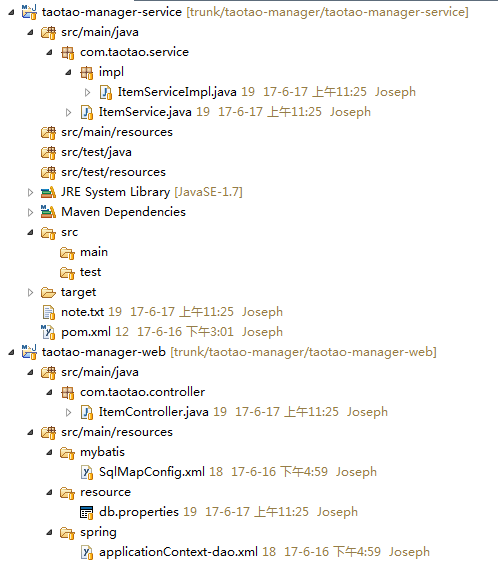
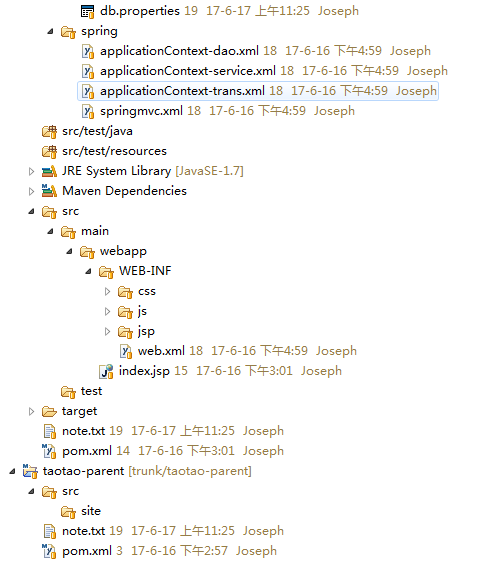
---------------------------------------------【 以下是项目的搭建过程 】----------------------------------------------------
创建数据库:
taotao-parent:
这是父工程,其他子工程都要继承它,是个POM聚合工程,这里集中定义了jar包的版本号,但并不是实际依赖,其子工程的版本要从这里依赖传递,便于维护。
File--New--Maven--Maven Project
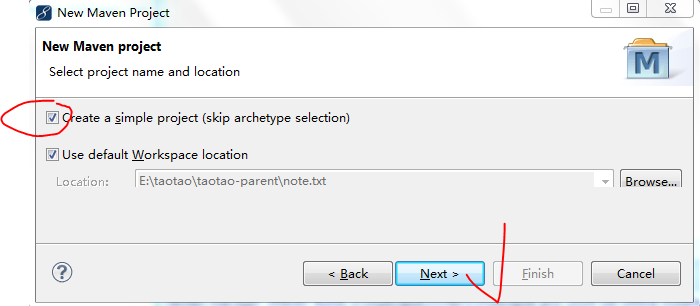
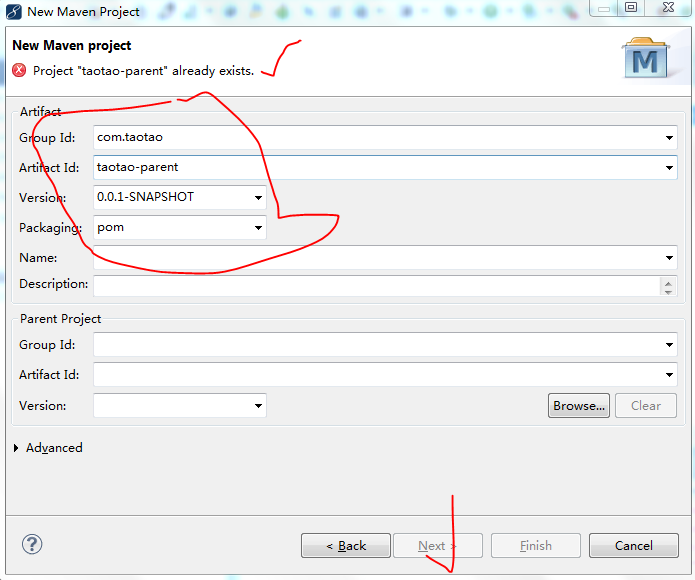
Next--Finish
修改pom.xml:
xsi:schemaLocation="http://maven.apache.org/POM/4.0.0 http://maven.apache.org/xsd/maven-4.0.0.xsd">
4.0.0
com.taotao
taotao-parent
0.0.1-SNAPSHOT
pom
4.12
4.1.3.RELEASE
3.2.8
1.2.2
1.2.15
5.1.32
1.6.4
2.4.2
1.0.9
4.3.5
1.2
2.5
2.0
2.5
3.3.2
1.3.2
3.3
3.4.2-fix
0.9.1
1.3.1
2.7.2
4.10.3
joda-time
joda-time
${joda-time.version}
org.apache.commons
commons-lang3
${commons-lang3.version}
org.apache.commons
commons-io
${commons-io.version}
commons-net
commons-net
${commons-net.version}
com.fasterxml.jackson.core
jackson-databind
${jackson.version}
org.apache.httpcomponents
httpclient
${httpclient.version}
junit
junit
${junit.version}
test
org.slf4j
slf4j-log4j12
${slf4j.version}
org.mybatis
mybatis
${mybatis.version}
org.mybatis
mybatis-spring
${mybatis.spring.version}
com.github.miemiedev
mybatis-paginator
${mybatis.paginator.version}
com.github.pagehelper
pagehelper
${pagehelper.version}
mysql
mysql-connector-java
${mysql.version}
com.alibaba
druid
${druid.version}
org.springframework
spring-context
${spring.version}
org.springframework
spring-beans
${spring.version}
org.springframework
spring-webmvc
${spring.version}
org.springframework
spring-jdbc
${spring.version}
org.springframework
spring-aspects
${spring.version}
jstl
jstl
${jstl.version}
javax.servlet
servlet-api
${servlet-api.version}
provided
javax.servlet
jsp-api
${jsp-api.version}
provided
commons-fileupload
commons-fileupload
${commons-fileupload.version}
redis.clients
jedis
${jedis.version}
org.apache.solr
solr-solrj
${solrj.version}
${project.artifactId}
org.apache.maven.plugins
maven-resources-plugin
2.7
UTF-8
org.apache.maven.plugins
maven-compiler-plugin
3.2
1.7
1.7
UTF-8
org.apache.tomcat.maven
tomcat7-maven-plugin
2.2
taotao-common:
同理创建taotao-common,这个工程是工具工程,提供通用的工具类,是个jar工程,此工程要继承父工程taotao-parent
修改pom.xml:
xsi:schemaLocation="http://maven.apache.org/POM/4.0.0 http://maven.apache.org/xsd/maven-4.0.0.xsd">
4.0.0
com.taotao
taotao-parent
0.0.1-SNAPSHOT
com.taotao
taotao-common
0.0.1-SNAPSHOT
joda-time
joda-time
org.apache.commons
commons-lang3
org.apache.commons
commons-io
commons-net
commons-net
com.fasterxml.jackson.core
jackson-databind
org.apache.httpcomponents
httpclient
junit
junit
test
org.slf4j
slf4j-log4j12
com.jcraft
jsch
0.1.49
taotao-manager:
这是个POM聚合工程,包括controller/service/mapper工程,此工程要继承父工程taotao-parent,同时要依赖taotao-common工具工程
修改pom.xml:
xsi:schemaLocation="http://maven.apache.org/POM/4.0.0 http://maven.apache.org/xsd/maven-4.0.0.xsd">
4.0.0
com.taotao
taotao-parent
0.0.1-SNAPSHOT
com.taotao
taotao-manager
0.0.1-SNAPSHOT
pom
com.taotao
taotao-common
0.0.1-SNAPSHOT
taotao-manager-pojo
taotao-manager-mapper
taotao-manager-service
taotao-manager-web
org.apache.tomcat.maven
tomcat7-maven-plugin
8080
/
taotao-manager-pojo:
这是POJO,是个jar工程,不依赖于任何模块
在taotao-manager工程上右键,New--Other--Maven Module--Next--Finish
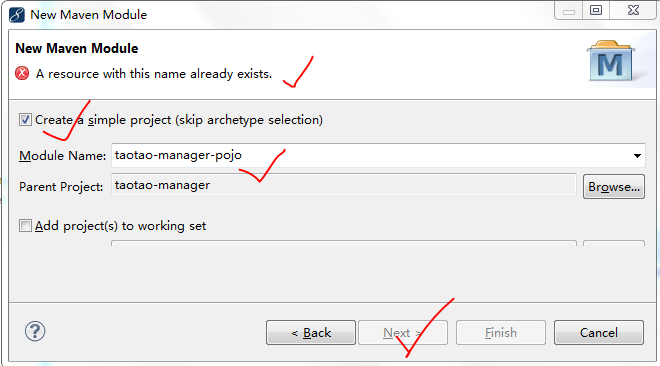
pom.xml:无需修改
xsi:schemaLocation="http://maven.apache.org/POM/4.0.0 http://maven.apache.org/xsd/maven-4.0.0.xsd">
4.0.0
com.taotao
taotao-manager
0.0.1-SNAPSHOT
com.taotao
taotao-manager-pojo
0.0.1-SNAPSHOT
在src/main/java目录下,创建package:com.taotao.pojo,使用逆向工程生成POJO类和Mapper接口以及Mapper映射文件,将所有POJO类拷贝到这个package下
taotao-manager-mapper:
同理创建taotao-manager-mapper,这是jar工程,是mapper层,依赖pojo,和数据库交互,在src/main/java下创建package:com.taotao.mapper,
将逆向工程生成的Mapper接口和Mapper映射文件拷贝至这个package下
修改pom.xml:
xsi:schemaLocation="http://maven.apache.org/POM/4.0.0 http://maven.apache.org/xsd/maven-4.0.0.xsd">
4.0.0
com.taotao
taotao-manager
0.0.1-SNAPSHOT
com.taotao
taotao-manager-mapper
0.0.1-SNAPSHOT
com.taotao
taotao-manager-pojo
0.0.1-SNAPSHOT
org.mybatis
mybatis
org.mybatis
mybatis-spring
com.github.miemiedev
mybatis-paginator
com.github.pagehelper
pagehelper
mysql
mysql-connector-java
com.alibaba
druid
src/main/java
**/*.properties
**/*.xml
false
taotao-manager-service
同理创建taotao-manager-service,这是jar工程,是service层,调用mapper层
修改pom.xml:
xsi:schemaLocation="http://maven.apache.org/POM/4.0.0 http://maven.apache.org/xsd/maven-4.0.0.xsd">
4.0.0
com.taotao
taotao-manager
0.0.1-SNAPSHOT
com.taotao
taotao-manager-service
0.0.1-SNAPSHOT
com.taotao
taotao-manager-mapper
0.0.1-SNAPSHOT
org.springframework
spring-context
org.springframework
spring-beans
org.springframework
spring-webmvc
org.springframework
spring-jdbc
org.springframework
spring-aspects
在src/main/java目录下创建package:com.taotao.service以及com.taotao.service.impl
taotao-manager-web:
同理创建taotao-manager-web,这是表现层Controller,是个war工程,调用service工程
修改pom.xml:
xsi:schemaLocation="http://maven.apache.org/POM/4.0.0 http://maven.apache.org/xsd/maven-4.0.0.xsd">
4.0.0
com.taotao
taotao-manager
0.0.1-SNAPSHOT
com.taotao
taotao-manager-web
0.0.1-SNAPSHOT
war
com.taotao
taotao-manager-service
0.0.1-SNAPSHOT
jstl
jstl
javax.servlet
servlet-api
provided
javax.servlet
jsp-api
provided
commons-fileupload
commons-fileupload
以下步骤在开发之中根据实际情况调整, 可以先搭建好环境之后再开发controller(service层也一样)
在src/main/resources目录下创建三个fold:mybatis、resource、spring
在resource下创建db.properties:
jdbc.driver = com.mysql.jdbc.Driver
jdbc.url = jdbc:mysql://localhost:3306/数据库名?useUnicode=true&characterEncoding=utf-8
jdbc.username = 数据库账号
jdbc.password =数据库密码
在mybatis下创建SqlMapConfig.xml:(这个文件虽然暂时没有写入什么东西,但是要有这个文件,否则工程结构不完整,就会报错)
/p>
PUBLIC "-//mybatis.org//DTD Config 3.0//EN"
"http://mybatis.org/dtd/mybatis-3-config.dtd">
在spring下创建各个整合的配置文件:
applicationContext-dao.xml:
xmlns:context="http://www.springframework.org/schema/context" xmlns:p="http://www.springframework.org/schema/p"
xmlns:aop="http://www.springframework.org/schema/aop" xmlns:tx="http://www.springframework.org/schema/tx"
xmlns:xsi="http://www.w3.org/2001/XMLSchema-instance"
xsi:schemaLocation="http://www.springframework.org/schema/beans http://www.springframework.org/schema/beans/spring-beans-4.0.xsd
http://www.springframework.org/schema/context http://www.springframework.org/schema/context/spring-context-4.0.xsd
http://www.springframework.org/schema/aop http://www.springframework.org/schema/aop/spring-aop-4.0.xsd http://www.springframework.org/schema/tx http://www.springframework.org/schema/tx/spring-tx-4.0.xsd
http://www.springframework.org/schema/util http://www.springframework.org/schema/util/spring-util-4.0.xsd">
destroy-method="close">
applicationContext-service.xml:
xmlns:context="http://www.springframework.org/schema/context" xmlns:p="http://www.springframework.org/schema/p"
xmlns:aop="http://www.springframework.org/schema/aop" xmlns:tx="http://www.springframework.org/schema/tx"
xmlns:xsi="http://www.w3.org/2001/XMLSchema-instance"
xsi:schemaLocation="http://www.springframework.org/schema/beans http://www.springframework.org/schema/beans/spring-beans-4.0.xsd
http://www.springframework.org/schema/context http://www.springframework.org/schema/context/spring-context-4.0.xsd
http://www.springframework.org/schema/aop http://www.springframework.org/schema/aop/spring-aop-4.0.xsd http://www.springframework.org/schema/tx http://www.springframework.org/schema/tx/spring-tx-4.0.xsd
http://www.springframework.org/schema/util http://www.springframework.org/schema/util/spring-util-4.0.xsd">
applicationContext-trans.xml:
xmlns:context="http://www.springframework.org/schema/context" xmlns:p="http://www.springframework.org/schema/p"
xmlns:aop="http://www.springframework.org/schema/aop" xmlns:tx="http://www.springframework.org/schema/tx"
xmlns:xsi="http://www.w3.org/2001/XMLSchema-instance"
xsi:schemaLocation="http://www.springframework.org/schema/beans http://www.springframework.org/schema/beans/spring-beans-4.0.xsd
http://www.springframework.org/schema/context http://www.springframework.org/schema/context/spring-context-4.0.xsd
http://www.springframework.org/schema/aop http://www.springframework.org/schema/aop/spring-aop-4.0.xsd http://www.springframework.org/schema/tx http://www.springframework.org/schema/tx/spring-tx-4.0.xsd
http://www.springframework.org/schema/util http://www.springframework.org/schema/util/spring-util-4.0.xsd">
class="org.springframework.jdbc.datasource.DataSourceTransactionManager">
pointcut="execution(* com.taotao.service.*.*(..))" />
springmvc.xml:
xmlns:xsi="http://www.w3.org/2001/XMLSchema-instance" xmlns:p="http://www.springframework.org/schema/p"
xmlns:context="http://www.springframework.org/schema/context"
xmlns:mvc="http://www.springframework.org/schema/mvc"
xsi:schemaLocation="http://www.springframework.org/schema/beans http://www.springframework.org/schema/beans/spring-beans.xsd
http://www.springframework.org/schema/mvc http://www.springframework.org/schema/mvc/spring-mvc-4.0.xsd
http://www.springframework.org/schema/context http://www.springframework.org/schema/context/spring-context.xsd">
class="org.springframework.web.servlet.view.InternalResourceViewResolver">
在webapp下创建WEB-INF目录,其下创建web.xml,并把一些静态资源文件和页面(css/js/jsp)拷贝到WEB-INF下
web.xml:
xmlns="http://java.sun.com/xml/ns/javaee" xmlns:web="http://java.sun.com/xml/ns/javaee/web-app_2_5.xsd"
xsi:schemaLocation="http://java.sun.com/xml/ns/javaee http://java.sun.com/xml/ns/javaee/web-app_2_5.xsd"
id="taotao" version="2.5">
taotao-manager
index.html
index.htm
index.jsp
default.html
default.htm
default.jsp
contextConfigLocation
classpath:spring/applicationContext-*.xml
org.springframework.web.context.ContextLoaderListener
CharacterEncodingFilter
org.springframework.web.filter.CharacterEncodingFilter
encoding
utf-8
CharacterEncodingFilter
/*
taotao-manager
org.springframework.web.servlet.DispatcherServlet
contextConfigLocation
classpath:spring/springmvc.xml
1
taotao-manager
/
在webapp下创建index.jsp:
String path = request.getContextPath();
String basePath = request.getScheme() + "://"
+ request.getServerName() + ":" + request.getServerPort()
+ path + "/";
%>
首页测试尊敬的用户,如果您看到此页面,说明taotao-manager正在运行...
到此为止,整个工程的环境已经搭建完毕,可以做测试(在实际开发中要步步为营,每次搭建完一个模块就要做一次测试):
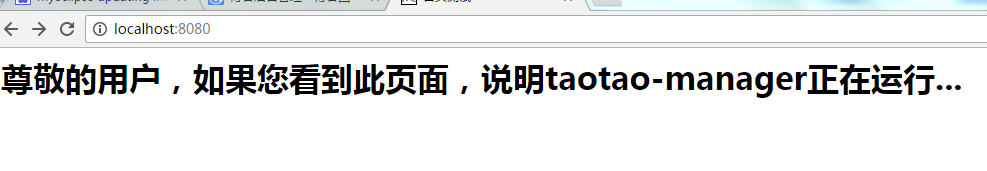
将各个工程及其继承的工程按顺序install到本地仓库,然后启动在taotao-manager工程上右键Run As--Maven Build,输入clean tomcat7:run,运行
如果测试通过,就将项目提交到svn上,这样,其他组员就可以从svn上检出项目进行开发
-------------------------------------------以下是将项目提交到svn已经从svn检出项目的步骤-------------------------------------------------------
提交到svn的顺序:taotao-parent, taotao-common, taotao-manager(其子工程不需要提交,因为父工程已经包含其子工程),
以taotao-parent为例,其他同理:
右键taotao-parent--Team--Share Project...--SVN--Next--创建新的资源库位置(第一个工程选这个,后面的工程选择“使用已有资源库位置”),
打开VisualSVN Server Manager,在Repositories下右键选择Create New Repository...,为这个项目的仓库取个名字(如taotao-shop),下一步,Create
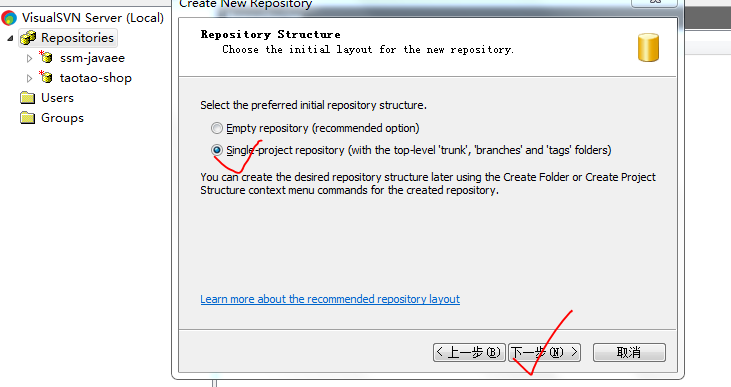
就可以创建一个项目的本地仓库,包含三个文件夹:branches,tags,trunk(这个目录用于存放java代码),
右键刚刚创建的仓库,选择Copy URL to Clipboard,将仓库的URL复制,粘贴到以下的URL文本框中:
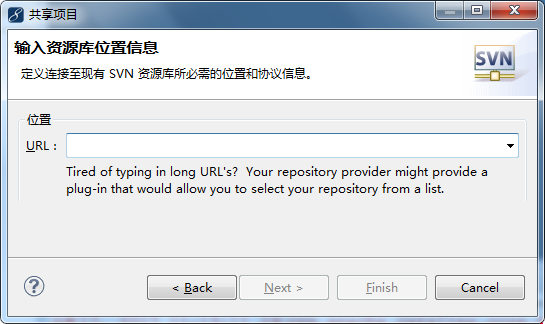
Next
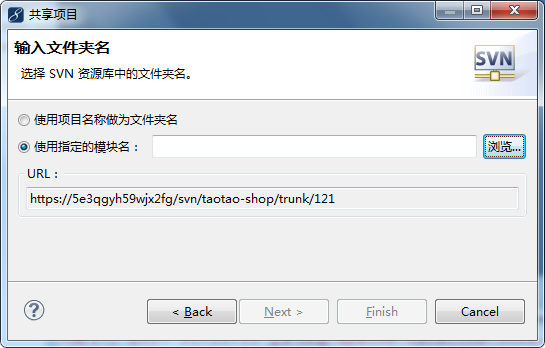
点击“浏览”--路径指向项目仓库的trunk目录,按提示操作,Finish即可,至此,项目并没有真正地上传到svn上,只是建立了项目和svn的关系。
把除了src及其子目录、pom.xml之外的文件全部 ignore 掉(如果把target/.property/.setting等文件也上传到svn,那么其他人从svn上down下来的项目可能会覆盖掉他自己本地的文件,这些文件都是个性化的文件,不要上传到svn!),有些可能要按照顺序操作,具体请百度,然后提交到svn,如果冲突就先更新再提交,
其他的项目一样操作。
这样项目就全部提交到svn上了, 建议本地的项目(就是您看到的myeclipse中的所有项目)全部都删除(删除的时候把本地磁盘的选项也勾上,表示把磁盘上的也删除),然后从svn上把项目都down下来,下载顺序:taotao-parent---taotao-common---taotao-manager(这是聚合工程),然后你会发现taotao-manager下的子工程都没有,右键taotao-manager这个聚合工程--Import--Maven--Existing Maven Projects--Next
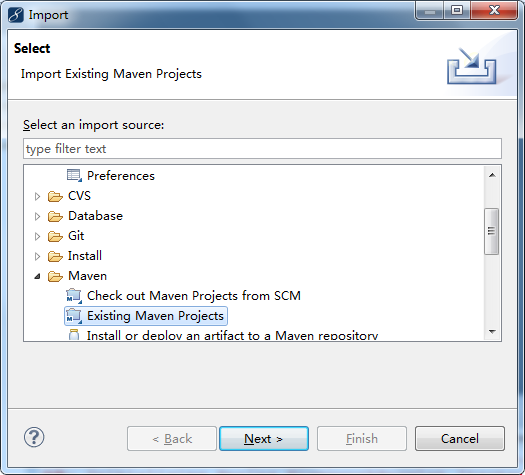
路径指向聚合工程taotao-manager的目录,就会自动将其子工程列出来,全选,Next,Finish,就会把所有的子工程都导入进来,你会发现taotao-parent, taotao-common, taotao-manager这三个工程都不是Maven工程,需要将其一 一转成Maven工程,步骤请参考以下链接:
http://www.cnblogs.com/josephcnblog/articles/6616563.html
将项目都转成maven工程之后,至此,整个项目的就搭建完毕!可以进行其他功能的开发了
------------------------------------------以下是一个小demo的开发步骤,其他业务模块一样操作--------------------------------------------------
在com.taotao.service下创建Service接口:ItemService.java
package com.taotao.service;
import com.taotao.pojo.TbItem;
/**
* 商品Service
*/
public interface ItemService {
TbItem getItemById(long itemId);
}
在com.taotao.service.impl下创建Service接口实现类:ItemServiceImpl.java
package com.taotao.service.impl;
import org.springframework.beans.factory.annotation.Autowired;
import org.springframework.stereotype.Service;
import com.taotao.mapper.TbItemMapper;
import com.taotao.pojo.TbItem;
import com.taotao.service.ItemService;
/**
* 商品Service实现类
*/
@Service
public class ItemServiceImpl implements ItemService {
// 注入ItemMapper
@Autowired
private TbItemMapper itemMapper;
/**
* 根据商品Id查询商品对象
*/
@Override
public TbItem getItemById(long itemId) {
TbItem item = itemMapper.selectByPrimaryKey(itemId);
return item;
}
}
在src/main/java目录下创建package:com.taotao.controller,在此package下创建ItemController.java
package com.taotao.controller;
import org.springframework.beans.factory.annotation.Autowired;
import org.springframework.stereotype.Controller;
import org.springframework.web.bind.annotation.PathVariable;
import org.springframework.web.bind.annotation.RequestMapping;
import org.springframework.web.bind.annotation.ResponseBody;
import com.taotao.pojo.TbItem;
import com.taotao.service.ItemService;
/**
* 商品Controller
*/
@Controller
@RequestMapping("/item")
public class ItemController {
// 注入ItemService
@Autowired
private ItemService itemService;
@RequestMapping("/{itemId}")
@ResponseBody
public TbItem getItemById(@PathVariable Long itemId) {
TbItem item = itemService.getItemById(itemId);
return item;
}
}
下面是测试,右键taotao-manager--Run As--Maven Build,启动tomcat之后,在浏览器地址栏输入http://localhost:8080/item/536563
其中, 后面的数字是要查询的商品的 id , 回车:
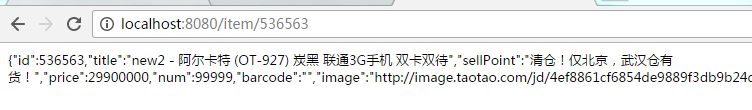
返回json格式数据, 测试通过!
继续开发其他的业务模块吧!




















 1万+
1万+











 被折叠的 条评论
为什么被折叠?
被折叠的 条评论
为什么被折叠?








