目录
1.SpringBoot下的SpringMVC快速使用
1.基于restful http接口 的CURD
package com.springboot.controller;
import com.springboot.entity.Result;
import com.springboot.entity.User;
import com.springboot.service.UserService;
import org.springframework.beans.factory.annotation.Autowired;
import org.springframework.web.bind.annotation.*;
@RestController
@RequestMapping("/user")
public class UserController {
@Autowired
UserService userService;
//查询 /user/1
@GetMapping("/{id}")
public Result getUser(@PathVariable Integer id){
User user = userService.getUserById(id);
return new Result<>(200, "查询成功", user);
}
//新增 /user/add
@PostMapping("/add")
public Result addUser(User user){
userService.add(user);
return new Result<>(200, "新增成功");
}
//修改 /user/1
@PutMapping("/{id}")
public Result updateUser(User user){
userService.update(user);
return new Result<>(200, "修改成功");
}
//删除 /1
@DeleteMapping("/{id}")
public Result deleteUser(@PathVariable Integer id){
userService.delete(id);
return new Result<>(200, "删除成功");
}
}
2.通过RestTemplate调用
RestTemplate是Spring提供的用于访问Rest服务的,RestTemplate提供了多种便捷访问远程Http服务的方法,传统情况下在java代码里访问restful服务,一般使用Apache的HttpClient。不过此种方法使用起来太过繁琐。spring提供了一种简单便捷的模板类来进行操作,这就是RestTemplate。适用于微服务架构下 服务之间的远程调用 ps: 以后使用微服务架构, spring cloud feign
WebClient 都可以调用远程服务, 区别:webclient 依赖webflux , webclient 请求远程服务是无阻塞的,响应的。 RestTemplate 它是阻塞的,需要等待请求响应后才能执行下一句代码
以前通过HttpClient
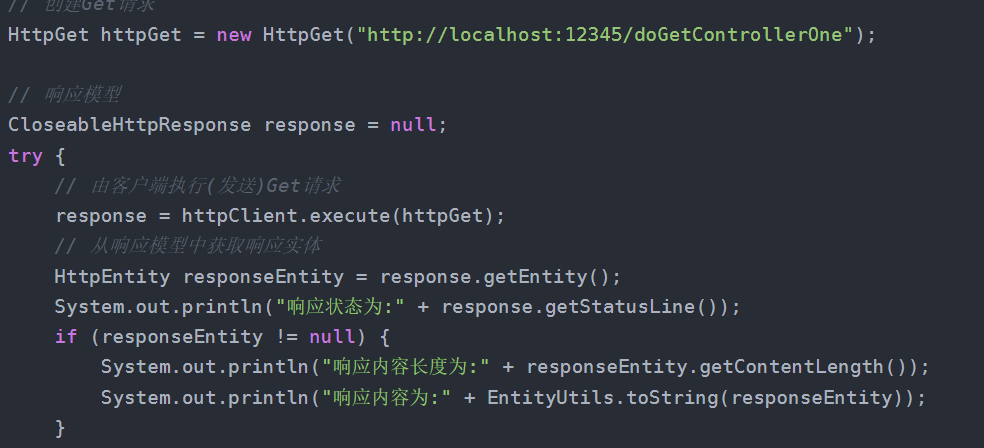
官网资料
| DELETE | delete |
| GET | getForObject 按照指定Class返回对象 |
| getForEntity 返回对象为ResponseEntity对象,包含了响应中的一些重要信息,比如响应头、响应状态码、响应体等 | |
| HEAD | headForHeaders |
| OPTIONS | optionsForAllow |
| POST | postForLocation |
| postForObject | |
| PUT | put |
| any 支持任何请求方法类型 | exchange |
| execute |
package com.springboot.controller;
import com.springboot.entity.Result;
import com.springboot.entity.User;
import org.springframework.boot.web.client.RestTemplateBuilder;
import org.springframework.http.HttpEntity;
import org.springframework.http.HttpMethod;
import org.springframework.http.ResponseEntity;
import org.springframework.web.bind.annotation.RequestMapping;
import org.springframework.web.bind.annotation.RestController;
import org.springframework.web.client.RestTemplate;
@RestController
public class WebRestController {
// 声明了RestTemplate
private final RestTemplate restTemplate;
// 当bean 没有无参构造函数的时候,spring将自动拿到有参的构造函数,参数进行自动注入
public WebRestController(RestTemplateBuilder restTemplateBuilder) {
this.restTemplate = restTemplateBuilder.build();
}
@RequestMapping("/webRest")
public String webRest(){
// 需要远程访问rest服务
// 基于restTemplate 调用查询
/*Result result = restTemplate.getForObject("http://localhost:8080/user/{id}", Result.class, 1);
return result.toString();*/
// 基于restTemplate 调用 新增
/*User user = new User("fztx", "bj");
// url: 请求的远程rest url
// object : post请求的参数
// Class<T>:返回的类型
// ...Object: 是@PathVariable 占位符的参数
ResponseEntity<Result> entity = restTemplate.postForEntity("http://localhost:8080/user/add", user, Result.class);
System.out.println(entity.toString());
return entity.getBody().toString();*/
// 基于restTemplate 调用 修改
/*User user = new User(1, "fztx", "aaa");
//put delete没有返回值
//restTemplate.put("http://localhost:8080/user/{id}",user,1);
HttpEntity<User> userHttpEntity = new HttpEntity<>(user);
ResponseEntity<Result> entity = restTemplate.exchange("http://localhost:8080/user/{id}", HttpMethod.PUT, userHttpEntity, Result.class, 1);
System.out.println(entity.toString());
return entity.getBody().toString();*/
// 基于restTemplate 调用 删除
//put delete没有返回值
//restTemplate.delete("http://localhost:8080/user/{id}",1);
ResponseEntity<Result> entity = restTemplate.exchange("http://localhost:8080/user/{id}", HttpMethod.DELETE, null, Result.class, 1);
System.out.println(entity.toString());
return entity.getBody().toString();
}
}
也可以在单元测试下使用:
@SpringBootTest()
class ApplicationTests {
@Test
void contextLoads() {
TestRestTemplate restTemplate=new TestRestTemplate();
// 基于restTemplate 调用删除
ResponseEntity<Result> resultResponseEntity = restTemplate.exchange("http://localhost:8080/user/{id}", HttpMethod.DELETE, null, Result.class, 1);
System.out.println(resultResponseEntity.toString());
}
}3.通过postman调用
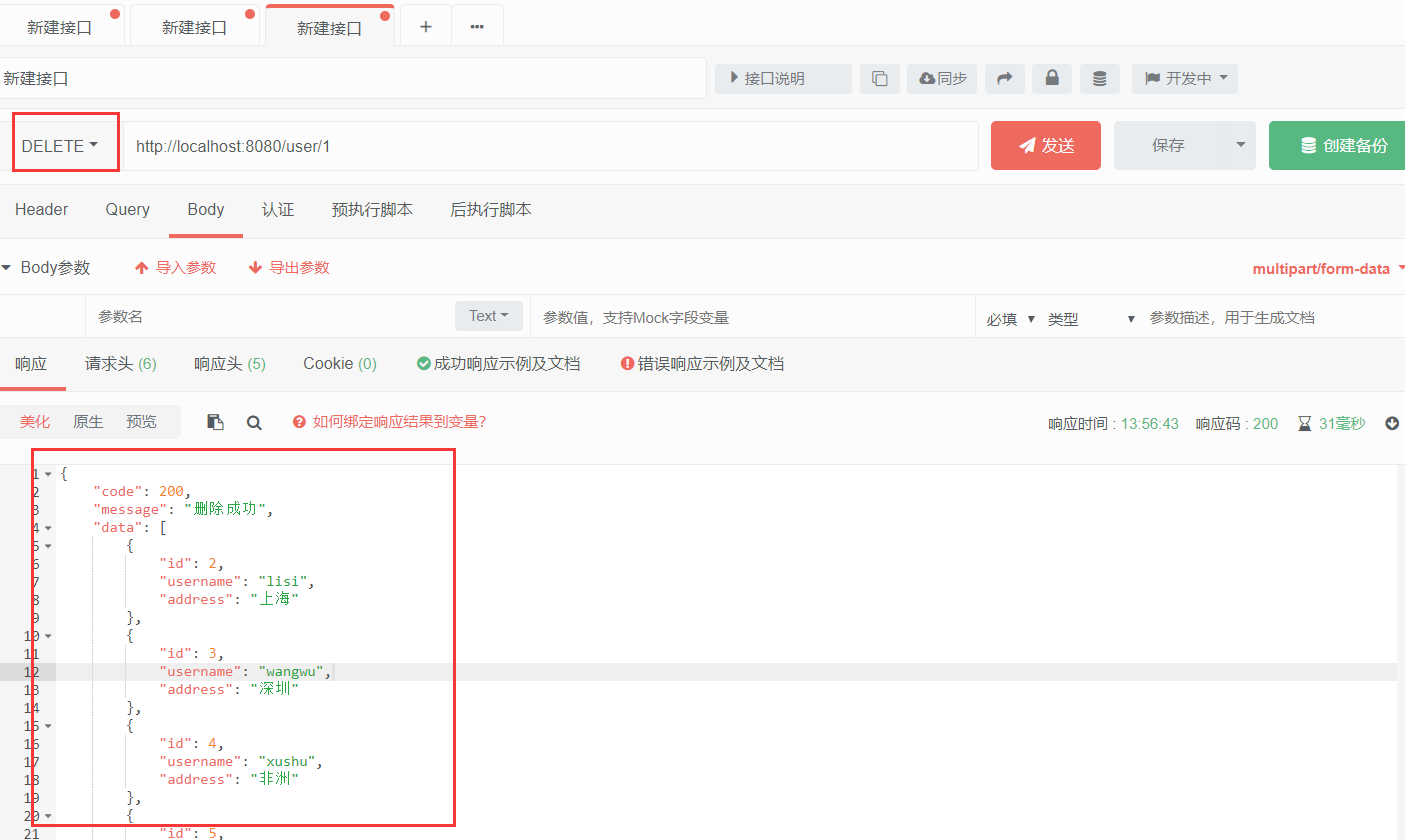
4.通过MockMvc测试
MockMvc是由spring-test包提供,实现了对Http请求的模拟,能够直接使用网络的形式,转换到Controller的调用,使得测试速度快、不依赖网络环境。同时提供了一套验证的工具,结果的验证十分方便。

SpringBoot中使用MockMvc
编写测试类。实例化MockMvc有两种形式,一种是使用StandaloneMockMvcBuilder,另外一种是使用DefaultMockMvcBuilder。测试类及初始化MockMvc初始化:
package com.springboot;
import org.junit.jupiter.api.Test;
import org.springframework.beans.factory.annotation.Autowired;
import org.springframework.boot.test.autoconfigure.web.servlet.AutoConfigureMockMvc;
import org.springframework.boot.test.context.SpringBootTest;
import org.springframework.http.MediaType;
import org.springframework.test.web.client.match.MockRestRequestMatchers;
import org.springframework.test.web.servlet.MockMvc;
import org.springframework.test.web.servlet.request.MockMvcRequestBuilders;
import org.springframework.test.web.servlet.result.MockMvcResultHandlers;
import org.springframework.test.web.servlet.result.MockMvcResultMatchers;
@SpringBootTest
@AutoConfigureMockMvc //专门用于做mockmvc的, 由spring-test提供, 依赖junit5, 如果没有该注解需要通过代码构建MockMvc
public class MockMvcTest {
@Autowired
MockMvc mockMvc;
/*
* 1、mockMvc.perform执行一个请求。
* 2、MockMvcRequestBuilders.get("XXX")构造一个请求。
* 3、ResultActions.param添加请求传值
* 4、ResultActions.accept(MediaType.TEXT_HTML_VALUE))设置返回类型
* 5、ResultActions.andExpect添加执行完成后的断言。
* 6、ResultActions.andDo添加一个结果处理器,表示要对结果做点什么事情
* 比如此处使用MockMvcResultHandlers.print()输出整个响应结果信息。
* 7、ResultActions.andReturn表示执行完成后返回相应的结果。
*/
@Test
public void test() throws Exception {
// 发起一个模拟请求 ,不依赖网络,不依赖web服务, 不需要启动web应用
mockMvc.perform(
MockMvcRequestBuilders.get("/user/{id}",1) // 发送了get请求
.accept(MediaType.APPLICATION_JSON_UTF8)// 设置响应的文本类型
//.param(name,value) ?name=xx&age=xx
)
// 响应断言
.andExpect(MockMvcResultMatchers.status().isOk()) // 断言状态码为200
.andExpect(MockMvcResultMatchers.jsonPath("$.data.username").value("zhangsanzzz"))
.andDo(MockMvcResultHandlers.print());
}
@Test
public void test02() throws Exception {
String jsonUser = "{\n" +
" \"username\": \"fztx\",\n" +
" \"address\": \"mockmvc\"\n" +
"}";
// 发起一个模拟请求 ,不依赖网络,不依赖web服务, 不需要启动web应用
mockMvc.perform(
MockMvcRequestBuilders.post("/user/add") // 发送了post请求
.accept(MediaType.APPLICATION_JSON_UTF8)// 设置响应的文本类型
.contentType(MediaType.APPLICATION_JSON_UTF8)// 设置请求的文本类型
.content(jsonUser) json数据
)
// 响应断言
.andExpect(MockMvcResultMatchers.status().isOk()) // 断言状态码为200
.andExpect(MockMvcResultMatchers.jsonPath("$.data.length()").value(6))
.andDo(MockMvcResultHandlers.print());
}
}
测试结果打印:

5.通过swagger调用
相信无论是前端还是后端开发,都或多或少地被接口文档折磨过。前端经常抱怨后端给的接口文档与实际情况不一致。后端又觉得编写及维护接口文档会耗费不少精力,经常来不及更新。其实无论是前端调用后端,还是后端调用后端,都期望有一个好的接口文档。但是这个接口文档对于程序员来说,就跟注释一样,经常会抱怨别人写的代码没有写注释,然而自己写起代码起来,最讨厌的,也是写注释。所以仅仅只通过强制来规范大家是不够的,随着时间推移,版本迭代,接口文档往往很容易就跟不上代码了。
SpringBoot 整合swagger2.x

1.添加依赖
<dependency>
<groupId>io.springfox</groupId>
<artifactId>springfox-swagger2</artifactId>
<version>2.9.2</version>
</dependency>
<dependency>
<groupId>io.springfox</groupId>
<artifactId>springfox-swagger-ui</artifactId>
<version>2.9.2</version>
</dependency>2. 添加swagger配置类
package com.springboot.config;
import org.springframework.context.annotation.Bean;
import org.springframework.context.annotation.Configuration;
import springfox.documentation.builders.ApiInfoBuilder;
import springfox.documentation.builders.PathSelectors;
import springfox.documentation.builders.RequestHandlerSelectors;
import springfox.documentation.service.Contact;
import springfox.documentation.spi.DocumentationType;
import springfox.documentation.spring.web.plugins.Docket;
import springfox.documentation.swagger2.annotations.EnableSwagger2;
@Configuration
@EnableSwagger2
public class SwaggerConfig {
//用来告诉springfox 怎么去生成swagger所需要的数据规范
@Bean
public Docket createRestApi() {
return new Docket(DocumentationType.SWAGGER_2) //生成swagger2规范的文档
.pathMapping("/")//设置哪些接口会映射到swagger文档中
.select() //接口选择器
//告诉springfox哪些接口要生成swagger文档
.apis(RequestHandlerSelectors.basePackage("com.springmvc.controller"))
//设置哪些接口生成在swagger文档上
.paths(PathSelectors.any())
//描述文档的主题信息
.build().apiInfo(new ApiInfoBuilder()
.title("SpringBoot整合Swagger")
.description("SpringBoot整合Swagger,详细信息......")
.version("1.0")
.contact(new Contact("fztx","www.baidu.cn","123@qq.com"))
.build());
}
}
访问:http://localhost:8080/swagger-ui.html
3. 配置htpp接口
@RestController
@Api(value="用户controller",tags={"用户操作接口"})
@RequestMapping("/user")
public class UserController {
@GetMapping("/{id}")
@ApiOperation("根据id查询用户的接口")
@ApiImplicitParam(name = "id", value = "用户id", defaultValue = "99", required = true)
public User getUserById(@PathVariable Integer id) {
User user = new User();
user.setId(id);
return user;
}
}4. 配置pojo类
@ApiModel(value="user对象",description="用户对象user")
public class User {
@ApiModelProperty(value = "用户id")
private Integer id;
@ApiModelProperty(value = "用户名")
private String username;
@ApiModelProperty(value = "用户地址")
private String address;
public Integer getId() {
return id;
}
public void setId(Integer id) {
this.id = id;
}
public String getUsername() {
return username;
}
public void setUsername(String username) {
this.username = username;
}
public String getAddress() {
return address;
}
public void setAddress(String address) {
this.address = address;
}
}访问:http://localhost:8080/swagger-ui.html
扩展: 实现通过aop和swagger记录请求日志
pom依赖
<!--aop的场景启动器 -->
<dependency>
<groupId>org.springframework.boot</groupId>
<artifactId>spring-boot-starter-aop</artifactId>
</dependency>LogAspect
package com.springboot.aspect;
import io.swagger.annotations.Api;
import io.swagger.annotations.ApiOperation;
import org.aspectj.lang.ProceedingJoinPoint;
import org.aspectj.lang.annotation.Around;
import org.aspectj.lang.annotation.Aspect;
import org.slf4j.Logger;
import org.slf4j.LoggerFactory;
import org.springframework.stereotype.Component;
@Aspect
@Component
public class LogAspect {
Logger logger = LoggerFactory.getLogger(LogAspect.class);
@Around("execution(* com.springboot.controller.*.*(..)) && @annotation(apiOperation)")
public Object around(ProceedingJoinPoint joinPoint, ApiOperation apiOperation) throws Throwable {
StringBuilder loginfo = new StringBuilder("用户访问了:");
Class<?> controller = joinPoint.getThis().getClass();
Api api = controller.getAnnotation(Api.class);
if(api != null){
loginfo.append(api.value());
}
String value = apiOperation.value();
loginfo.append(value);
logger.info(loginfo.toString());
return joinPoint.proceed();
}
}
测试:

swagger2 注解整体说明
用于 controller 类上:
| 注解 | 说明 |
| @Api | 对请求类的说明 |
用于方法上面 (说明参数的含义):
| 注解 | 说明 |
| @ApiOperation | 方法的说明 |
| @ApiImplicitParams、@ApiImplicitParam | 方法的参数的说明;@ApiImplicitParams 用于指定单个参数的说明 |
用于方法上面 (返回参数或对象的说明):
| 注解 | 说明 |
| @ApiResponses、@ApiResponse | 方法返回值的说明 ;@ApiResponses 用于指定单个参数的说明 |
对象类:
| 注解 | 说明 |
| @ApiModel | 用在 JavaBean 类上,说明 JavaBean 的 用途 |
| @ApiModelProperty | 用在 JavaBean 类的属性上面,说明此属性的的含议 |
@API: 请求类的说明
@API: 放在 请求的类上, 与 @Controller 并列, 说明类的作用, 如用户模块, 订单类等.
tags="说明该类的作用" value="该参数没什么意义, 所以不需要配置"示例:
@API(tags="订单模块")
@Controller
public class OrderController {
}@API 其它属性配置:
| 属性名称 | 备注 |
| value | url 的路径值 |
| tags | 如果设置这个值、value 的值会被覆盖 |
| description | 对 api 资源的描述 |
| basePath | 基本路径 |
| position | 如果配置多个 Api 想改变显示的顺序位置 |
| produces | 如, “application/json, application/xml” |
| consumes | 如, “application/json, application/xml” |
| protocols | 协议类型,如: http, https, ws, wss. |
| authorizations | 高级特性认证时配置 |
| hidden | 配置为 true ,将在文档中隐藏 |
@ApiOperation: 方法的说明
@ApiOperation:"用在请求的方法上, 说明方法的作用"
value="说明方法的作用"
notes="方法的备注说明"@ApiImplicitParams,@ApiImplicitParam: 方法参数的说明
@ApiImplicitParams: 用在请求的方法上, 包含一组参数说明
@ApiImplicitParam: 对单个参数的说明
name: 参数名
value: 参数的汉字说明, 解释
required: 参数是否必须传
paramType: 参数放在哪个地方
. header --> 请求参数的获取:@RequestHeader
. query --> 请求参数的获取:@RequestParam
. path(用于 restful 接口)--> 请求参数的获取:@PathVariable
. body(请求体)--> @RequestBody User user . form(普通表单提交)
dataType: 参数类型, 默认 String, 其它值 dataType="Integer"
defaultValue: 参数的默认值
示列:
@API(tags="用户模块")
@Controller
public class UserController {
@ApiOperation(value="用户登录",notes="随边说点啥")
@ApiImplicitParams({
@ApiImplicitParam(name="mobile",value="手机号",required=true,paramType="form"),
@ApiImplicitParam(name="password",value="密码",required=true,paramType="form"),
@ApiImplicitParam(name="age",value="年龄",required=true,paramType="form",dataType="Integer")
})
@PostMapping("/login")
public JsonResult login(@RequestParam String mobile, @RequestParam String password,
@RequestParam Integer age){
//...
return JsonResult.ok(map);
}
}@ApiResponses,@ApiResponse: 方法返回值的说明
@ApiResponses: 方法返回对象的说明
@ApiResponse: 每个参数的说明
code: 数字, 例如 400
message: 信息, 例如 "请求参数没填好"
response: 抛出异常的类
示例:
@API(tags="用户模块")
@Controller
public class UserController {
@ApiOperation("获取用户信息")
@ApiImplicitParams({
@ApiImplicitParam(paramType="query", name="userId", dataType="String", required=true, value="用户 Id")
})
@ApiResponses({
@ApiResponse(code = 400, message = "请求参数没填好"),
@ApiResponse(code = 404, message = "请求路径没有或页面跳转路径不对")
})
@ResponseBody
@RequestMapping("/list")
public JsonResult list(@RequestParam String userId) {
...
return JsonResult.ok().put("page", pageUtil);
}
}@ApiModel: 用于 JavaBean 上面, 表示一个 JavaBean(如: 响应数据) 的信息
@ApiModel: 用于 JavaBean 的类上面, 表示此 JavaBean 整体的信息
(这种一般用在 post 创建的时候, 使用 @RequestBody 这样的场景,
请求参数无法使用 @ApiImplicitParam 注解进行描述的时候 )
@ApiModelProperty: 用在 JavaBean 类的属性上面, 说明属性的含义
示例:
@ApiModel(description= "返回响应数据")
public class RestMessage implements Serializable{
@ApiModelProperty(value = "是否成功")
private boolean success=true;
@ApiModelProperty(value = "返回对象")
private Object data;
@ApiModelProperty(value = "错误编号")
private Integer errCode;
@ApiModelProperty(value = "错误信息")
private String message;
/* getter/setter 略 */
}2.SpringMVC自动配置原理分析
Spring Boot为Spring MVC提供了自动配置,可与大多数应用程序完美配合。自动配置在Spring的默认值之上添加了以下功能:
1.包含ContentNegotiatingViewResolver和BeanNameViewResolver。
ViewResolver 都是SpringMVC内置的视图解析器
ContentNegotiatingViewResolver:他并不会解析视图、而是委派给其他视图解析器进行解析
所有视图解析器,都会根据返回的视图名称进行解析视图 resolveViewName
ContentNegotiatingViewResolver
委派给其他视图解析器进行解析:
public View resolveViewName(String viewName, Locale locale) throws Exception {
RequestAttributes attrs = RequestContextHolder.getRequestAttributes();
Assert.state(attrs instanceof ServletRequestAttributes, "No current ServletRequestAttributes");
List<MediaType> requestedMediaTypes = this.getMediaTypes(((ServletRequestAttributes)attrs).getRequest());
if (requestedMediaTypes != null) {
//获取所有匹配的视图
List<View> candidateViews = this.getCandidateViews(viewName, locale, requestedMediaTypes);
// 获取最终的这个
View bestView = this.getBestView(candidateViews, requestedMediaTypes, attrs);
if (bestView != null) {
return bestView;
}
}
String mediaTypeInfo = this.logger.isDebugEnabled() && requestedMediaTypes != null ? " given " + requestedMediaTypes.toString() : "";
if (this.useNotAcceptableStatusCode) {
if (this.logger.isDebugEnabled()) {
this.logger.debug("Using 406 NOT_ACCEPTABLE" + mediaTypeInfo);
}
return NOT_ACCEPTABLE_VIEW;
} else {
this.logger.debug("View remains unresolved" + mediaTypeInfo);
return null;
}
}加载所有的视图解析器ViewResolver
protected void initServletContext(ServletContext servletContext) {
Collection<ViewResolver> matchingBeans = BeanFactoryUtils.beansOfTypeIncludingAncestors(this.obtainApplicationContext(), ViewResolver.class).values();
ViewResolver viewResolver;
if (this.viewResolvers == null) {
this.viewResolvers = new ArrayList(matchingBeans.size());
Iterator var3 = matchingBeans.iterator();
while(var3.hasNext()) {
viewResolver = (ViewResolver)var3.next();
if (this != viewResolver) {
this.viewResolvers.add(viewResolver);
}
}
} else {
for(int i = 0; i < this.viewResolvers.size(); ++i) {
viewResolver = (ViewResolver)this.viewResolvers.get(i);
if (!matchingBeans.contains(viewResolver)) {
String name = viewResolver.getClass().getName() + i;
this.obtainApplicationContext().getAutowireCapableBeanFactory().initializeBean(viewResolver, name);
}
}
}
AnnotationAwareOrderComparator.sort(this.viewResolvers);
this.cnmFactoryBean.setServletContext(servletContext);
}由以上代码可以得出结论,它是从Spring IOC容器获得ViewResolver类型Bean,那么我们可以自己定制一个ViewResolver,ContentNegotiatingViewResolver也会帮我们委派解析
@Bean
public ViewResolver fztxViewResolver(){
InternalResourceViewResolver resolver = new InternalResourceViewResolver();
resolver.setPrefix("/");
resolver.setSuffix(".html");
return resolver;
}- BeanNameViewResolver
- 会根据handler方法返回的视图名称 (fztx), 去ioc容器中到到名字叫fztx的一个Bean,并且这个bean要实现了View接口
- 示例:
@RequestMapping("/test")
public String test() {
return "fztx";
}可以配置一个名字叫fztx的视图(View)
package com.springboot.view;
import org.springframework.stereotype.Component;
import org.springframework.web.servlet.View;
import javax.servlet.http.HttpServletRequest;
import javax.servlet.http.HttpServletResponse;
import java.util.Map;
@Component
public class Fztx implements View {
@Override
public String getContentType() {
return "text/html";
}
@Override
public void render(Map<String, ?> map, HttpServletRequest httpServletRequest, HttpServletResponse httpServletResponse) throws Exception {
httpServletResponse.getWriter().print("Welcome to FztxView");
}
}
2.支持提供静态资源。包括对WebJars的支持(在本文档的后面部分中有介绍)
以前要访问jpg\css、js 等 这些静态资源文件, 需要在web.xml配置 ,在springboot不需要配置,只需要放在约定文件夹中就可以(约定大于配置)
原理:
WebJars: 就是将静态资源放在jar包中进行访问,webjars官网:WebJars - Web Libraries in Jars
@Override
public void addResourceHandlers(ResourceHandlerRegistry registry) {
if (!this.resourceProperties.isAddMappings()) {
logger.debug("Default resource handling disabled");
return;
}
addResourceHandler(registry, "/webjars/**", "classpath:/META-INF/resources/webjars/");
addResourceHandler(registry, this.mvcProperties.getStaticPathPattern(), (registration) -> {
registration.addResourceLocations(this.resourceProperties.getStaticLocations());
if (this.servletContext != null) {
ServletContextResource resource = new ServletContextResource(this.servletContext, SERVLET_LOCATION);
registration.addResourceLocations(resource);
}
});
}- 当访问/webjars/** 时 就会去classpath:/META-INF/resources/webjars/ 对应进行映射
- 当访问http://localhost:8080/webjars/jquery/3.5.1/jquery.js 对应映射到 /META-INF/resources/webjars/jquery/3.5.1/jquery.js

- 在static文件中访问的静态资源: 又是什么原理呢?:

getStaticLocations()
public String[] getStaticLocations() {
return this.staticLocations;
}对应的映射路径

配置欢迎页:
private Optional<Resource> getWelcomePage() {
// 拿到上面静态资源地址
String[] locations = getResourceLocations(this.resourceProperties.getStaticLocations());
// 去里面找一个index.html的首页
return Arrays.stream(locations).map(this::getIndexHtml).filter(this::isReadable).findFirst();
}也可以通过配置文件指定具体的静态资源地址:
spring.resources.static-locations=classpath:/static/3.自动注册Converter,GenericConverter和Formatter Bean类。
@Bean
@Override
public FormattingConversionService mvcConversionService() {
Format format = this.mvcProperties.getFormat();
WebConversionService conversionService = new WebConversionService(new DateTimeFormatters()
.dateFormat(format.getDate()).timeFormat(format.getTime()).dateTimeFormat(format.getDateTime()));
addFormatters(conversionService);
return conversionService;
}
使用方式大家可以参考SpringMVC基于注解使用:类型转换&数据格式化&数据验证
4.支持HttpMessageConverters(在本文档后面介绍)。
HttpMessageConverters 负责http请求和响应的报文处理
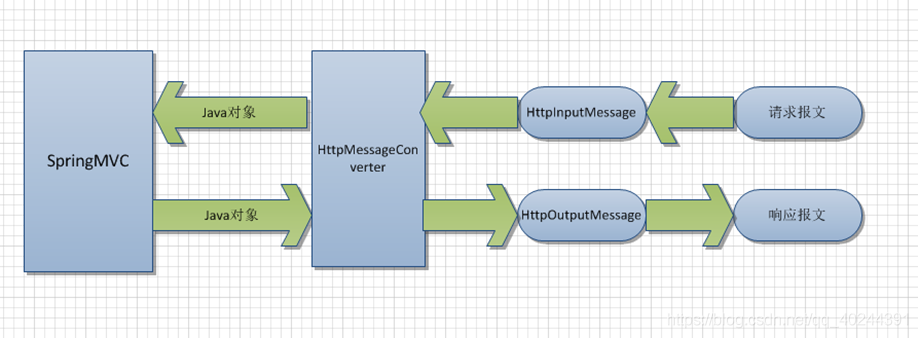

5.自动注册MessageCodesResolver(在本文档后面介绍)。
修改4xx 错误下 格式换转换出错 类型转换出错的 错误代码:
以前的格式:errorCode + "." + object name + "." + field
typeMismatch.user.birthday
可以通过
spring.mvc.message-codes-resolver-format=postfix_error_code将格式修改为:object name + "." + field + "." + errorCode
6.静态index.html支持。
在springboot中可以直接返回html的视图
因为在自动WebMvcAutoConfiguration配置类配置
@Bean
@ConditionalOnMissingBean
public InternalResourceViewResolver defaultViewResolver() {
InternalResourceViewResolver resolver = new InternalResourceViewResolver();
resolver.setPrefix(this.mvcProperties.getView().getPrefix());
resolver.setSuffix(this.mvcProperties.getView().getSuffix());
return resolver;
}所以就可以通过在配置文件中完成
spring.mvc.view.prefix=/pages/
spring.mvc.view.suffix=.html7.自动使用ConfigurableWebBindingInitializer bean(在本文档后面部分中介绍)。
@Override
protected ConfigurableWebBindingInitializer getConfigurableWebBindingInitializer(
FormattingConversionService mvcConversionService, Validator mvcValidator) {
try {
return this.beanFactory.getBean(ConfigurableWebBindingInitializer.class);
}
catch (NoSuchBeanDefinitionException ex) {
return super.getConfigurableWebBindingInitializer(mvcConversionService, mvcValidator);
}
}





















 563
563











 被折叠的 条评论
为什么被折叠?
被折叠的 条评论
为什么被折叠?








