快速链接:
.
👉👉👉 Linux内核驱动面试-百问百答-[目录] 👈👈👈
- 付费专栏-付费课程 【购买须知】
- 个人博客笔记导读目录(全部)

创建一个简单的字符设备驱动涉及以下几个步骤:
1. 编写设备驱动程序代码
a. 包含必要的头文件
首先,需要包含内核模块编程所需的头文件。
#include <linux/module.h>
#include <linux/fs.h>
#include <linux/cdev.h>
#include <linux/uaccess.h>
b. 定义必要的数据结构和变量
定义设备号、字符设备结构体等。
#define DEVICE_NAME "simple_char_device"
static int major_number;
static struct cdev my_cdev;
static char device_buffer[256];
c. 实现设备文件操作函数
实现open、read、write和release函数。
static int device_open(struct inode *inode, struct file *file) {
printk(KERN_INFO "Device opened\n");
return 0;
}
static ssize_t device_read(struct file *file, char __user *user_buffer, size_t size, loff_t *offset) {
size_t to_copy, not_copied;
to_copy = min(size, sizeof(device_buffer));
not_copied = copy_to_user(user_buffer, device_buffer, to_copy);
return to_copy - not_copied;
}
static ssize_t device_write(struct file *file, const char __user *user_buffer, size_t size, loff_t *offset) {
size_t to_copy, not_copied;
to_copy = min(size, sizeof(device_buffer));
not_copied = copy_from_user(device_buffer, user_buffer, to_copy);
return to_copy - not_copied;
}
static int device_release(struct inode *inode, struct file *file) {
printk(KERN_INFO "Device closed\n");
return 0;
}
d. 定义文件操作结构体
将实现的操作函数与文件操作结构体关联起来。
static struct file_operations fops = {
.owner = THIS_MODULE,
.open = device_open,
.read = device_read,
.write = device_write,
.release = device_release,
};
2. 初始化和清理模块
a. 初始化模块
在模块加载时进行初始化操作,如注册字符设备。
static int __init simple_char_init(void) {
major_number = register_chrdev(0, DEVICE_NAME, &fops);
if (major_number < 0) {
printk(KERN_ALERT "Failed to register a major number\n");
return major_number;
}
printk(KERN_INFO "Registered correctly with major number %d\n", major_number);
cdev_init(&my_cdev, &fops);
if (cdev_add(&my_cdev, MKDEV(major_number, 0), 1) == -1) {
unregister_chrdev(major_number, DEVICE_NAME);
return -1;
}
printk(KERN_INFO "Device added successfully\n");
return 0;
}
b. 清理模块
在模块卸载时进行清理操作,如注销字符设备。
static void __exit simple_char_exit(void) {
cdev_del(&my_cdev);
unregister_chrdev(major_number, DEVICE_NAME);
printk(KERN_INFO "Device unregistered and module exited\n");
}
module_init(simple_char_init);
module_exit(simple_char_exit);
3. 模块信息
定义模块的许可证、作者和描述等信息。
MODULE_LICENSE("GPL");
MODULE_AUTHOR("Your Name");
MODULE_DESCRIPTION("A simple character device driver");
MODULE_VERSION("1.0");
4. 编写Makefile
编写一个Makefile来编译内核模块。
obj-m += simple_char.o
all:
make -C /lib/modules/$(shell uname -r)/build M=$(PWD) modules
clean:
make -C /lib/modules/$(shell uname -r)/build M=$(PWD) clean
5. 编译和测试驱动程序
a. 编译驱动程序
在终端中运行make命令编译内核模块。
make
b. 加载驱动程序
使用insmod命令加载编译好的内核模块。
sudo insmod simple_char.ko
c. 创建设备文件
使用mknod命令在/dev目录下创建设备文件。
sudo mknod /dev/simple_char_device c <major_number> 0
<major_number>是加载模块时获得的主设备号。
d. 测试驱动程序
使用echo和cat命令测试字符设备驱动的读写操作。
echo "Hello, World!" > /dev/simple_char_device
cat /dev/simple_char_device
e. 卸载驱动程序
使用rmmod命令卸载内核模块。
sudo rmmod simple_char
并删除设备文件。
sudo rm /dev/simple_char_device
通过以上步骤,您可以创建一个简单的字符设备驱动程序,并进行编译、加载、测试和卸载。







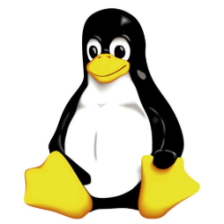



















 被折叠的 条评论
为什么被折叠?
被折叠的 条评论
为什么被折叠?










