TensorFlow是什么
Tensorflow是一个Google开发的第二代机器学习系统,克服了第一代系统DistBelief仅能开发神经网络算法、难以配置、依赖Google内部硬件等局限性,应用更加广泛,并且提高了灵活性和可移植性,速度和扩展性也有了大幅提高。字面上理解,TensorFlow就是以张量(Tensor)在计算图(Graph)上流动(Flow)的方式的实现和执行机器学习算法的框架。具有以下特点:
- 灵活性。TensorFlow不是一个严格的“神经网络”库。只要可以将计算表示成数据流图,就可以使用TensorFlow,比如科学计算中的偏微分求解等。(实际上其官网的介绍中对TF的定位就是基于数据流图的科学计算库,而非仅仅是机器学习库)
- 可移植性。同一份代码几乎不经过修改既可以部署到有任意数量CPU、GPU或TPU(Tensor Processing Unit,Google专门为机器学习开发的处理器)的PC、服务器或移动设备上。
- 自动求微分。同Theano一样,TensorFlow也支持自动求微分,用户不需要再通过反向传播求解梯度。
- 多语言支持。TensorFlow官方支持Python、C++、Go和Java接口,用户可以在硬件配置较好的机器中用Python进行实验,在资源较紧张或需要低延迟的环境中用C++进行部署。
- 性能。虽然TensorFlow最开始发布时仅支持单机,在性能评测上并不出色,但是凭借Google强大的开发实力,TensorFlow性能已经追上了其他框架
Google第一代分布式机器学习框架DistBelief在内部大规模使用后没有选择开源,而第二代TensorFlow于2015年11月在GitHub上开源,并在持续快速开发迭代中。TensorFlow最早由Google Brain的工程师开发,设计初衷是加速机器学习的研究,并快速地将研究原型转化为产品。Google选择开源TensorFlow的原因很简单:第一是希望借助社区的力量,大家一起完善TensorFlow。第二是回馈社区,Google希望让这个优秀的工具得到更多的应用,提高学术界和工业界使用机器学习的效率。
TensorFlow中的变量
tf中传入的变量必须要是tf格式
You add a variable to the graph by constructing an instance of the class Variable.
import tensorflow as tf
w = tf.Variable([[0.5,1.0]]) #creat a row vector
x = tf.Variable([[2.0],[1.0]]) #creat a col vector
y = tf.matmul(w,x) # 矩阵相乘全局变量初始化:以上三个步骤相当于有这个事,但是还没有被tensorflow认识和执行,需要初始化这一固定的操作流程。
The most common initialization pattern is to use the convenience function global_variables_initializer() to add an Op to the graph that initializes all the variables. You then run that Op after launching the graph
#全局变量初始化
init_op = tf.global_variables_initializer()
with tf.Session() as sess:
sess.run(init_op) #在没有run之前,所有的都是空架子
print(y.eval())
eval()
In a session, computes and returns the value of this variable.
This is not a graph construction method, it does not add ops to the graph.
This convenience method requires a session where the graph containing this variable has been launched. If no session is passed, the default session is used. See tf.compat.v1.Session for more information on launching a graph and on sessions.
变量常用操作
tensorflow很多操作跟numpy有些类似的
-
tf.zeros([3, 4], int32) ==> [[0, 0, 0, 0], [0, 0, 0, 0], [0, 0, 0, 0]]
-
tf.zeros_like(tensor) ==> [[0, 0, 0], [0, 0, 0]]
-
tf.ones([2, 3], int32) ==> [[1, 1, 1], [1, 1, 1]]
-
tf.ones_like(tensor) ==> [[1, 1, 1], [1, 1, 1]]
-
tensor = tf.constant([1, 2, 3, 4, 5, 6, 7]) => [1 2 3 4 5 6 7]
-
tensor = tf.constant(-1.0, shape=[2, 3]) => [[-1. -1. -1.] [-1. -1. -1.]]
-
tf.linspace(10.0, 12.0, 3, name="linspace") => [ 10.0 11.0 12.0]
-
tf.range(start, limit, delta) ==> [3, 6, 9, 12, 15]
#生成的值服从具有指定平均值和标准偏差的正态分布
norm = tf.random_normal([2, 3], mean=-1, stddev=4) #二三之间
# 洗牌
c = tf.constant([[1, 2], [3, 4], [5, 6]])
shuff = tf.random_shuffle(c)
# 每一次执行结果都会不同
sess = tf.Session() #创建一个会话
print (sess.run(norm))
print (sess.run(shuff))







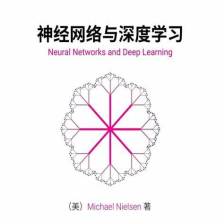














 263
263











 被折叠的 条评论
为什么被折叠?
被折叠的 条评论
为什么被折叠?








