教程目录:rime中州韵小狼毫须鼠管安装配置教程 保姆级教程 100+增强功能配置教程
在word中,我们可以轻易的给汉字加上拼音,如下👇:
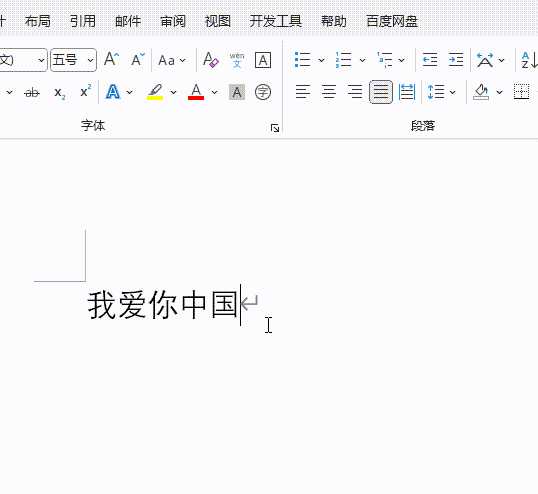
但是,如何单独的输入拼音呢?例如输入 pīn yīn, 再如 zhōng guō。今天我们分享一个使用rime中州韵小狼毫须鼠管输入法配置的输入汉语拼音的输入方案。功能简单,但十分好用。
先睹为快
pīnyīn输入方案可以快捷的输入带有声调的汉语拼音,输出直观,选词快捷,录入体验优良。
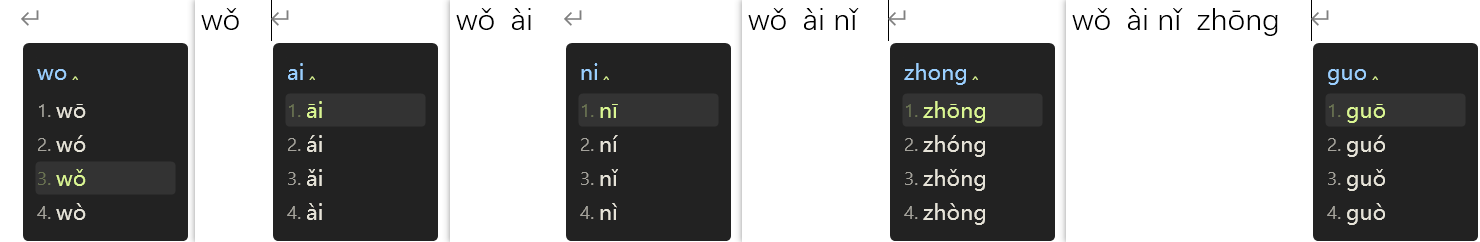

pinyin.schema.yaml
pinyin.schema.yaml 是我们的输入方案的方案文档,我们在 用户文件夹 下创建一个 txt 文档,然后改名为 pinyin.schema.yaml,pinyin.schema.yaml文档内容如下👇:
__build_info:
rime_version: 1.5.3
timestamps:
default: 1626914460
default.custom: 1651399897
easy_en.custom: 0
easy_en.schema: 1491118644
key_bindings: 1561218646
key_bindings.custom: 0
punctuation: 1561218646
punctuation.custom: 0
switches:
- name: ascii_mode # 默认为中文输出模式
reset: 0
states: [ 中文, 西文 ]
- name: full_shape # 字符默认半角输出
reset: 0
states: [ 半角, 全角 ]
- name: ascii_punct # 默认使用中文标点
reset: 0
states: [ 。,, ., ]
- name: debug # 默认debug开关为关闭状态
reset: 0
states: [Off, 🐞]
engine:
processors:
- ascii_composer
- key_binder
- speller
- recognizer
- punctuator
- selector
- navigator
- express_editor
segmentors:
- matcher
- ascii_segmentor
- abc_segmentor
- punct_segmentor
- fallback_segmentor
key_binder:
import_preset: default
recognizer:
import_preset: default
speller:
alphabet: "zyxwvutsrqponmlkjihgfedcba"
delimiter: " "
schema:
author:
- "dyy <douyaoyuan@126.com>"
description: "pīn yīn 输入"
name: "pīn yīn"
schema_id: pinyin
version: 0.0
在上述脚本配置中,我们的schema节点中配置了以下内容:
schema_id:pinyin;这个schema_id将会在下文的default.custom.yaml中用到name:pīn yīn;这个name的值pīn yīn将会出现在方案选单中
pinyin.custom.yaml
一如既往,方案名.custom.yaml是对应方案文档的补丁文档,这个pinyin.custom.yaml文档中配置了用户的个性化的配置项目,此处pinyin.custom.yaml文档的配置如下👇:
patch:
translator/enable_user_dict: false # false:自动造词及动态词频功能失效;true:启用自动造词和动态词频
style/inline_preedit: false # 是否在输入行内进行预测生成,true 表示不单独显示输入字符
engine/translators:
- lua_translator@pinyin_translator 







 最低0.47元/天 解锁文章
最低0.47元/天 解锁文章


















 2万+
2万+

 被折叠的 条评论
为什么被折叠?
被折叠的 条评论
为什么被折叠?










