1.数据读取
food_info.csv数据

import pandas
food_info=pandas.read_csv("food_info.csv")#read_csv函数读取csv数据文件
print(type(food_info))#DataFrame是pandas的核心
print(food_info.dtypes)#该CSV文件的主要的数据类型
print(help(pandas.read_csv))
<class ‘pandas.core.frame.DataFrame’>
NDB_No int64
Shrt_Desc object
Water_(g) float64
Energ_Kcal int64
Protein_(g) float64
Lipid_Tot_(g) float64
Ash_(g) float64
food_info.head()#默认打印出数据的前五条数据,()内可以指定显示多少行

food_info.tail(3)#显示后三行
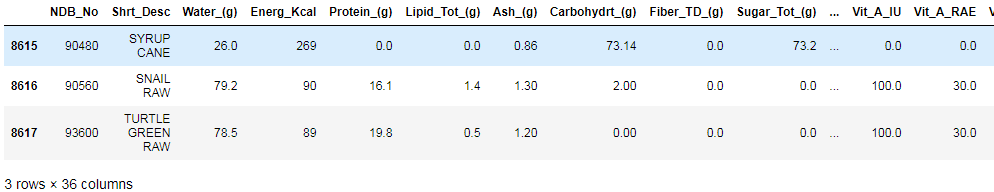
col=food_info.columns #把其所有的列名赋值给col
print(col)
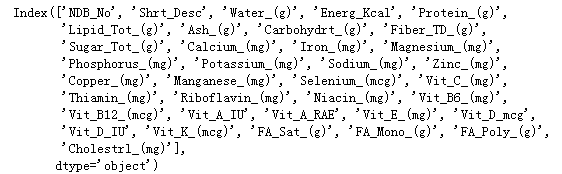
sh=food_info.shape #当前数据的规模,也就是行列,行代表数据个数,列代表数据的指标
print(sh)
(8618, 36)
2.索引与计算
print(food_info.loc[1])
#通过loc函数定位数据的索引,获取数据元素的值(一行)

ndb=food_info["NDB_No"] #将其整列赋值给ndb
print(ndb)

col=["NDB_No","Shrt_Desc"]
#将数据的两列赋值给col,col作为定位,打印出其两列的值
ndb=food_info[col]
print(ndb)

col_names=food_info.columns.tolist() #将food_info的列名转为一个list列表
print(col_names) #打印出列名
gram_columns = [] #定义一个空的列表
for c in col_names: #循环列表
if c.endswith("(g)"): #如果列名以“(g)”结尾
gram_columns.append(c) #将此列名追加到gram_columns中
gram_g = food_info[gram_columns] #找到这些列
print(gram_g.head())

print(food_info["Iron_(mg)"])
Iron_g = food_info["Iron_(mg)"]*1000 #将此列的值转换为以g为单位了
print(Iron_g)

print(food_info.shape)
Iron_g = food_info["Iron_(mg)"]*1000
food_info["Iron_(g)"] = Iron_g #添加一列
print(food_info.shape)
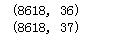
max_Energ_Kcal = food_info["Energ_Kcal"].max() #找出此列的最大值
print(max_Energ_Kcal)

3.常用的预处理方法
food_info.sort_values("Energ_Kcal",inplace=True)
#调用sort_values函数,默认是升序排列
print(food_info["Energ_Kcal"])
food_info.sort_values("Energ_Kcal",inplace=True,ascending=False)
#ascending=Flase 升序改为降序排列
print(food_info["Energ_Kcal"])


titanic_train.csv的数据值
import numpy as np
import pandas as pd
titanic= pd.read_csv("titanic_train.csv")
titanic.head()
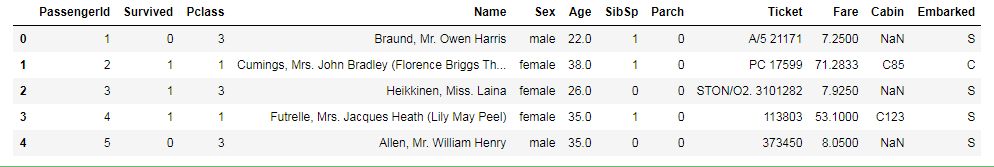
age=titanic["Age"]
print(age.loc[0:10])

age_null=pd.isnull(age) #isnull()判断是否是空值
print(age_null)

age_null_true = age[age_null] #找出是空值的项
print(age_null_true)

age_null_len=len(age_null_true)#数据为空值的个数
print(age_null_len)
177
mean_age=age.mean() #平均值
print(mean_age)
29.69911764705882
passager_fare = titanic.pivot_table(index="Pclass",values="Fare",aggfunc=np.mean)
print(passager_fare)
#pivot_table计算两个相关参数间的关系,这里表示的是Pclass船票的等级和其Fare船票价格的关系
#的反应,以Pclass为索引,求取各类等级船票价格的平均值
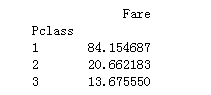
pclass_fare_survived = titanic.pivot_table(index="Pclass",values=["Fare","Survived"],aggfunc=np.sum)
print(pclass_fare_survived)
#pclass船票等级与fare船票总价格以及获救总人数之间的关系
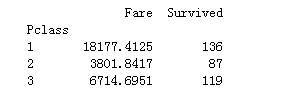
print(titanic.shape)
new_titanic=titanic.dropna(axis=0,subset=["Age","Sex"])
print(new_titanic.shape)
#dropna为去除函数 去除Age和Sex值为空的数据,

age83=titanic.loc[83,"Age"] #定位查找第83个数据的Age年龄值
print(age83)
28.0
4.pandas的自定义函数
new_titanic = titanic.sort_values("Age",ascending=False)
new_titanic.loc[0:10]

new_titanic_reindex = new_titanic.reset_index(drop=True)
new_titanic_reindex.loc[0:10] #对其进行排序的数据的索引编号从新进行排序

def hundred_row(column): #def定义一个函数找出第100行的数据
hun_item=column.loc[99]
return hun_item
h_row=titanic.apply(hundred_row) #apply调用函数
print(h_row)

5.Series结构
Series一行或者一列,就是向量,称之为Series

import pandas as pd
fandango_score_comparison = pd.read_csv("fandango_score_comparison.csv")
series_film=fandango_score_comparison['FILM']
print(type(series_film)) #列类型是Series
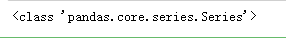
from pandas import Series
series_film_value=series_film.values
print(type(series_film_value)) #Series内的值的类型是ndarray
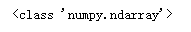
由此可见pandas是在numpy的基础上进行封装的库






















 1308
1308











 被折叠的 条评论
为什么被折叠?
被折叠的 条评论
为什么被折叠?








