目录
1、使用
1.使用Servlet API
主启动类写ServletComponentScan注解
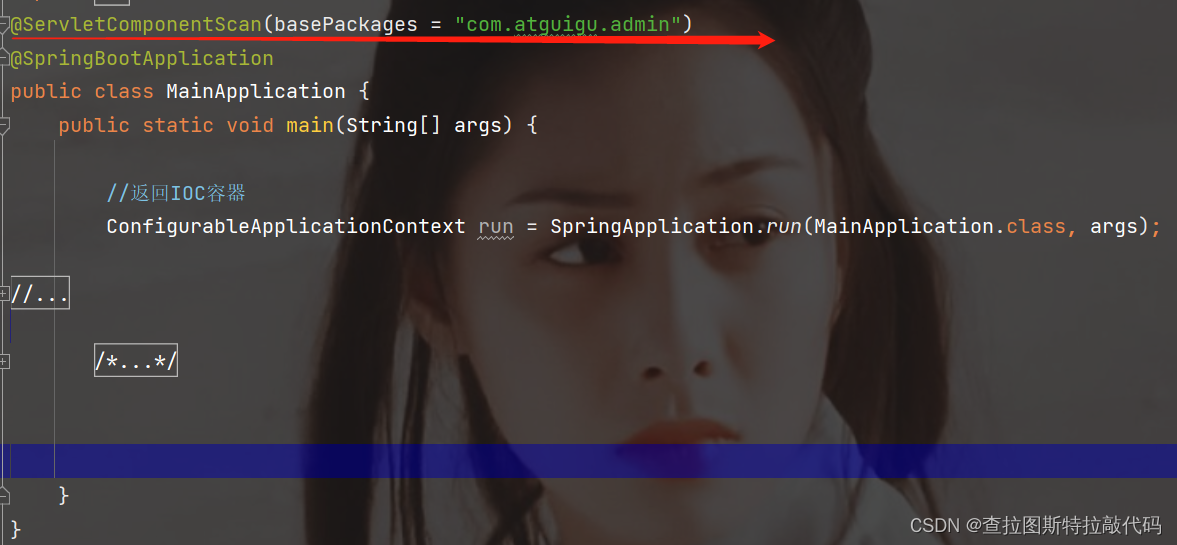
Servlet类写@WebServlet(@WebFilter、@WebListener)注解
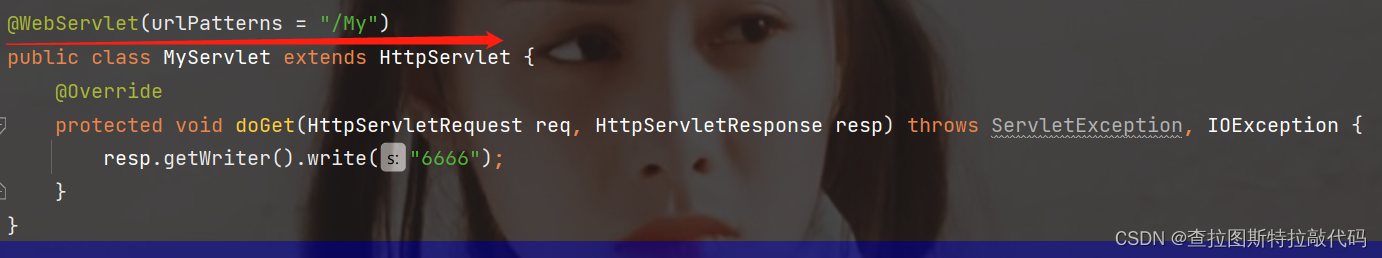
注意:
直接响应,没有经过Spring的拦截器
2、使用RegistrationBean,
ServletRegistrationBean、FilterRegistrationBean、ServletListenerRegistrationBean
准备好MyServlet、MyFilter、MyServletContextListener类,无需在其上写注解。
编写MyRegistConfig类,如下图
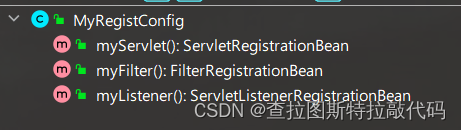
/**
* 1、MyServlet --> /my
* 2、DispatcherServlet --> /
*/
// (proxyBeanMethods = true):保证依赖的组件始终是单实例的
@Configuration(proxyBeanMethods = true)
public class MyRegistConfig {
@Bean
public ServletRegistrationBean myServlet(){
MyServlet myServlet = new MyServlet();
return new ServletRegistrationBean(myServlet,"/my","/my02");
}
@Bean
public FilterRegistrationBean myFilter(){
MyFilter myFilter = new MyFilter();
// return new FilterRegistrationBean(myFilter,myServlet());
FilterRegistrationBean filterRegistrationBean = new FilterRegistrationBean(myFilter);
filterRegistrationBean.setUrlPatterns(Arrays.asList("/my","/css/*"));
return filterRegistrationBean;
}
@Bean
public ServletListenerRegistrationBean myListener(){
MySwervletContextListener mySwervletContextListener = new MySwervletContextListener();
return new ServletListenerRegistrationBean(mySwervletContextListener);
}
}2、源码解析
1、DispatcherServlet如何注册进来
容器中自动配置dispatcherServlet,属性绑定在WebMvcProperties中。
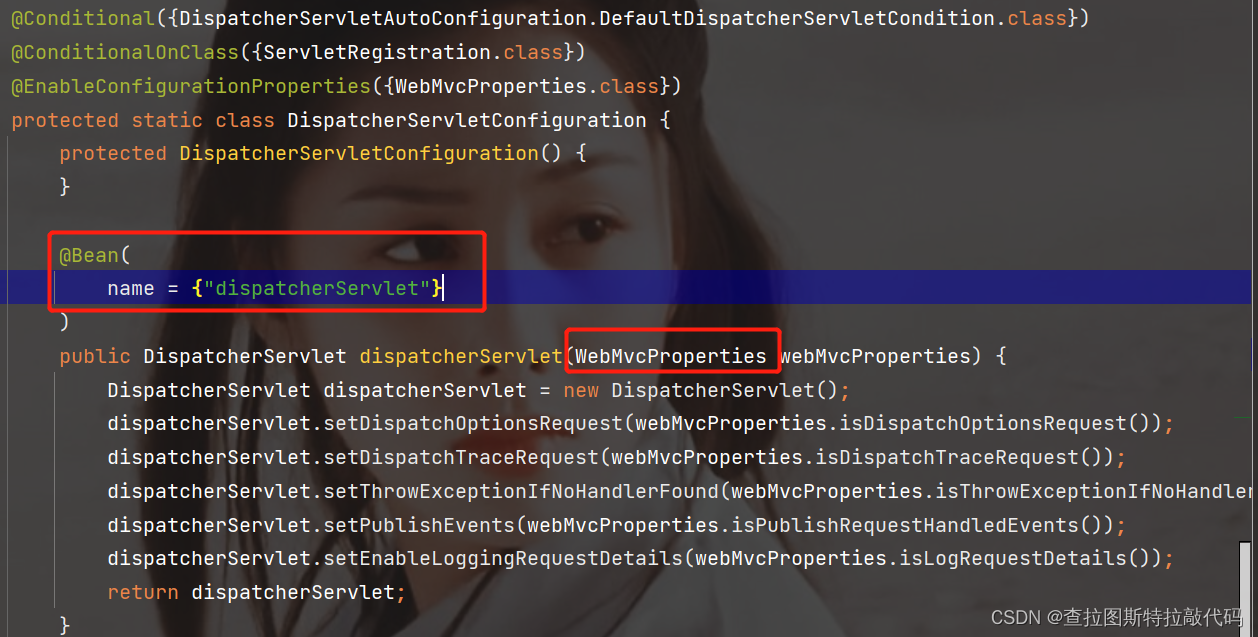 若要修改默认,在yml文件中写如下图:
若要修改默认,在yml文件中写如下图:
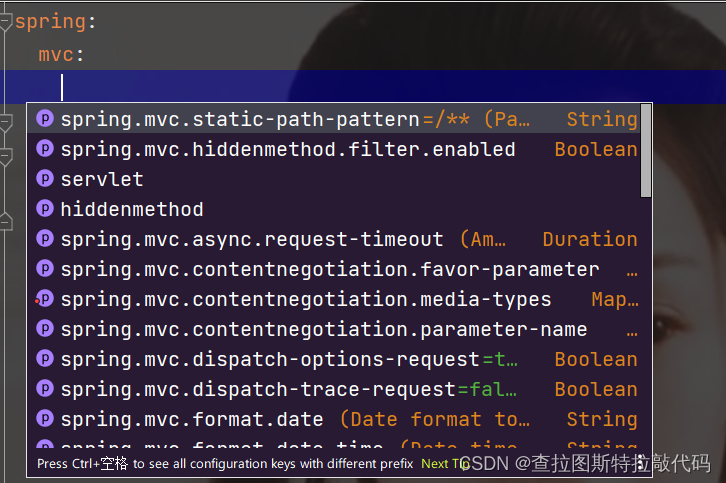
通过DispatcherServletRegistrationBea把dispatcherServlet注册进来,如下图
而 DispatcherServletRegistrationBea继承自ServletRegistrationBean,如下下图
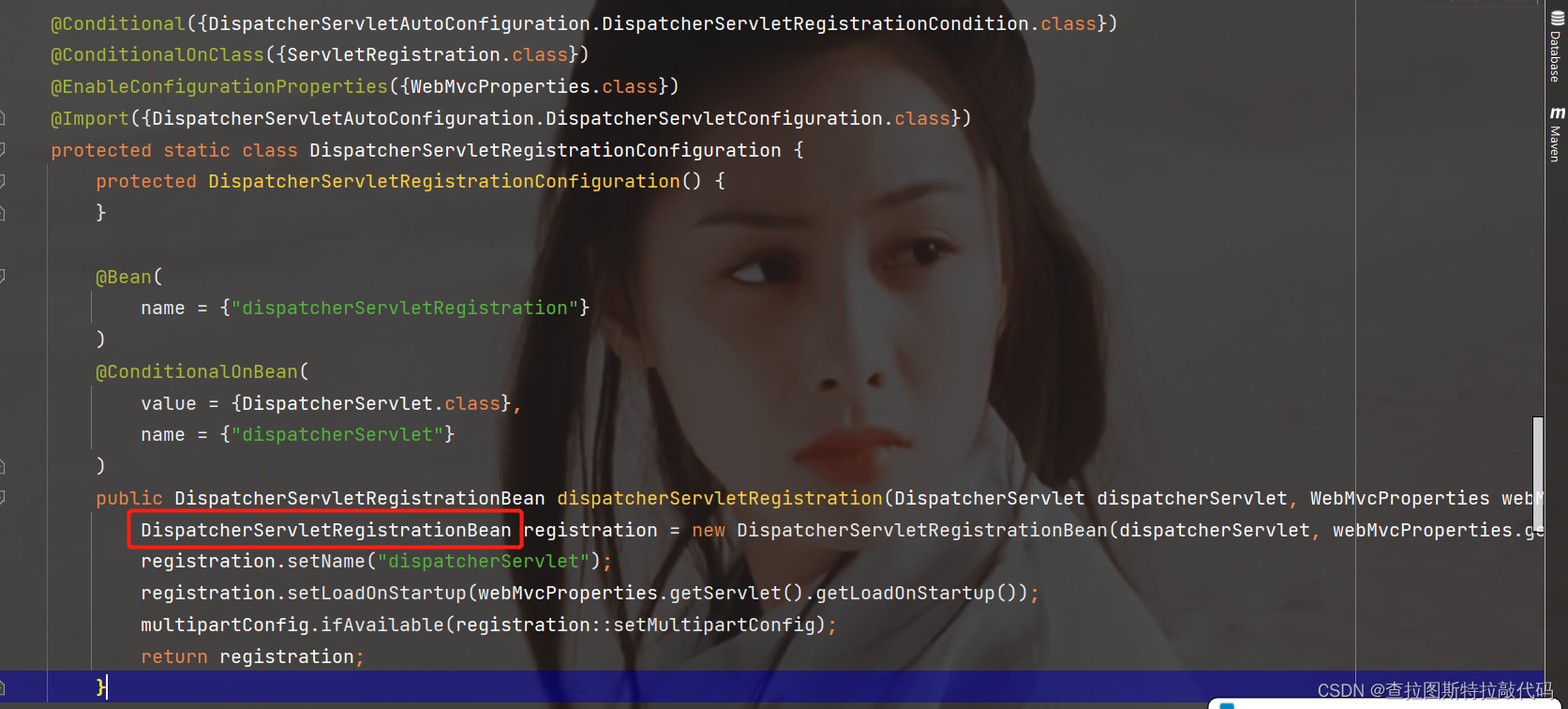
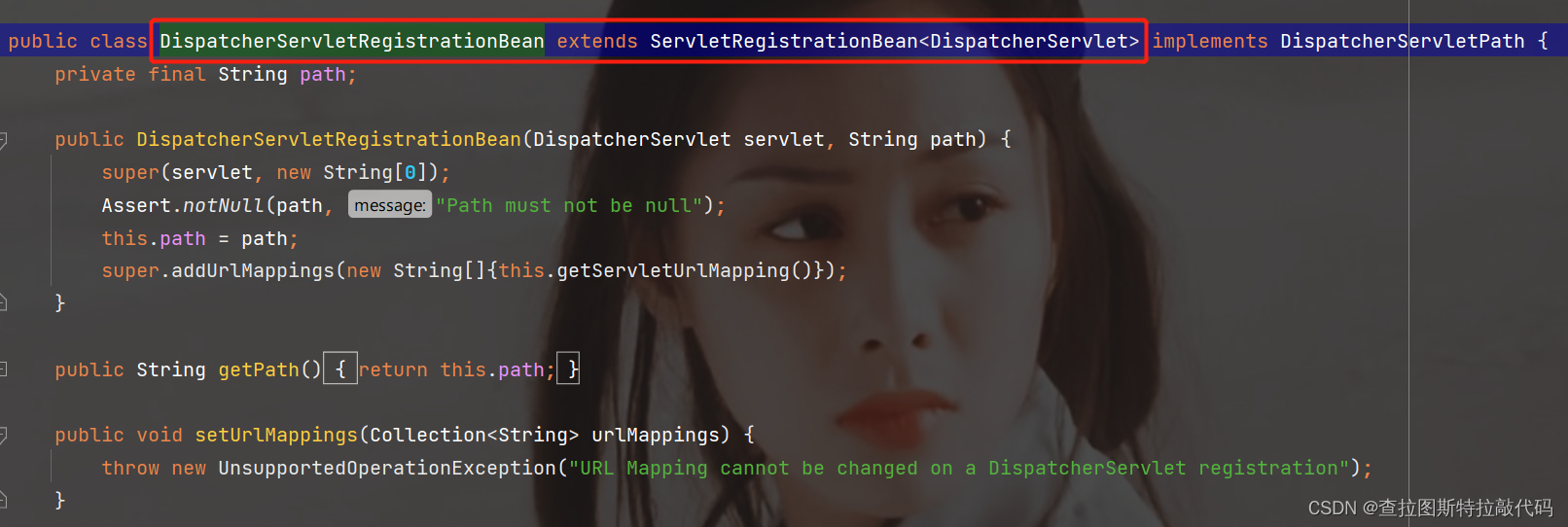
它的拦截路径由下列语句设置:
DispatcherServletRegistrationBean registration = new DispatcherServletRegistrationBean(dispatcherServlet, webMvcProperties.getServlet().getPath());其中,getPath最终在WebMvcProperties中设置,如下图
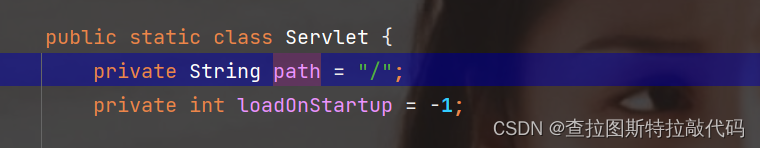
默认映射的是/路径,若想修改dispatchServlrt的拦截路径,需要在yml文件中如下图设置
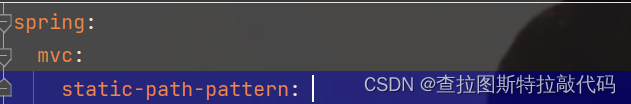
2、优先匹配原则
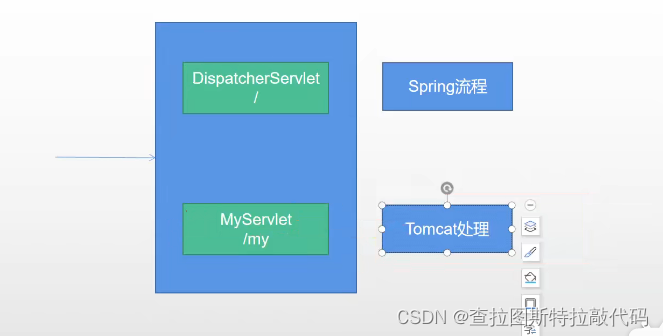
DispatchServlet可以处理/路径的请求,但是如果容器中存在MyServlet可以处理更精准的/My请求。则/My请求交由MyServlet处理,并不走Spring的流程






















 319
319











 被折叠的 条评论
为什么被折叠?
被折叠的 条评论
为什么被折叠?








