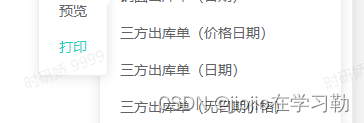
1.组件
<template>
<div style="display: inline-block; margin-left: 10px; margin-bottom: -11px">
<el-dropdown class="fr" :hide-on-click="false" trigger="click">
<span class="el-dropdown-link">
<el-button
v-if="printName"
type="primary"
size="small"
icon="el-icon-printer"
plain
>{{ printName }}</el-button
>
<el-button
v-else
type="primary"
size="small"
icon="el-icon-printer"
plain
>打印</el-button
>
</span>
<el-dropdown-menu slot="dropdown">
<el-dropdown-item
v-for="(item, index) in printClass"
:key="item.id"
class="dropdown_item"
>
<el-dropdown
placement="right-start"
class="personalization"
trigger="hover"
>
<span class="el-dropdown-link personalization">
{{ item.templateName
}}<i class="icon iconfont icongexinghuashezhi"></i>
</span>
<el-dropdown-menu slot="dropdown">
<el-dropdown-item
index="2-4-1"
@click.native="preview(item.templateUrl)"
>预览</el-dropdown-item
>
<el-dropdown-item
index="2-4-2"
@click.native="print(item.templateUrl)"
>打印
</el-dropdown-item>
</el-dropdown-menu>
</el-dropdown>
</el-dropdown-item>
</el-dropdown-menu>
</el-dropdown>
</div>
</template>
<script>
import { queryByTemplateClass } from "@/http/moudules/warehouse"
import { FRreportUrl } from "@/utils/global"
import qs from "qs"
import {Loading} from "element-ui"
export default {
name: "printHeades",
props: {
params: {
type: Array,
default: null
},
moduleId: {
type: Number,
default: null
},
tableSelection: {
type: String,
default: null
},
printName: {
type: String,
default: null
},
handelcallback: {
type: Function
},
handRulesCallback: {
type: Function,
default: null
},
},
data () {
return {
printClass: [],
houseId: localStorage.getItem("whId" + localStorage.getItem("urlHerf"))
}
},
mounted () {
this.GetByTemplateClass()
},
methods: {
GetByTemplateClass () {
queryByTemplateClass({
houseId: this.houseId,
templateClass: this.moduleId
}).then((res) => {
this.printClass = res.data.data
})
},
preview (reportlet) {
if (this.moduleId==2 && this.rulesCallback()) {
this.$message.error("请选择状态已完成的订单!");
return;
}
if (this.handRulesCallback && this.handRulesCallback()) {
return;
}
if (this.params.length !== 1) {
const title = "操作失败"
const type = "error"
const msg = "请选择一条数据预览!"
this.$notification(title, type, msg)
return
}
let actualParameter = ""
let map = new Map()
console.log(this.params)
for (let item of this.params) {
console.log(item)
for (var key in item) {
let value = item[key]
let existValue = map.get(key)
if (existValue) {
existValue = existValue + "," + value
} else {
existValue = value
}
map.set(key, existValue)
}
}
map.forEach(function (value, key, entry) {
actualParameter = actualParameter + "&" + key + "=" + value
})
let reportTempalteParams = {
viewlet: reportlet,
houseId: this.houseId
}
window.open(
FRreportUrl + "?" + qs.stringify(reportTempalteParams) + actualParameter
)
},
print (reportlet) {
if (this.moduleId==2 && this.rulesCallback()) {
this.$message.error("请选择状态已完成的订单!");
return;
}
if (this.handRulesCallback && this.handRulesCallback()) {
return;
}
if (this.params.length < 1) {
const title = "操作失败"
const type = "error"
const msg = "请选择打印数据!"
this.$notification(title, type, msg)
return
}
let startLoading = () => {
loading = Loading.service({
lock: true,
text: "拼命加载中...",
spinner: "el-icon-loading",
background: "rgba(0, 0, 0, 0.1)",
target: document.querySelector(".main-container")
})
}
let reportParameters = []
let loading = null
for (let param of this.params) {
reportParameters.push({
houseId: this.houseId,
reportlet: reportlet,
...param
})
}
let that = this
let endLoading = () => {
loading.close()
}
var config = {
printUrl: FRreportUrl,
isPopUp: false,
data: {
reportlets: reportParameters,
__cumulatepagenumber__: false,
},
printType: 0,
ieQuietPrint: false,
printerName: "Microsoft Print to PDF",
pageType: 2,
pageIndex: "1-3",
copy: 3,
start() {
console.log("start")
startLoading()
},
end(err) {
if (err) {
const msg = err.errorThrown.message || ""
that.$notification("操作失败", "error", "打印失败,请联系管理员或者同事~")
console.error(err)
} else {
if (that.handelcallback) {
that.handelcallback()
}
}
endLoading()
}
}
FR.doURLPrint(config)
},
rulesCallback(){
var flag = false;
this.params.forEach(element => {
if (element.billState !=undefined && element.billState !=4) {
flag = true;
return flag
}
});
return flag;
}
}
}
</script>
<style scoped lang='scss' >
.el-dropdown-menu__item:focus,
.el-dropdown-menu__item:not(.is-disabled) {
&:hover {
border: none !important;
background-color: #fff !important;
color: #13d1be;
}
}
.personalization {
width: 100%;
}
.dropdown_item {
}
</style>
2.页面使用
import printHeades from "@/components/printHeades";
<printHeades
:moduleId="moduleId"
:params="params"
:handelcallback="handelPrint"
v-limit="['ForUnloading.OutboundTrack.print']"
></printHeades>
handelPrint() {
var ids = this.$refs.dragTable.selection.map((item) => item.id);
outOrderPrint(ids)
.then((res) => {
this.getQueryList();
})
.catch(() => {});
},
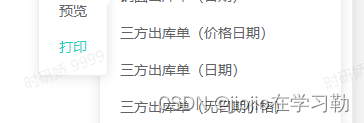
























 1696
1696











 被折叠的 条评论
为什么被折叠?
被折叠的 条评论
为什么被折叠?










