如果本文帮助到了你,欢迎[点赞、收藏、关注]哦~
概念解释
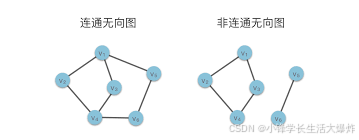
连通图是一个图论中的概念。一个无向图被称为连通图,当且仅当图中任意两个节点都有路径连接。换句话说,从图中的任意一个节点出发,都能通过一系列边到达图中的任何其他节点。
连通图的关键点
- 单一连通组件:在连通图中,所有的节点都在一个连通分量中。即图中没有孤立的部分。
- 路径连接:图的任何两个节点之间都有一条路径相连。如果两个节点可以通过多个节点和边连接起来,那么这些节点就属于同一连通分量。
- 无向图特性:连通性定义通常用于无向图,因为在有向图中,连通性需要考虑不同的方向。
例子
- 连通图:如果你有一个图,其节点和边如下:
- 节点:{A, B, C, D}
- 边:{(A, B), (B, C), (C, D), (D, A)}
这个图是连通的,因为从任何节点(例如A)出发,你都可以通过一系列边到达图中的其他节点(B, C, D)。
- 非连通图:如果图的节点和边如下:
- 节点:{A, B, C, D}
- 边:{(A, B), (C, D)}
这个图是非连通的,因为节点A和B在一个连通分量中,而节点C和D在另一个连通分量中,它们之间没有直接或间接的路径连接。
代码实现
方式一:利用 BFS 或 DFS 遍历图
- 通过手动实现 BFS 或 DFS 来遍历图并找到连通分量。这适用于所有 DGL 图,但代码较为冗长。
- 使用 DGL 的
dgl.khop_in_subgraph或dgl.dfs_nodes_generator生成连通子图。
方式二:利用 NetworkX 检查分量
- 由于 DGL 支持与 NetworkX 的互操作性,可以将 DGL 图转换为 NetworkX 图并使用 NetworkX 的工具来检查连通性。如利用 NetworkX 提供的
is_connected和connected_components函数,直接且简洁。





















 977
977

 被折叠的 条评论
为什么被折叠?
被折叠的 条评论
为什么被折叠?








