【实例简介】
【实例截图】
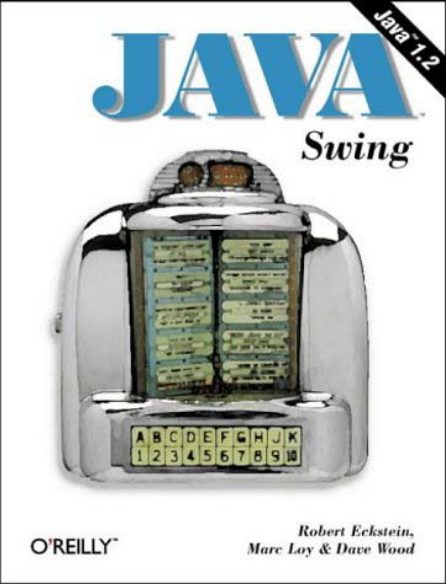
【核心代码】
Java Swing
Preface - 5
What This Book Covers
About the Source Code
Conventions
Acknowledgments
1. Introducing Swing - 10
1.1 What Is Swing?
1.2 Swing Features
1.3 Swing Packages and Classes
1.4 The Model-View-Controller Architecture
1.5 Working with Swing
1.6 The Swing Set Demo
1.7 Reading this Book
2. Jump Starting a Swing Application - 27
2.1 Upgrading Your Programs
2.2 Beyond Buttons
2.3 A Bigger Application
3. Swing Component Basics - 44
3.1 Understanding Actions
3.2 Sending Change Events in Swing
Java Swing – O’Reilly
- 3 -
6.2 The JScrollBa








 最低0.47元/天 解锁文章
最低0.47元/天 解锁文章















 1083
1083











 被折叠的 条评论
为什么被折叠?
被折叠的 条评论
为什么被折叠?








