项目整体目录结构
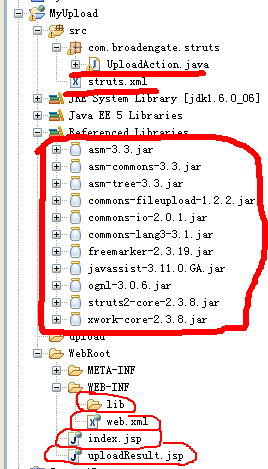
1、搭建Struts2框架
(1)导入Struts2相关jar包
(2)配置web.xml文件
1 <?xml version="1.0" encoding="UTF-8"?>
2
3 xmlns="http://java.sun.com/xml/ns/javaee"
4 xmlns:xsi="http://www.w3.org/2001/XMLSchema-instance"
5 xsi:schemaLocation="http://java.sun.com/xml/ns/javaee6 http://java.sun.com/xml/ns/javaee/web-app_2_5.xsd">
7
8
9 struts2
10
11 org.apache.struts2.dispatcher.FilterDispatcher12
13
14
15
16 struts2
17 /*
18
19
20 index.jsp
21
22
(3)配置struts.xml文件
1 <?xml version="1.0" encoding="UTF-8"?>
2 "-//Apache Software Foundation//DTD Struts Configuration 2.0//EN"4 "http://struts.apache.org/dtds/struts-2.0.dtd">
5
6
7
8
9
10
11
12
13
14
15
16
17
18 class="com.broadengate.struts.UploadAction">
19 /uploadResult.jsp
20 /index.jsp
21
22
23
24 409600
25
30
31
32
33
34
35
36
37
2、index.jsp上传功能页面代码
要注意第6行,引入了struts2的tags的uri,否则tomcat不认识<...>标签
1
2
3 String path =request.getContextPath();4 String basePath = request.getScheme()+"://"+request.getServerName()+":"+request.getServerPort()+path+"/";5 %>
6
7
8
9
10
11
12
My JSP 'index.jsp' starting page13
14
15
16
17
18
21
22
23
24
25
26
27
28
username29
30
31
32
password33
34
35
36
file37
38
39
40
41
42
43
44
45
46
47
48
49
50 functionaddMore()51 {52 var td = document.getElementById("more");53
54 var br = document.createElement("br");55 var input = document.createElement("input");56 var button = document.createElement("input");57
58 input.type = "file";59 input.name = "file";60
61 button.type = "button";62 button.value = "Remove";63
64 button.onclick = function()65 {66 td.removeChild(br);67 td.removeChild(input);68 td.removeChild(button);69 }70 td.appendChild(br);71 td.appendChild(input);72 td.appendChild(button);73 }74
75
3、UploadAction.java,在struts.xml中配置的用于响应index.jsp页面中form的action属性的对应类
1 packagecom.broadengate.struts;2
3 importjava.io.File;4 importjava.io.FileInputStream;5 importjava.io.FileOutputStream;6 importjava.io.InputStream;7 importjava.io.OutputStream;8 importjava.util.ArrayList;9 importjava.util.List;10
11 importorg.apache.struts2.ServletActionContext;12
13 importcom.opensymphony.xwork2.ActionSupport;14
15 public class UploadAction extendsActionSupport {16 privateString username;17
18 privateString password;19
20 private Listfile;21
22 private ListfileFileName;23
24 private ListfileContentType;25
26 private ListdataUrl;27
28
29 @Override30 public String execute() throwsException {31 dataUrl = new ArrayList();32 //�ļ����·��
33 String imgpath = "upload/";34 for (int i = 0; i < file.size(); ++i) {35 InputStream is = newFileInputStream(file.get(i));36
37 String path = ServletActionContext.getServletContext().getRealPath("/");38 System.out.println(path);39 //String root = "D:\\";
40
41 dataUrl.add(imgpath+this.getFileFileName().get(i));42 File destFile = new File(path+imgpath, this.getFileFileName().get(i));43
44 OutputStream os = newFileOutputStream(destFile);45
46 byte[] buffer = new byte[400];47
48 int length = 0;49
50 while ((length = is.read(buffer)) > 0) {51 os.write(buffer, 0, length);52 }53
54 is.close();55
56 os.close();57 }58 returnSUCCESS;59 }60
61
62
63
64 publicString getUsername() {65 returnusername;66 }67
68 public voidsetUsername(String username) {69 this.username =username;70 }71
72 publicString getPassword() {73 returnpassword;74 }75
76 public ListgetDataUrl() {77 returndataUrl;78 }79
80
81
82
83 public void setDataUrl(ListdataUrl) {84 this.dataUrl =dataUrl;85 }86
87
88
89
90 public voidsetPassword(String password) {91 this.password =password;92 }93
94 public ListgetFile() {95 returnfile;96 }97
98 public void setFile(Listfile) {99 this.file =file;100 }101
102 public ListgetFileFileName() {103 returnfileFileName;104 }105
106 public void setFileFileName(ListfileFileName) {107 this.fileFileName =fileFileName;108 }109
110 public ListgetFileContentType() {111 returnfileContentType;112 }113
114 public void setFileContentType(ListfileContentType) {115 this.fileContentType =fileContentType;116 }117 }
4、显示上传结果页面uploadResult.jsp
1
2 pageEncoding="GB18030"%>
3
4 String path =request.getContextPath();5 String basePath = request.getScheme()+"://"+request.getServerName()+":"+request.getServerPort()+path+"/";6 %>
7
8
9
10
11
12
13
14
Insert title here15
16
17
18 username:
19
20 password:
21
22 file:
23
24
25
26
27
28
29
5、我的Tomcat安装在D盘,要在“D:\Tomcat6.0\webapps\MyUpload”文件夹下新建一个upload文件夹,否则运行会报错,提示找不到路径,这个功能也可以在代码中添加。下边是运行效果:
(1)上传页面
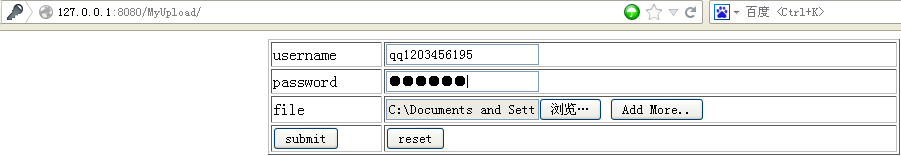
(2)结果显示
ps:第一行的路径是写程序时做测试用的,没有实际意义。
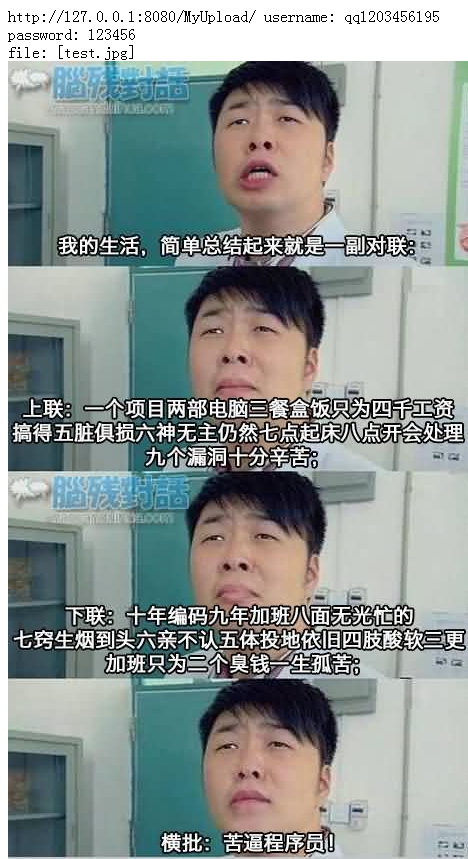





















 145
145











 被折叠的 条评论
为什么被折叠?
被折叠的 条评论
为什么被折叠?








