字符串字面量
字符串字面量是有一对双引号包裹着的具有固定顺序的字符集
可以用于为常量和变量提供初始值
let someString = "Some string literal value"多行字符串字面量
多行字符串字面量由一对三个双引号包裹着的具有固定顺序的文本字符集
let quotation = """
The White Rabbit put on his spectacles. "Where shall I begin,
please your Majesty?" he asked.
"Begin at the beginning," the King said gravely, "and go on
till you come to the end; then stop."
"""如果你想换行,以便加强代码的可读性,但是你又不想在你的多行字符串字面量中出现换行符的话,你可以用在行尾写一个反斜杠(\)作为续行符。
字符串字面量的特殊字符
-
转义字符
\0(空字符)、\\(反斜线)、\t(水平制表符)、\n(换行符)、\r(回车符)、\"(双引号)、\'(单引号)。 -
Unicode 标量,写成
\u{n}(u 为小写),其中n为任意一到八位十六进制数且可用的 Unicode 位码。
注:要在多行字符串字面量中使用 """ 的话,就需要使用至少一个转义符(\);而单独的双引号是可以直接使用的
扩展字符串分隔符
#内容#
##之间的字符,将不再具有效果,只会打印出普通的字符,若要在分隔符中有效果,可在特殊字符间加上#
例:果您的字符串是 #"Line 1 \nLine 2"# 并且您想要换行,则可以使用 #"Line 1 \#nLine 2"# 来代替。
初始化空字符串
var emptyString = "" // 空字符串字面量
var anotherEmptyString = String() // 初始化方法
// 两个字符串均为空并等价。
//检测isEmpty属性来判断字符串是否为空
if emptyString.isEmpty {
print("Nothing to see here")
}
// 打印输出:“Nothing to see here”字符串可变性
var variableString = "Horse"
variableString += " and carriage"
// variableString 现在为 "Horse and carriage"
let constantString = "Highlander"
constantString += " and another Highlander"
// 这会报告一个编译错误(compile-time error) - 常量字符串不可以被修改。字符串是值类型
默认拷贝字符串,并将进行的操作实现在新的副本上。
使用字符
通过for-in循环来遍历字符串,以此得到每一个字符
字符串可通过传递一个值类型为charater的数组作为自变量来初始化
let catCharacters: [Character] = ["C", "a", "t", "!", "🐱"]
let catString = String(catCharacters)
print(catString)
// 打印输出:“Cat!🐱”连接字符串和字符
1、通过运算符+
2、通过运算符+=
3、通过append()方法将一个字符附加到一个字符串变量的尾部
字符串插值
let multiplier = 3
let message = "\(multiplier) times 2.5 is \(Double(multiplier) * 2.5)"
// message 是 "3 times 2.5 is 7.5"计算字符数量
获得Character值的数量,可以使用count属性
let unusualMenagerie = "Koala 🐨, Snail 🐌, Penguin 🐧, Dromedary 🐪"
print("unusualMenagerie has \(unusualMenagerie.count) characters")
// 打印输出“unusualMenagerie has 40 characters”访问和修改字符串
字符串索引
每一个 String 值都有一个关联的索引(index)类型,String.Index,它对应着字符串中的每一个 Character 的位置。
使用 startIndex 属性可以获取一个 String 的第一个 Character 的索引。使用 endIndex 属性可以获取最后一个 Character 的后一个位置的索引。因此,endIndex 属性不能作为一个字符串的有效下标。如果 String 是空串,startIndex 和 endIndex 是相等的。
通过调用 String 的 index(before:) 或 index(after:) 方法,可以立即得到前面或后面的一个索引。你还可以通过调用 index(_:offsetBy:) 方法来获取对应偏移量的索引,这种方式可以避免多次调用 index(before:) 或 index(after:) 方法。
插入和删除
调用 insert(_:at:) 方法可以在一个字符串的指定索引插入一个字符,调用 insert(contentsOf:at:) 方法可以在一个字符串的指定索引插入一个段字符串。
var welcome = "hello"
welcome.insert("!", at: welcome.endIndex)
// welcome 变量现在等于 "hello!"
welcome.insert(contentsOf:" there", at: welcome.index(before: welcome.endIndex))
// welcome 变量现在等于 "hello there!"调用 remove(at:) 方法可以在一个字符串的指定索引删除一个字符,调用 removeSubrange(_:) 方法可以在一个字符串的指定索引删除一个子字符串。
welcome.remove(at: welcome.index(before: welcome.endIndex))
// welcome 现在等于 "hello there"
let range = welcome.index(welcome.endIndex, offsetBy: -6)..<welcome.endIndex
welcome.removeSubrange(range)
// welcome 现在等于 "hello"子字符串
当你从字符串中获取一个子字符串 —— 例如,使用下标或者 prefix(_:) 之类的方法 —— 就可以得到一个 Substring 的实例,而非另外一个 String
而 String 和 Substring 的区别在于性能优化上,Substring 可以重用原 String 的内存空间,或者另一个 Substring 的内存空间(String 也有同样的优化,但如果两个 String 共享内存的话,它们就会相等)。这一优化意味着你在修改 String 和 Substring 之前都不需要消耗性能去复制内存。就像前面说的那样,Substring 不适合长期存储 —— 因为它重用了原 String 的内存空间,原 String 的内存空间必须保留直到它的 Substring 不再被使用为止。
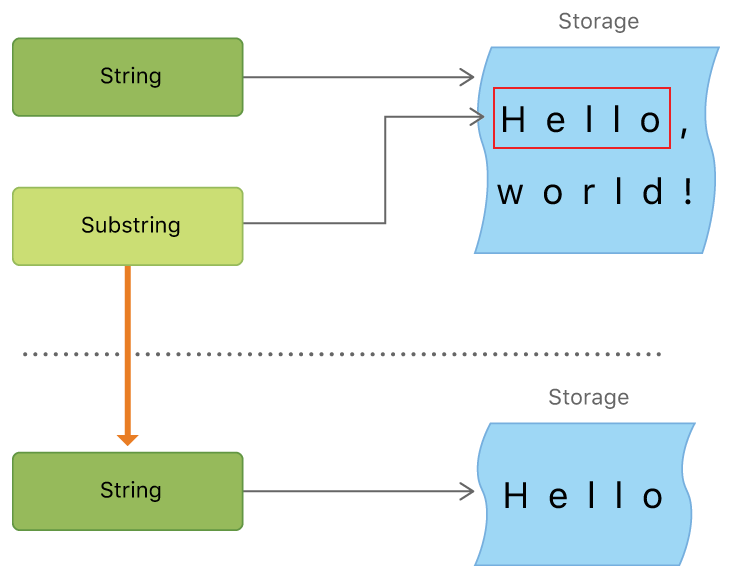
比较字符串
字符串/字符相等
字符串/字符可以用等于操作符(==)和不等于操作符(!=)
前缀/后缀相等
通过调用字符串的 hasPrefix(_:)/hasSuffix(_:) 方法来检查字符串是否拥有特定前缀/后缀,两个方法均接收一个 String 类型的参数,并返回一个布尔值。
let romeoAndJuliet = [
"Act 1 Scene 1: Verona, A public place",
"Act 1 Scene 2: Capulet's mansion",
"Act 1 Scene 3: A room in Capulet's mansion",
"Act 1 Scene 4: A street outside Capulet's mansion",
"Act 1 Scene 5: The Great Hall in Capulet's mansion",
"Act 2 Scene 1: Outside Capulet's mansion",
"Act 2 Scene 2: Capulet's orchard",
"Act 2 Scene 3: Outside Friar Lawrence's cell",
"Act 2 Scene 4: A street in Verona",
"Act 2 Scene 5: Capulet's mansion",
"Act 2 Scene 6: Friar Lawrence's cell"
]
var act1SceneCount = 0
for scene in romeoAndJuliet {
if scene.hasPrefix("Act 1 ") {
act1SceneCount += 1
}
}
print("There are \(act1SceneCount) scenes in Act 1")
// 打印输出“There are 5 scenes in Act 1”
var mansionCount = 0
var cellCount = 0
for scene in romeoAndJuliet {
if scene.hasSuffix("Capulet's mansion") {
mansionCount += 1
} else if scene.hasSuffix("Friar Lawrence's cell") {
cellCount += 1
}
}
print("\(mansionCount) mansion scenes; \(cellCount) cell scenes")
// 打印输出“6 mansion scenes; 2 cell scenes”






















 1042
1042











 被折叠的 条评论
为什么被折叠?
被折叠的 条评论
为什么被折叠?








