RAID1试验
---路亚南制作
试验要求:两块磁盘做raid1
破坏其中一个硬盘(做删除操作)
恢复破坏的磁盘及数据
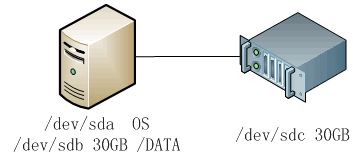
实现过程:1.准备linux,配置IP,链接putty
2.查看系统信息
[root@localhost~]# uname -a
Linuxlocalhost.localdomain 2.6.32-358.el6.x86_64 #1 SMP Tue Jan 29 11:47:41 EST 2013x86_64 x86_64 x86_64 GNU/Linux3.选择两块30G硬盘
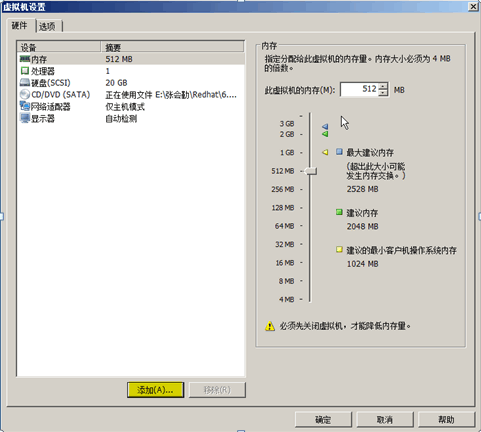
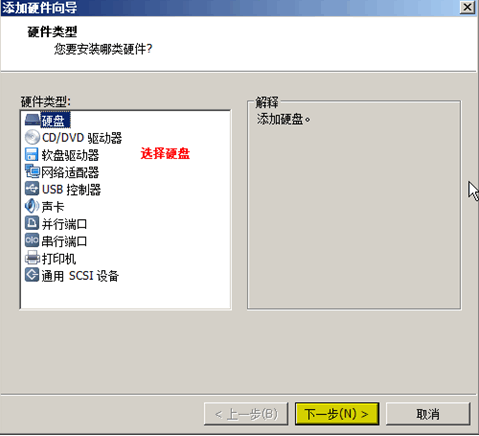
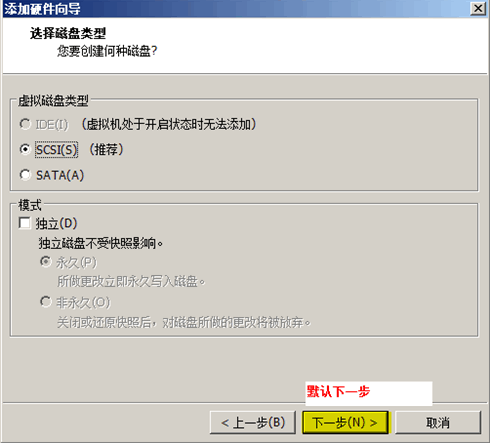
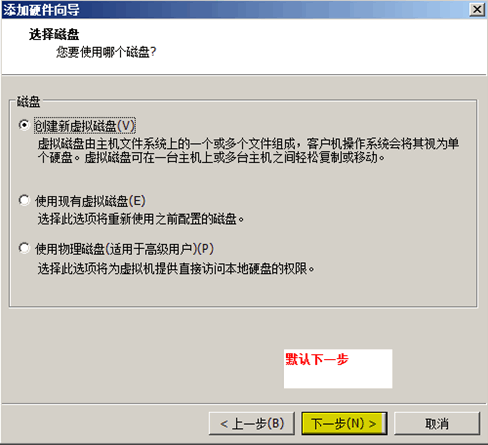
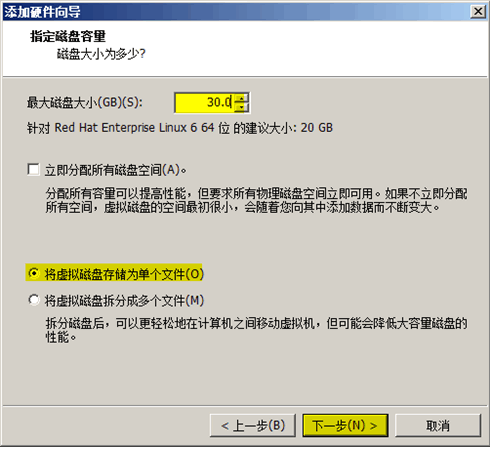
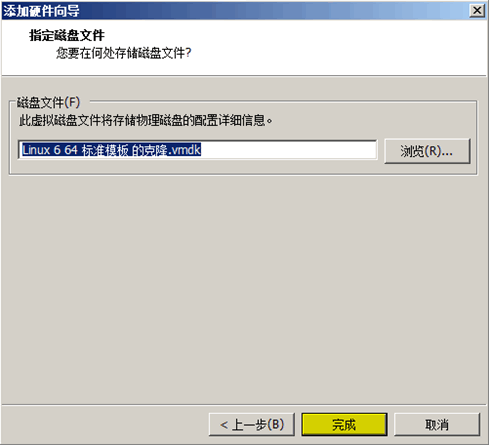
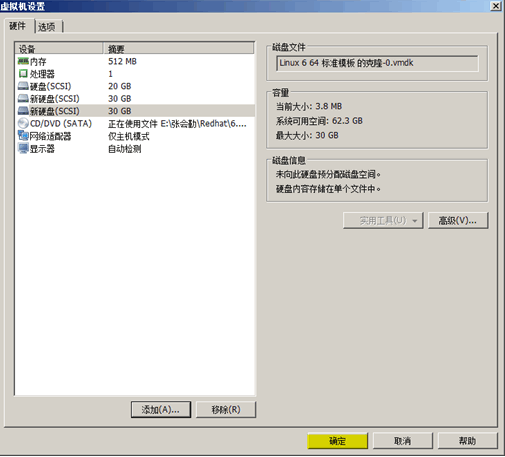 4.重启
4.重启
[root@localhost~]# reboot
5.浏览硬盘
[root@localhost~]# fdisk –l
········下面出现新的硬盘信息
Disk /dev/sdb:32.2 GB, 32212254720 bytes
255 heads, 63sectors/track, 3916 cylinders
Units =cylinders of 16065 * 512 = 8225280 bytes
Sector size(logical/physical): 512 bytes / 512 bytes
I/O size(minimum/optimal): 512 bytes / 512 bytes
Diskidentifier: 0x00000000
Disk /dev/sdc:32.2 GB, 32212254720 bytes
255 heads, 63sectors/track, 3916 cylinders
Units =cylinders of 16065 * 512 = 8225280 bytes
Sector size(logical/physical): 512 bytes / 512 bytes
I/O size(minimum/optimal): 512 bytes / 512 bytes
Diskidentifier: 0x00000000
6.建立分区b c
[root@localhost~]# fdisk /dev/sdb
Command (m forhelp): n
Command action
e extended
p primary partition (1-4)
p
Partitionnumber (1-4): 1
First cylinder(1-3916, default 1):
Using defaultvalue 1
Last cylinder,+cylinders or +size{K,M,G} (1-3916, default 3916):
Using defaultvalue 3916
Command (m forhelp): t
Selectedpartition 1
Hex code (typeL to list codes): fd
Changed systemtype of partition 1 to fd (Linux raid autodetect)
Command (m forhelp): w
The partitiontable has been altered!
Callingioctl() to re-read partition table.
Syncing disks.
建立c分区同上
7.查看sdb1 sdc
[root@localhost~]# fdisk -l /dev/sdb
Disk /dev/sdb:32.2 GB, 32212254720 bytes
255 heads, 63sectors/track, 3916 cylinders
Units =cylinders of 16065 * 512 = 8225280 bytes
Sector size(logical/physical): 512 bytes / 512 bytes
I/O size(minimum/optimal): 512 bytes / 512 bytes
Diskidentifier: 0xaf9deeac
Device Boot Start End Blocks Id System
/dev/sdb1 1 3916 31455238+ fd Linux raid autodetect
[root@localhost~]# fdisk -l /dev/sdc
Disk /dev/sdc:32.2 GB, 32212254720 bytes
255 heads, 63sectors/track, 3916 cylinders
Units =cylinders of 16065 * 512 = 8225280 bytes
Sector size(logical/physical): 512 bytes / 512 bytes
I/O size(minimum/optimal): 512 bytes / 512 bytes
Diskidentifier: 0x8f842ede
Device Boot Start End Blocks Id System
/dev/sdc1 1 3916 31455238+ fd Linux raid autodetect
8.建立RAID1
[root@localhost~]# mdadm -C /dev/md0 -l 1 -n 2 /dev/sd[bc]1
mdadm: Note:this array has metadata at the start and
may not be suitable as a boot device. If you plan to
store '/boot' on this device please ensurethat
your boot-loader understands md/v1.xmetadata, or use
--metadata=0.90
Continuecreating array? yes
mdadm:Defaulting to version 1.2 metadata
mdadm: array/dev/md0 started.
9.格式化该磁盘阵列
[root@localhost~]# mkfs.ext4 /dev/md0
10.创建data目录
[root@localhost~]# mkdir /data
11.挂载阵列到data目录下
[root@localhost~]# mount /dev/md0 /data
12.查看
[root@localhost~]# ll /data/
total 16
drwx------. 2root root 16384 Aug 15 04:36 lost+found
13.保存分区内容
[root@localhost~]# vi /etc/fstab
14.扫描系统阵列
[root@localhost~]# mdadm -Ds
ARRAY /dev/md0metadata=1.2 name=localhost.localdomain:0UUID=78520035:25e976fe:7411d793:5962601a
15.写入到配置文件
[root@localhost~]# mdadm -Ds >> /etc/mdadm.conf
16.重启查看
[root@localhost~]# reboot
17.查看挂载点
[root@localhost~]# mount
/dev/mapper/VolGroup-lv_rooton / type ext4 (rw)
proc on /proctype proc (rw)
sysfs on /systype sysfs (rw)
devpts on/dev/pts type devpts (rw,gid=5,mode=620)
tmpfs on/dev/shm type tmpfs (rw,rootcontext="system_u:object_r:tmpfs_t:s0")
/dev/sda1 on/boot type ext4 (rw)
/dev/md0 on/data type ext4 (rw)
none on/proc/sys/fs/binfmt_misc type binfmt_misc (rw)
18.查看mdstat内容
[root@localhost~]# cat /proc/mdstat
Personalities: [raid1]
md0 : activeraid1 sdc1[1] sdb1[0]
31438720 blocks super 1.2 [2/2] [UU]
unuseddevices:
19.将其中一块30GB Linux6 64 标准模板的克隆-4.vmdkK删除。
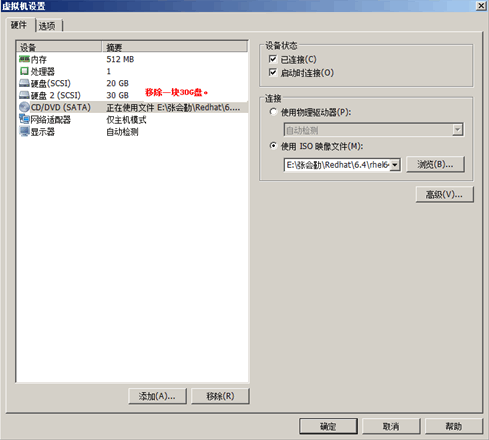
20.重启后查看被删除的分区
[root@localhost~]# fdisk -l
Disk /dev/sda:21.5 GB, 21474836480 bytes
255 heads, 63sectors/track, 2610 cylinders
Units =cylinders of 16065 * 512 = 8225280 bytes
Sector size(logical/physical): 512 bytes / 512 bytes
I/O size(minimum/optimal): 512 bytes / 512 bytes
Diskidentifier: 0x0004106c
Device Boot Start End Blocks Id System
/dev/sda1 * 1 64 512000 83 Linux
Partition 1does not end on cylinder boundary.
/dev/sda2 64 2611 20458496 8e Linux LVM
Disk /dev/sdb:32.2 GB, 32212254720 bytes
255 heads, 63sectors/track, 3916 cylinders
Units =cylinders of 16065 * 512 = 8225280 bytes
Sector size(logical/physical): 512 bytes / 512 bytes
I/O size(minimum/optimal): 512 bytes / 512 bytes
Diskidentifier: 0xaf9deeac
Device Boot Start End Blocks Id System
/dev/sdb1 1 3916 31455238+ fd Linux raid autodetect
Disk /dev/sdc:32.2 GB, 32212254720 bytes
255 heads, 63sectors/track, 3916 cylinders
Units =cylinders of 16065 * 512 = 8225280 bytes
Sector size(logical/physical): 512 bytes / 512 bytes
I/O size(minimum/optimal): 512 bytes / 512 bytes
Diskidentifier: 0x00000000
Disk/dev/mapper/VolGroup-lv_root: 16.8 GB, 16752050176 bytes
255 heads, 63sectors/track, 2036 cylinders
Units =cylinders of 16065 * 512 = 8225280 bytes
Sector size(logical/physical): 512 bytes / 512 bytes
I/O size(minimum/optimal): 512 bytes / 512 bytes
Diskidentifier: 0x00000000
Disk/dev/mapper/VolGroup-lv_swap: 4194 MB, 4194304000 bytes
255 heads, 63sectors/track, 509 cylinders
Units =cylinders of 16065 * 512 = 8225280 bytes
Sector size(logical/physical): 512 bytes / 512 bytes
I/O size(minimum/optimal): 512 bytes / 512 bytes
Diskidentifier: 0x00000000
Disk /dev/md0:32.2 GB, 32193249280 bytes
2 heads, 4sectors/track, 7859680 cylinders
Units =cylinders of 8 * 512 = 4096 bytes
Sector size(logical/physical): 512 bytes / 512 bytes
I/O size(minimum/optimal): 512 bytes / 512 bytes
Diskidentifier: 0x00000000
21.raid1重建
模拟恢复,还是添加30GB的硬盘,重复6建立删除的分区c
[root@localhost~]# mdadm /dev/md0 -a /dev/sdc1
mdadm: added/dev/sdc1
22.查看日志
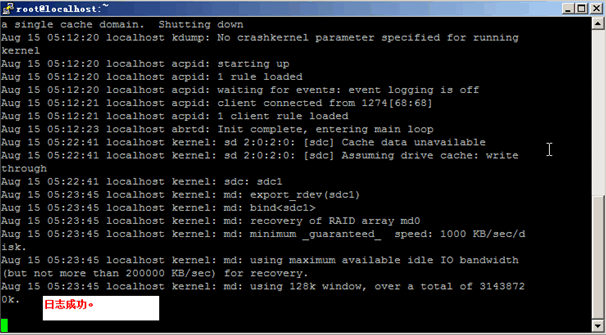




















 1021
1021











 被折叠的 条评论
为什么被折叠?
被折叠的 条评论
为什么被折叠?








