Mybatis-plus自带SQL执行性能分析插件,配置如下
@Configuration
public class MyBatiesPlusConfiguration {
/**
* 分页插件,自动识别数据库类型
* 多租户,请参考官网【插件扩展】
*/
@Bean
public PaginationInterceptor paginationInterceptor() {
PaginationInterceptor paginationInterceptor = new PaginationInterceptor();
// 开启 PageHelper 的支持
paginationInterceptor.setDialectType("mysql");
paginationInterceptor.setLocalPage(true);
return paginationInterceptor;
}
/**
* MyBatiesPlus sql执行性能分析
* @return
*/
@Bean
public PerformanceInterceptor performanceInterceptor() {
PerformanceInterceptor performanceInterceptor = new PerformanceInterceptor();
//格式化sql语句
Properties properties = new Properties();
properties.setProperty("format", "false");
performanceInterceptor.setProperties(properties);
return performanceInterceptor;
}
}程序执行结果
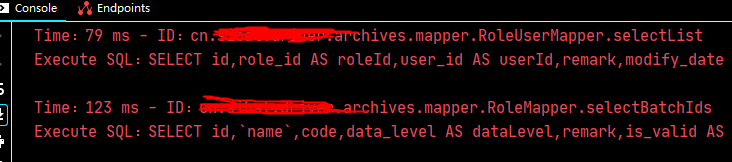
执行接口时会把SQL打印出来,包括SQL执行参数,并打印具体SQL执行时间






















 1763
1763











 被折叠的 条评论
为什么被折叠?
被折叠的 条评论
为什么被折叠?








