一,官网地址
https://cn.eslint.org/docs/user-guide/getting-started
二,配置eslint
1,安装
npm install eslint --save-dev
2,生成.eslintrc文件
在项目根目录运行:
./node_modules/.bin/eslint --init
当然,这句命令行可以使用这个代替,达到的效果是一样的,按照提示选择自己需要的配置,就可以在根目录生成一个.eslintrc的文件。
npx eslint --init

3,生成的.eslintrc文件
这时候,会启用默认的eslint配置,如果想要自定义配置,可以修改.eslintrc文件的内容。
module.exports = {
"env": {
"browser": true,
"es6": true,
"node": true
},
"extends": [
"eslint:recommended",
"plugin:vue/essential"
],
"globals": {
"Atomics": "readonly",
"SharedArrayBuffer": "readonly"
},
"parserOptions": {
"parser": "babel-eslint", // 解析器,默认使用Espree
"ecmaVersion": 2018, //支持es2018语法
"sourceType": "module",// 指定来源的类型,"script" (默认) 或 "module"(如果你的代码是 ECMAScript 模块)
},
"plugins": [
"vue",
'prettier'
],
"rules": {
//这里写你想要自定义的规则
}
};
4,package.json文件
当安装eslint之后,这个文件中会有这么一段配置:

root:true,默认情况下,ESLint 会在所有父级目录里寻找配置文件,一直到根目录。如果发现配置文件中有 “root”: true,它就会停止在父级目录中寻找。
三,.eslintrc文件的结构
1,想启用eslint的环境
"env": {
"browser": true,
"es6": true,
"node": true
},//想启用eslint的环境
2,启用推荐的规则
所有的规则默认都是禁用的。在配置文件中,使用 “extends”: “eslint:recommended” 来启用推荐的规则,报告一些常见的问题,在下文中这些推荐的规则都带有一个标记。具体查看https://cn.eslint.org/docs/rules/
"extends": [
"eslint:recommended",
"plugin:vue/essential"
],
3,parserOptions额外的配置
"parserOptions": {
"parser": "babel-eslint", // 解析器,默认使用Espree
"ecmaVersion": 2018, //支持es2018语法
"sourceType": "module",// 指定来源的类型,"script" (默认) 或 "module"(如果你的代码是 ECMAScript 模块)
// 使用的额外的语言特性
"ecmaFeatures": {
"jsx": true, // 启用 JSX
"globalReturn": true, // 允许在全局作用域下使用 return 语句
"impliedStrict": true, // 启用全局 strict mode (如果 ecmaVersion 是 5 或更高)
"experimentalObjectRestSpread": true, // 启用实验性的 object rest/spread properties 支持。(重要:这是一个实验性的功能,在未来可能会有明显改变。 建议你写的规则 不要 依赖该功能,除非当它发生改变时你愿意承担维护成本。)
}
},
4,plugins
ESLint 支持使用第三方插件。在使用插件之前,你必须使用 npm 安装它。
在配置文件里配置插件时,可以使用 plugins 关键字来存放插件名字的列表。插件名称可以省略 eslint-plugin- 前缀。
"plugins": [
"vue",
'prettier'
],
5,rules
ESLint 附带有大量的规则。你可以使用注释或配置文件修改你项目中要使用的规则。要改变一个规则设置,你必须将规则 ID 设置为下列值之一:
"off" 或 0 - 关闭规则
"warn" 或 1 - 开启规则,使用警告级别的错误:warn (不会导致程序退出)
"error" 或 2 - 开启规则,使用错误级别的错误:error (当被触发的时候,程序会退出)
例如强制分号结尾,强制双引号:
"rules": {
"quotes": [1, "double"],
semi: [
2,
'always',
{
omitLastInOneLineBlock: true
}
],
}
于是单引号就会警告,按ctrl+s保存,就会变成双引号:

四,我项目中的eslint规则配置
module.exports = {
"env": {
"browser": true,
"es6": true,
"node": true
}, //想启用eslint的环境
"extends": [
// "eslint:recommended",//不启用默认配置,而是自定义规则
"plugin:vue/essential"
],
"globals": {
"Atomics": "readonly",
"SharedArrayBuffer": "readonly"
},
"parserOptions": {
"parser": "babel-eslint", // 解析器,默认使用Espree
"ecmaVersion": 2018, //支持es2018语法
"sourceType": "module", // 指定来源的类型,"script" (默认) 或 "module"(如果你的代码是 ECMAScript 模块)
// 使用的额外的语言特性
"ecmaFeatures": {
"jsx": true, // 启用 JSX
"globalReturn": true, // 允许在全局作用域下使用 return 语句
"impliedStrict": true, // 启用全局 strict mode (如果 ecmaVersion 是 5 或更高)
"experimentalObjectRestSpread": true // 启用实验性的 object rest/spread properties 支持。(重要:这是一个实验性的功能,在未来可能会有明显改变。 建议你写的规则 不要 依赖该功能,除非当它发生改变时你愿意承担维护成本。)
}
},
"plugins": [
"vue",
"prettier"
],
"rules": {
"quotes": [1, "double"], //警告,必须双引号
"no-compare-neg-zero": 2, //禁止与 -0 进行比较
"no-cond-assign": [
2,
"except-parens"
], //禁止条件语句中出现赋值操作符
"no-console": 0, //允许出现console
"no-constant-condition": 2, //禁止在条件中使用常量表达式
"no-control-regex": 2, //禁止在正则表达式中使用控制字符
"no-debugger": 0, //可以使用debugger
"no-dupe-args": 2, //禁止 function 定义中出现重名参数
"no-dupe-keys": 2, //禁止对象字面量中出现重复的 key
"no-duplicate-case": 2, //禁止出现重复的 case 标签
"no-empty": 2, //禁止出现空语句块
"no-empty-character-class": 2, //禁止在正则表达式中使用空字符集
"no-ex-assign": 2, //禁止对 catch 子句的参数重新赋值
"no-extra-boolean-cast": 2, //禁止不必要的布尔转换
"no-extra-parens": [
"error",
"functions"
], //禁止不必要的括号
"no-extra-semi": 2, //禁止不必要的分号
"no-func-assign": 2, //禁止对 function 声明重新赋值
"no-inner-declarations": 0, //禁止在嵌套的块中出现变量声明或 function 声明
"no-invalid-regexp": 2, //禁止 RegExp 构造函数中存在无效的正则表达式字符串
"no-irregular-whitespace": 2, //禁止不规则的空白
"no-obj-calls": 2, //禁止把全局对象作为函数调用
"no-prototype-builtins": 2, //禁止直接调用 Object.prototypes 的内置属性
"no-regex-spaces": 2, //禁止正则表达式字面量中出现多个空格
"no-sparse-arrays": 2, //禁用稀疏数组
"no-template-curly-in-string": 0, //禁止在常规字符串中出现模板字面量占位符语法
"no-unexpected-multiline": 2, //禁止出现令人困惑的多行表达式
"no-unreachable": 2, //禁止在 return、throw、continue 和 break 语句之后出现不可达代码
"no-unsafe-finally": 2, //禁止在 finally 语句块中出现控制流语句
"no-unsafe-negation": 2, //禁止对关系运算符的左操作数使用否定操作符
"use-isnan": 2, //要求使用 isNaN() 检查 NaN
"valid-jsdoc": "off", //
"valid-typeof": 2, //强制 typeof 表达式与有效的字符串进行比较
"curly": 2, //强制所有控制语句使用一致的括号风格
"consistent-return": [
2,
{
treatUndefinedAsUnspecified: true
}
],
"default-case": 2,
eqeqeq: "off",
"guard-for-in": 0,
"no-case-declarations": 0,
"no-empty-pattern": 2,
"no-fallthrough": 2,
"no-global-assign": [
2,
{
exceptions: []
}
],
"no-octal": 2,
"no-redeclare": 2,
"no-self-assign": 2,
"no-unused-labels": 2,
"no-useless-escape": 2,
strict: 2,
"no-delete-var": 2,
"no-undefined": 0,
"no-undef": 2,
"no-use-before-define": 2,
"array-bracket-spacing": [
2,
"never"
],
"block-spacing": [
2,
"always"
],
"brace-style": [
2,
"1tbs"
],
"comma-dangle": [
"error",
"never"
],
"comma-spacing": [
2,
{
before: false,
after: true
}
],
"comma-style": [
2,
"last"
],
"computed-property-spacing": [
"error",
"never"
],
"eol-last": [
2,
"always"
],
"func-call-spacing": [
"error",
"never"
],
indent: [
"error",
2,
{
SwitchCase: 1
}
],
"jsx-quotes": [
"error",
"prefer-double"
],
"key-spacing": [
"error",
{
beforeColon: false,
afterColon: true
}
],
"new-cap": [
"error",
{
newIsCap: true,
capIsNewExceptionPattern: "(Type[a-zA-Z0-9]+|Deco[a-zA-Z0-9]+)+"
}
],
"new-parens": "error",
"no-mixed-spaces-and-tabs": 2,
"no-multi-assign": "error",
"no-multiple-empty-lines": "error",
semi: [
2,
"always",
{
omitLastInOneLineBlock: true
}
],
"constructor-super": 2,
"no-class-assign": 0,
"no-const-assign": 2,
"no-this-before-super": 2,
"no-var": 2,
"no-dupe-class-members": 2,
"no-new-symbol": 2,
"require-yield": 2,
"prefer-const": 0
}
};
五,配置完成后检查文件
npm run lint
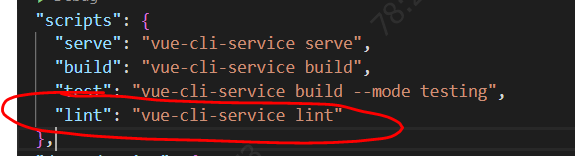
如果发生报错了。查看对应的报错提醒,完成修改即可。
六,配合prettier
https://blog.csdn.net/liule18235434869/article/details/103468836/
七,我的使用
为了避免eslint和pritter冲突,最好vscode中的配置文件和这两者应该一致。
eslint:
module.exports = {
"env": {
"browser": true,
"es6": true,
"node": true
}, //想启用eslint的环境
"extends": [
// "eslint:recommended",//不启用默认配置,而是自定义规则
"plugin:vue/essential",
"@vue/prettier"//配合prettier,需要放在extends最后一个
],
"globals": {
"Atomics": "readonly",
"SharedArrayBuffer": "readonly"
},
"parserOptions": {
"parser": "babel-eslint", // 解析器,默认使用Espree
"ecmaVersion": 2018, //支持es2018语法
"sourceType": "module", // 指定来源的类型,"script" (默认) 或 "module"(如果你的代码是 ECMAScript 模块)
// 使用的额外的语言特性
"ecmaFeatures": {
"jsx": true, // 启用 JSX
"globalReturn": true, // 允许在全局作用域下使用 return 语句
"impliedStrict": true, // 启用全局 strict mode (如果 ecmaVersion 是 5 或更高)
"experimentalObjectRestSpread": true // 启用实验性的 object rest/spread properties 支持。(重要:这是一个实验性的功能,在未来可能会有明显改变。 建议你写的规则 不要 依赖该功能,除非当它发生改变时你愿意承担维护成本。)
}
},
"plugins": [
"vue",
"prettier"
],
"rules": {
"quotes": [1, "double"], //警告,必须双引号
"no-compare-neg-zero": 2, //禁止与 -0 进行比较
"no-cond-assign": [
2,
"except-parens"
], //禁止条件语句中出现赋值操作符
"no-console": 0, //允许出现console
"no-constant-condition": 2, //禁止在条件中使用常量表达式
"no-control-regex": 2, //禁止在正则表达式中使用控制字符
"no-debugger": 0, //可以使用debugger
"no-dupe-args": 2, //禁止 function 定义中出现重名参数
"no-dupe-keys": 2, //禁止对象字面量中出现重复的 key
"no-duplicate-case": 2, //禁止出现重复的 case 标签
"no-empty": 2, //禁止出现空语句块
"no-empty-character-class": 2, //禁止在正则表达式中使用空字符集
"no-ex-assign": 2, //禁止对 catch 子句的参数重新赋值
"no-extra-boolean-cast": 2, //禁止不必要的布尔转换
"no-extra-parens": [
"error",
"functions"
], //禁止不必要的括号
"no-extra-semi": 2, //禁止不必要的分号
"no-func-assign": 2, //禁止对 function 声明重新赋值
"no-inner-declarations": 0, //禁止在嵌套的块中出现变量声明或 function 声明
"no-invalid-regexp": 2, //禁止 RegExp 构造函数中存在无效的正则表达式字符串
"no-irregular-whitespace": 2, //禁止不规则的空白
"no-obj-calls": 2, //禁止把全局对象作为函数调用
"no-prototype-builtins": 2, //禁止直接调用 Object.prototypes 的内置属性
"no-regex-spaces": 2, //禁止正则表达式字面量中出现多个空格
"no-sparse-arrays": 2, //禁用稀疏数组
"no-template-curly-in-string": 0, //禁止在常规字符串中出现模板字面量占位符语法
"no-unexpected-multiline": 2, //禁止出现令人困惑的多行表达式
"no-unreachable": 2, //禁止在 return、throw、continue 和 break 语句之后出现不可达代码
"no-unsafe-finally": 2, //禁止在 finally 语句块中出现控制流语句
"no-unsafe-negation": 2, //禁止对关系运算符的左操作数使用否定操作符
"use-isnan": 2, //要求使用 isNaN() 检查 NaN
"valid-jsdoc": "off", //
"valid-typeof": 2, //强制 typeof 表达式与有效的字符串进行比较
"curly": 2, //强制所有控制语句使用一致的括号风格
"consistent-return": [
2,
{
treatUndefinedAsUnspecified: true
}
],
"default-case": 2,
eqeqeq: "off",
"guard-for-in": 0,
"no-case-declarations": 0,
"no-empty-pattern": 2,
"no-fallthrough": 2,
"no-global-assign": [
2,
{
exceptions: []
}
],
"no-octal": 2,
"no-redeclare": 2,
"no-self-assign": 2,
"no-unused-labels": 2,
"no-useless-escape": 2,
strict: 2,
"no-delete-var": 2,
"no-undefined": 0,
"no-undef": 2,
"no-use-before-define": 2,
"array-bracket-spacing": [
2,
"never"
],
"block-spacing": [
2,
"always"
],
"brace-style": [
2,
"1tbs"
],
"comma-dangle": [
"error",
"never"
],
"comma-spacing": [
2,
{
before: false,
after: true
}
],
"comma-style": [
2,
"last"
],
"computed-property-spacing": [
"error",
"never"
],
"eol-last": [
2,
"always"
],
"func-call-spacing": [
"error",
"never"
],
indent: [
"error",
2,
{
SwitchCase: 1
}
],
"jsx-quotes": [
"error",
"prefer-double"
],
"key-spacing": [
"error",
{
beforeColon: false,
afterColon: true
}
],
"new-cap": [
"error",
{
newIsCap: true,
capIsNewExceptionPattern: "(Type[a-zA-Z0-9]+|Deco[a-zA-Z0-9]+)+"
}
],
"new-parens": "error",
"no-mixed-spaces-and-tabs": 2,
"no-multi-assign": "error",
"no-multiple-empty-lines": "error",
semi: [
2,
"always",
{
omitLastInOneLineBlock: true
}
],
"constructor-super": 2,
"no-class-assign": 0,
"no-const-assign": 2,
"no-this-before-super": 2,
"no-var": 2,
"no-dupe-class-members": 2,
"no-new-symbol": 2,
"require-yield": 2,
"prefer-const": 0,
"prettier/prettier": "error"
}
};
prettier
{
"arrowParens": "avoid",
"bracketSpacing": true,
"cursorOffset": -1,
"insertPragma": false,
"jsxBracketSameLine": false,
"plugins": [],
"printWidth": 80,
"proseWrap": "preserve",
"rangeStart": 0,
"requirePragma": false,
"semi": true,
"singleQuote": false,
"tabWidth": 2,
"trailingComma": "none",
"useTabs": false
}
vscode的package.json
{
"editor.minimap.enabled": false,
"window.menuBarVisibility": "default",
"diffEditor.ignoreTrimWhitespace": false,
"javascript.updateImportsOnFileMove.enabled": "always",
"http.proxyAuthorization": "false",
"workbench.editor.enablePreview": false,
"workbench.startupEditor": "newUntitledFile",
"emmet.extensionsPath": "",
"emmet.includeLanguages": {
"vue-html": "html",
"vue": "html"
},
"emmet.preferences": {
},
"emmet.showSuggestionsAsSnippets": true,
"eslint.codeAction.showDocumentation": {
"enable": true
},
//配置保存时按照eslint文件的规则来处理一下代码
"editor.codeActionsOnSave": {
"source.fixAll.eslint": true,
"eslint.autoFixOnSave" : true,
},
//配置eslint适用于vue代码
"eslint.validate": [
"vue",
"javascript",
// "typescript",
// "typescriptreact",
// "html",
// {
// "language":"vue",
// "autoFix":true
// }
],
"window.zoomLevel": -1,
"leek-fund.immersiveBackground": true,
"leek-fund.statusBarStock": [
"sh000001"
],
"interview.workspaceFolder": "C:\\Users\\10594\\.FEInterview",
"eslint.codeActionsOnSave.mode": "problems",
"eslint.format.enable": true,
"interview.updateNotification": true,
"leek-fund.fundSort": -1,
"leek-fund.funds": [
"008888",
"008087",
"161725",
"006600",
"163115",
"001576",
"160225",
"519674",
"005311"
],
"leek-fund.showEarnings": 0,
// 使能每一种语言默认格式化规则
"[html]": {
"editor.defaultFormatter": "esbenp.prettier-vscode"
},
"[css]": {
"editor.defaultFormatter": "esbenp.prettier-vscode"
},
"[less]": {
"editor.defaultFormatter": "esbenp.prettier-vscode"
},
"[vue]": {
"editor.defaultFormatter": "esbenp.prettier-vscode"
},
"[javascript]": {
"editor.defaultFormatter": "esbenp.prettier-vscode"
},
"[typescriptreact]": {
"editor.defaultFormatter": "esbenp.prettier-vscode"
},
"javascript.validate.enable": true,
"emmet.excludeLanguages": [
"markdown"
],
/* prettier的配置 */
"prettier.printWidth": 80, // 超过最大值换行
"prettier.tabWidth": 2, // 缩进字节数
"prettier.useTabs": false, // 句尾添加分号
"prettier.singleQuote": false, // 使用单引号代替双引号
"prettier.proseWrap": "preserve", // (x) => {} 箭头函数参数只有一个时是否要有小括号。avoid:省略括号
"prettier.bracketSpacing": true, // 在对象,数组括号与文字之间加空格 "{ foo: bar }"
"prettier.disableLanguages": ["vue"], // 不格式化vue文件,vue文件的格式化单独设置
"prettier.endOfLine": "auto", // 结尾是 \n \r \n\r auto
"prettier.eslintIntegration": false, //不让prettier使用eslint的代码格式进行校验
"prettier.htmlWhitespaceSensitivity": "ignore",
"prettier.ignorePath": ".prettierignore", // 不使用prettier格式化的文件填写在项目的.prettierignore文件中
"prettier.jsxBracketSameLine": false, // 在jsx中把'>' 是否单独放一行
"prettier.jsxSingleQuote": false, // 在jsx中使用单引号代替双引号
"prettier.parser": "babylon", // 格式化的解析器,默认是babylon
"prettier.requireConfig": false, // Require a 'prettierconfig' to format prettier
"prettier.stylelintIntegration": false, //不让prettier使用stylelint的代码格式进行校验
"prettier.trailingComma": "none", // 在对象或数组最后一个元素后面是否加逗号(在ES5中加尾逗号)
"prettier.tslintIntegration": false,
"[jsonc]": {
"editor.defaultFormatter": "esbenp.prettier-vscode"
},
"[typescript]": {
"editor.defaultFormatter": "esbenp.prettier-vscode"
},
"[json]": {
"editor.defaultFormatter": "esbenp.prettier-vscode"
},
"[javascriptreact]": {
"editor.defaultFormatter": "esbenp.prettier-vscode"
}, // 不让prettier使用tslint的代码格式进行校验
"vetur.experimental.templateInterpolationService": false,
"vetur.ignoreProjectWarning": true,
"prettier.arrowParens": "avoid"
}
八,校验及修复所有文件
"scripts": {
"serve": "vue-cli-service serve",
"build": "vue-cli-service build",
"test": "vue-cli-service build --mode testing",
"lint": "vue-cli-service lint",
"lint-fix": "eslint --fix --ext .js,.vue src"
},
于是:
npm run lint
npm run lint-fix






















 1251
1251











 被折叠的 条评论
为什么被折叠?
被折叠的 条评论
为什么被折叠?








