本文实例为大家分享了expandablelistview实现手风琴效果的具体代码,供大家参考,具体内容如下
1. 效果示例图
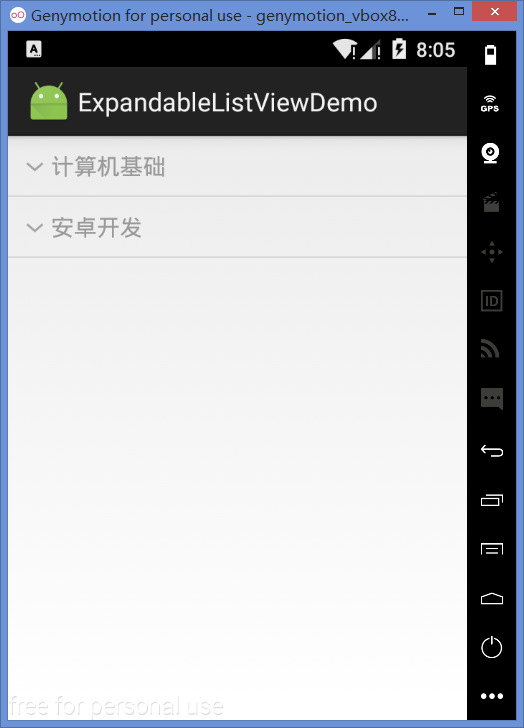


2. 创建方法
(1)第一种方法与listview等普通控件一样,直接在布局文件中添加expandablelistview控件即可。
(2)第二种方法则是创建一个activity继承自expandablelistactivity,而后通过getexpandablelistview()方法可获得一个expandablelistview对象。
第二种方法仅适用于一个页面中只有一个expandablelistview的情况。继承的activity不需要再调用setcontentview()方法,在expandablelistactivity中已经关联了一个系统定义的布局文件。
3. 部分属性和点击事件
android:groupindicator、android:childindicator:组条目和子条目前面的图标,默认值为箭头,可设置自定义图片资源。若不显示该图标,则设置为@null。
android:divider、android:childdivider:组和子条目的分隔线。
expandablelistview的点击事件有两个,分别对应组和子条目的点击事件:
设置组的点击事件:setongroupclicklistener(ongroupclicklistener listener)
设置子条目的点击事件:setonchildclicklistener(onchildclicklistener listener)
5. 适配器
根据数据源的不同,可使用的适配器有两个:baseexpandablelistadapter和cursortreeadapter,其中,cursortreeadapter用于数据源为cursor对象的情况下,其它情况则使用baseexpandablelistadapter。
(1)baseexpandablelistadapter需要重写的方法:
getgroup():从数据源中获取组的数据内容。
getgroupcount():获取组的总数。
getgroupid():获取组的id。
getgroupview():获取组的视图。
getchild():从数据源中获取子条目的内容。
getchildcount():获取指定组中的子条目总数,并非全部的子条目。
getchildid():获取子条目的id。
getchildview():获取子条目的视图
hasstableids():判断id对应的条目是否已经绘制,用于优化列表。
ischildselectable():子条目是否允许点击,若返回false,则子条目点击事件无效。
(2)cursortreeadapter需要重写的方法:
cursortreeadapter():构造方法传入组的cursor对象。
getchildrencursor():传入组的cursor对象,获取相应的组的子条目的cursor对象。
newgroupview():创建组的视图,返回一个新的视图。
bindgroupview():在这里绑定组视图的数据内容,第一个参数即newgroupview()方法的返回值。
newchildview():创建子条目的视图。
bindchildview():绑定子条目视图的数据内容。
6. 简单范例
实现效果图中的例子。
布局:
xmlns:tools="http://schemas.android.com/tools"
android:layout_width="match_parent"
android:layout_height="match_parent"
tools:context="com.studying.expandablelistviewdemo.mainactivity">
android:id="@+id/elv_local_data"
android:layout_width="match_parent"
android:layout_height="match_parent" />
activity:
public class mainactivity extends activity {
private expandablelistview elv;
@override
protected void oncreate(bundle savedinstancestate) {
super.oncreate(savedinstancestate);
setcontentview(r.layout.activity_main);
elv = (expandablelistview) findviewbyid(r.id.elv_local_data);
mybaseexpandablelistadapter adapter = new mybaseexpandablelistadapter(this, loaddata.getgroupdata(), loaddata.getchilddata());
elv.setadapter(adapter);
}
}
加载测试数据用的工具类:
public class loaddata {
// 组的数据内容
public static list getgroupdata() {
list groupdatalist = new arraylist<>();
groupdatalist.add("计算机基础");
groupdatalist.add("安卓开发");
return groupdatalist;
}
// 子条目的数据内容
public static list> getchilddata() {
list> childdatalist = new arraylist<>();
list group1 = new arraylist<>();
group1.add("数据结构");
group1.add("算法");
group1.add("计算机网络");
childdatalist.add(group1);
list group2 = new arraylist<>();
group2.add("控件使用");
group2.add("网络操作");
group2.add("数据存储");
group2.add("四大组件");
childdatalist.add(group2);
return childdatalist;
}
}
适配器:
public class mybaseexpandablelistadapter extends baseexpandablelistadapter {
private context mcontext;
private list groupname;
private list> childname;
public mybaseexpandablelistadapter(context mcontext, list groupname, list> childname) {
this.mcontext = mcontext;
this.groupname = groupname;
this.childname = childname;
}
@override
public int getgroupcount() {
return groupname.size();
}
@override
public long getgroupid(int groupposition) {
return groupposition;
}
@override
public string getgroup(int groupposition) {
return groupname.get(groupposition);
}
@override
public view getgroupview(int groupposition, boolean isexpanded, view convertview, viewgroup parent) {
convertview = view.inflate(mcontext, r.layout.item_group_name, null);
textview groupname = (textview) convertview.findviewbyid(r.id.group_name);
groupname.settext(getgroup(groupposition));
return convertview;
}
@override
public int getchildrencount(int groupposition) {
return childname.get(groupposition).size();
}
@override
public long getchildid(int groupposition, int childposition) {
return childposition;
}
@override
public string getchild(int groupposition, int childposition) {
return childname.get(groupposition).get(childposition);
}
@override
public view getchildview(int groupposition, int childposition, boolean islastchild, view convertview, viewgroup parent) {
convertview = view.inflate(mcontext, r.layout.item_child_name, null);
textview childname = (textview) convertview.findviewbyid(r.id.child_name);
childname.settext(getchild(groupposition, childposition));
return convertview;
}
@override
public boolean hasstableids() {
return false;
}
@override
public boolean ischildselectable(int groupposition, int childposition) {
return true;
}
}
以上就是本文的全部内容,希望对大家的学习有所帮助,也希望大家多多支持萬仟网。





















 1607
1607











 被折叠的 条评论
为什么被折叠?
被折叠的 条评论
为什么被折叠?








