#pic_center =400x
系列文章:
文章目录
一元回归
人工实现代码
# 一元线性回归
import pandas as pd
import numpy as np
import matplotlib.pyplot as plt
from scipy import stats
x = np.array([100, 110, 120, 130, 140, 150, 160, 170, 180, 190])
y = np.array([45, 51, 54, 61, 66, 70, 74, 78, 85, 89])
a, b = 0,0;
def fitted_line(x):
return a*x+b
def linear_regression(x, y, cl=0.9):
"""
linear regression函数y = ax + b
cl为置信水平
alpha为显著性水平
"""
data = pd.DataFrame({'x': x, 'y': y}).sort_values(by='x')
x = np.asarray(data['x'])
y = np.asarray(data['y'])
alpha = 1 - cl
print('置信水平: {}% C.L.\n'.format(100 * cl))
print('显著性水平alpha: {}\n'.format(alpha))
a, b = np.polyfit(x, y, deg=1)
print('斜率: {}\n'.format(a))
print('截距: {}\n'.format(b))
Sxx = np.sum((x - np.mean(x)) ** 2)
Syy = np.sum((y - np.mean(y)) ** 2)
Sxy = np.sum((x - np.mean(x)) * (y - np.mean(y)))
dof = len(x) - 2
print('自由度: {}\n'.format(dof))
sigma = np.sqrt((Syy - a * Sxy) / dof)
print('sigma的无偏估计: {}\n'.format(sigma))
R_sq = a * Sxy / Syy
print('拟合优度R² : {}\n'.format(R_sq))
t_value = stats.t.isf(alpha / 2, dof)
print('t值: {}\n'.format(t_value))
if np.abs(a) / sigma * np.sqrt(Sxx) >= t_value:
print('t检验: 线性回归效果显著\n')
else:
print('t检验: 线性回归效果不显著\n')
print('斜率的置信区间: {}% C.L.\n[{}, {}]\n'.format(
100 * cl,
a - t_value * sigma / np.sqrt(Sxx),
a + t_value * sigma / np.sqrt(Sxx)))
print('截距的置信区间: {}% C.L.\n[{}, {}]\n'.format(
100 * cl,
b - t_value * sigma * np.sqrt(1. / len(x) + np.mean(x) ** 2 / Sxx),
b + t_value * sigma * np.sqrt(1. / len(x) + np.mean(x) ** 2 / Sxx)))
print('回归函数的函数值的点估计和置信区间: {}% C.L.\n下区间端点: {}\n上区间端点: {}\n'.format(100 * cl,
fitted_line(x) - t_value * sigma * np.sqrt(
1. / len(x) + (x - np.mean(x)) ** 2 / Sxx),
fitted_line(x) + t_value * sigma * np.sqrt(
1. / len(x) + (x - np.mean(x)) ** 2 / Sxx)))
print('观测值的点预测和预测区间: {}% C.L.\n下区间端点: {}\n上区间端点: {}\n'.format(100 * cl,
fitted_line(x) - t_value * sigma * np.sqrt(
1. + 1. / len(x) + (x - np.mean(x)) ** 2 / Sxx),
fitted_line(x) + t_value * sigma * np.sqrt(
1. + 1. / len(x) + (x - np.mean(x)) ** 2 / Sxx)))
fig = plt.figure()
ax = fig.add_subplot()
ax.scatter(x, y, s=1, c='k', )
ax.plot(x, fitted_line(x), lw=1, label='Linear regression')
ax.fill_between(x,
fitted_line(x) - t_value * sigma * np.sqrt(1. / len(x) + (x - np.mean(x)) ** 2 / Sxx),
fitted_line(x) + t_value * sigma * np.sqrt(1. / len(x) + (x - np.mean(x)) ** 2 / Sxx),
alpha=0.3,
label=r'Confidence limit'.format(100 * cl))
ax.set_xlabel('$x$')
ax.set_ylabel('$y$')
ax.legend()
fig.savefig('Linear regression.png', dpi=300)
linear_regression(x,y)
statsmodels实现
import csv
import sys
import matplotlib.pyplot as plt
import numpy
import numpy as np
import statsmodels.api as sm
import xlrd
import openpyxl
import xlsxwriter
# xlrd读取表格数据,支持xlsx和xls格式的excel表格;xlwt写入excel表格数据
file_path = "E:\\code\\experiment\\data\\singleRegression\\source\\userId\\testId\\source.xlsx"
target_path = "E:\\code\\experiment\\data\\singleRegression\\result\\userId\\testId"
variable = "自变量"
dep_variable = "因变量"
# Matplotlib 默认情况不支持中文,我们可以使用以下简单的方法来解决:
plt.rcParams['font.sans-serif'] = ['SimHei']
plt.rcParams['axes.unicode_minus'] = False
def get_excel_data_all(file_path):
data_excel = xlrd.open_workbook(file_path)
table = data_excel.sheets()[0] # 通过索引顺序获取sheet
row_count= table.nrows # 获取该sheet中的有效行数
col_count = table.ncols # 获取该sheet中的有效列数
result= []
for i in range(row_count):
result.append(table.row_values(i, start_colx=0, end_colx=None))
row_data = table.row_values(0, start_colx=0, end_colx=None)
return row_count, col_count, result
if __name__ == '__main__':
for i in range(0, len(sys.argv)):
pass
# print(i,"---" , sys.argv[i])
if len(sys.argv)>1:
file_path = sys.argv[1]
if len(sys.argv) > 2:
target_path = sys.argv[2]
if len(sys.argv)>4:
variable = sys.argv[3]
dep_variable = sys.argv[4]
row_count, col_count, result = get_excel_data_all(file_path)
# 一元回归只能有1个变量
if col_count > 2:
col_count = 2
heads = result[0]
result = numpy.array(result)
x_data = []
y_data = []
for i in range(1, row_count):
for j in range(0, col_count - 1):
x_data.append(float(result[i][j]))
y_data.append(float(result[i][col_count - 1]))
model = sm.OLS( y_data,x_data)
res = model.fit()
beta = res.params
print(res.params) # # 取系数
summary = res.summary()
print(res.summary()) # # 回归 分析摘要
with open(target_path+"\\result.txt",
"w",encoding="utf-8") as f:
f.write(str(summary))
Y = res.fittedvalues # 预测值
# 原始数据
plt.scatter(x_data,y_data, marker = "o", s = 5, cmap="viridis", alpha=0.3, label="原数据")
# 预测数据
plt.plot(x_data, Y, 'r--.', label='预测数据')
plt.legend(loc='upper left') # 图例,显示labe
plt.xlabel(variable)
plt.ylabel(dep_variable);
plt.savefig(target_path+'\\result.png' )
# with open("E:\\code\\experiment\\back\\formal\\data\\data_result\\single_regression\\x.csv",
# "a",encoding="utf-8") as f:
# writer = csv.writer(f)
# writer.writerow(row)
# f.write(pic_target_path+'\\2.png')
# plt.plot(x_data,Y,color="r", linestyle="solid",linewidth=2,marker="o")
plt.show()
sklearn.linear_model
import csv
import sys
import pandas as pd
import numpy as np
import matplotlib.pyplot as plt
from sklearn.linear_model import LinearRegression
from sklearn.metrics import r2_score
import statsmodels.api as sm
# xlrd读取表格数据,支持xlsx和xls格式的excel表格;xlwt写入excel表格数据
file_path = "E:\\code\\experiment\\data\\singleRegression\\source\\userId\\testId\\source.xlsx"
target_path = "E:\\code\\experiment\\data\\singleRegression\\result\\userId\\testId"
variable = "年龄"
dep_variable = "身高"
# Matplotlib 默认情况不支持中文,我们可以使用以下简单的方法来解决:
plt.rcParams['font.sans-serif'] = ['SimHei']
plt.rcParams['axes.unicode_minus'] = False
if __name__ == '__main__':
for i in range(0, len(sys.argv)):
pass
# print(i,"---" , sys.argv[i])
if len(sys.argv)>1:
file_path = sys.argv[1]
if len(sys.argv) > 2:
target_path = sys.argv[2]
if len(sys.argv)>4:
variable = sys.argv[3]
dep_variable = sys.argv[4]
data = pd.read_excel(file_path)
# 查看数据时,输入:
# print(data.head())
# plt.figure(figsize=(16, 8))
x_data = data[['年龄']]
y_data = data[['身高']]
# “未命名:0”列是多余的。所以,我们把这一列删除。
# data.drop(['Unnamed: 0'], axis=1)
# plt.scatter(data.loc[:, variable], data.loc[:, dep_variable])
# 画出散点图,求x和y的相关系数
model = LinearRegression()
res = model.fit(x_data,y_data)
# 预测数据
predictions = model.predict(x_data)
# 原始数据
plt.scatter(x_data, y_data, marker="o", label="原数据")
plt.plot(x_data, predictions, 'r--.',linewidth=3, label='预测数据')
plt.title("Y = {:.5} + {:.5}X".format(model.intercept_[0], model.coef_[0][0]))
# plt.show()
plt.legend(loc='upper left') # 图例,显示labe
plt.xlabel(variable)
plt.ylabel(dep_variable)
plt.savefig(target_path + '\\result.png')
print("The linear model is: Y = {:.5} + {:.5}X".format(model.intercept_[0], model.coef_[0][0]))
x2 = sm.add_constant(x_data)
est = sm.OLS(y_data,x2).fit()
summary = est.summary()
print(est.summary())
with open(target_path+"\\result.txt",
"w",encoding="utf-8") as f:
f.write(str("The linear model is: Y = {:.5} + {:.5}X".format(model.intercept_[0], model.coef_[0][0])))
f.write("\n")
f.write("==============================================================================\n")
f.write(str(summary))
plt.show()
报告注解
content.append(Graphs.draw_text('Dep. Variable: 响应变量的名称, Dep为Depended的缩写'
'Model/Method: 表示这里使用了普通最小二乘法OLS'
'Date/Time: 对模型进行估计的日期和时间'
'No. Observations: 样本容量'
'Df Residuals: 样本容量减去参与估计的参数个数'
'Df Model:用到的解释变量的个数(不是参数个数)'
'Covariance Type:协方差类型,默认为nonrobust'
'R-squared/Adj. R-squared: 决定系数与修订系数'
'F-statistic/Prob (F-statistic):方差分析结果'
'Log-Likelihood:最大似然对数'
'AIC:赤池信息准则'
'BIC:贝叶斯信息准则,属于信息准则的一种'))
content.append(Graphs.draw_text('R-squared和Adj.R-squared的取值范围为0~1,它们的值越接近1,则模型的拟合程度越高;'))
一元线性回归及案例(Python)
一文教你全面掌握用Python实现线性回归
数据读取
无表头,列名 .csv格式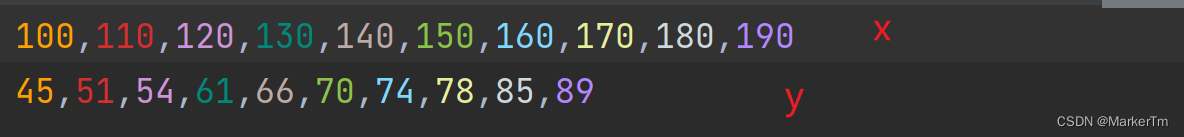
value_array = np.genfromtxt("./datasets/test.csv", delimiter=',')
print(value_array)
x = value_array[0]
y = value_array[1]
print(x)
print(type(x))
print(y)
panda读取csv
from pandas import read_csv
from matplotlib import pyplot as plt
from sklearn.linear_model import LinearRegression
data = read_csv('data.csv',encoding='gbk')
#画出散点图,求x和y的相关系数
plt.scatter(data.loc[:,'广告投入'], data.loc[:,'销售额'])
Model = LinearRegression()
x = data[['广告投入']]
y = data[['销售额']]
.csv文件数据直接读取为numpy array
Python读取csv文件,并加载其中的几行几列
python去读csv文件,以及numpy的ndarray与pandas的series和dataframe之间互转
panda读取excel
data = pd.read_excel(file_path)
# 画出散点图,求x和y的相关系数
plt.scatter(data.loc[:, '年龄'], data.loc[:, '身高'])
x_data = data[['年龄']]
y_data = data[['身高']]
panda多元回归
import csv
import math
import sys
import pandas as pd
import numpy as np
import matplotlib.pyplot as plt
from sklearn.linear_model import LinearRegression
from mpl_toolkits.mplot3d import Axes3D
import matplotlib as mpl
import statsmodels.api as sm
# xlrd读取表格数据,支持xlsx和xls格式的excel表格;xlwt写入excel表格数据
file_path = "C:\\Users\\ytm\\Desktop\\test.xlsx"
target_path = "C:\\Users\\ytm\\Desktop\\result\\multi"
variable = ["id","age","number"]
dep_variable = "score"
# Matplotlib 默认情况不支持中文,我们可以使用以下简单的方法来解决:
plt.rcParams['font.sans-serif'] = ['SimHei']
plt.rcParams['axes.unicode_minus'] = False
# 0 program
# 1 fileCompleteFileName
# 2 targetDir
# 3- variable
# -1 depVariable
if __name__ == '__main__':
args_len = len(sys.argv)
for i in range(0, args_len):
print(i,"---" , sys.argv[i])
if args_len > 1:
file_path = sys.argv[1]
if args_len > 2:
target_path = sys.argv[2]
dep_variable = sys.argv[-1]
variable = []
for j in range(3, args_len-1):
variable.append(sys.argv[j])
data = pd.read_excel(file_path)
x_data = data[[i for i in variable]]
y_data = data[[dep_variable]]
x = np.column_stack(x_data)
model = LinearRegression()
res = model.fit(x_data,y_data)
resultForm = "The linear model is: Y = {:.5} ".format(model.intercept_[0])
for i in range(0,len(variable)):
resultForm += "+ ({:.5}*".format(model.coef_[0][i])+variable[i] + ") "
resultForm += "\n\n\n"
# 评估模型
X2 = sm.add_constant(x_data)
est = sm.OLS(y_data,X2)
est2 = est.fit()
summary = est2.summary();
print(est2.summary())
with open(target_path+"\\result.csv",
"w",encoding="utf-8") as f:
for i in range(0, len(variable)):
resultForm += "+ ({:.5}*".format(model.coef_[0][i]) + variable[i] + ") "
resultForm += "\n\n\n"
f.write(resultForm)
f.write("==============================================================================\n")
f.write(str(summary))
# mpl.rcParams['legend.fontsize'] = 10
x_data = [ x_data[i].values for i in variable]
y_data = y_data[dep_variable].values
min_x = np.array([ x_data[i].min() for i in range(0,len(variable))])
max_x = np.array([x_data[i].max() for i in range(0, len(variable))])
step_x = (max_x - min_x+1)/5
min_y = y_data.min()
max_y = y_data.max()
step_y = math.ceil((max_y-min_y+1)/5)
for i in range(0,len(variable)):
for j in range(i+1, len(variable)):
fig = plt.figure()
ax = fig.add_subplot(projection='3d')
# 坐标轴标签重叠
plt.tight_layout()
ax.scatter(x_data[i], x_data[j], y_data)
ax.set_xticks(np.arange(min_x[i], max_x[i]+step_x[i], math.ceil(step_x[i])))
ax.set_xlabel("x:"+variable[i])
ax.set_yticks(np.arange(min_x[j], max_x[j]+step_x[j], math.ceil(step_x[j])))
ax.set_ylabel("y:"+variable[j])
# ax.set_yticks([np.linspace(minx-1, maxx+1, (maxx-minx + 1)/10)])
print("y:"+variable[j])
ax.set_zticks(np.arange(min_y, max_y+step_y, step_y))
ax.set_zlabel("z:"+dep_variable)
plt.savefig(target_path+"\\result-"+str(i)+"-"+ str(j)+".png")
JMP借鉴
多元回归
python statsmodel 回归结果提取(R方 T值 P-value)



























 被折叠的 条评论
为什么被折叠?
被折叠的 条评论
为什么被折叠?








