前言
HttpRunner 在命令行中启动测试时,通过指定参数,可实现丰富的测试特性控制。
命令行参数CLI
使用 -h 查看相关命令行参数
hrun -h
| 参数名称 | 参数值 | 参数说明 |
|---|---|---|
| -h, —help | 不带参数 | 查看帮助信息 |
| -V, —version | 不带参数 | 查看版本号 |
| —no-html-report | 不带参数 | 不生成测试报告 |
| —html-report-name | HTML_REPORT_NAM | 重命名html报告名称 |
| —html-report-template | HTML_REPORT_TEMPLATE | 自定义html报告模板,参数带上html模板的信息路径 |
| —log-level | LOG_LEVEL | 日志等级,如:debug |
| —log-file | LOG_FILE | 指定日志文本保存路径 |
| —dot-env-path | DOT_ENV_PATH | 指定环境变量.env的详细路径 |
| —failfast | 不带参数 | 运到失败后停止测试 |
| —startproject | STARTPROJECT | 指定项目的根目录 |
| —validate | [VALIDATE [VALIDATE …]] | 校验json格式 |
| —prettify | [PRETTIFY [PRETTIFY …]] | 各式化json文件 |
—no-html-report
不生成html报告,使用—no-html-report
hrun test_demo.yml —no-html-report
这样运行的时候,就不会生成html报告
D:\soft\untitled>hrun test_demo.yml --no-html-report
test_demo case1
INFO GET http://127.0.0.1:8000/api/test/demo
INFO status_code: 200, response_time(ms): 4.96 ms, response_length: 255 bytes
INFO start to extract from response object.
INFO start to validate.
.
----------------------------------------------------------------------
Ran 1 test in 0.014s
OK—html-report-name
—html-report-name 用于指定测试报告的名称
hrun test_demo.yml —html-report-name yoyo
这样运行之后,会再当前的report目录下,生成一个yoyo的文件夹
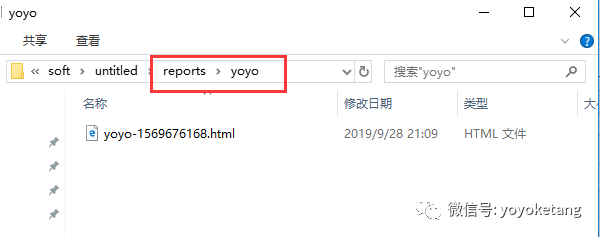
—html-report-template
自定义测试报告模板,后面参数是模板报告的绝对路径
hrun test_demo.yml —html-report-template /path/templates/extent_report_template.html
如果指定报告名称的话,需要修改源码,详情参考httprunner学习10-测试报告ExtentReport
—log-level
打印日志等级,使用—log-level参数,日志有五个等级:debug < info < warn < error < critical
各等级的含义:
debug: 级别最低,用户开发过程中的调试
info:
打印程序运行是的正常的信息,用于替代print输出
warn: 打印警告信息,不影响程序的运行
error: 程序运行出错,可以修复,常用在except异常捕获之后
critical: 非常严重,无法修复,程序继续运行的话后果非常严重
设置了日志等级后,调用比等级低的日志记录函数则不会输出。
httprunner默认使用info等级,不带 --log-level info 参数结果也是一样的
hrun test_demo.yml —log-level info
设置debug等级,打印最详细的内容
hrun test_demo.yml —log-level debug
另外三个等级warn/error/critical,只有有警告或者报错时候,才有日志输出,所以用的很少
D:\soft\untitled>hrun test_demo.yml --log-level warn
test_demo case1
.
----------------------------------------------------------------------
Ran 1 test in 0.006s
OK
D:\soft\untitled>hrun test_demo.yml --log-level error
test_demo case1
.
----------------------------------------------------------------------
Ran 1 test in 0.006s
OK
D:\soft\untitled>hrun test_demo.yml --log-level critical
test_demo case1
.
----------------------------------------------------------------------
Ran 1 test in 0.007s
OK—log-file
—log-file 参数保存日志文件到指定的目录,保存日志文件到yoyo.txt
hrun test_demo.yml —log-file yoyo.txt
在当前运行的目录,会生成一个yoyo.txt文件
2019-09-28 22:43:11,492 - INFO - [32mGET http://127.0.0.1:8000/api/test/demo
2019-09-28 22:43:11,498 - INFO - [32mstatus_code: 200, response_time(ms): 6.0 ms, response_length: 255 bytes
2019-09-28 22:43:11,498 - INFO - [32mstart to extract from response object.
2019-09-28 22:43:11,498 - INFO - [32mstart to validate.
2019-09-28 22:43:11,503 - INFO - [32mStart to render Html report ...
2019-09-28 22:43:11,578 - INFO - [32mGenerated Html report: D:\soft\untitled\reports\1569681791.html由于日志的输出有加颜色,所以保存的时候会有一些乱码,我稍微改了下httprunner/logger.py文件的日志内容,但还是有一点乱码
def setup_logger(log_level, log_file=None):
"""setup root logger with ColoredFormatter."""
level = getattr(logging, log_level.upper(), None)
if not level:
color_print("Invalid log level: %s" % log_level, "RED")
sys.exit(1)
# hide traceback when log level is INFO/WARNING/ERROR/CRITICAL
if level >= logging.INFO:
sys.tracebacklimit = 0
formatter = ColoredFormatter(
u"%(log_color)s%(bg_white)s%(levelname)-8s%(reset)s %(message)s",
datefmt=None,
reset=True,
log_colors=log_colors_config
)
if log_file:
formatter = logging.Formatter('%(asctime)s - %(levelname)s - %(message)s') # 加了这句
handler = logging.FileHandler(log_file, encoding='utf-8')
else:
handler = logging.StreamHandler()
handler.setFormatter(formatter)
logging.root.addHandler(handler)
logging.root.setLevel(level)其它
—dot-env-path 用于指定.env文件的目录
hrun test_demo.yml —dot-env-path d:\path\to.env
—failfast 遇到失败停止测试
hrun test_demo.yml —failfast
—validate 校验json格式,格式正确返回OK,若 JSON 文件格式存在异常,则打印详细的报错信息,精确到错误在文件中出现的行和列。
hrun —validate test_login2.json
—prettify 用于格式化json文件内容
hrun —prettify test_login2.json
D:\soft\untitled>hrun --validate test_login2.json
Start to validate JSON file: test_login2.json
OK
D:\soft\untitled>hrun --prettify test_login2.json
Start to prettify JSON file: test_login2.json
success: test_login2.pretty.json2019第一期《python测试开发》课程,10月13号开学!
本期上课时间:10月13号-12月8号,每周六、周日晚上20:30-22:30
联系QQ:283340479
2019第一期《python测试开发》课程,10月13号开学






















 被折叠的 条评论
为什么被折叠?
被折叠的 条评论
为什么被折叠?








