不要问为什么 没有为什么。浮躁的7月首周。Keep Going And Stay Strong。
Lottie是一个IOS,Android和React Native库,可以实时渲染动画,动画被转化成JSON文件,节省了很多资源,允许应用程序像使用静态图像一样轻松使用动画,主要是展示型的动画,交互的不太好实现。网上也有丰富的动画资源,点此进入LottieFiles,里面可以直接下载JSON格式的动画文件,很炫酷。还有可以自己编辑Lottie动画的工具LottieEditor。
这里主要讲Vue项目里使用Lottie,简单封装一个展示动画的通用组件,原生的不太会搞,然后还搜了一下原理,没看懂。
上图。
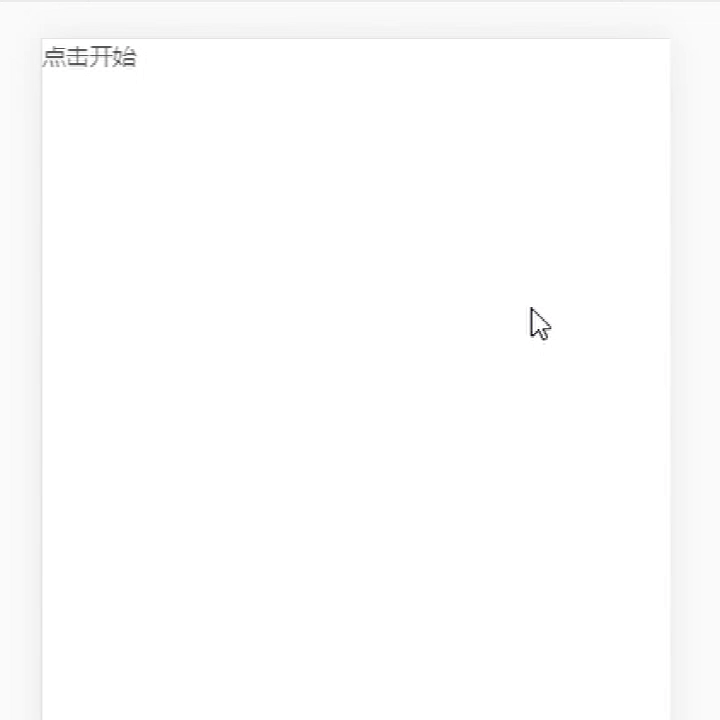
1.vue-lottie安装
npm install --save vue-lottie2. 简单封装
<template>
<div ref="lavContainer"></div>
</template>
<script lang="ts">
import { Component, Ref, Vue, Prop, Emit } from "vue-property-decorator";
import lottie from "lottie-web";
@Component
export default class Lottie extends Vue {
@Prop() options!: any;
@Ref() readonly lavContainer!: HTMLElement;
anim!: Object;
mounted() {
this.anim = lottie.loadAnimation({
container: this.lavContainer,
renderer: "svg",
loop: true,
autoplay: true,
animationData: this.options.animationData,
rendererSettings: this.options.rendererSettings
});
this.$emit("animCreated", this.anim);
}
}
</script>3.使用
里面加了 停止stop() 播放play() 暂停pause() 方法,并且可以设置动画速度。
animationData 是动画的Json格式。
<template>
<div>
<Lottie
v-if="show"
:options="defaultOptions"
style="width:200px;"
v-on:animCreated="handleAnimation"
/>
<div @click="switchLottie">点击开始</div>
<div v-if="show">
<p>Speed: x{{ animationSpeed }}</p>
<input
type="range"
value="1"
min="0"
max="3"
step="0.5"
@change="onSpeedChange"
v-model="animationSpeed"
/>
<br />
<button @click="stop">stop</button>
<button @click="pause">pause</button>
<button @click="play">play</button>
</div>
</div>
</template>
<script lang="ts">
import { Component, Ref, Vue, Provide } from "vue-property-decorator";
import Lottie from "./Lottie.vue";
import animationData from "@/assets/gif/loader.json";
@Component({
components: { Lottie }
})
export default class Test extends Vue {
defaultOptions = { animationData: animationData };
animationSpeed: number = 1;
anim?: any;
show = false;
switchLottie() {
this.show = !this.show;
}
handleAnimation(a: object) {
this.anim = a;
}
stop() {
this.anim.stop();
}
play() {
this.anim.play();
}
pause() {
this.anim.pause();
}
onSpeedChange() {
this.anim.setSpeed(this.animationSpeed);
}
}
</script>
相关网站:
官网:https://airbnb.design/lottie/
gayHub: https://github.com/airbnb/lottie-web
Lottie 库和插件:https://lottiefiles.com/
轮子工厂:http://www.wheelsfactory.cn/
可编辑Lottie动画工具: https://github.com/sonaye/lottie-editor























 1031
1031











 被折叠的 条评论
为什么被折叠?
被折叠的 条评论
为什么被折叠?








