前言:
最近做的后台管理系统,有一个导入 Excel 的功能,从网上查找了一些别人写的代码,直接借鉴过来,希望可以帮助到你。
废话不多,直接上代码
第一步:
安装 xlsx 插件
yarn add xlsx第二步:
使用 Antd 的上传组件,完成页面样式,主要代码
<Upload {...uploadProps}>
<Button type="primary">导入工资单</Button>
</Upload>const uploadProps = {
accept: ".xls,.xlsx,application/vnd.ms-excel",
beforeUpload: (file: any) => {
const f = file;
const reader = new FileReader();
reader.onload = (e: any) => {
const datas = e.target.result;
const workbook = XLSX.read(datas, {
type: 'binary'
});
const first_worksheet = workbook.Sheets[workbook.SheetNames[0]];
const jsonArr = XLSX.utils.sheet_to_json(first_worksheet, { header: 1 });
handleImpotedJson(jsonArr, file);
};
reader.readAsBinaryString(f);
return false;
},
onRemove: () => {
setWageTableData([]);
}
}const handleImpotedJson = (jsonArr: any, file: any) => {
jsonArr.splice(0, 1); // 去掉表头
const jsonArrData = jsonArr.map((item: any, index: number) => {
let jsonObj: any = {};
jsonObj.index = index + 1;
jsonObj.key = 'user-wage-' + index;
item.forEach((im: any, i: number) => {
jsonObj[tableColumns[i].dataIndex] = im;
})
return jsonObj;
});
setWageTableData(jsonArrData)
}Excel 文件数据如下:
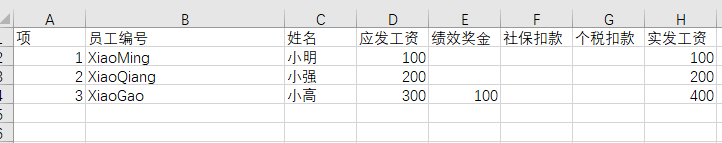
最后贴上完整代码:
import React, { useState } from 'react';
import { Upload, Button } from 'antd';
import * as XLSX from 'xlsx';
const tableColumns = [
{
title: '项',
dataIndex: 'index',
},
{
title: '员工ID',
dataIndex: 'userId',
},
{
title: '员工姓名',
dataIndex: 'userName'
},
{
title: '应发工资',
dataIndex: 'userPayable',
},
{
title: '绩效奖金',
dataIndex: 'performanceBonus'
},
{
title: '社保扣除',
dataIndex: 'socialSecurityDeduction'
},
{
title: '个税扣除',
dataIndex: 'taxDeduction'
},
{
title: '实发工资',
dataIndex: 'userPaidWages',
},
]
const WageManage = () => {
const [wageTableData, setWageTableData] = useState<any[]>([]);
const uploadProps = {
accept: ".xls,.xlsx,application/vnd.ms-excel",
beforeUpload: (file: any) => {
const f = file;
const reader = new FileReader();
reader.onload = (e: any) => {
const datas = e.target.result;
const workbook = XLSX.read(datas, {
type: 'binary'
});
const first_worksheet = workbook.Sheets[workbook.SheetNames[0]];
const jsonArr = XLSX.utils.sheet_to_json(first_worksheet, { header: 1 });
handleImpotedJson(jsonArr, file);
};
reader.readAsBinaryString(f);
return false;
},
onRemove: () => {
setWageTableData([]);
}
}
const handleImpotedJson = (jsonArr: any, file: any) => {
jsonArr.splice(0, 1); // 去掉表头
const jsonArrData = jsonArr.map((item: any, index: number) => {
let jsonObj: any = {};
jsonObj.index = index + 1;
jsonObj.key = 'user-wage-' + index;
item.forEach((im: any, i: number) => {
jsonObj[tableColumns[i].dataIndex] = im;
})
return jsonObj;
});
setWageTableData(jsonArrData)
}
return (
<div>
<Upload {...uploadProps}>
<Button type="primary">导入工资单</Button>
</Upload>
<Table
columns={tableColumns}
dataSource={wageTableData}
/>
</div>
)
}如果帮到你,请帮忙点个赞哦~谢谢~

























 1293
1293











 被折叠的 条评论
为什么被折叠?
被折叠的 条评论
为什么被折叠?








