这篇文章主要为大家详细介绍了JS实现留言板功能,具有一定的参考价值,感兴趣的小伙伴们可以参考一下
每天一个JS 小demo之留言板。主要知识点:DOM方法的理解和运用
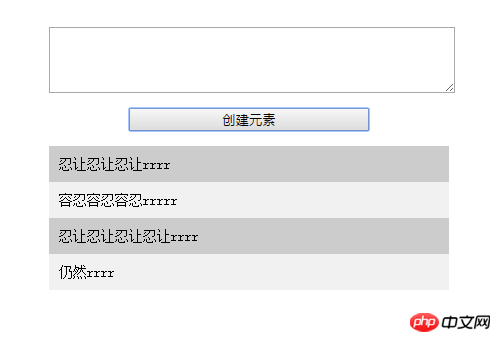
.wrap {
width: 400px;
margin: 30px auto;
}
textarea {
display: block;
width: 100%;
height: 60px;
}
input {
display: block;
width: 60%;
margin: 15px auto;
}
li {
padding: 5px 10px;
position: relative;
word-break: break-all;
}
.red {
color: #000;
background: #f1f1f1;
}
.pink {
color: #000;
background: #ccc;
}
a {
position: absolute;
right: 0;
top: -20px;
background: yellow;
color: #fff;
}
#list {
margin: 0;
padding: 0;
list-style: none;
font: 14px/26px "宋体";
}
.clos {
position: absolute;
top: 0;
right: -50px;
width: 50px;
color: #fff;
background: #000;
padding: 5px 0;
text-decoration: none;
text-align: center;
}
.clos:hover {
box-shadow: 0 0 5px rgba(0,0,0,.5)
}
window.onload = function(){
var btn = document.querySelector('input');
var text = document.querySelector('textarea');
var list = document.querySelector('#list');
var colors = ["red","pink"];
var nub = 0;
btn.onclick = function(){
if(text.value.trim() == ""){
alert("打点字吧");
return false;
}
var li = document.createElement("li");
li.innerHTML = text.value;
// li.className = colors[nub%colors.length];
/* 判断a标签已经被添加,就让a标签显示出来,否则就添加 */
if(list.children[0]&&list.children[0].className=="red"){
li.className = "pink";
} else {
li.className = "red";
}
var a = null;
li.onmouseover = function(){
if(a) {
a.style.display = "block";
} else {
a = document.createElement("a");
a.href = "javascript:;";
a.className = "clos";
a.innerHTML = "删除";
a.onclick = function (){
list.removeChild(this.parentNode);
};
this.appendChild(a);
}
};
li.onmouseout = function(){
a.style.display = "none";
};
list.insertBefore(li,list.children[0]);
text.value = "";
nub++;
};
};
以上就是本文的全部内容,希望对大家的学习有所帮助,也希望大家多多支持脚本之家。





















 1714
1714











 被折叠的 条评论
为什么被折叠?
被折叠的 条评论
为什么被折叠?








