一、java动态生成Excel输入文件
关键代码实现:
// 表头数据
String[] header = {"index","stationName","stationTypeId","x","y","time","AQI","PM25","PM10","SO2","NO2","CO","O3","PMI"};
//站点名称 时间 气压(hpa) 气温(℃) 湿度(%) 风向(deg) 风速(m/s) 降水量(mm) 能见度(km) PM10 PM2.5
//声明一个工作簿
HSSFWorkbook workbook = new HSSFWorkbook();
//生成一个表格
HSSFSheet sheet = workbook.createSheet("sheet1");
// 写入头部
HSSFRow headrow = sheet.createRow(0);
for (int i=0; i<header.length; i++) {
headrow.createCell(i).setCellValue(header[i]);
}
SimpleDateFormat dateFormat = new SimpleDateFormat("yyyy/MM/dd HH:mm");
for (int i=0; i<datalist.size(); i++) {
HSSFRow row = sheet.createRow(i+1);
StationWithData data = datalist.get(i);
row.createCell(0).setCellValue(i+1);
row.createCell(1).setCellValue(data.getStationName());
row.createCell(2).setCellValue(data.getStationTypeId());
if (data.getLongitude() != null) {
row.createCell(3).setCellValue(data.getLongitude().doubleValue());
}
if (data.getLatitude() != null) {
row.createCell(4).setCellValue(data.getLatitude().doubleValue());
}
if (data.getMonitorTime() != null) {
row.createCell(5).setCellValue(dateFormat.format(data.getMonitorTime()));
}
if (data.getAqi() != null) {
row.createCell(6).setCellValue(data.getAqi().doubleValue());
}
if (data.getPm25() != null) {
row.createCell(7).setCellValue(data.getPm25().doubleValue());
}
if (data.getPm10() != null) {
row.createCell(8).setCellValue(data.getPm10().doubleValue());
}
if (data.getSo2() != null) {
row.createCell(9).setCellValue(data.getSo2().doubleValue());
}
if (data.getNo2() != null) {
row.createCell(10).setCellValue(data.getNo2().doubleValue());
}
if (data.getCo() != null) {
row.createCell(11).setCellValue(data.getCo().doubleValue());
}
if (data.getO3() != null) {
row.createCell(12).setCellValue(data.getO3().doubleValue());
}
if (data.getPmi() != null) {
row.createCell(13).setCellValue(data.getPmi().doubleValue());
}
}
try {
//workbook将Excel写入到文件
File file = new File(excelPath);
if (!file.exists()) {
boolean flag = file.mkdirs();
System.out.println(flag);
}
SimpleDateFormat sdf = new SimpleDateFormat("yyyyMMddHH");
FileOutputStream os = new FileOutputStream(excelPath + "\\" + sdf.format(new Date()) + ".xls");
workbook.write(os);
//刷新缓冲
os.flush();
os.close();
//this.execPython(scriptPath, pythonParam, pythonParam + File.separator + "wryt" + File.separator + "wrytexcel" + File.separator + sdf.format(new Date()) + ".xls");
this.execPython(scriptPath, pythonParam, excelPath + File.separator + sdf.format(new Date()) + ".xls");
} catch(Exception e) {
e.printStackTrace();
}
二、编写python代码实现
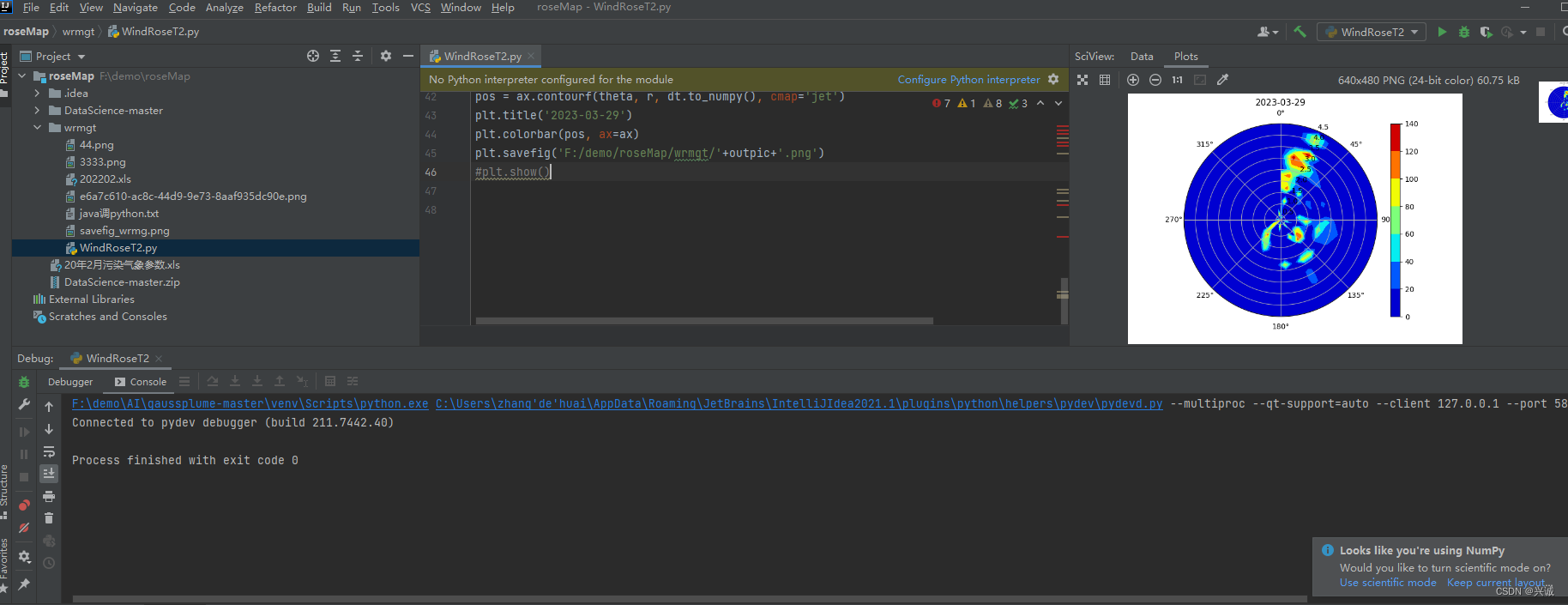
三、编写java服务代码调用python生成污染玫瑰图成果文件
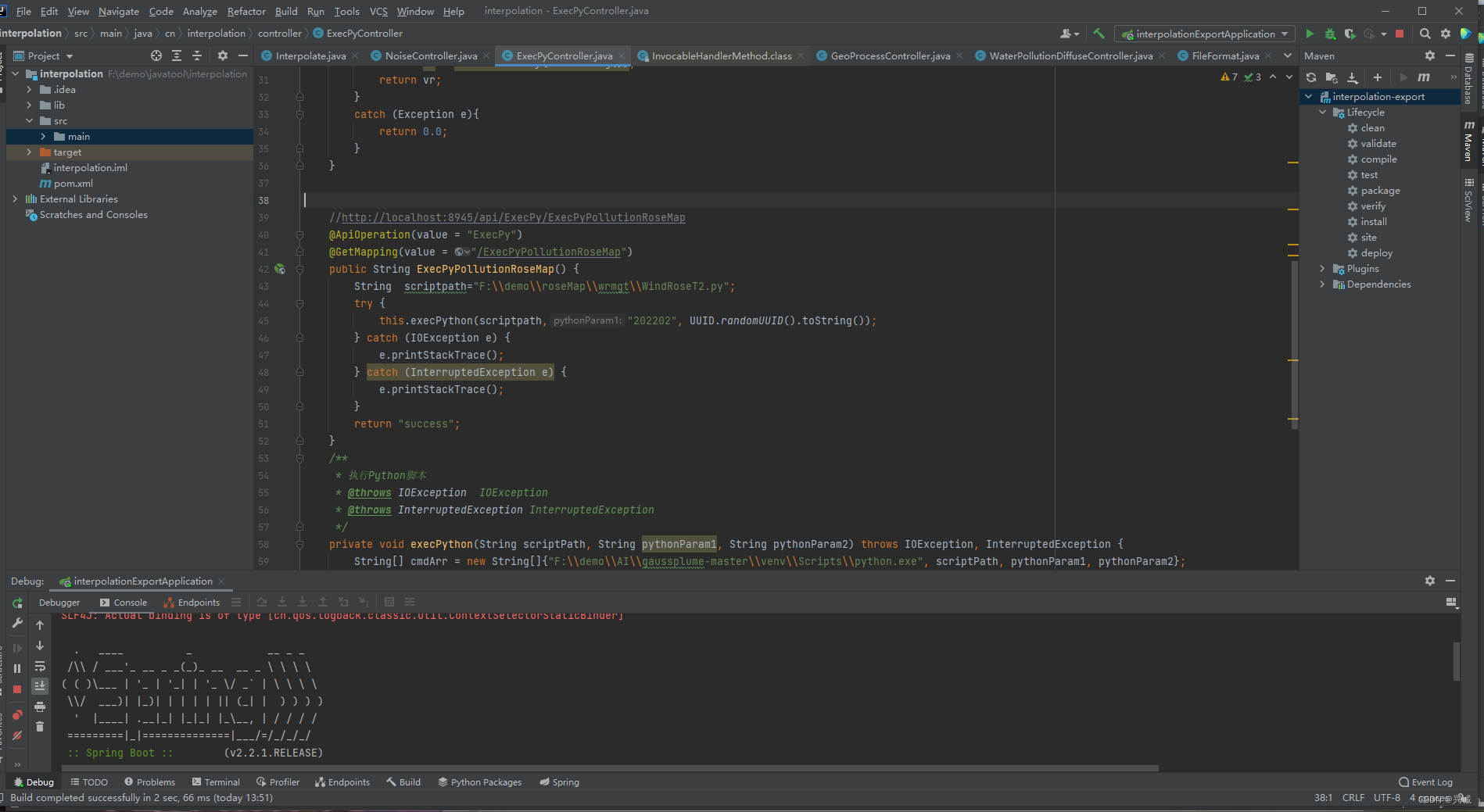
四、网络调用
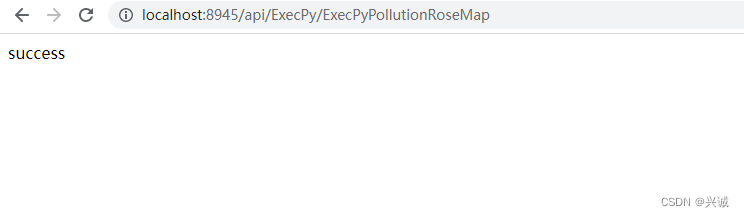
五、生成污染玫瑰图成果图
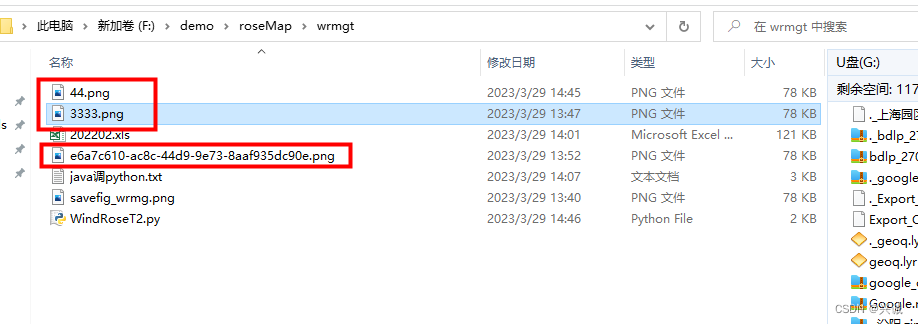
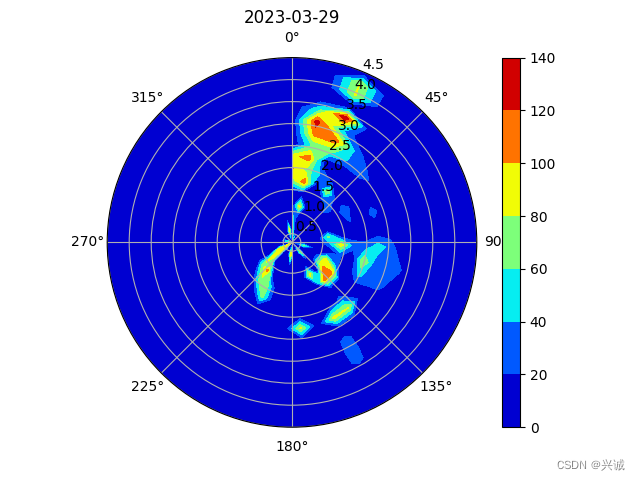
技术合作交流qq:2401315930
六、融合GIS展示时段内污染物的扩散方向方位和浓度可视化
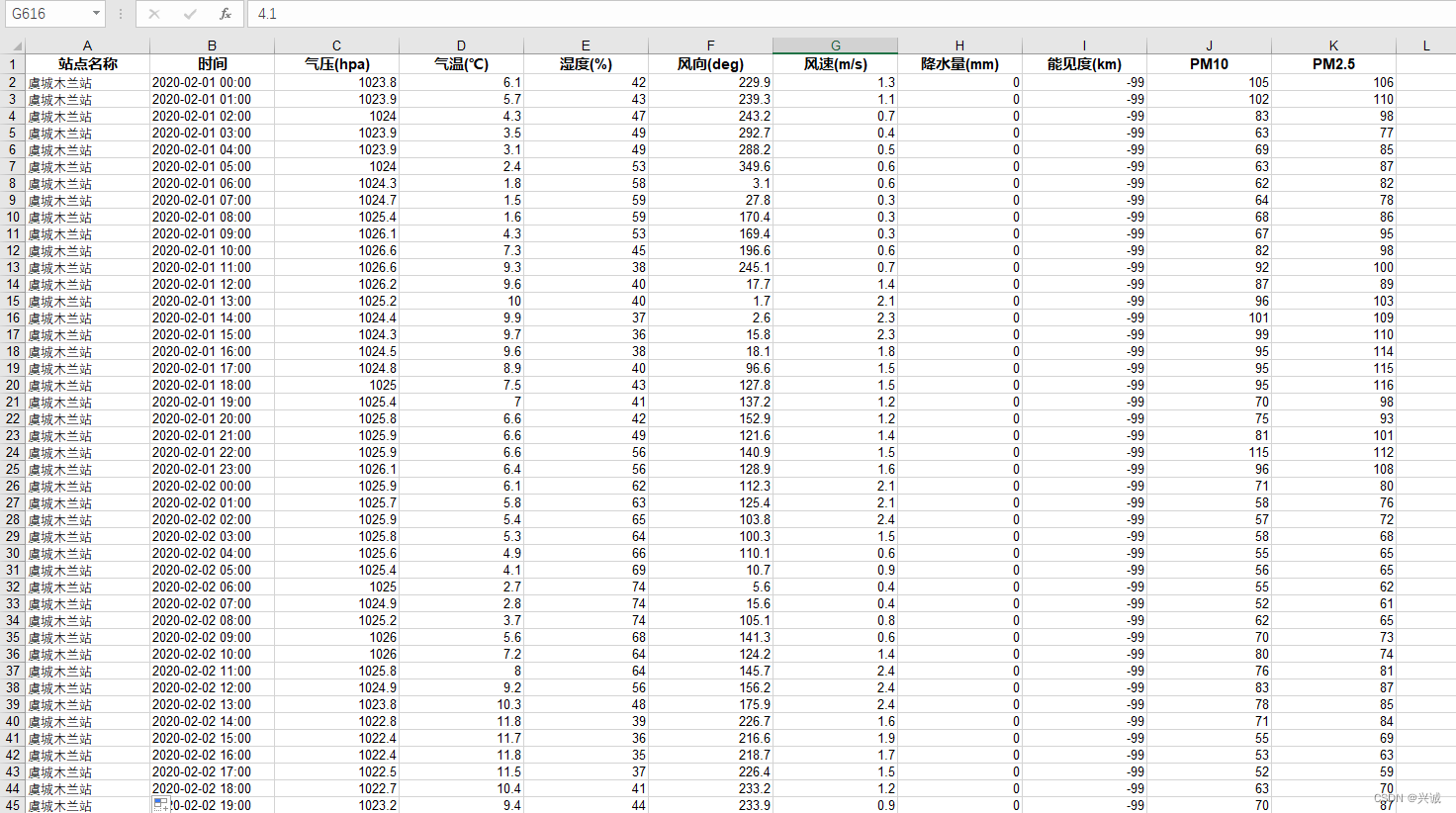
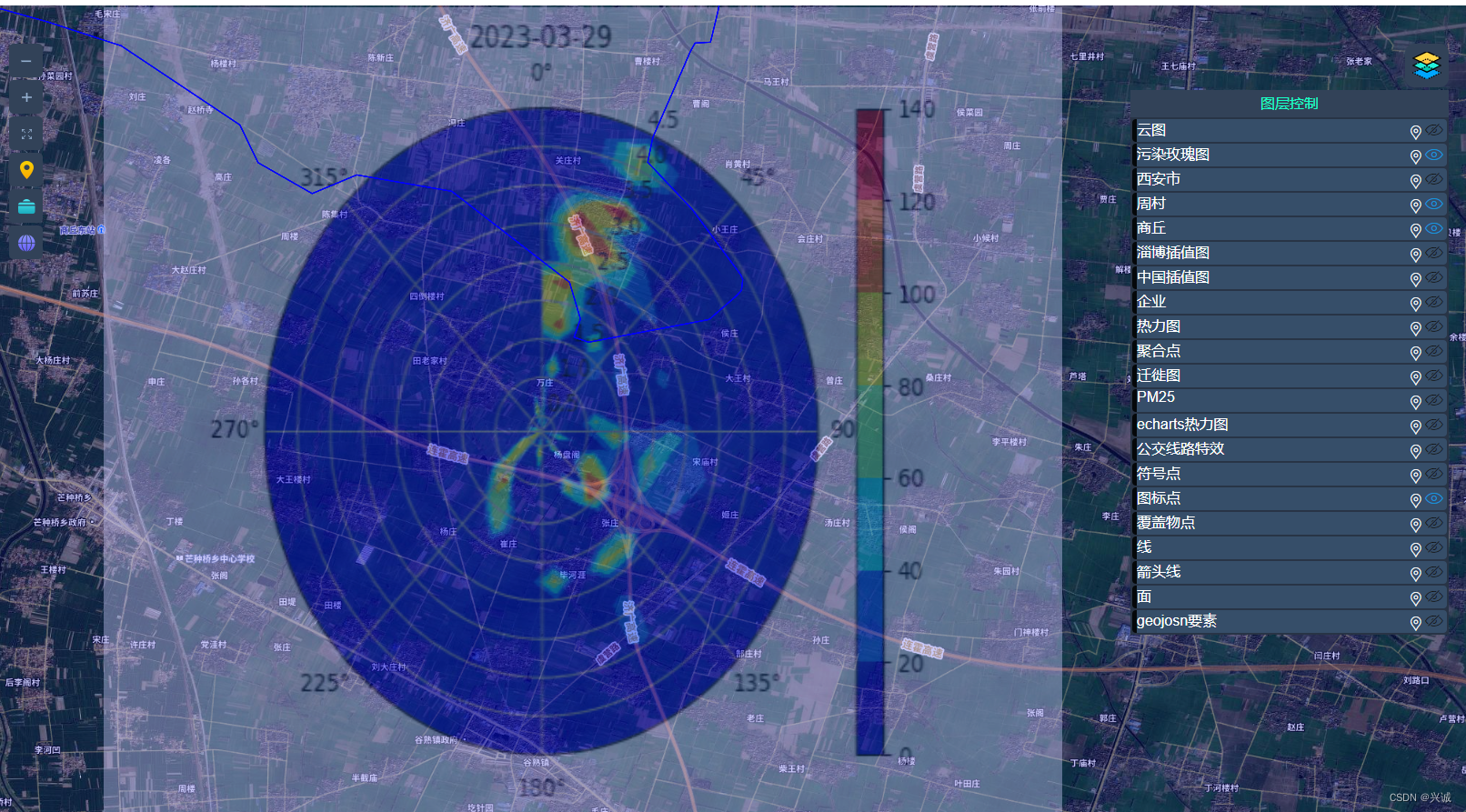





















 1万+
1万+











 被折叠的 条评论
为什么被折叠?
被折叠的 条评论
为什么被折叠?










