bootrap3是支持的图标 ,4不支持
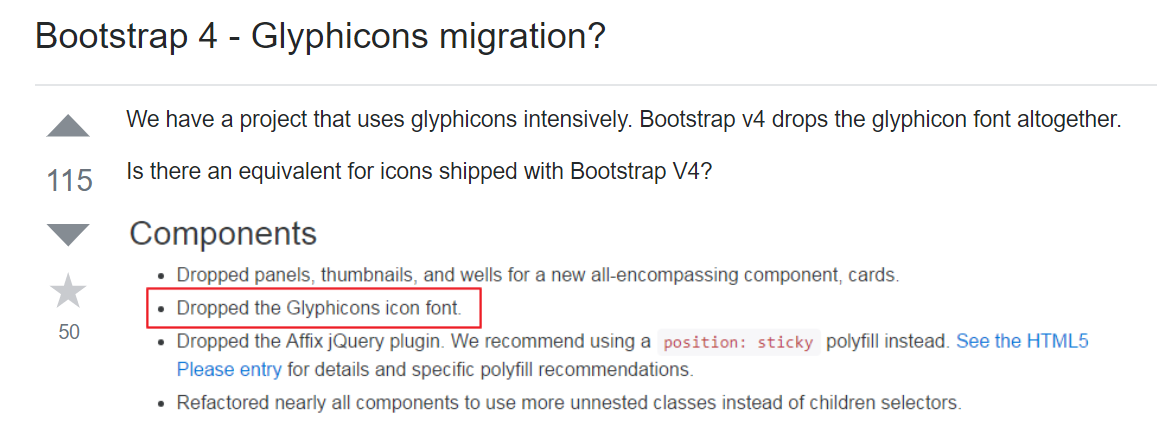
4已经移除了 收费图标,取而代之建议使用其他的,比如 https://octicons.github.com/ 和http://fontawesome.io/ 但是3和4我都用过的,直接扣下了3里面的部分。
如图目录结构:
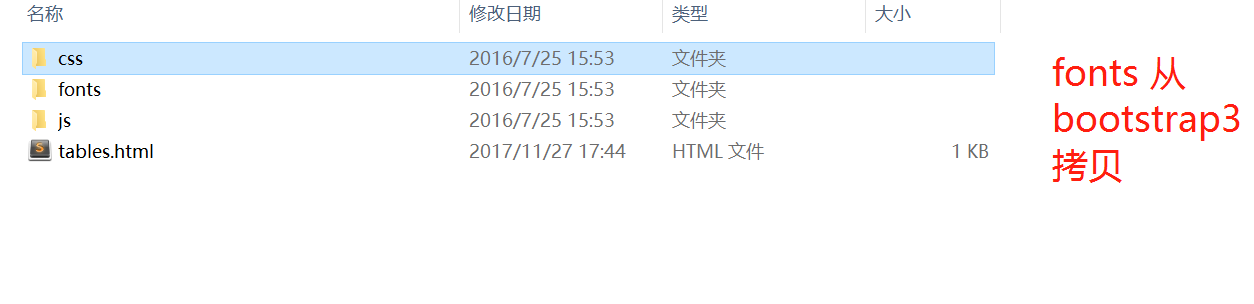
您可以将一下代码copy到您引入的bootstrap-4.0.0-dist/css/bootstrap.css 文件中
注意:(注意:如下代码依赖glyphicons-.eot、glyphicons-.ttf、glyphicons-*.svg 文件)
@font-face {
font-family: 'Glyphicons Halflings';
src: url('../fonts/glyphicons-halflings-regular.eot');
src: url('../fonts/glyphicons-halflings-regular.eot?#iefix') format('embedded-opentype'), url('../fonts/glyphicons-halflings-regular.woff2') format('woff2'), url('../fonts/glyphicons-halflings-regular.woff') format('woff'), url('../fonts/glyphicons-halflings-regular.ttf') format('truetype'), url('../fonts/glyphicons-halflings-regular.svg#glyphicons_halflingsregular') format('svg');
}
.glyphicon {
position: relative;
top: 1px;
display: inline-block;
font-family: 'Glyphicons Halflings';
font-style: normal;
font-weight: normal;
line-height: 1;
-webkit-font-smoothing: antialiased;
-moz-osx-font-smoothing: grayscale;
}
.glyphicon-asterisk:before {
content: "\002a";
}
.glyphicon-plus:before {
content: "\002b";
}
.glyphicon-euro:before,
.glyphicon-eur:before {
content: "\20ac";
}
.glyphicon-minus:before {
content: "\2212";
}
.glyphicon-cloud:before {
content: "\2601";
}
.glyphicon-envelope:before {
content: "\2709";
}
.glyphicon-pencil:before {
content: "\270f";
}
.glyphicon-glass:before {
content: "\e001";
}
.glyphicon-music:before {
content: "\e002";
}
.glyphicon-search:before {
content: "\e003";
}
.glyphicon-heart:before {
content: "\e005";
}
.glyphicon-star:before {
content: "\e006";
}
.glyphicon-star-empty:before {
content: "\e007";
}
.glyphicon-user:before {
content: "\e008";
}
.glyphicon-film:before {
content: "\e009";
}
.glyphicon-th-large:before {
content: "\e010";
}
.glyphicon-th:before {
content: "\e011";
}
.glyphicon-th-list:before {
content: "\e012";
}
.glyphicon-ok:before {
content: "\e013";
}
.glyphicon-remove:before {
content: "\e014";
}
.glyphicon-zoom-in:before {
content: "\e015";
}
.glyphicon-zoom-out:before {
content: "\e016";
}
.glyphicon-off:before {
content: "\e017";
}
.glyphicon-signal:before {
content: "\e018";
}
.glyphicon-cog:before {
content: "\e019";
}
.glyphicon-trash:before {
content: "\e020";
}
.glyphicon-home:before {
content: "\e021";
}
.glyphicon-file:before {
content: "\e022";
}
.glyphicon-time:before {
content: "\e023";
}
.glyphicon-road:before {
content: "\e024";
}
.glyphicon-download-alt:before {
content: "\e025";
}
.glyphicon-download:before {
content: "\e026";
}
.glyphicon-upload:before {
content: "\e027";
}
.glyphicon-inbox:before {
content: "\e028";
}
.glyphicon-play-circle:before {
content: "\e029";
}
.glyphicon-repeat:before {
content: "\e030";
}
.glyphicon-refresh:before {
content: "\e031";
}
.glyphicon-list-alt:before {
content: "\e032";
}
.glyphicon-lock:before {
content: "\e033&#








 最低0.47元/天 解锁文章
最低0.47元/天 解锁文章















 1327
1327











 被折叠的 条评论
为什么被折叠?
被折叠的 条评论
为什么被折叠?








