问题描述
我该怎么做呢?我创建了一个没有主目录的用户,现在我想创建一个。不只是一个名为new_user的文件夹,我想要默认的主目录及其所有文件夹和隐藏文件等。
最佳解决方案
使用以下内容(以root用户身份,或者如果不是root用户,则使用sudo):
mkhomedir_helper username
为此,文件夹/home/username不能存在。
对于X-related文件夹(桌面,下载等),您需要在图形环境中登录;他们将在您第一次登录时自动生成。
次佳解决方案
当用户首次通过GNOME登录时,会自动创建子目录(文档,下载等),前提是用正确的权限创建主目录。这是一个演示:
alaa@aa-lu:~$ sudo useradd testinguser
alaa@aa-lu:~$ sudo passwd testinguser
Enter new UNIX password:
Retype new UNIX password:
passwd: password updated successfully
alaa@aa-lu:~$ sudo ls -l /home
total 20
drwxr-xr-x 55 alaa alaa 4096 Aug 22 22:00 alaa
drwx------ 2 root root 16384 Jun 5 09:46 lost+found
alaa@aa-lu:~$ sudo mkdir /home/testinguser
alaa@aa-lu:~$ sudo chown testinguser:testinguser /home/testinguser
alaa@aa-lu:~$ ls -l /home
total 24
drwxr-xr-x 55 alaa alaa 4096 Aug 22 22:00 alaa
drwx------ 2 root root 16384 Jun 5 09:46 lost+found
drwxr-xr-x 2 testinguser testinguser 4096 Aug 23 10:03 testinguser
alaa@aa-lu:~$ ls -l /home/testinguser/
total 0
alaa@aa-lu:~$
您可以通过检查/etc/passwd中的条目来检查用户的主目录是否已正确设置。默认情况下,您应该将主目录设置为/home/testinguser:
alaa@aa-lu:~$ grep testinguser /etc/passwd
testinguser:x:1001:1001::/home/testinguser:/bin/sh
如果您在那里看不到主目录/home/testinguser,则需要执行命令sudo usermod -d /home/testinguser testinguser来更新它,但您不需要使用此命令,因为它应该被默认设置(根据useradd的联机帮助页)。
然后我退出了我的帐户,并使用testinguser重新登录,以下是自动创建的子目录:
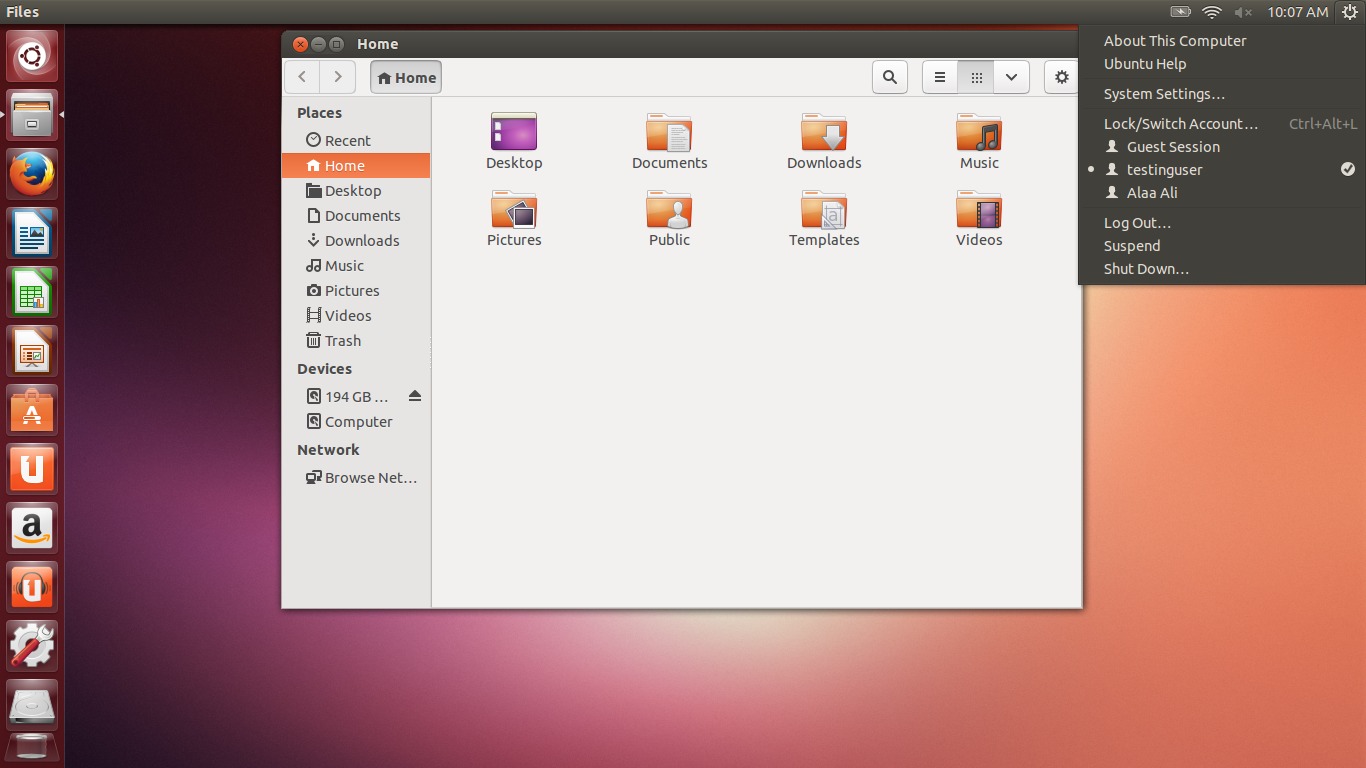
alaa@aa-lu:~$ ls -l /home/testinguser/
total 36
drwxr-xr-x 2 testinguser testinguser 4096 Aug 23 10:05 Desktop
drwxr-xr-x 2 testinguser testinguser 4096 Aug 23 10:05 Documents
drwxr-xr-x 2 testinguser testinguser 4096 Aug 23 10:05 Downloads
drwxr-xr-x 2 testinguser testinguser 4096 Aug 23 10:05 Music
drwxr-xr-x 2 testinguser testinguser 4096 Aug 23 10:07 Pictures
drwxr-xr-x 2 testinguser testinguser 4096 Aug 23 10:05 Public
drwxr-xr-x 2 testinguser testinguser 4096 Aug 23 10:05 Templates
drwxr-xr-x 2 testinguser testinguser 4096 Aug 23 10:05 Videos
我不需要复制/etc/skel的内容。
如果可能的话,您可以尝试按照以下步骤创建另一个新用户吗?完成后,您可以通过sudo deluser testinguser && sudo rm -r /home/testinguser删除该新用户。
如果所有这些都不适合你,那么我猜这是一个错误。
第三种解决方案
更新:解决方案已损坏,并且不适合我。
如果要创建用户的主目录(如果它不存在),请使用-m标志运行useradd命令。这将复制/etc/skel目录中的所有文件。
useradd -m username
您可能需要为您的系统配置设置。根据手册页:
-m, --create-home
Create the user's home directory if it does not exist. The files and directories
contained in the skeleton directory (which can be defined with the -k option)
will be copied to the home directory.
By default, if this option is not specified and CREATE_HOME is not enabled, no
home directories are created.
并进一步表明:
CONFIGURATION
The following configuration variables in /etc/login.defs change the behavior
of this tool:
CREATE_HOME (boolean)
Indicate if a home directory should be created by default for new users.
第四种方案
如果使用adduser命令创建新用户,则不需要为新用户创建主目录。将自动创建一个以/home目录中用户名称命名的主目录,其中包含以下子目录:桌面,下载,文档,音乐,图片,视频(以及其他)。
如果使用useradd命令创建新用户,则在终端中运行以下命令:
sudo -i #enter your user password when you are asked
gedit /etc/passwd
以root身份编辑/etc/passwd文件(这是最重要的步骤)。找到具有新用户名称的行,并为他设置默认主目录,如下所示:
new_username:x:1001:1001::/home/new_username:/bin/sh
在这一行中,您还可以为新用户添加一个真实姓名,或者设置默认shell。像这样的东西:
new_username:x:1001:1001:Real New Username,,,:/home/new_username:/bin/bash
小心,不要做任何其他更改。
在保存文件之后,在从root帐户出去之前,运行以下命令:
mkdir /home/new_username #to create the directory /home/new_username
cp /etc/skel/* /home/new_username #to copy copy files from the /home/new_username
chown -R new_username:new_username /home/new_username #to change the owner of /home/new_username to the new user
在所有这些之后,新用户的主文件夹将在首次登录后自动填充。
第五种方案
你需要的所有东西都是使其工作的主文件夹。作为根,
cd /home
cd mkdir username
chown username username
chgrp username username
第一次登录应该创建所有必要的文件,这似乎是那些:
drwxr-xr-x 16 fotanus fotanus 4096 Jun 4 17:46 .
drwxr-xr-x 9 root root 4096 Jun 4 17:43 ..
drwx------ 11 fotanus fotanus 4096 Jun 4 17:46 .cache
drwx------ 13 fotanus fotanus 4096 Jun 4 17:46 .config
drwxr-xr-x 2 fotanus fotanus 4096 Jun 4 17:45 Desktop
drwxr-xr-x 2 fotanus fotanus 4096 Jun 4 17:45 Documents
drwxr-xr-x 2 fotanus fotanus 4096 Jun 4 17:45 Downloads
drwx------ 3 fotanus fotanus 4096 Jun 4 17:46 .gconf
drwxrwxr-x 2 fotanus fotanus 4096 Jun 4 17:46 .gstreamer-0.10
-rw------- 1 fotanus fotanus 334 Jun 4 17:45 .ICEauthority
drwxr-xr-x 3 fotanus fotanus 4096 Jun 4 17:45 .local
drwx------ 4 fotanus fotanus 4096 Jun 4 17:45 .mozilla
drwxr-xr-x 2 fotanus fotanus 4096 Jun 4 17:45 Music
drwxr-xr-x 2 fotanus fotanus 4096 Jun 4 17:45 Pictures
drwxr-xr-x 2 fotanus fotanus 4096 Jun 4 17:45 Public
drwxr-xr-x 2 fotanus fotanus 4096 Jun 4 17:45 Templates
drwxr-xr-x 2 fotanus fotanus 4096 Jun 4 17:45 Videos
-rw------- 1 fotanus fotanus 55 Jun 4 17:45 .Xauthority
-rw------- 1 fotanus fotanus 711 Jun 4 17:45 .xsession-errors
参考资料





















 1073
1073











 被折叠的 条评论
为什么被折叠?
被折叠的 条评论
为什么被折叠?








