1.图片
前端项目/public/static/image文件夹下,两张图片,因为不会经常改变所以做成静态资源
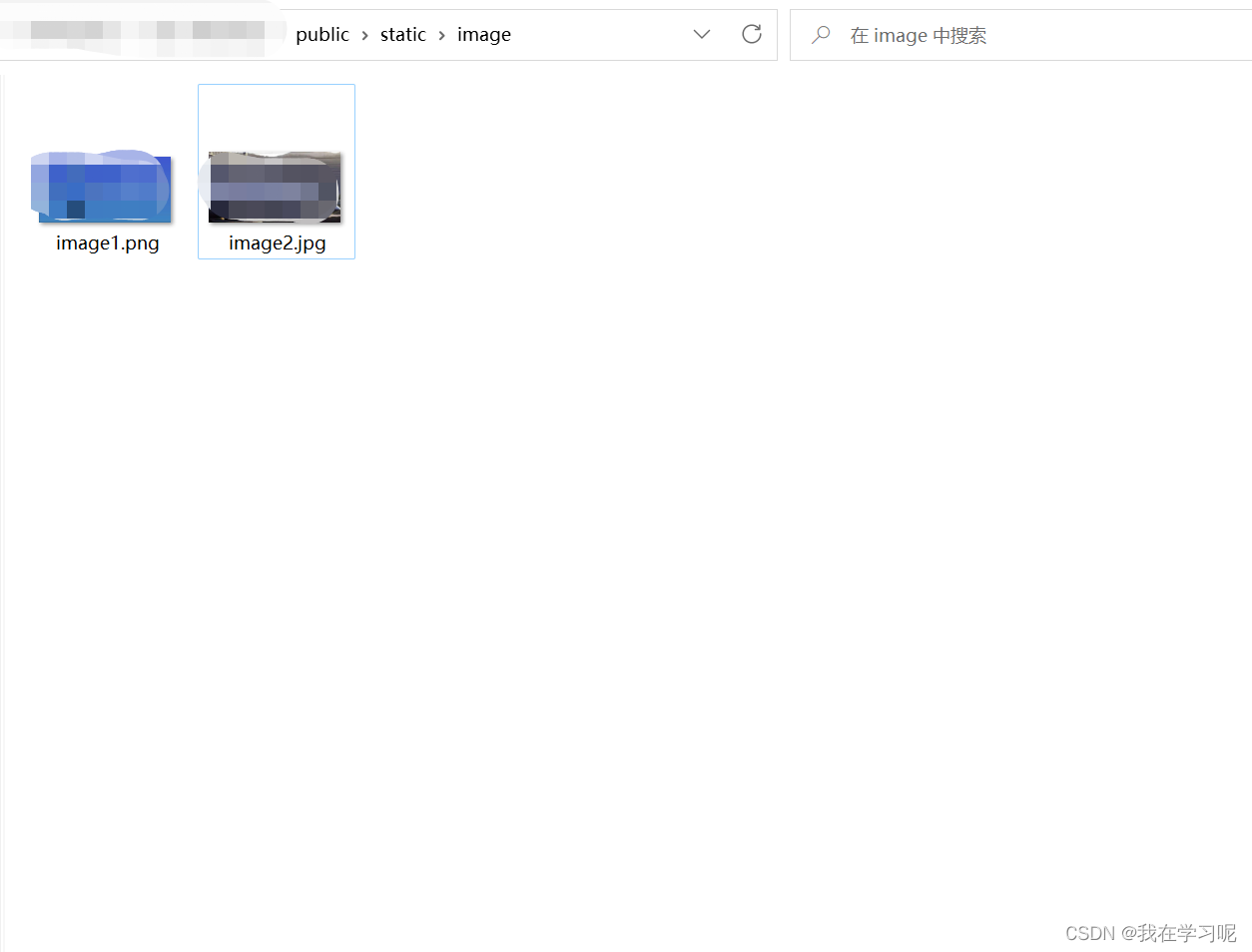
从项目中获取这两张图片
//require.context(检索目录、是否检索子文件、正则表达式匹配的)
const requireContext = require.context('../../../public/static/image/', false, /^\.\/.*$/)
requireContext.keys().forEach(key=>{
// console.log(key) // 输出./image.jpg
let file = key.substring(2)
this.imageList.push('../../../static/image/'+file)
})
html:
<!--展示轮播图-->
<van-swipe class="swipe" autoplay="3000">
<van-swipe-item v-for="(item,index) in imageList" :key="index" :title="item.name">
<van-image width="100%" height="5rem" :src="item" :alt="item"/>
</van-swipe-item>
</van-swipe>
2.文件
前端项目的 \public\static\faultFile文件夹中放入模板文件:
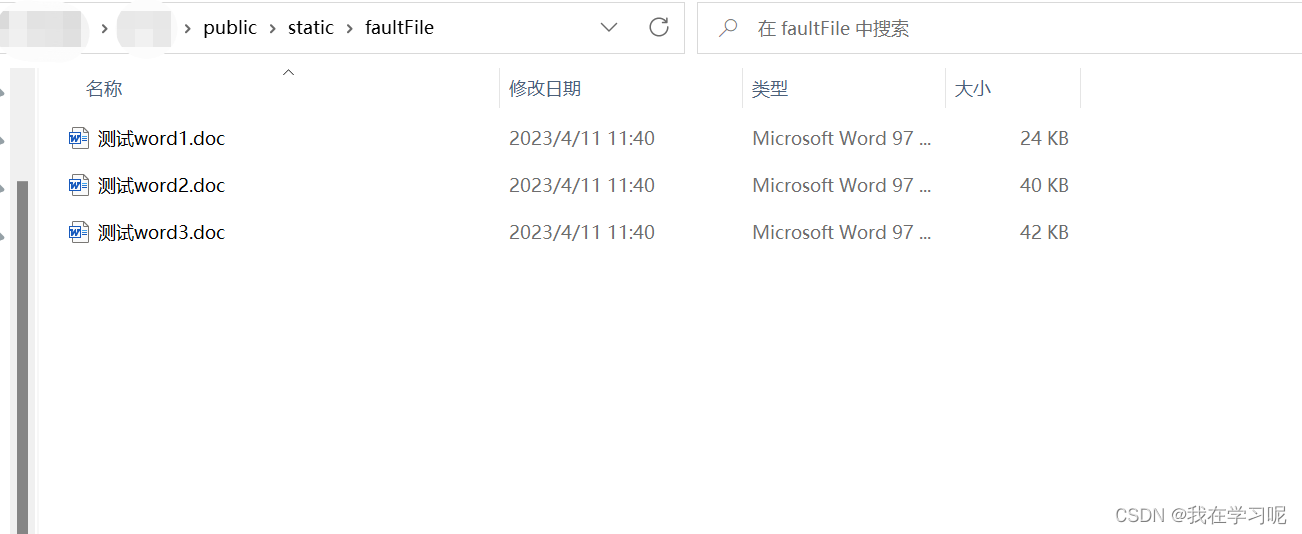
实现效果:
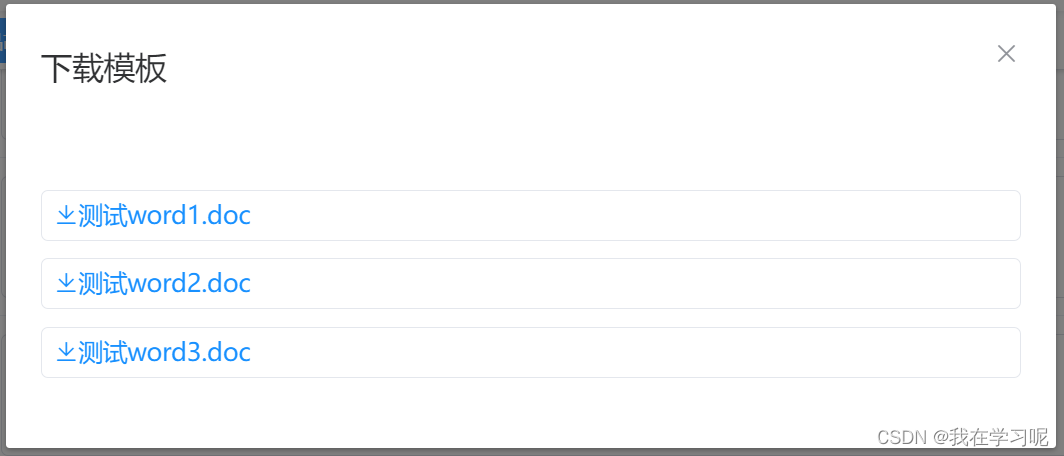
代码:
前端下载使用< a >标签的自带的download下载
<el-dialog title="下载模板" :visible.sync="showDialog" width="600px" @close="close">
<transition-group class="upload-file-list el-upload-list el-upload-list--text" name="el-fade-in-linear" tag="ul" v-show="fileList.length>0">
<li class="el-upload-list__item ele-upload-list__item-content" v-for="(item,index) in fileList" :key="index">
<el-link :underline="false" target="_blank">
<a class="el-icon-download" style="color:#1890ff;margin-left: 7px;" :href="process+'/static/faultFile/'+item" :download="item">{{item}}</a>
</el-link>
</li>
</transition-group>
</el-dialog>
......js部门在下面
<style scoped>
.upload-file-uploader {
margin-bottom: 5px;
}
.upload-file-list .el-upload-list__item {
border: 1px solid #e4e7ed;
line-height: 2;
margin-bottom: 10px;
position: relative;
}
.upload-file-list .ele-upload-list__item-content {
display: flex;
justify-content: space-between;
align-items: center;
color: inherit;
}
.ele-upload-list__item-content-action .el-link {
margin-right: 10px;
}
</style>
export default {
name: "DownTemplate",
data(){
return{
//这个是部署前端包时的包名,访问静态文件的时候需要加上包名(和vue.config.js里的publicPath保持一致)
process: process.env.VUE_APP_NAME,
showDialog: false,
fileList: [],
}
},
methods:{
//打开下载模板dialog
open() {
this.showDialog = true
//获取文件夹中的文件名称,放进fileList中
const files = require.context("../../../../../public/static/faultFile/", true, /\.doc$/); //只获取文件夹中.doc结尾的文件
files.keys().forEach(item=>{
this.fileList.push(item.substring(2))
})
},
close(){
this.fileList = []
},
},
}





















 6629
6629











 被折叠的 条评论
为什么被折叠?
被折叠的 条评论
为什么被折叠?








