吐槽:不能流利的浏览英网站真的是硬伤,我都打开了WakeTime官网了,但是找Api Key 都找了半天,郁闷。抓紧时间学习吧!!!
想记录下自己每天coding 的时间以及每个在各个项目上coding的时间,wakatime这个插件可以记录自己每天有效的coding时间。
wakatime 主要安装在编辑器上面的一个插件,目前主流的编辑器工具均可以安装;

目前我是VSCode软件安装插件,首先先搜索插件名称,WakeTime,下载该插件需要填写API Key,要去WakeTime官网获取API Key
WakeTime官网:https://wakatime.com/plugins/status?onboarding=true
直接用WakeTime账号注册或者登陆的话,会很麻烦,他会提示你要启用JavaScript,然后需要下载一个插件SettingSanity
但是,我操作了一下,这个插件根本就下载不了或者是我方法或者能力不行
然后采用第二种方法,用GitHub账号授权登陆,但是GitHub为了保证你账号的安全性,需要设置复杂的密码:

大意就是:如果你要设置密码的长度尽量16,类型多样才可以……好吧 希望我还没有得老年痴呆
1000 years later
终于把GitHub账号也注册好了,然后找API KEY!好吧,页面上完全没有关键字提示我要在哪里找,
1.打开首页,点击所选框的连接,Install the Plugin (安装插件)

2.然后选择你所安装插件的编译器,举例VSCode
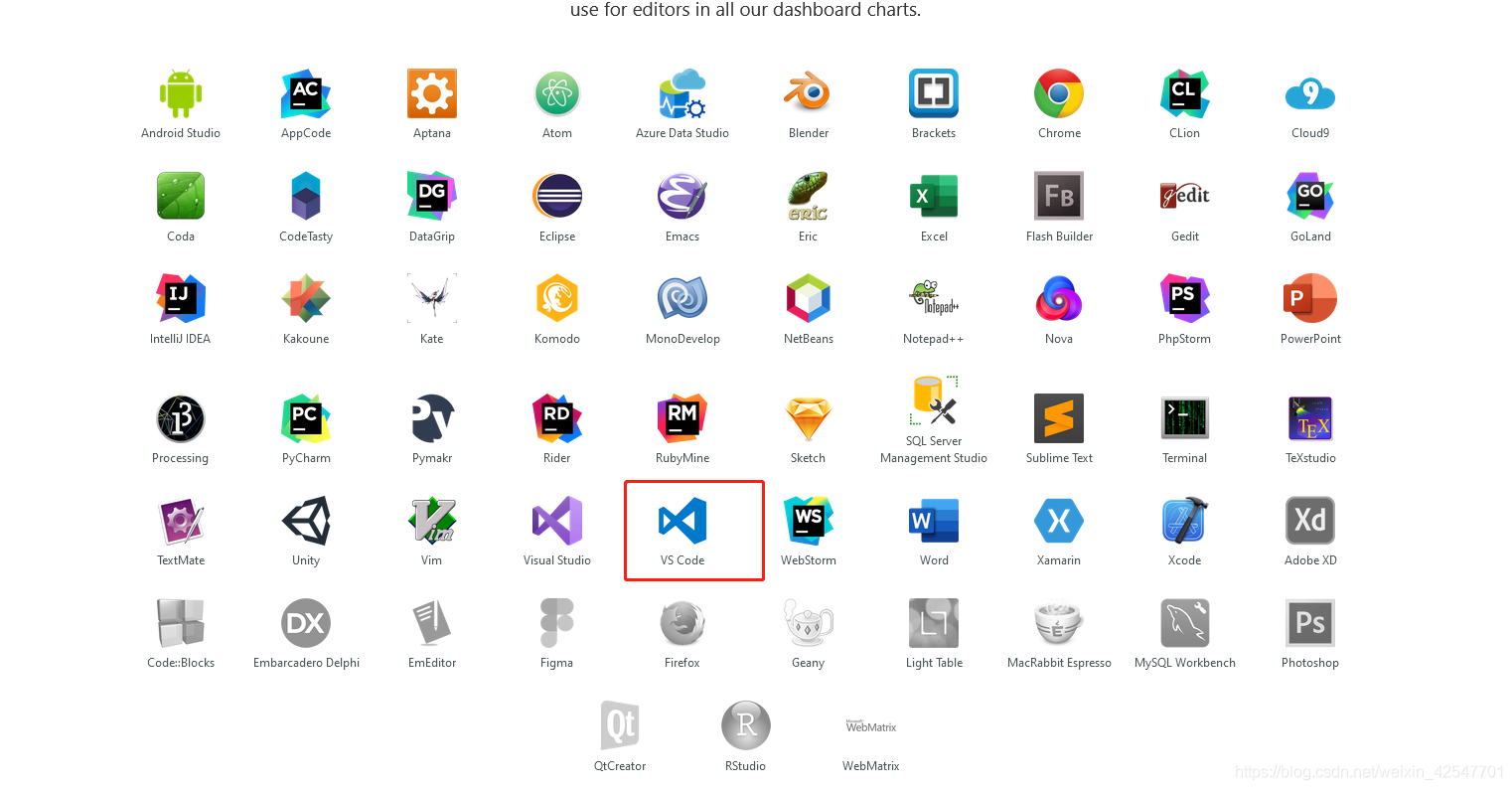
3.点击即可获取API Key



























 1万+
1万+

 被折叠的 条评论
为什么被折叠?
被折叠的 条评论
为什么被折叠?








