

加载错误解决方法
<div class="x-flex-item">
<div class="video-item success">
<video id="live" rtmpPath="http://spjk.xrwhcm.cn/live/44020000001320000093.m3u8?auth_key=1645764049-0-0-107386e412fb4467aed32ef4b779b556yes" type="application/x-mpegURL" muted></video>
<div class="x-video-title">隧道出口洞口</div>
<div class="video-tips"></div>
</div>
</div>
var hls = null;
function fnCameraPlayer(id){
var video = document.getElementById(id);
var videoSrc = video.getAttribute('rtmpPath');
if (video.canPlayType('application/vnd.apple.mpegurl') || video.canPlayType('application/x-mpegURL')) {
video.src = videoSrc;
video.addEventListener('loadedmetadata', function() {
console.log("manifest loaded, found " + data.levels.length + " quality level",videoSrc);
$('#'+ id).closest('.video-item').addClass('success');
video.play();
});
} else if (Hls.isSupported()) {
hls = new Hls();
hls.loadSource(videoSrc);
hls.attachMedia(video);
hls.on(Hls.Events.MANIFEST_PARSED, function(event, data) {
console.log("manifest loaded, found " + data.levels.length + " quality level",videoSrc);
$('#'+ id).closest('.video-item').addClass('success');
video.play();
});
hls.on(Hls.Events.ERROR, function (event, data) {
if (data.fatal) {
$('#'+ id).siblings('.video-tips').text('设备离线');
$('#'+ id).closest('.video-item').addClass('error').removeClass('success');
switch(data.type) {
case Hls.ErrorTypes.NETWORK_ERROR:
console.log("fatal network error encountered, try to recover",videoSrc);
if (data.details === Hls.ErrorDetails.MANIFEST_LOAD_ERROR || data.details === Hls.ErrorDetails.MANIFEST_LOAD_TIMEOUT || data.details === Hls.ErrorDetails.MANIFEST_PARSING_ERROR) {
hls.loadSource(videoSrc)
}
else {
hls.startLoad()
}
break;
case Hls.ErrorTypes.MEDIA_ERROR:
console.log("fatal media error encountered, try to recover",videoSrc);
hls.recoverMediaError();
break;
default:
hls.destroy();
break;
}
}
});
}
}
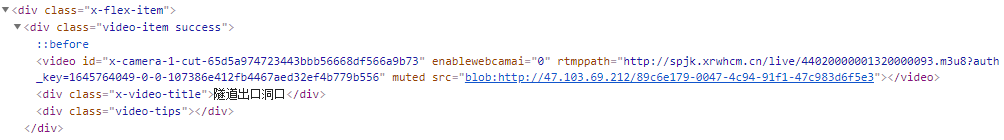
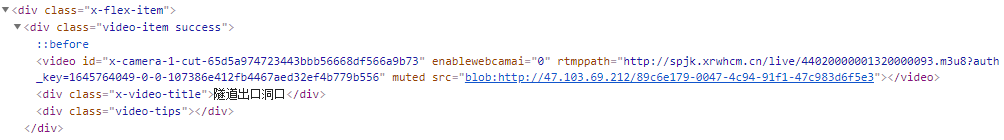























 547
547











 被折叠的 条评论
为什么被折叠?
被折叠的 条评论
为什么被折叠?








