用qpython 3C写个扫码器
b站链接
收到反馈说gitee的链接失效,github的又打不开,所以写个博文
一、qpython 3C新建项目的步骤
1、 进入APP后点击编辑器

2、点击右上角的新建按钮,选择QSL4AAPP
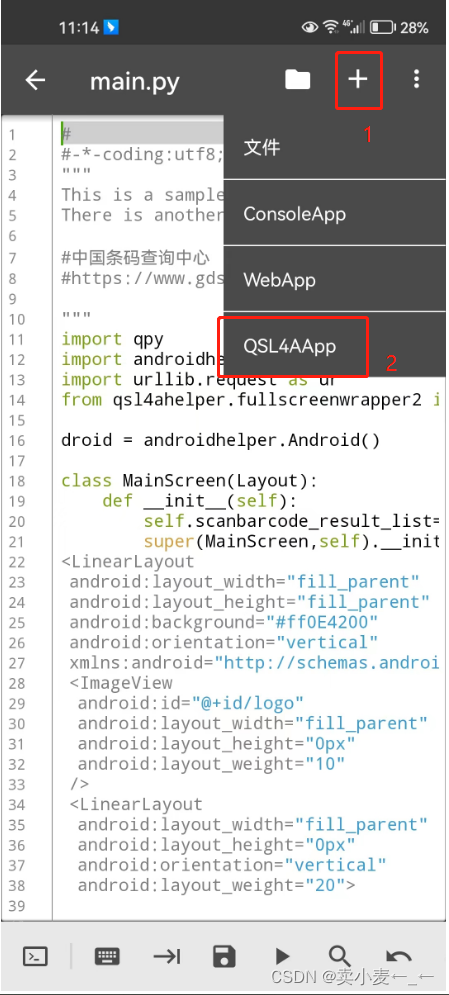
3、输入项目名后,APP会自动新建一个空白的main.py,将下面的代码复制上去,保存并运行就可以开始运行扫码器
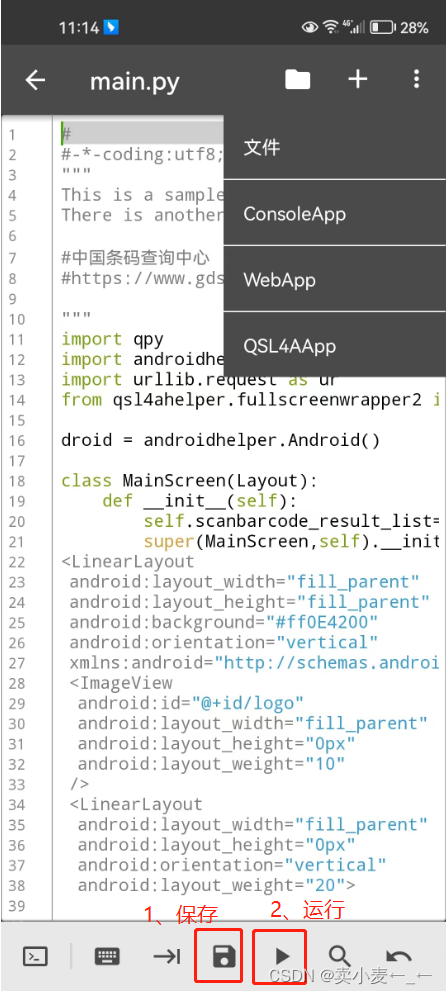
代码
#-*-coding:utf8;-*-
"""
This is a sample project which use SL4A UI Framework,
There is another Sample project: https://github.com/qpython-android/qpy-calcount
#中国条码查询中心
#https://www.gds.org.cn/#/barcodeList/index?type=barcode&keyword=6901108291090
"""
import qpy
import androidhelper
import urllib.request as ur
from qsl4ahelper.fullscreenwrapper2 import *
droid = androidhelper.Android()
class MainScreen(Layout):
def __init__(self):
self.scanbarcode_result_list=[]
super(MainScreen,self).__init__(str("""<?xml version="1.0" encoding="utf-8"?>
<LinearLayout
android:layout_width="fill_parent"
android:layout_height="fill_parent"
android:background="#ff0E4200"
android:orientation="vertical"
xmlns:android="http://schemas.android.com/apk/res/android">
<ImageView
android:id="@+id/logo"
android:layout_width="fill_parent"
android:layout_height="0px"
android:layout_weight="10"
/>
<LinearLayout
android:layout_width="fill_parent"
android:layout_height="0px"
android:orientation="vertical"
android:layout_weight="20">
<TextView
android:layout_width="fill_parent"
android:layout_height="fill_parent"
android:textSize="8dp"
android:text="扫码结果"
android:textColor="#ffffffff"
android:layout_weight="1"
android:gravity="center"
/>
</LinearLayout>
<ListView
android:id="@+id/data_list"
android:layout_width="fill_parent"
android:layout_height="0px"
android:layout_weight="55"
android:gravity="center"
/>
<LinearLayout
android:layout_width="fill_parent"
android:layout_height="0px"
android:orientation="horizontal"
android:layout_weight="8">
<Button
android:layout_width="fill_parent"
android:layout_height="fill_parent"
android:text="扫码"
android:id="@+id/but_scanbarcode"
android:textSize="8dp"
android:background="#ffEFC802"
android:textColor="#ffffffff"
android:layout_weight="1"
android:gravity="center"/>
<Button
android:layout_width="fill_parent"
android:layout_height="fill_parent"
android:text="复制"
android:id="@+id/but_copybarcode"
android:textSize="8dp"
android:background="#00BFFF"
android:textColor="#ffffffff"
android:layout_weight="1"
android:gravity="center"/>
<Button
android:layout_width="fill_parent"
android:layout_height="fill_parent"
android:text="取消"
android:id="@+id/but_exit"
android:textSize="8dp"
android:background="#ff06AF00"
android:textColor="#ffffffff"
android:layout_weight="1"
android:gravity="center"/>
</LinearLayout>
</LinearLayout>
"""),"SL4AApp")
def ButtonText(self,button):
droid = FullScreenWrapper2App.get_android_instance()
Lc=len(button)
if Lc>2:droid.dialogSetNeutralButtonText(button[2])
if Lc>1:droid.dialogSetNegativeButtonText(button[1])
if Lc==0:button=('OK',)
droid.dialogSetPositiveButtonText(button[0])
OK=('OK',)
def Button(self,title='Test',message='Click OK',button=OK):
droid = FullScreenWrapper2App.get_android_instance()
droid.dialogCreateAlert(title, message)
self.ButtonText(button)
droid.dialogShow()
return droid.dialogGetResponse().result
def on_show(self):
self.views.but_exit.add_event(click_EventHandler(self.views.but_exit, self.exit))
#self.views.but_load.add_event(click_EventHandler(self.views.but_load, self.load))
self.views.but_scanbarcode.add_event(click_EventHandler(self.views.but_scanbarcode, self.scanbarcode))
self.views.but_copybarcode.add_event(click_EventHandler(self.views.but_copybarcode, self.copybarcode))
self.views.data_list.add_event(itemclick_EventHandler(self.views.data_list, self.deletebarcode))
pass
def on_close(self):
pass
def load(self, view, dummy):
droid = FullScreenWrapper2App.get_android_instance()
droid.makeToast("Load")
saved_logo = qpy.tmp+"/qpy.logo"
ur.urlretrieve("https://www.qpython.org/static/img_logo.png", saved_logo)
self.views.logo.src = "file://"+saved_logo
def scanbarcode(self,view,dummy):
try:
droid = FullScreenWrapper2App.get_android_instance()
droid.makeToast("扫码")
barcode = droid.scanBarcode()
#print(barcode.result)
self.scanbarcode_result_list.append(barcode.result)
#self.views.scanbarcode_results.text="\n".join(self.scanbarcode_result_list)
#print(dir(self.views.data_list))
self.views.data_list.set_listitems(self.scanbarcode_result_list)
except Exception as e:
print("扫码错误:",str(e))
droid.makeToast("扫码错误:",str(e))
def copybarcode(self,view,dummy):
droid = FullScreenWrapper2App.get_android_instance()
droid.setClipboard("\n".join(self.scanbarcode_result_list))
droid.makeToast("已复制到粘贴板")
def deletebarcode(self,view,dummy):
droid = FullScreenWrapper2App.get_android_instance()
#print(dummy.values())
#print(list(dummy.values())[1]['position'])
#droid.makeToast('delete'+str(list(dummy.values())[1]['position']))
#print(type(list(dummy.values())[1]['position']))
item=self.scanbarcode_result_list[int(list(dummy.values())[1]['position'])]
a=self.Button('确认删除','从列表中删除{}'.format(item),('确定',))
if not a.get('canceled'):
a=a['which']
if a=='positive':
self.scanbarcode_result_list.pop(int(list(dummy.values())[1]['position']))
self.views.data_list.set_listitems(self.scanbarcode_result_list)
def exit(self, view, dummy):
droid = FullScreenWrapper2App.get_android_instance()
droid.makeToast("退出")
FullScreenWrapper2App.close_layout()
if __name__ == '__main__':
FullScreenWrapper2App.initialize(droid)
FullScreenWrapper2App.show_layout(MainScreen())
FullScreenWrapper2App.eventloop()
二、运行已有项目
后面重新进入app后怎么打开之前新建的项目呢?
很简单,点击项目和脚本,找到刚刚新建的项目,点击运行即可
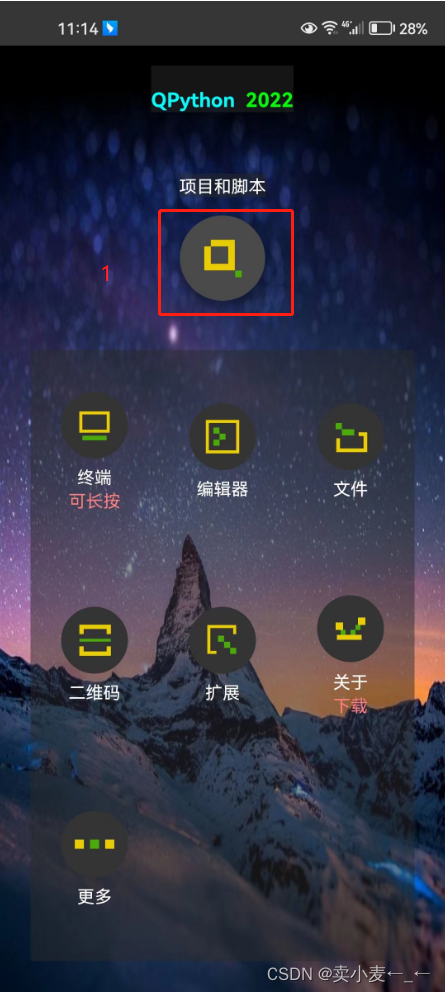
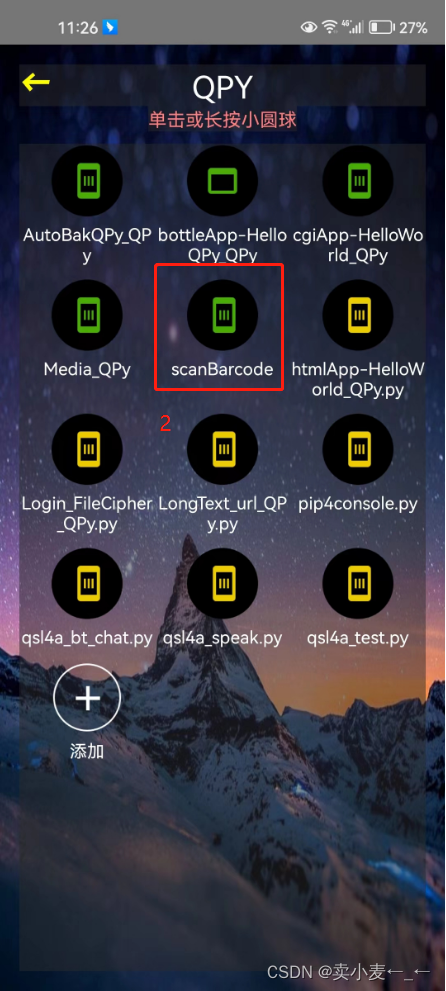























 9801
9801











 被折叠的 条评论
为什么被折叠?
被折叠的 条评论
为什么被折叠?








