安装
pip install html-table -i https://pypi.tuna.tsinghua.edu.cn/simple
-i指定镜像源直接copy就好
代码
#coding=utf-8
from HTMLTable import HTMLTable
def generate_html(title,content,subject,col):
# 标题
# table = HTMLTable(caption='团队名单')
table = HTMLTable()
# 表头行
table.append_header_rows((
tuple(subject),
))
table[0][0].attr.colspan = col
table.append_data_rows((
tuple(title),
))
# 数据行
table.append_data_rows(content)
# 标题样式
table.caption.set_style({
'font-size': '15px',
})
# 表格样式,即<table>标签样式
table.set_style({
'border-collapse': 'collapse',
'word-break': 'break-all',
'font-size': '14px',
'width': '900px'
})
# 统一设置所有单元格样式,<td>或<th>
table.set_cell_style({
'border-color': '#000',
'border-width': '1px',
'border-style': 'solid',
'padding': '5px',
'min-width':'100px',
'text-align':'center'
})
# 表头样式
table.set_header_row_style({
'color': '#000',
'background-color': '#48a6fb',
'font-size': '18px',
})
# 覆盖表头单元格字体样式
table.set_header_cell_style({
'padding': '15px',
})
html = table.to_html()
return html
title:
[‘序号’, ‘姓名’, ‘年龄’, ‘标签’]
content:
[[1, ‘小明’, 18, ‘前端’], [2, ‘大牛’, 29, ‘秃头算法’], [3, ‘小红’, 28, ‘UI’]]
subject:
[‘团队名单’, ‘’, ‘’, ‘’]
col:4
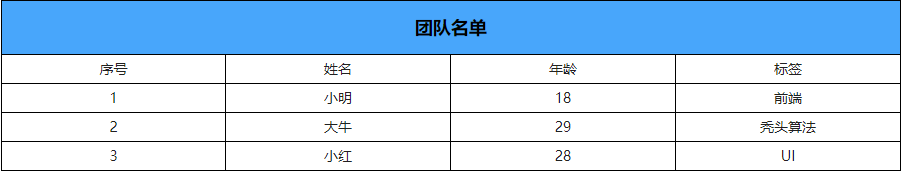






















 1006
1006











 被折叠的 条评论
为什么被折叠?
被折叠的 条评论
为什么被折叠?








