创建简单索引 索引只能小写
curl -X PUT "localhost:9200/myindex?pretty"
返回信息
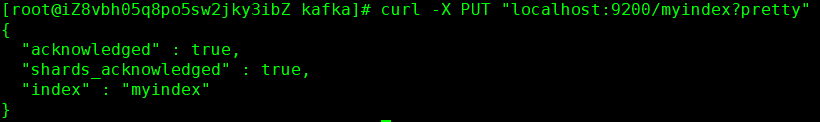
查看head索引页面

使用脚本创建索引
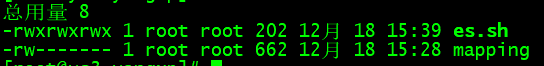
es.sh为控制脚本
mapping为请求参数脚本
内容如下:
mapping文件
{
"product": {
"properties": {
"title": {
"type": "string",
"store": "yes"
},
"description": {
"type": "string",
"index": "not_analyzed"
},
"price": {
"type": "double"
},
"onSale": {
"type": "boolean"
},
"type": {
"type": "integer"
},
"createDate": {
"type": "date"
}
}
}
}es.sh文件
address=127.0.0.1:9200
index=$1 # 索引名称
mapping=`cat mapping`
#创建索引
curl -X PUT "${address}/${index}"
#设置mapping
curl -XPOST "http://${address}/${index}/product/_mapping?pretty" -d "
${mapping}
"使用方式
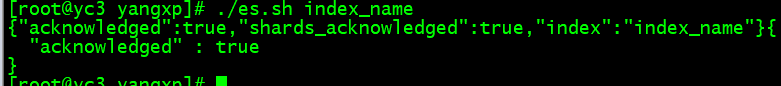
查看head页面的索引信息

较全的mapping
{
"索引名称": {
"_all": {
"enabled": false
},
"properties": {
"istat": {
"analyzer": "standard",
"type": "text"
},
"fileName": {
"type": "keyword"
},
"flag": {
"analyzer": "standard",
"type": "text"
},
"bc_bockhheight": {
"type": "keyword"
},
"_port_": {
"type": "keyword"
},
"bc_hashvalue": {
"type": "keyword"
},
"_createDate_": {
"format": "yyyy-MM-dd'T'HH:mm:ss.SSS'+08:00'",
"type": "date"
},
"listener_time": {
"format": "yyyy-MM-dd'T'HH:mm:ss.SSS'+08:00'",
"type": "date"
},
"quality": {
"analyzer": "standard",
"type": "text"
},
"@timestamp": {
"format": "yyyy-MM-dd'T'HH:mm:ss.SSS'+08:00'",
"type": "date"
},
"bc_transactioncode": {
"type": "keyword"
},
"_ip_": {
"type": "keyword"
},
"original_name": {
"type": "keyword"
},
"_sysNo_": {
"type": "keyword"
},
"value": {
"type": "double"
},
"_nodeName_": {
"type": "keyword"
}
}
}
}


























 351
351











 被折叠的 条评论
为什么被折叠?
被折叠的 条评论
为什么被折叠?










