/****************************************
粒子系统主要类如下:
粒子系统(ParticleSystem):管理发射器共享时间线。
粒子发射器(Emiiter):向系统中发射逻辑粒子。
粒子画笔(ParticlePainter):使用粒子画笔绘制粒子。
方向(Direction):已发出粒子使用的空间向量。
粒子组(ParticleGroup):每个粒子都是一个粒子组的成员。
粒子控制器(Affector):控制已发射的粒子。
****************************************/
Rectangle {
id: particleSystem1
width: 640
height: 480
color: "black"
//加载背景图片
Image {
width: parent.width
height: parent.height
source: "qrc:/image/2036417.jpg"
}
Rectangle {
x: 0
y: 318
width: 230
height: 170
color: "transparent"
// border.color: "red"
//鼠标点击事件
MouseArea {
anchors.fill: parent
onClicked: particles.running = !particles.running
}/****************************************
ParticleSystem用于控制共享时间线,它将ParticlePainter,Emitter,Affector等元素联合起来实现粒子效果,也就是说其他类型想要交互的话就必须在同一个ParticleSystem中。
导入粒子系统模块:import QtQuick.Particles 2.0
要使用粒子系统第一步要创建一个粒子系统:
ParticleSystem { id: particleSystem }
ParticleSystem包含以下属性:
empty: 表示系统中是否还有活着的粒子;
particleStates:粒子动画状态,你可以给每一个粒子组的每一个粒子使用一个动画精灵;
paused: 粒子系统是否暂停;
running:粒子系统是否在这运行。
ParticleSystem提供以下方法:
void pause():暂停粒子系统;
void reset():丢弃所有已经粒子;
void restart():停止所有粒子系统,并重新启动;
void resume():当粒子系统处于暂停状态时,恢复粒子系统运行;
void start():启动粒子系统;
void stop():关闭粒子系统。
****************************************/
//加载粒子系统
ParticleSystem {
id: particles
running: true
}/****************************************
ImageParticle使用图像来渲染逻辑粒子,图像能够上色、旋转、变形或者添加精灵动画。
ImageParticle函数以下属性:
alpha : 图像的alpha值(0-1.0)
alphaVariation : 图像的alpha值误差区间
autoRotation : 自动旋转
blueVariation : 图像蓝色通道变化(0-1)
color : 图像颜色
colorTable : 纹理图像,原图像将与纹理图像混合
colorVariation : 图像颜色误差区间
entryEffect : 粒子创建和消失时的特效
greenVariation : 图像绿色通道变化
opacityTable : 纹理图像,图像的opacity属性将与纹理图像混合
redVariation : 图像红色通道变化
rotation : 图像旋转角度
rotationVariation : 图像旋转角度误差区间
rotationVelocity : 图像旋转速率
rotationVelocityVariation : 图像旋转速率误差区间
sizeTable : 纹理图像
source : 图像
sprites : 精灵动画
spritesInterpolate :平滑精灵动画
status : 加载图像的状态
xVector : StochasticDirection
yVector : StochasticDirection
****************************************/
//图片粒子
ImageParticle {
system: particles //引用的粒子系统
groups: "A" //粒子组
source: "qrc:///particleresources/star.png" //粒子源图片
alpha: 0.1 //粒子透明度
colorVariation: 1.0 //粒子颜色变化范围0.0-value
color: "#FFD700" //粒子初始颜色
rotation: 15 //粒子旋转角度
rotationVariation: 5 //粒子旋转角度偏差
rotationVelocity: 45 //粒子旋转速度
rotationVelocityVariation: 15 //粒子旋转速度偏差
entryEffect: ImageParticle.Scale //粒子进入和退出效果
}/****************************************
ItemParticle使用QML的Item来渲染粒子,我们可以给ItemParticle的delegate(代理)属性设置一个Item,这样每个粒子都会使用该Item进行渲染。同样,我们也需要使用ItemParticle的system属性将ParticleSystem与ItemParticle关联起来。
ItemParticle { system: particleSystem; delegate: Rectangle { } }
ItemParticle包含以下属性:
delegate : 将为每个逻辑粒子创建委托实例,并随之移动;
fade : 粒子是否在生命周期结束时自动淡出或淡出
ItemParticle提供以下接口:
void freeze(Item item):暂停逻辑粒子代表的时间流,允许您控制它的移动;
void give(Item item):获取Item的控制权,该Item将断开和逻辑粒子的关联;
void take(Item item, bool prioritize)
void unfreeze(Item item):重新启动项目表示的逻辑粒子的时间流,允许它再次被粒子系统移动。
****************************************/
//逻辑粒子创建一个委托实例
// ItemParticle {
// system: particles //引用的粒子系统
// groups: "B" //粒子组
// //委托实例
// delegate: Rectangle {
// color: "red"
// width: 10
// height: 10
// radius: 10
// }
// }
//粒子标靶
// Rectangle {
// id: targePoint
// anchors.right: parent.right
// anchors.verticalCenter: parent.verticalCenter
// width: 10
// height: 10
// radius: 10
// color: "blue"
// }
//粒子生命周期
// Age {
// anchors.centerIn: parent //设置锚定点
// width: 140
// height: 120
// system: particles
// advancePosition: true //advancePosition确定位置、速度和加速度是否包含在影响器所做的模拟老化中
// lifeLeft: 3200 //设定粒子的寿命。受影响的粒子将会前进到它们生命中的某一时刻,在那里它们将只剩下这么多毫秒的生命。
// once: true
Rectangle {
anchors.fill: parent
color: "transparent"
border.color: "green"
border.width: 2
}
// }
//粒子吸附
// Attractor {
// anchors.centerIn: parent
// width: 160
// height: 70
// system: particles
// pointX: 228 //粒子吸引x坐标
// pointY: 324 //粒子吸引y坐标
// strength: 1.0 //属性指定吸引强度
// }
//粒子速度比例控制
// Friction {
// anchors.centerIn: parent
// width: 160
// height: 70
// system: particles
// factor: 0.2 //降低粒子速度比例
// threshold: 25 //粒子速度降低目标值
// }
//粒子加速度控制
// Gravity {
// anchors.centerIn: parent
// width: 160
// height: 70
// system: particles
// magnitude: 50 //物体将被加速的像素每秒
// angle: 90 //粒子加速度的角度
// }
//随机粒子轨迹
// Wander {
// anchors.centerIn: parent
// width: 160
// height: 70
// system: particles
// affectedParameter: Wander.Position //粒子的什么属性直接受到影响
// pace: 200 //每秒最大的属性更改
// yVariance: 240 //xVariance和yVariance指定粒子轨迹x和y坐标的浮动区间
// groups: ["A", "B"] //作用粒子组
// }
//粒子噪声图像
// Turbulence {
// anchors.centerIn: parent
// width: 160
// height: 70
// system: particles
// strength: 100 //力向量强度
// }
/****************************************
Emitter向粒子系统中发射逻辑粒子,这些粒子都有自己的轨迹和生命周期,但他们是不可见的,想要可见的话就要用到ParticlePainter了。Emitter定义了粒子的发射区域以及相关发射参数并使用system属性将自己与一个粒子系统关联起来。
使用粒子系统的第二步就是要创建一个粒子发射器:
Emitter { id: emitter; system: particleSystem }
Emitter包含以下属性:
acceleration : 粒子的起始加速度
emitRate : 发射速率(每秒发射多少个粒子,默认值为10)
enabled : 发射器是否可用(默认值为true)
endSize : 粒子生命周期结束时大小(默认值为-1)
group : 逻辑粒子群(默认为“”空字符串)
lifeSpan : 粒子生命周期,单位毫秒(默认值为1000)
lifeSpanVariation : 粒子生命周期误差区间
maximumEmitted : 粒子最大发射量
shape : 粒子的发射区域(默认值为Emitter的填充矩形)
size : 粒子初始大小
sizeVariation : 粒子初始大小误差区间
startTime : 延迟发射时间
system : 粒子系统
velocity : 粒子发射速率
velocityFromMovement : 粒子的发射速率会叠加Emitter运动的速率
Emitter提供以下方法:
void burst(int count, int x, int y):立即向xy点发射count个粒子
void burst(int count):立即发射count个粒子
void pulse(int duration):当发射器未启用时,临时起动发射器duration毫秒
点方向(PointDirection):使用x和y值定义的方向。
角度方向(AngleDirection):使用角度定义方向。
目标方向(TargetDirection):使用一个目标点坐标定义方向。
****************************************/
Emitter {
id: emitter
width: 1
height: 1
anchors.right: parent.right
anchors.top: parent.top
system: particles
group: "A"
emitRate: 2000
lifeSpan: 100
lifeSpanVariation: 50
size: 50
sizeVariation: 10
// //TargetDirection使用某个项目指定一个目标点
// velocity: TargetDirection {
// targetItem: targePoint //指定目标位置关联Item
// targetVariation: 100/6 //指定目标位置关联Item偏差
// magnitude: 100
// }
// acceleration: TargetDirection {
// magnitude: 25
// }
// //使用x、y值导出向量空间
// velocity: PointDirection {
// x : 100.0
// xVariation : 5.0
// y : 0.0
// yVariation : 100/6.0
// }
//粒子角度定义方向
velocity: AngleDirection {
angle: 172 //angle属性的取值范围是[0, 360],0为水平向右。
angleVariation: 10 //粒子发射误差范围
magnitude: 800 //粒子速度
// magnitudeVariation: 50 //粒子速度误差
}
// velocity: AngleDirection {
// angle: 180
// magnitude: 108
// }
// //粒子角度方向加速度
// acceleration: AngleDirection {
// angle: 45
// magnitude: 25
// }
}
Emitter {
id: emitter2
width: 1
height: 1
anchors.right: parent.right
anchors.top: parent.top
system: particles
group: "B"
emitRate: 10
lifeSpan: 6400
lifeSpanVariation: 400
size: 50
sizeVariation: 10
// velocity: TargetDirection {
// targetItem: targePoint
// targetVariation: 100/6
// magnitude: 100
// }
}
}
}效果如下:
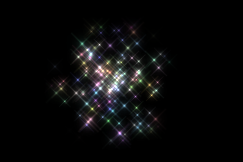























 71
71











 被折叠的 条评论
为什么被折叠?
被折叠的 条评论
为什么被折叠?








