在生产环境配置nginx转发grafana后,存在一些异常情况,由于不熟悉nginx的配置,花费了不少时间尝试,在此记录:
直接放解决方法:
首先修改grafana配置中的root_url,添加/grafana/,重启grafana,然后参考2.1中的配置修改nginx.conf后重启nginx服务
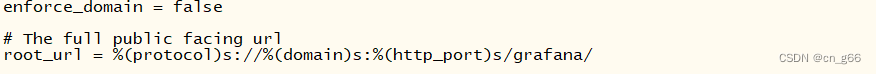
问题过程记录:
1.浏览器打开提示重定向次数过多
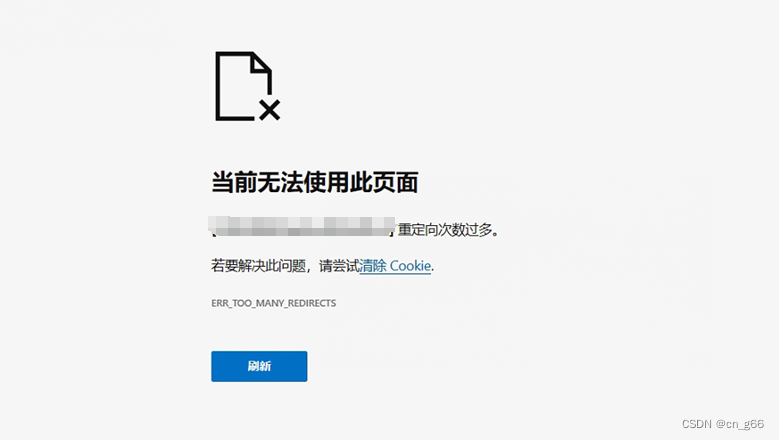
1.1解决方法:
nginx.conf中添加重写:
rewrite ^/grafana/(.*) /$1 break;
大概为捕获/grafana/后的所有内容,替换以剔除"/grafana/"
2.登录界面,和添加数据源等页面提示"Origin not allowed"

2.1解决方法:
参考官网配置方式Run Grafana behind a reverse proxy | Grafana Labs
将$http_host替换为grafana配置中的domain,默认为localhost
参考配置
location /grafana {
#root html;
#index index.html index.htm;
proxy_set_header Host localhost;
proxy_set_header Origin https://localhost;
proxy_pass http://127.0.0.1:3000;
rewrite ^/grafana/(.*) /$1 break;
}
location /api/live/ {
proxy_http_version 1.1;
proxy_set_header Upgrade $http_upgrade;
proxy_set_header Connection $connection_upgrade;
proxy_set_header Host $http_host;
proxy_pass http://127.0.0.1:3000;
}





















 1122
1122











 被折叠的 条评论
为什么被折叠?
被折叠的 条评论
为什么被折叠?








