↑↑↑请在文章开头处下载测试项目源代码↑↑↑
文章目录
前言
Redis实战系列文章:
Redis从入门到精通(四)Redis实战(一)短信登录
Redis从入门到精通(五)Redis实战(二)商户查询缓存
Redis从入门到精通(六)Redis实战(三)优惠券秒杀
Redis从入门到精通(七)Redis实战(四)库存超卖、一人一单与Redis分布式锁
Redis从入门到精通(八)Redis实战(五)分布式锁误删与原子性问题、Redisson
Redis从入门到精通(九)Redis实战(六)基于Redis队列实现异步秒杀下单
4.8 达人探店
4.8.1 发布探店笔记
探店笔记类似点评网站的评价,往往是图文结合。
4.8.1.1 创建表和实体类
-- 探店笔记表,包含笔记中的标题、问题、图片等
CREATE TABLE `tb_blog` (
`id` BIGINT(20) UNSIGNED NOT NULL AUTO_INCREMENT COMMENT '主键',
`shop_id` BIGINT(20) NOT NULL COMMENT '商户id',
`user_id` BIGINT(20) UNSIGNED NOT NULL COMMENT '用户id',
`title` VARCHAR(255) CHARACTER SET utf8mb4 COLLATE utf8mb4_unicode_ci NOT NULL COMMENT '标题',
`images` VARCHAR(2048) CHARACTER SET utf8mb4 COLLATE utf8mb4_general_ci NOT NULL COMMENT '探店的照片,最多9张,多张以逗号隔开',
`content` VARCHAR(2048) CHARACTER SET utf8mb4 COLLATE utf8mb4_unicode_ci NOT NULL COMMENT '探店的文字描述',
`liked` INT(8) UNSIGNED NULL DEFAULT 0 COMMENT '点赞数量',
`comments` INT(8) UNSIGNED NULL DEFAULT NULL COMMENT '评论数量',
`create_time` TIMESTAMP NOT NULL DEFAULT CURRENT_TIMESTAMP COMMENT '创建时间',
`update_time` TIMESTAMP NOT NULL DEFAULT CURRENT_TIMESTAMP ON UPDATE CURRENT_TIMESTAMP COMMENT '更新时间',
PRIMARY KEY (`id`) USING BTREE
) ENGINE = INNODB AUTO_INCREMENT = 23 CHARACTER SET = utf8mb4 COLLATE = utf8mb4_general_ci ROW_FORMAT = COMPACT;
创建表对应的实体类:
// com.star.redis.dzdp.pojo.Blog
@Data
@EqualsAndHashCode(callSuper = false)
@TableName("tb_blog")
public class Blog implements Serializable {
private static final long serialVersionUID = 1L;
/**
* 主键
*/
@TableId(value = "id", type = IdType.AUTO)
private Long id;
/**
* 商户id
*/
private Long shopId;
/**
* 用户id
*/
private Long userId;
/**
* 标题
*/
private String title;
/**
* 探店的照片,最多9张,多张以","隔开
*/
private String images;
/**
* 探店的文字描述
*/
private String content;
/**
* 点赞数量
*/
private Integer liked;
/**
* 评论数量
*/
private Integer comments;
/**
* 创建时间
*/
private Date createTime;
/**
* 更新时间
*/
private Date updateTime;
}
4.8.1.2 实现图片上传功能
创建一个UploadController类,编写uploadImage()方法实现图片上传功能。其接口文档及代码如下:
| 项目 | 说明 |
|---|---|
| 请求方法 | POST |
| 请求路径 | /upload/image |
| 请求参数 | file<MultipartFile> |
| 返回值 | 文件名<String> |
// com.star.redis.dzdp.controller.UploadController
@Slf4j
@RestController
@RequestMapping("/upload")
public class UploadController {
/**
* 上传图片
* @author hsgx
* @since 2024/4/7 18:31
* @param image
* @return com.star.redis.dzdp.pojo.BaseResult<java.lang.String>
*/
@PostMapping("/image")
public BaseResult<String> uploadResult(@RequestParam("file")MultipartFile image) {
try {
// 1.获取原始文件名称
String originalFilename = image.getOriginalFilename();
log.info("originalFilename = {}", originalFilename);
// 2.生成新文件名
String newFileName = createNewFileName(originalFilename);
log.info("newFileName = {}", newFileName);
// 3.保存文件
image.transferTo(new File("D:\\document", newFileName));
// 4.返回结果
log.info("文件上传成功...");
return BaseResult.setOkWithData(newFileName);
} catch (IOException e) {
e.printStackTrace();
throw new RuntimeException("文件上传失败", e);
}
}
/**
* 生成新文件名
* @author hsgx
* @since 2024/4/7 18:24
* @param originalFilename
* @return java.lang.String
*/
private String createNewFileName(String originalFilename) {
// 1.获取后缀
String suffix = StrUtil.subAfter(originalFilename, ".", true);
// 2.判断目录是否存在,不存在时创建目录
String name = UUID.randomUUID().toString();
int hash = name.hashCode();
int d1 = hash & 0xF;
int d2 = (hash >> 4) & 0xF;
// 一般会把目录路径配置到配置文件
File dir = new File("D:\\document", StrUtil.format("/blogs/{}/{}", d1, d2));
if (!dir.exists()) {
dir.mkdirs();
}
// 3.生成文件名
return StrUtil.format("/blogs/{}/{}/{}.{}", d1, d2, name, suffix);
}
}
注意,在代码中把目录路径进行了硬编码,实际开发中应配置到配置文件中。下面进行功能测试:

日志打印如下:
[http-nio-8081-exec-3] originalFilename = 9001.png
[http-nio-8081-exec-3] newFileName = /blogs/7/3/a0518076-2e4f-45bf-8f77-0731fdfede00.png
[http-nio-8081-exec-3] 文件上传成功...
此时在文件夹下可以看到这张上传的图片:

4.8.1.3 实现新增探店笔记功能
创建实体类Blog对应的BlogController类-IBlogService接口-BlogServiceImpl实现类-BlogMapper类。详见测试项目代码。
在BlogController类中创建一个add()方法,用于新增探店笔记。其接口文档及代码如下:
| 项目 | 说明 |
|---|---|
| 请求方法 | POST |
| 请求路径 | /blog/add |
| 请求参数 | blog<Blog> |
| 返回值 | 笔记ID<Long> |
// com.star.redis.dzdp.controller.BlogController
@Slf4j
@RestController
@RequestMapping("/blog")
public class BlogController {
@Resource
private IBlogService blogService;
/**
* 新增探店笔记
* @author hsgx
* @since 2024/4/7 18:46
* @param blog
* @param request
* @return com.star.redis.dzdp.pojo.BaseResult<java.lang.Long>
*/
@PostMapping("/add")
public BaseResult<Long> add(@RequestBody Blog blog, HttpServletRequest request) {
log.info("add {}", blog.toString());
// 1.设置探店笔记为登录用户的笔记
Long userId = (Long) request.getAttribute("userId");
blog.setUserId(userId);
// 2.保存探店笔记
blogService.save(blog);
// 3.返回
return BaseResult.setOkWithData(blog.getId());
}
}
功能测试:

日志打印如下:
add Blog(id=null, shopId=1, userId=null, title=太好吃了吧!!!, images=/blogs/7/3/a0518076-2e4f-45bf-8f77-0731fdfede00.png, content=这家店太好吃了,强烈推荐大家!!, liked=null, comments=null, createTime=null, updateTime=null)
[http-nio-8081-exec-1] ==> Preparing: INSERT INTO tb_blog ( shop_id, user_id, title, images, content ) VALUES ( ?, ?, ?, ?, ? )
[http-nio-8081-exec-1] ==> Parameters: 1(Long), 1012(Long), 太好吃了吧!!!(String), /blogs/7/3/a0518076-2e4f-45bf-8f77-0731fdfede00.png(String), 这家店太好吃了,强烈推荐大家!!(String)
[http-nio-8081-exec-1] <== Updates: 1
4.8.2 查看探店笔记
在BlogController类中创建一个query()方法,用于查询探店笔记。其接口文档及代码如下:
| 项目 | 说明 |
|---|---|
| 请求方法 | GET |
| 请求路径 | /blog/query/{id} |
| 请求参数 | id<Long>,笔记的ID |
| 返回值 | blog<Blog>,笔记信息 |
// com.star.redis.dzdp.controller.BlogController
/**
* 根据ID查询笔记
* @author hsgx
* @since 2024/4/8 9:17
* @param id
* @return com.star.redis.dzdp.pojo.BaseResult<com.star.redis.dzdp.pojo.Blog>
*/
@GetMapping("/query/{id}")
public BaseResult<Blog> query(@PathVariable Long id) {
log.info("query Blog, id = {}", id);
Blog blog = blogService.getById(id);
if(blog == null) {
return BaseResult.setFail("笔记不存在!");
}
return BaseResult.setOkWithData(blog);
}
测试:
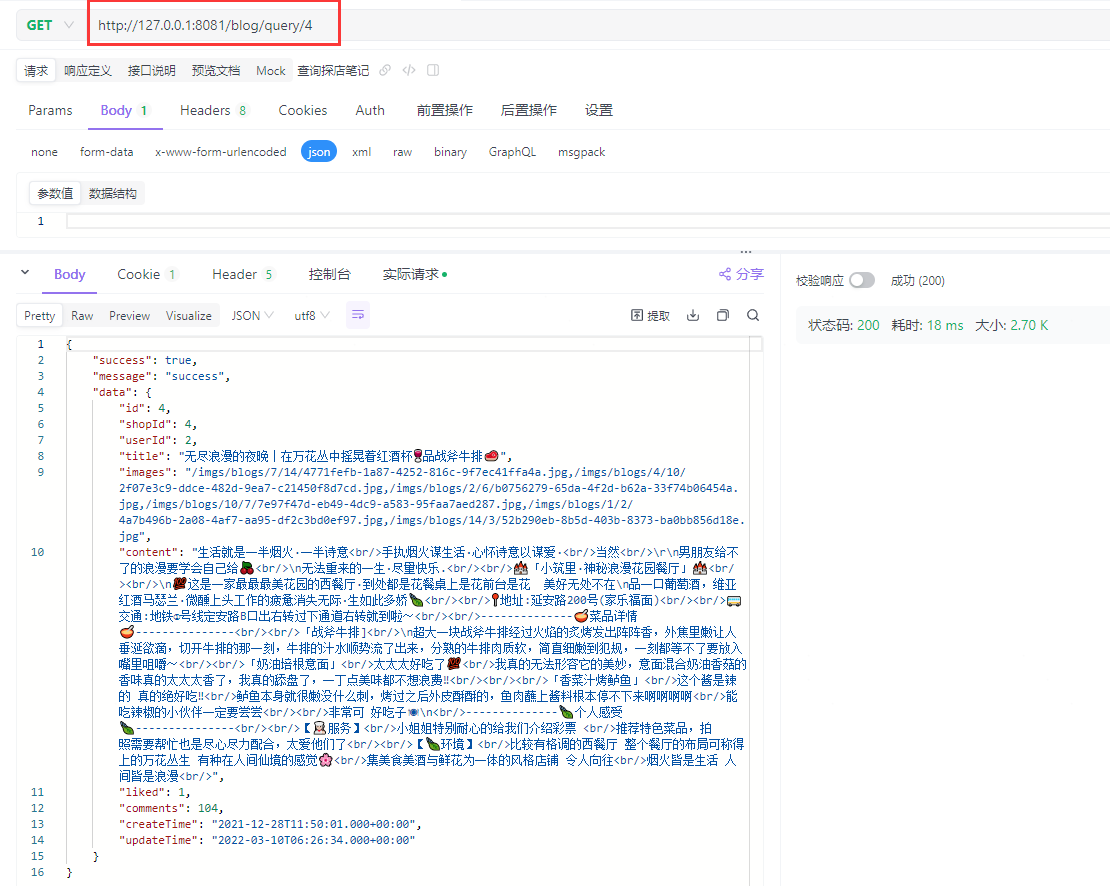
4.8.3 实现点赞功能
4.8.3.1 代码实现点赞功能
在BlogController类中创建一个likes()方法,用于实现点赞功能。其接口文档及代码如下:
| 项目 | 说明 |
|---|---|
| 请求方法 | POST |
| 请求路径 | /blog/likes/{id} |
| 请求参数 | id<Long>,笔记的ID |
| 返回值 | 无 |
// com.star.redis.dzdp.controller.BlogController
/**
* 点赞功能
* @author hsgx
* @since 2024/4/8 9:27
* @param id
* @return com.star.redis.dzdp.pojo.BaseResult<com.star.redis.dzdp.pojo.Blog>
*/
@GetMapping("/likes/{id}")
public BaseResult likes(@PathVariable Long id) {
log.info("like Blog, id = {}", id);
blogService.update().setSql("liked = liked + 1").eq("id", id).update();
return BaseResult.setOk();
}
测试:
[http-nio-8081-exec-1] like Blog, id = 4
[http-nio-8081-exec-1] ==> Preparing: UPDATE tb_blog SET liked = liked + 1 WHERE (id = ?)
[http-nio-8081-exec-1] ==> Parameters: 4(Long)
[http-nio-8081-exec-1] <== Updates: 1
4.8.3.2 无限点赞问题解决
以上代码的问题在于,一个用户可以无限点赞,因为现在的逻辑仅仅是给点赞数+1。而真实的需求应该是:同一个用户只能点赞一次,再次点击则取消点赞。
我们可以采用Redis的Set集合来判断是否点赞过,因为Set集合的数据是不能重复的。其Key值为blog:liked:{id},Value值为用户ID,则集合中保存了点赞过某一id的笔记的所有用户ID。
在IBlogService接口中定义一个likeBlog()方法,作用是根据ID给笔记点赞,并在BlogServiceImpl实现类中具体实现:
// com.star.redis.dzdp.service.impl.BlogServiceImpl
@Resource
private StringRedisTemplate stringRedisTemplate;
@Override
public BaseResult likeBlog(Long id, Long userId) {
log.info("likeBlog => id = {}, userId = {}", id, userId);
// 1.判断当前用户是否已经点赞过该笔记
String key = "blog:liked:" + id;
Boolean isMember = stringRedisTemplate.opsForSet().isMember(key, userId.toString());
log.info("isMember in Set, key = {}, value = {}, result = {}",
key, userId, isMember);
if(BooleanUtil.isFalse(isMember)) {
// 2.没有点赞过,则现在可以点赞
// 2.1 点赞数+1
boolean update = update().setSql("liked = liked + 1").eq("id", id).update();
// 2.2 保存用户ID到Set集合
if(update) {
stringRedisTemplate.opsForSet().add(key, userId.toString());
log.info("add to Set, key = {}, value = {}", key, userId);
return BaseResult.setOk("点赞成功!");
}
} else {
// 3.已经点赞过了,则取消点赞
// 3.1 点赞数-1
boolean update = update().setSql("liked = liked - 1").eq("id", id).update();
// 2.2 从Set集合移除用户ID
if(update) {
stringRedisTemplate.opsForSet().remove(key, userId.toString());
log.info("remove from Set, key = {}, value = {}", key, userId);
return BaseResult.setOk("取消点赞成功!");
}
}
return BaseResult.setFail("操作失败!");
}
修改BlogController类中创建一个likes()方法,直接调用IBlogService接口的likeBlog()方法:
// com.star.redis.dzdp.controller.BlogController
/**
* 点赞功能
* @author hsgx
* @since 2024/4/8 9:27
* @param id
* @return com.star.redis.dzdp.pojo.BaseResult<com.star.redis.dzdp.pojo.Blog>
*/
@PostMapping("/likes/{id}")
public BaseResult likes(@PathVariable Long id, HttpServletRequest request) {
log.info("like Blog, id = {}", id);
// blogService.update().setSql("liked = liked + 1").eq("id", id).update();
// return BaseResult.setOk();
// userId的传递详见com.star.redis.dzdp.interceptor.LoginInterceptor
return blogService.likeBlog(id, (Long) request.getAttribute("userId"));
}
测试:
第一次发送请求,点赞成功:

[http-nio-8081-exec-2] like Blog, id = 4
[http-nio-8081-exec-2] likeBlog => id = 4, userId = 1012
[http-nio-8081-exec-2] isMember in Set, key = blog:liked:4, value = 1012, result = false
[http-nio-8081-exec-2] ==> Preparing: UPDATE tb_blog SET liked = liked + 1 WHERE (id = ?)
[http-nio-8081-exec-2] ==> Parameters: 4(Long)
[http-nio-8081-exec-2] <== Updates: 1
[http-nio-8081-exec-2] add to Set, key = blog:liked:4, value = 1012
此时Redis中保存了Set集合:
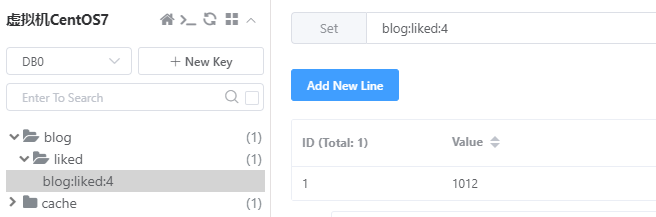
再次发送请求,取消点赞成功:

[http-nio-8081-exec-3] like Blog, id = 4
[http-nio-8081-exec-3] likeBlog => id = 4, userId = 1012
[http-nio-8081-exec-3] isMember in Set, key = blog:liked:4, value = 1012, result = true
[http-nio-8081-exec-3] ==> Preparing: UPDATE tb_blog SET liked = liked - 1 WHERE (id = ?)
[http-nio-8081-exec-3] ==> Parameters: 4(Long)
[http-nio-8081-exec-3] <== Updates: 1
[http-nio-8081-exec-3] remove from Set, key = blog:liked:4, value = 1012
4.8.4 点赞排行榜
在探店笔记的详情页面,应该把给该笔记点赞的人显示出来,比如最早点赞的TOP5,形成点赞排行榜。
4.8.4.1 改用可排序的SortedSet集合
前面的已点赞信息是放到Set集合,但是Set集合是不能排序的,所以可改用支持排序的SortedSet集合。
修改BlogServiceImpl实现类的likeBlog()方法,如下:
// com.star.redis.dzdp.service.impl.BlogServiceImpl
@Override
public BaseResult likeBlog(Long id, Long userId) {
log.info("likeBlog => id = {}, userId = {}", id, userId);
// 优化:改用可排序的SortedSet集合
// 1.判断当前用户是否已经点赞过该笔记
String key = "blog:liked:" + id;
Double score = stringRedisTemplate.opsForZSet().score(key, userId.toString());
if(score == null) {
// 2.没有点赞过,则现在可以点赞
// 2.1 点赞数+1
boolean update = update().setSql("liked = liked + 1").eq("id", id).update();
// 2.2 保存用户ID到Set集合
if(update) {
// 参数1:key
// 参数2:value
// 参数3:score
long addScore = System.currentTimeMillis();
stringRedisTemplate.opsForZSet().add(key, userId.toString(), addScore);
log.info("add to ZSet, key = {}, value = {}, score = {}", key, userId, addScore);
return BaseResult.setOk("点赞成功!");
}
} else {
// 3.已经点赞过了,则取消点赞
// 3.1 点赞数-1
boolean update = update().setSql("liked = liked - 1").eq("id", id).update();
// 2.2 从Set集合移除用户ID
if(update) {
stringRedisTemplate.opsForZSet().remove(key, userId.toString());
log.info("remove from ZSet, key = {}, value = {}", key, userId);
return BaseResult.setOk("取消点赞成功!");
}
}
return BaseResult.setFail("操作失败!");
}
测试:
第一次发送请求,点赞成功:
[http-nio-8081-exec-2] like Blog, id = 4
[http-nio-8081-exec-2] likeBlog => id = 4, userId = 1012
[http-nio-8081-exec-2] query score from ZSet, key = blog:liked:4, value = 1012, result = null
[http-nio-8081-exec-2] ==> Preparing: UPDATE tb_blog SET liked = liked + 1 WHERE (id = ?)
[http-nio-8081-exec-2] ==> Parameters: 4(Long)
[http-nio-8081-exec-2] <== Updates: 1
[http-nio-8081-exec-2] add to ZSet, key = blog:liked:4, value = 1012, score = 1712544279745
此时Redis中保存了SortedSet集合:
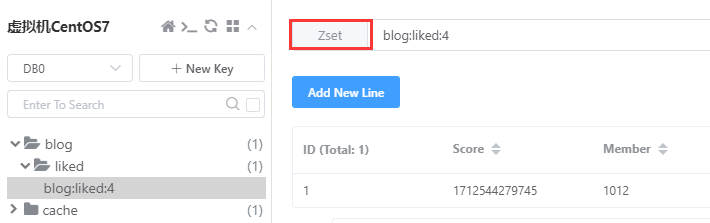
再次发送请求,取消点赞成功:
[http-nio-8081-exec-4] like Blog, id = 4
[http-nio-8081-exec-4] likeBlog => id = 4, userId = 1012
[http-nio-8081-exec-4] query score from ZSet, key = blog:liked:4, value = 1012, result = 1.712544869232E12
[http-nio-8081-exec-4] ==> Preparing: UPDATE tb_blog SET liked = liked - 1 WHERE (id = ?)
[http-nio-8081-exec-4] ==> Parameters: 4(Long)
[http-nio-8081-exec-4] <== Updates: 1
[http-nio-8081-exec-4] remove from ZSet, key = blog:liked:4, value = 1012
4.8.4.2 实现点赞列表查询
首先定义一个实体类BlogLike,表示点赞用户的信息:
// com.star.redis.dzdp.pojo.BlogLike
@Data
@EqualsAndHashCode(callSuper = false)
public class BlogLike implements Serializable {
/**
* 笔记ID
*/
private Long blogId;
/**
* 用户ID
*/
private Long userId;
/**
* 用户图标
*/
private String icon;
/**
* 用户姓名
*/
private String name;
}
然后在BlogController类中编写一个listLiked()方法,用于查询点赞排行榜。其接口文档与代码如下:
| 项目 | 说明 |
|---|---|
| 请求方法 | GET |
| 请求路径 | /blog/query/liked/{id} |
| 请求参数 | id<Long>,笔记的ID |
| 返回值 | List<BlogLike>,点赞用户信息列表 |
// com.star.redis.dzdp.controller.BlogController
/**
* 查询笔记的点赞排行榜
* @author hsgx
* @since 2024/4/8 11:12
* @param id
* @return com.star.redis.dzdp.pojo.BaseResult<java.util.List<com.star.redis.dzdp.pojo.BlogLike>>
*/
@GetMapping("/query/liked/{id}")
public BaseResult<List<BlogLike>> listLiked(@PathVariable Long id) {
return blogService.queryBlogLikes(id);
}
在IBlogService接口中定义queryBlogLikes()方法,并在BlogServiceImpl实现类中具体实现:
// com.star.redis.dzdp.service.impl.BlogServiceImpl
@Override
public BaseResult<List<BlogLike>> queryBlogLikes(Long id) {
log.info("queryBlogLikes, id = {}", id);
// 1.查询top5的点赞用户 zrange key 0 4
String key = "blog:liked:" + id;
Set<String> range = stringRedisTemplate.opsForZSet().range(key, 0, 4);
log.info("range 0,4 from ZSet, key = {}, result.size = {}",
key, (range == null || range.isEmpty()) ? 0 : range.size());
if(range == null || range.isEmpty()) {
return BaseResult.setOkWithData(Collections.emptyList());
}
// 2.解析出其中的用户ID
List<Long> ids = range.stream().map(Long::valueOf).collect(Collectors.toList());
String idStr = StrUtil.join(",", ids);
log.info("idStr = {}", idStr);
// 3.根据用户ID查询用户信息 WHERE id IN (id1, id2) ORDER BY FIELD(id, id1, id2)
List<BlogLike> blogLikeList = userService.query().in("id", ids)
.last("ORDER BY FIELD(id," + idStr + ")").list()
.stream().map(user -> {
BlogLike blogLike = new BlogLike();
blogLike.setBlogId(id);
blogLike.setUserId(user.getId());
blogLike.setIcon(user.getIcon());
blogLike.setName(user.getNickName());
return blogLike;
})
.collect(Collectors.toList());
log.info("blogLikeList.size = {}", blogLikeList.size());
return BaseResult.setOkWithData(blogLikeList);
}
测试:
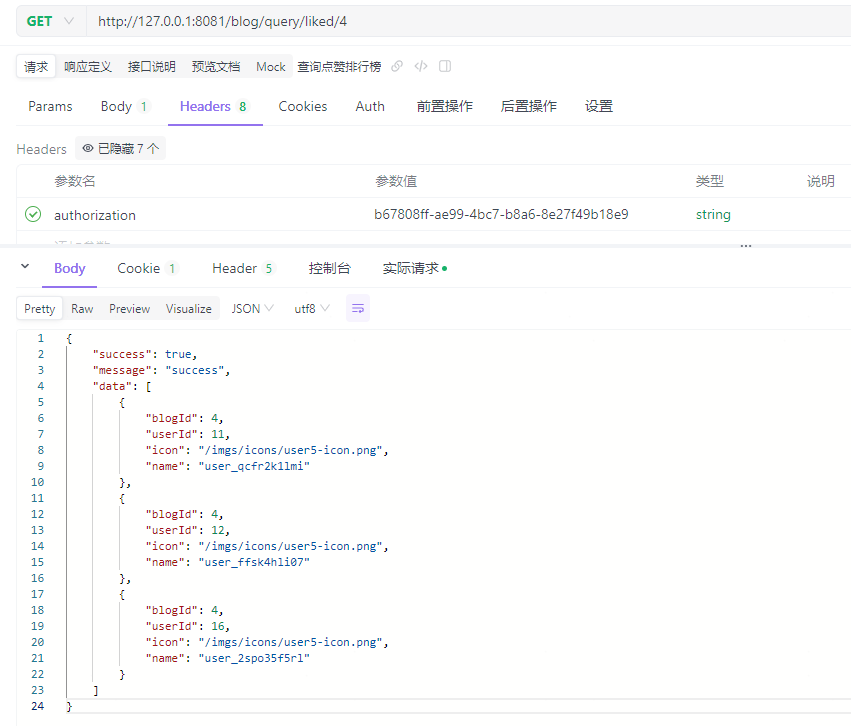
[http-nio-8081-exec-1] queryBlogLikes, id = 4
[http-nio-8081-exec-1] range 0,4 from ZSet, key = blog:liked:4, result.size = 3
[http-nio-8081-exec-1] idStr = 11,12,16
[http-nio-8081-exec-1] ==> Preparing: SELECT id,phone,password,nick_name,icon,create_time,update_time FROM tb_user WHERE (id IN (?,?,?)) ORDER BY FIELD(id,11,12,16)
[http-nio-8081-exec-1] ==> Parameters: 11(Long), 12(Long), 16(Long)
[http-nio-8081-exec-1] <== Total: 3
[http-nio-8081-exec-1] blogLikeList.size = 3
…
本节完,更多内容请查阅分类专栏:Redis从入门到精通
感兴趣的读者还可以查阅我的另外几个专栏:























 837
837











 被折叠的 条评论
为什么被折叠?
被折叠的 条评论
为什么被折叠?










