MongoDB中的聚合管道($lookup多表关联查询、$unwind、$match、$project)
你越是认真生活,你的生活就会越美好——弗兰克·劳埃德·莱特
《人生果实》经典语录
管道的概念
管道在Unix和Linux中一般用于将当前命令的输出结果作为下一个命令的参数。
MongoDB的聚合管道将MongoDB文档在一个管道处理完毕后将结果传递给下一个管道处理。管道操作是可以重复的。
聚合框架
MongoDB中聚合(aggregate)主要用于处理数据(诸如统计平均值,求和等),并返回计算后的数据结果。
聚合框架是MongoDB的高级查询语言,它允许我们通过转换和合并多个文档中的数据来生成新的单个文档中不存在的信息。
聚合管道操作主要包含下面几个部分:
| 命令 | 功能描述 |
| $project | 指定输出文档里的字段. |
| $match | 选择要处理的文档,与fine()类似。 |
| $limit | 限制传递给下一步的文档数量。 |
| $skip | 跳过一定数量的文档。 |
| $unwind | 扩展数组,为每个数组入口生成一个输出文档。 |
| $group | 根据key来分组文档。 |
| $sort | 排序文档。 |
| $geoNear | 选择某个地理位置附近的的文档。 |
| $out | 把管道的结果写入某个集合。 |
| $redact | 控制特定数据的访问。 |
| $lookup | 多表关联(3.2版本新增) |
$lookup的功能及语法
主要功能
是将每个输入待处理的文档,经过$lookup 阶段的处理,输出的新文档中会包含一个新生成的数组列(户名可根据需要命名新key的名字 )。
数组列存放的数据是来自被Join 集合的适配文档,如果没有,集合为空(即 为[ ])
基本语法
{
$lookup:
{
from: <collection to join>,
localField: <field from the input documents>,
foreignField: <field from the documents of the "from" collection>,
as: <output array field>
}
}
参数说明
- from:同一个数据库下等待被Join的集合。
- localField: 源集合中的match值,如果输入的集合中,某文档没有 localField,这个Key(Field),在处理的过程中,会默认为此文档含有 localField:null的键值对。
- foreignField:待Join的集合的match值,如果待Join的集合中,文档没有foreignField值,在处理的过程中,会默认为此文档含有 foreignField:null的键值对。
- as:为输出文档的新增值命名。如果输入的集合中已存在该值,则会覆盖掉
例子
假设 有 订单集合, 存储的测试数据 如下:
db.orders.insert(
[
{
"id": 1,
"item": "almonds",
"price": 12,
"quantity": 2
},
{
"id": 2,
"item": "pecans",
"price": 20,
"quantity": 1
},
{
"id": 3
}
]
)
其中item对应 数据为 商品名称。
另外 一个 就是就是 商品库存集合 ,存储的测试数据 如下:
db.inventory.insert([
{
"id": 1,
"sku": "almonds",
description: "product 1",
"instock": 120
},
{
"id": 2,
"sku": "bread",
description: "product 2",
"instock": 80
},
{
"id": 3,
"sku": "cashews",
description: "product 3",
"instock": 60
},
{
"id": 4,
"sku": "pecans",
description: "product 4",
"instock": 70
},
{
"id": 5,
"sku": null,
description: "Incomplete"
},
{
"id": 6
}
])
此集合中的sku数据等同于 订单 集合中的 商品名称。
在这种模式设计下,如果要查询订单表对应商品的库存情况,应如何写代码呢?
很明显这需要两个集合Join。
实现语句如下
db.getCollection('orders').aggregate([
{
$lookup:
{
from: "inventory",
localField: "item",
foreignField: "sku",
as: "inventory_docs"
}
}
])
返回的执行结果如下:

分析查询语句和结果,回扣$lookup定义,可以将上面的处理过程,描述如下:
从集合order中逐个获取文档处理,拿到一个文档后,会根据localField 值 遍历被 Join的 inventory集合(from: “inventory”),看inventory集合文档中 foreignField值是否与之相等。
如果相等,就把符合条件的inventory文档 整体内嵌到聚合框架新生成的文档中,并且新key 统一命名为 inventory_docs。
考虑到符合条件的文档不唯一,这个Key对应的Value是个数组形式。
原集合中Key对应的值为Null值或不存在时,需特别小心。
说明
在以下的说明中,为描述方便,将
from对应的集合定义为 被join集合;
待聚合的表成为源表;
将localField和foreignField对应的Key 定义为比较列。
-
这个示例中,一共输出了三个文档,在没有再次聚合(
$match)的条件下,这个输出文档数量是以输入文档的数量来决定的(由order来决定),而不是以被Join的集合(inventory)文档数量决定。 -
在此需要
特别强调的是输出的第三个文档。在源库中原文档没有要比较的列(即item值不存在,既不是Null值,也不是值为空),此时 和被Join 集合比较,如果被Join集合中 比较列 也恰好 为NUll 或 不存在的值,此时,判断相等,即会把 被Join集合中 比较列 为NUll 或 值不存在 文档 吸收进来。 -
假设 源表(order) 中比较列 为某一个值,而此值在待比较表(inventory)的所有文档中都不存在,那么查询结果会是什么样子呢?
order 集合在现有数据的基础上,再被insert进一笔测试数据,这个订单的商品为Start,在库存商品中根本没有此数据。
db.orders.insert({
"id": 4,
"item": "Start",
"price": 2000,
"quantity": 1
})
order集合的文档数量由之前的3个增长为4个。
再次执行查询
db.getCollection('orders').aggregate([
{
$lookup:
{
from: "inventory",
localField: "item",
foreignField: "sku",
as: "inventory_docs"
}
}
])
此时查看结果

查询出的结果也由之前的3个变成了4个。比较特别的是第四个文档 ,其新增列 为 "inventory_docs" : [ ] ,即值为空 。所以,此时,实现的功能非常像关系型数据库的 left join。
那么,可不可以只筛选出新增列为空的文档呢?
即我们查询出,比较列的条件下,筛选出只在A集合中,而不在集合B的文档呢? 就像关系数据库中量表Join的 left join on a.key =b.key where b.key is null .
MongoDB的聚合管道将MongoDB文档在一个管道处理完毕后将结果传递给下一个管道处理。管道操作是可以重复的。
实现如下
再次聚合一下就可以了,来一次$match就可以了。
执行的语句调整一下就OK了。
db.getCollection('orders').aggregate([
{
$lookup:
{
from: "inventory",
localField: "item",
foreignField: "sku",
as: "inventory_docs"
}
},
{ $match : {"inventory_docs" : [ ]} }
])
执行结果如下
](https://i-blog.csdnimg.cn/blog_migrate/c75fc3480de0f1a941591bbaa3cdcd68.png)
可以看出执行结果只有一个文档。这个文档表明的含义是:订单中有这个商品,但是库存中没有这个商品。
($lookup只是聚合框架的一个stage,在其前前后后,都可以嵌入到其他的聚合管道的命令,例如$match.$group等。下面的说明,也可以说明一二)
- 以上的比较列都是单一的
Key/Value,如果复杂一点,如果比较的列是数组,我们又该如何关联呢?
我们接下来再来测试一把。将之前集合order 、inventory 插入的数据清空。
插入此场景下的新数据,向集合order中插入的数据,如下:
db.orders.insert(
{
"id" : 1,
"item" : "MON1003",
"price" : 350,
"quantity" : 2,
"specs" :[ "27 inch", "Retina display", "1920x1080" ],
"type" : "Monitor"
}
)
specs对应的value是数组格式。
向集合inventory新插入的数据 如下:
db.inventory.insert({ "id" : 1, "sku" : "MON1003", "type" : "Monitor", "instock" : 120,"size" : "27 inch", "resolution" : "1920x1080" })
db.inventory.insert({ "id" : 2, "sku" : "MON1012", "type" : "Monitor", "instock" : 85,"size" : "23 inch", "resolution" : "1280x800" })
db.inventory.insert({ "id" : 3, "sku" : "MON1031", "type" : "Monitor", "instock" : 60,"size" : "23 inch", "display_type" : "LED" })
查询的语句如下:
db.getCollection('orders').aggregate([
{
$unwind: "$specs"
}
])
结果如下

db.getCollection('orders').aggregate([
{
$unwind: "$specs"
},
{
$lookup:
{
from: "inventory",
localField: "specs",
foreignField: "size",
as: "inventory_docs"
}
}
])
查询显示结果如下:
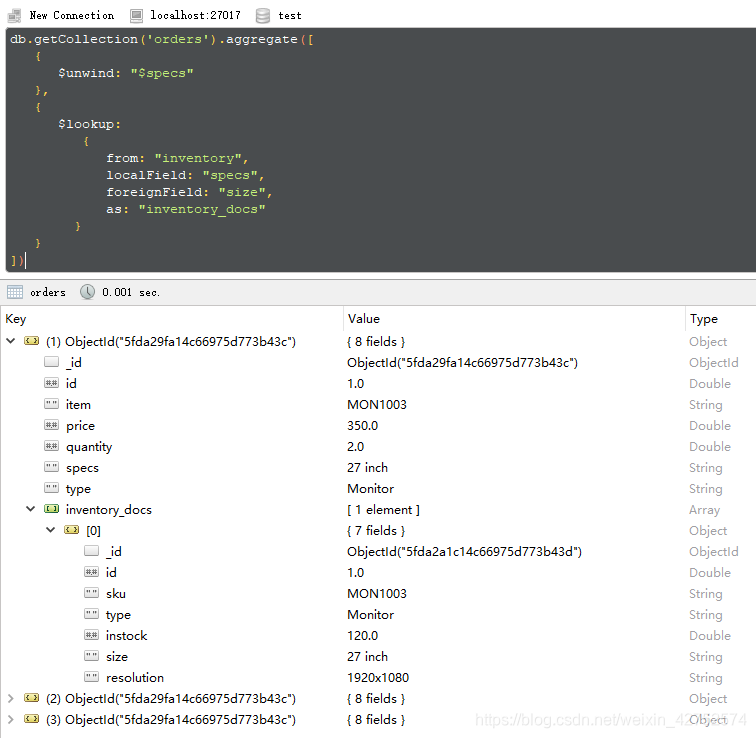
输出文档中的specs 对应的数据变成了字符串类型(原集合为数组)。 原因是 $unwind
{
$unwind: "$specs"
}
上面的结果前提下,只查询specs为"27 inch"的数据
db.getCollection('orders').aggregate([
{
$unwind: "$specs"
},
{
$lookup:
{
from: "inventory",
localField: "specs",
foreignField: "size",
as: "inventory_docs"
}
},
{
$match:{"specs": "27 inch"}
}
])
结果如下
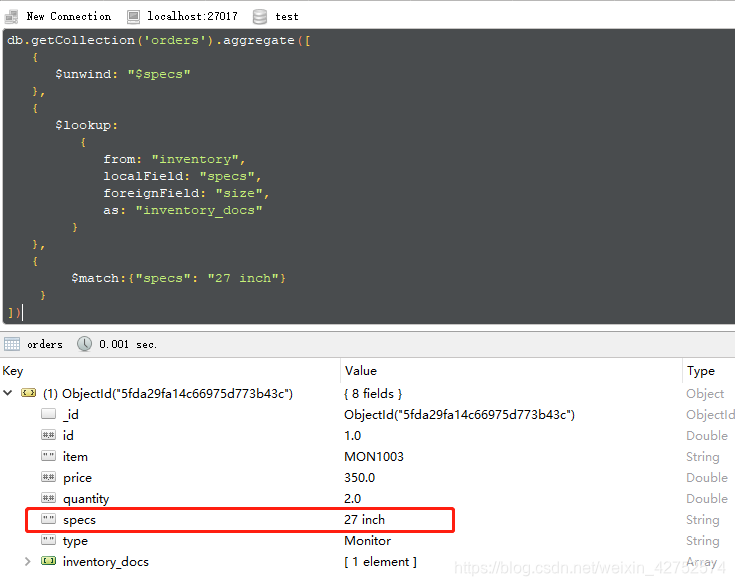
再上面的前提下,只输出item,inventory_docs字段
db.getCollection('orders').aggregate([
{
$unwind: "$specs"
},
{
$lookup:
{
from: "inventory",
localField: "specs",
foreignField: "size",
as: "inventory_docs"
}
},
{
$match:{"specs": "27 inch"}
},
{
$project: {item:1, inventory_docs:1}
}
])
结果如下

最后一道题,在SQL中两表关联,每个表都有条件,那么在MongoDB中应该如何书写呢?
db.Rel_QQDetails.aggregate([
{ $match: {
ReconciliationId:CSUUID("bb54bee7-187f-4d38-85d7-88926000ac7a")
}
},
{ $lookup:
{
from: "Fct_QQStatements",
localField: "OrderId",
foreignField: "OrderStatementsId",
as: "inventory_docs"
}
},
{ $match : {
"inventory_docs.StatementsPriceException" :false
}
}
])
附加题,mongodb 集合间关联后更新,在MongoDB中应该如何书写呢?----借助 forEach 功能
由于篇幅限制(偷懒)
集合中的数据格式不再说明。
需求:集合QQ_OrderReturn 和 RelQQ_ReconciliationDetails 关联刷选,刷选符合条件,在更新QQ_OrderReturn的数据。
db.QQ_OrderReturn.aggregate([
{$match:{"Status" : 21}},
{$match:{"Disabled" : 0}},
{$match:{"JoinResponParty" : "合作方"}},
{$match:{ SupplierSellerName:"(合作营)ABC阳澄湖蟹"}},
{
$lookup:
{
from: "RelQQ_ReconciliationDetails",
localField: "OrderReturnId",
foreignField: "OrderId",
as: "inventory_docs"
}
},
{ $match : {"inventory_docs" : [ ]} }
]).forEach(function(item){
db.QQ_OrderReturn.update({"id":item.id},{$set:{"Status":NumberInt(0)}})
})
$unwind的功能及语法
$unwind:将文档中的某一个数组类型字段拆分成多条,每条包含数组中的一个值。
例子
db.orders.insert(
{
"id" : 1,
"item" : "MON1003",
"price" : 350,
"quantity" : 2,
"specs" :[ "27 inch", "Retina display", "1920x1080" ],
"type" : "Monitor"
}
)
对specs数组进行拆分:
db.orders.aggregate([
{$unwind:"$specs"}
])
拆分结果:
/* 1 */
{
"id" : 1,
"item" : "MON1003",
"price" : 350,
"quantity" : 2,
"specs" : "27 inch",
"type" : "Monitor"
}
/* 2 */
{
"id" : 1,
"item" : "MON1003",
"price" : 350,
"quantity" : 2,
"specs" :"Retina display",
"type" : "Monitor"
}
/* 3 */
{
"id" : 1,
"item" : "MON1003",
"price" : 350,
"quantity" : 2,
"specs" :"1920x1080",
"type" : "Monitor"
}
使用$unwind可以将specs数组中的每个数据都被分解成一个文档,并且除了specs的值不同外,其他的值都是相同的.
评论区提问解答
问题一: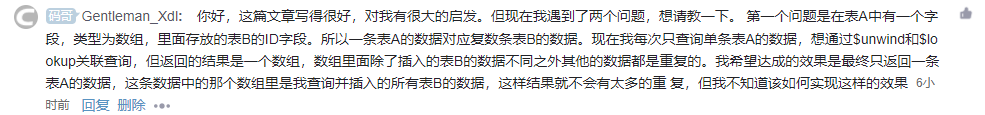
在表A中有一个字段,类型为数组,里面存放的表B的ID字段。所以一条表A的数据对应复数条表B的数据。现在我每次只查询单条表A的数据,想通过$unwind和$lookup关联查询,但返回的结果是一个数组,数组里面除了插入的表B的数据不同之外其他的数据都是重复的。
我希望达成的效果是最终只返回一条表A的数据,这条数据中的那个数组里是我查询并插入的所有表B的数据,这样结果就不会有太多的重复,但我不知道该如何实现这样的效果?
问题二
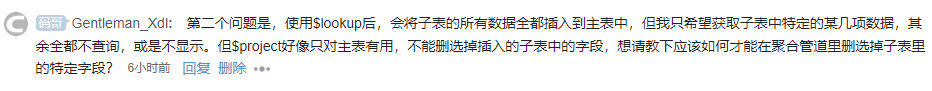
第二个问题是,使用$lookup后,会将子表的所有数据全都插入到主表中,但我只希望获取子表中特定的某几项数据,其余全都不查询,或是不显示。但$project好像只对主表有用,不能删选掉插入的子表中的字段,想请教下应该如何才能在聚合管道里删选掉子表里的特定字段?
解决思路
因为Mongo操作我也不熟悉,就我目前对Mongo操作的了解得到的 解决思路如下,熟悉聚合管道相关的操作后,只要能从表里拿到数据,不管数据是否有多余的,想怎么改造,交给js实现,比较灵活
下面是问题涉及到的聚合管道操作实例,可以看看
希望可以帮到你
// 表a
db.a.insert(
{
a1: 'hello',
a2: 'world',
a3: '!',
a4: ['001','002', '003']
}
)
// 表b
db.b.insert(
[
{
id: '001',
b1: 'do',
b2: 'better',
b3: '!',
},
{
id: '002',
b1: 'do',
b2: 'better',
b3: '!',
},
{
id: '003',
b1: 'do',
b2: 'better',
b3: '!',
}
]
)
执行下面命令
db.getCollection('a').aggregate([
{$unwind: "$a4"}
])
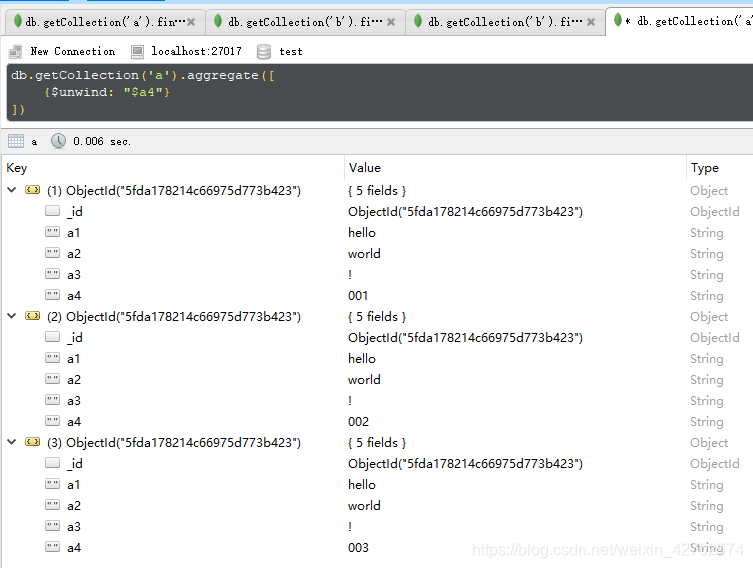
执行下面查询得到
db.getCollection('a').aggregate([
{$unwind: "$a4"}, // 这一行处理后的结果 给一行处理
{$match : {"a4" : "002"}}
])
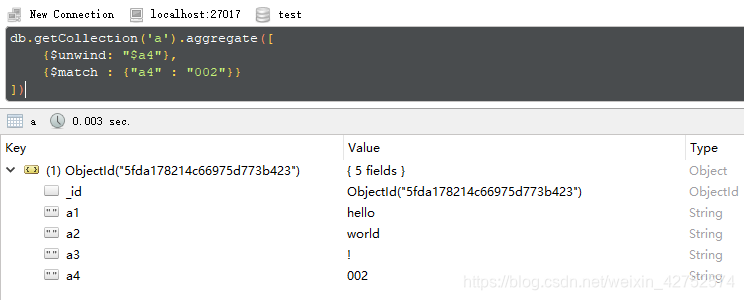
执行下面的查询得到
db.getCollection('a').aggregate([
{$unwind: "$a4"}, // 这一行处理后的结果 给一行处理
{$match : {"a4" : "002"}}, // 这一行处理后的结果 给一行处理
{$project: {a2:1}}
])
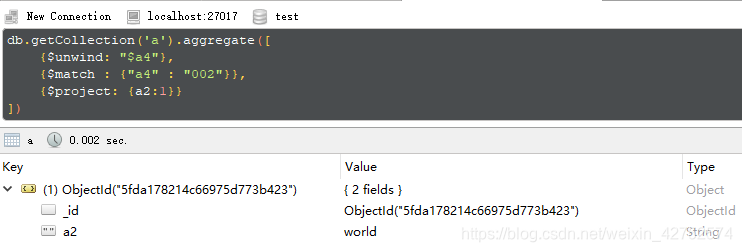
执行下面的查询得到
db.getCollection('a').aggregate([
{$unwind: "$a4"},
{
$lookup:
{
from: "b",
localField: "a4",
foreignField: "id",
as: "new"
}
}
])

谢谢你阅读到了最后~
期待你关注、收藏、评论、点赞~
让我们一起 变得更强








 本文详细介绍了MongoDB聚合框架中的$lookup操作,用于多表关联查询,以及$unwind用于拆分数组的关键功能。通过实例演示了如何在订单表中查询商品库存,以及如何处理数组类型的字段。同时讨论了如何结合$match和$project进行数据筛选和字段选择,实现类似SQL左连接的效果。
本文详细介绍了MongoDB聚合框架中的$lookup操作,用于多表关联查询,以及$unwind用于拆分数组的关键功能。通过实例演示了如何在订单表中查询商品库存,以及如何处理数组类型的字段。同时讨论了如何结合$match和$project进行数据筛选和字段选择,实现类似SQL左连接的效果。
















 1744
1744

 被折叠的 条评论
为什么被折叠?
被折叠的 条评论
为什么被折叠?








