基本使用
makefile使用,比如,当前有如下Golang代码需要编译
package main
import "fmt"
func main(){
fmt.Println("hello makefile!\n")
}make支持makefile和Makefile两种命名方式,一般将文件命名为Makefile,以下内容分别表示为:
- hello: 目标文件
- main.go: 依赖文件
- go build -o hello: 生成目标文件的命令
% cat Makefile
hello: main.go
go build -o hello直接输入make命令,会输出一行命令
% make
go build -o hello在当前目录可查看到编译后的hello文件已生成
% ./hello
hello makefile!清除编译后的文件
% cat Makefile
hello: main.go
go build -o hello
clean:
rm -f hello执行make clean,会将hello二进制删除
% make clean
rm -f hello如果不想输出执行的命令,比如rm -f hello,可以在命令前加@,一般都加上
% cat Makefile
hello: main.go
@go build -o hello
.PHONY: clean
clean:
@rm -f hello伪目标
如上面的clean,不会生成目标文件,通常需要显式的声明一个目标为伪目标,用 .PHONY表示
% cat Makefile
hello: main.go
go build -o hello
.PHONY: clean
clean:
rm -f hello执行make clean
% make clean
变量
# 变量
GO=go
.PHONY: build
build:
@$(GO) build -o hello
# = 赋值的是最终的值
IMAGE = alpine:1.0
A = a
B = $(A)b
A = c
# := 赋值的是当前值
D = d
E := $(D)e
D = f
# ?= 表示如果变量没被赋值,则赋予等号后的值
F ?= f
G = 3
G ?= g
# += 表示将等号后面的值添加到前面的变量上
h = 3
i = 4
i += $h
j = 5
k = $j$h
# 多行变量
define USAGE_OPTIONS
echo foo
echo bar
endef
# 环境变量
# 自定义的环境变量可以覆盖 Makefile 预定义的环境变量。默认情况下,Makefile 中定义的环境变量只在当前 Makefile 有效,如果想向下层传递(Makefile 中调用另一个 Makefile),需要使用 export 关键字来声明
export USAGE_OPTIONS_ENV = 10
# 特殊变量,make默认定义好的,可以直接使用的
# MAKE MAKECMDGOALS ...
# 自动化变量
# $@ $% $< $? $^ $+ $| $*
.PHONY: print-vars
print-vars:
@echo $B # cb
@echo $E # de
@echo $F # f
@echo $G # 3
@echo $i # 4 3 中间会有空格
@echo $k # 53 中间没有空格
@echo $(USAGE_OPTIONS) # foo\nbar
@echo $(USAGE_OPTIONS_ENV) # 10
@echo "特殊变量"
@echo $(MAKE)
@echo $(MAKECMDGOALS)
@echo "自动变量"
@echo $@ $% $< $? $^ $+ $| $*特殊变量,可直接使用
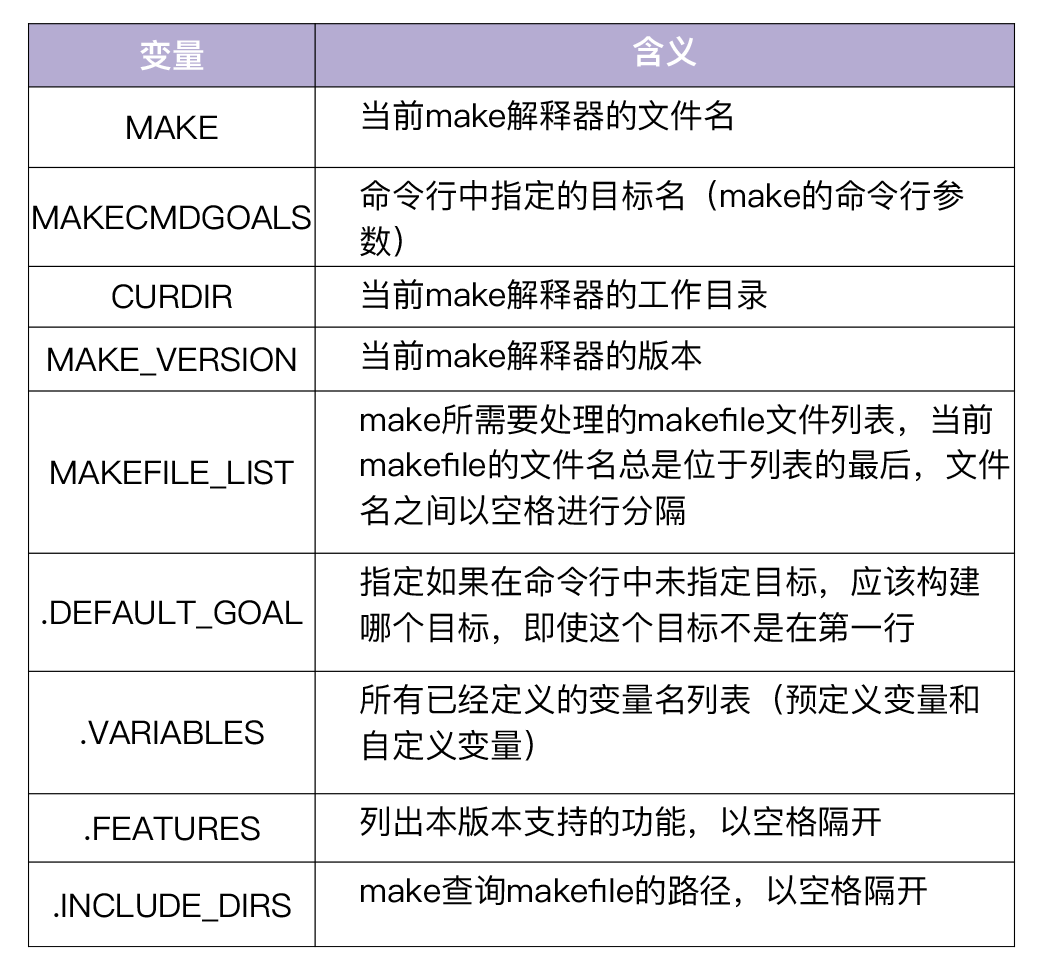
自动化变量
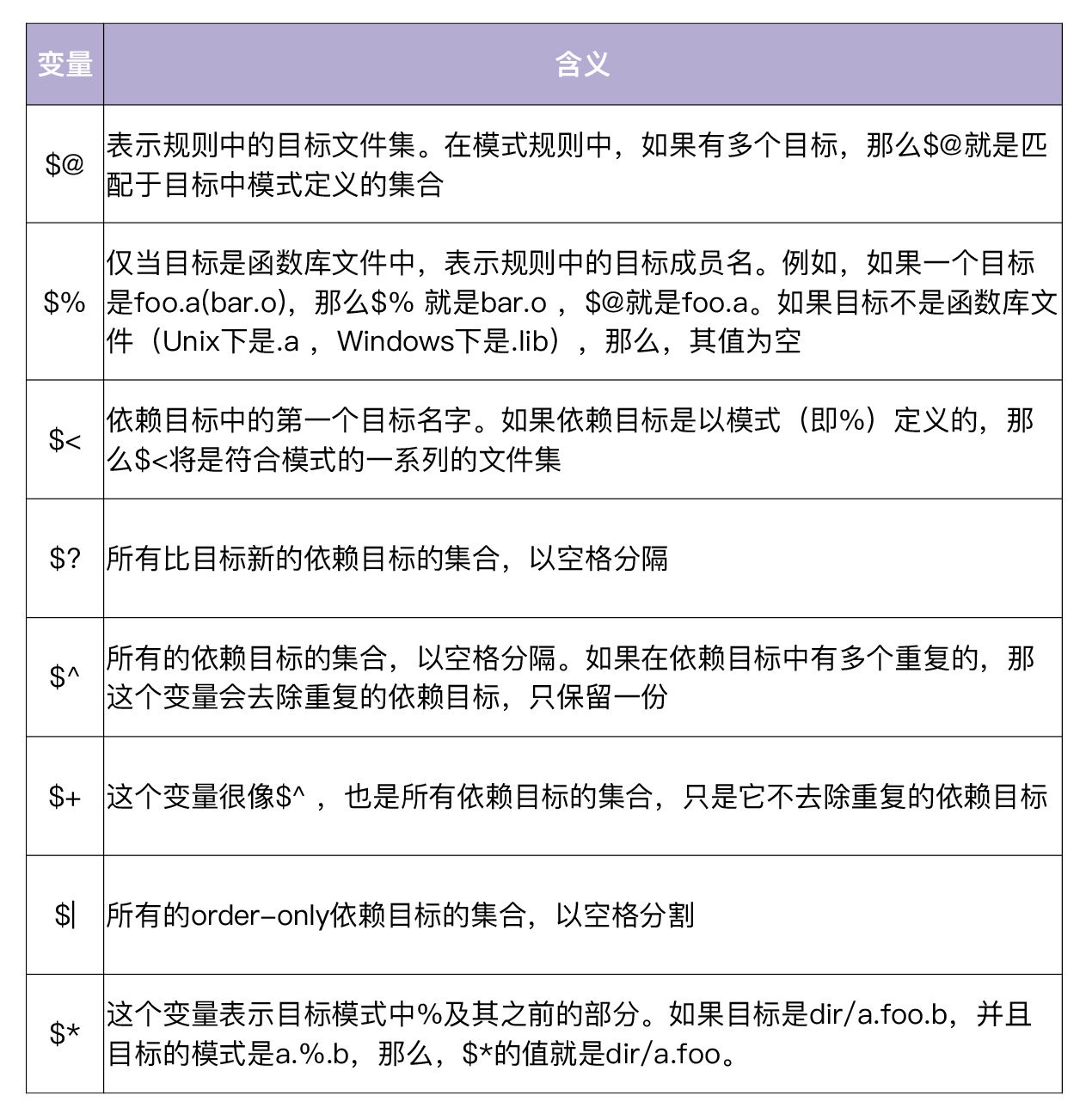
条件判断
# 条件判断
l = 1
m = 2
ifeq ($(l),$(m))
n = 10
else
n = 20
endif
# ifneq 判断不等
# ifdef 判读是否已定义
ifdef m
m = 1000
else
m = 2000
endif
# ifndef 判断是否未定义
.PHONY: condition
condition:
@echo $n
@echo $m函数
# 函数,本质上市定义一个多行变量,可以在 call 的作用下当作函数来使用,
在其他位置使用只能作为多行变量来使用
define Foo
@echo "my name is $(0)"
@echo "param is $(1)"
endef
var := $(call Foo)
new := $(Foo)
# 预定义函数
# subst ...
# 不用用"",比如str = "kongge_to"
# str = "kongge_to"
str = kongge_to
n-str1 := $(word 2, $(subst _, ,$(str)))
n-str2 := $(word 2, $(subst _, ,"aaa_bbb_ccc"))
PLATFORM = linux_amd64
GOOS := $(word 1, $(subst _, ,$(PLATFORM)))
.PHONY: func
func:
@$(var) 1 2
@$(new) 3 4
@echo $(n-str1)
@echo $(n-str2)
@echo $(GOOS)
预定义函数

引入其他Makefile
# 引入其他makefile
include other/rule1/Makefile
include other/rule2/Makefile
.PHONY: other
other:
@echo $(rule1)
@echo $(rule2)% cat other/rule1/Makefile
rule1 = this is rule1
.PHONY: rule1-1
rule1-1:
@echo "rule1-1"% cat other/rule2/Makefile
rule2 = this is rule2可直接make rule1-1
% make rule1-1





















 2982
2982











 被折叠的 条评论
为什么被折叠?
被折叠的 条评论
为什么被折叠?








