前言:Android应用的开发不可能仅仅针对某一个国家或者区域使用,因此APP必须支持多种语言,为了实现这个特性,Android给出了一个解决方案,在res文件夹下通过values+语言编码来实现多国语言的支持(中间採用连字符号-连接)比如:values-es代表英文,在网上看过不少关于多语言切换的文章,但都没有达到自己的效果。
1、在项目res目录下新建需要的语言配置文件
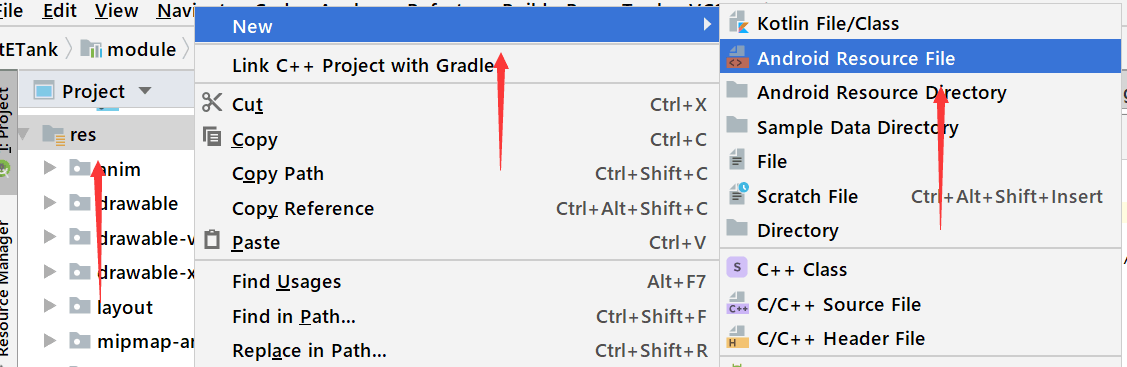
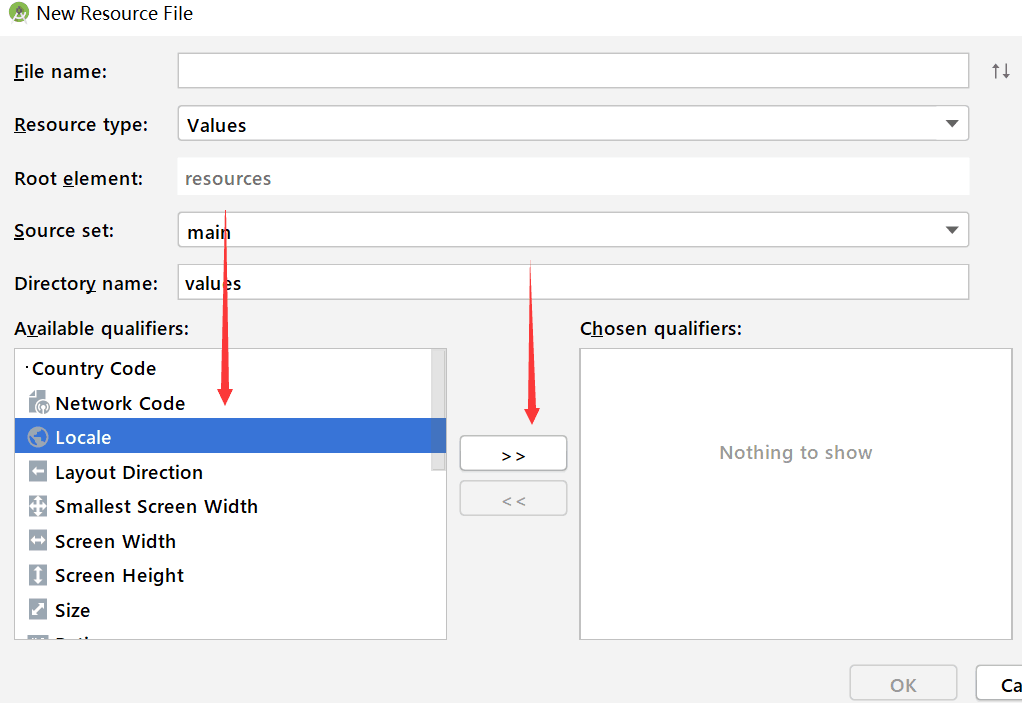
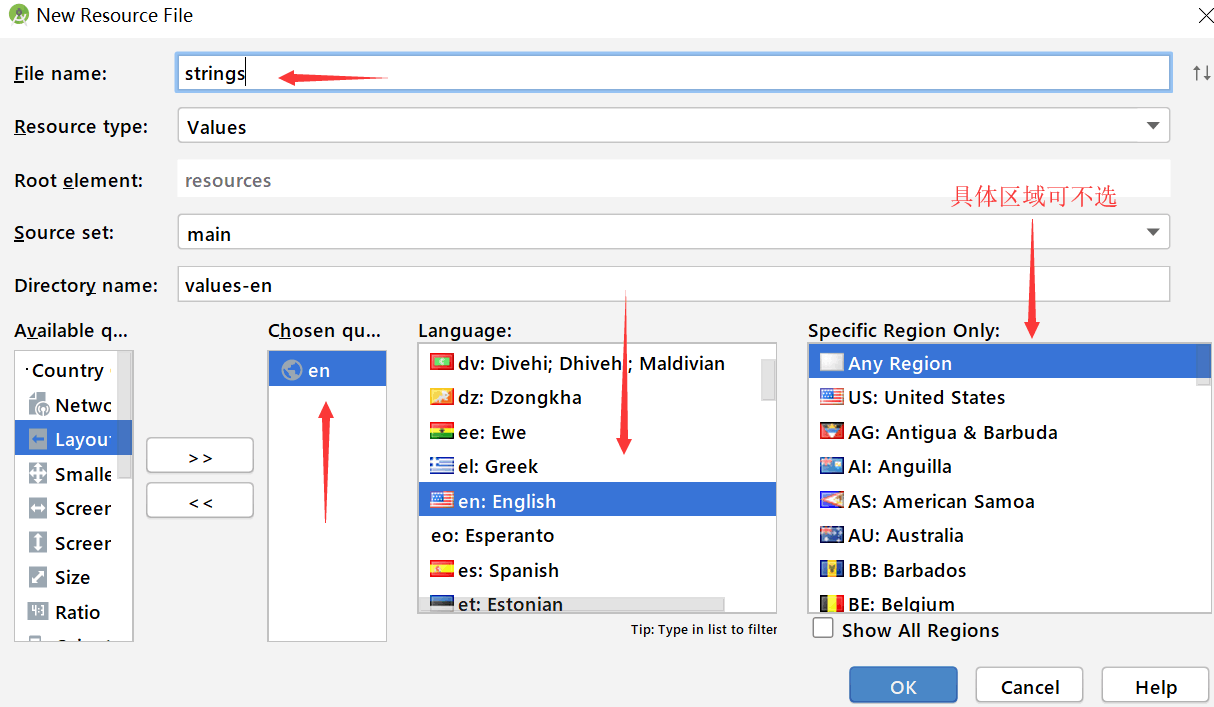
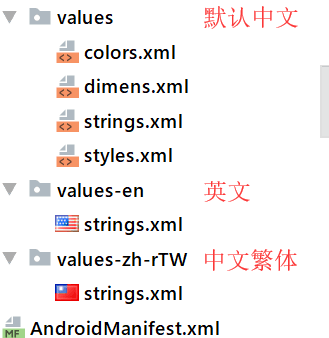
这里新建了3种语言文字,需要其他语种的自行添加
| 语种 | 简称 |
|---|---|
| 中文(中国) | values-zh-rCN |
| 中文(中国台湾) | values-zh-rTW |
| 中文(中国香港) | values-zh-rHK |
| 英语(美国) | values-en-rUS |
| 英语(英国) | values-en-rGB |
| 英文(澳大利亚) | values-en-rAU |
| 英文(加拿大) | values-en-rCA |
| 英文(爱尔兰) | values-en-rIE |
| 英文(印度) | values-en-rIN |
| 英文(新西兰) | values-zh-rHK |
| 英文(新加坡) | values-en-rNZ |
| 英文(南非) | values-en-rZA |
| 阿拉伯文(埃及) | values-ar-rEG |
| 阿拉伯文(以色列) | values-ar-rIL |
| 保加利亚文 | values-bg-rBG |
等等
解决Android 7.0 App 内切换语言不生效的问题
Android 7.0及以前版本,Configuration 中的语言相当于是App的全局设置:
public static void changeAppLanguage(Context context, String newLanguage){
Resources resources = context.getResources();
Configuration configuration = resources.getConfiguration();
// app locale
Locale locale = getLocaleByLanguage(newLanguage);
if (Build.VERSION.SDK_INT >= Build.VERSION_CODES.JELLY_BEAN_MR1) {
configuration.setLocale(locale);
} else {
configuration.locale = locale;
}
// updateConfiguration
DisplayMetrics dm = resources.getDisplayMetrics();
resources.updateConfiguration(configuration, dm);
}
然后在继承application的类中调用即可:
public class App extends Application {
@Override
public void onCreate() {
super.onCreate();
onLanguageChange();
}
/**
* Handling Configuration Changes
* @param newConfig newConfig
*/
@Override
public void onConfigurationChanged(Configuration newConfig) {
super.onConfigurationChanged(newConfig);
onLanguageChange();
}
private void onLanguageChange() {
String language;//读取App配置
AppLanguageUtils.changeAppLanguage(this, language);
}
}
Android7.0及之后版本,使用了LocaleList,Configuration中的语言设置可能获取的不同,而是生效于各自的Context。
这会导致:Android7.0使用的方式,有些Activity可能会显示为手机的系统语言。
Android7.0 优化了对多语言的支持,废弃了updateConfiguration()方法,替代方法:createConfigurationContext(), 而返回的是Context。
也就是语言需要植入到Context中,每个Context都植入一遍。
我自己的使用方式如下:
1.创建工具类
public class AppLanguageUtils {
public static HashMap<String, Locale> mAllLanguages = new HashMap<String, Locale>(8) {{
put(Constants.ENGLISH, Locale.ENGLISH);
put(Constants.CHINESE, Locale.SIMPLIFIED_CHINESE);
put(Constants.SIMPLIFIED_CHINESE, Locale.SIMPLIFIED_CHINESE);
put(Constants.TRADITIONAL_CHINESE, Locale.TRADITIONAL_CHINESE);
put(Constants.FRANCE, Locale.FRANCE);
put(Constants.GERMAN, Locale.GERMANY);
put(Constants.HINDI, new Locale(Constants.HINDI, "IN"));
put(Constants.ITALIAN, Locale.ITALY);
}};
@SuppressWarnings("deprecation")
public static void changeAppLanguage(Context context, String newLanguage) {
Resources resources = context.getResources();
Configuration configuration = resources.getConfiguration();
// app locale
Locale locale = getLocaleByLanguage(newLanguage);
if (Build.VERSION.SDK_INT >= Build.VERSION_CODES.JELLY_BEAN_MR1) {
configuration.setLocale(locale);
} else {
configuration.locale = locale;
}
// updateConfiguration
DisplayMetrics dm = resources.getDisplayMetrics();
resources.updateConfiguration(configuration, dm);
}
private static boolean isSupportLanguage(String language) {
return mAllLanguages.containsKey(language);
}
public static String getSupportLanguage(String language) {
if (isSupportLanguage(language)) {
return language;
}
if (null == language) {//为空则表示首次安装或未选择过语言,获取系统默认语言
Locale locale = Locale.getDefault();
for (String key : mAllLanguages.keySet()) {
if (TextUtils.equals(mAllLanguages.get(key).getLanguage(), locale.getLanguage())) {
return locale.getLanguage();
}
}
}
return Constants.ENGLISH;
}
/**
* 获取指定语言的locale信息,如果指定语言不存在{@link #mAllLanguages},返回本机语言,如果本机语言不是语言集合中的一种{@link #mAllLanguages},返回英语
*
* @param language language
* @return
*/
public static Locale getLocaleByLanguage(String language) {
if (isSupportLanguage(language)) {
return mAllLanguages.get(language);
} else {
Locale locale = Locale.getDefault();
for (String key : mAllLanguages.keySet()) {
if (TextUtils.equals(mAllLanguages.get(key).getLanguage(), locale.getLanguage())) {
return locale;
}
}
}
return Locale.ENGLISH;
}
public static Context attachBaseContext(Context context, String language) {
if (Build.VERSION.SDK_INT >= Build.VERSION_CODES.N) {
return updateResources(context, language);
} else {
return context;
}
}
@TargetApi(Build.VERSION_CODES.N)
private static Context updateResources(Context context, String language) {
Resources resources = context.getResources();
Locale locale = AppLanguageUtils.getLocaleByLanguage(language);
Configuration configuration = resources.getConfiguration();
configuration.setLocale(locale);
configuration.setLocales(new LocaleList(locale));
return context.createConfigurationContext(configuration);
}
}
2.在继承application的类中重写attachBaseContext()方法等操作
private static Context sContext;
private String language;
@Override
protected void attachBaseContext(Context base) {
super.attachBaseContext(AppLanguageUtils.attachBaseContext(base, getAppLanguage(base)));
}
@Override
public void onCreate() {
super.onCreate();
sContext = this;
spu = new SharedPreferencesUtil(getApplicationContext());
language = spu.getString("language");
onLanguageChange();
}
public static Context getContext() {
return sContext;
}
/**
* Handling Configuration Changes
* @param newConfig newConfig
*/
@Override
public void onConfigurationChanged(Configuration newConfig) {
super.onConfigurationChanged(newConfig);
onLanguageChange();
}
private void onLanguageChange() {
// AppLanguageUtils.changeAppLanguage(this, AppLanguageUtils.getSupportLanguage(getAppLanguage(this)));
AppLanguageUtils.changeAppLanguage(this, AppLanguageUtils.getSupportLanguage(language));
}
private String getAppLanguage(Context context) {
String appLang = PreferenceManager.getDefaultSharedPreferences(context)
.getString("language", Constants.ENGLISH);
return appLang ;
}
3.在需要切换语言的SetLanguageActivity中设置切换方法
private void onChangeAppLanguage(String newLanguage) {
spu.putString("language", newLanguage);
AppLanguageUtils.changeAppLanguage(this, newLanguage);
AppLanguageUtils.changeAppLanguage(App.getContext(), newLanguage);
this.recreate();
}
4.跳转到 SetLanguageActivity 的原界面语言需要刷新
//携参跳转
startActivityForResult(new Intent(OriginActivity.this, SetLanguageActivity.class), CHANGE_LANGUAGE_REQUEST_CODE);
//切换后返回刷新
@Override
protected void onActivityResult(int requestCode, int resultCode, Intent data) {
super.onActivityResult(requestCode, resultCode, data);
if (requestCode == CHANGE_LANGUAGE_REQUEST_CODE) {
recreate();
}
}






















 639
639











 被折叠的 条评论
为什么被折叠?
被折叠的 条评论
为什么被折叠?








