数据结构字典(map)
map数据结构在各种语言里面都有者自己的实现。
nodejs里面的对象本身就是一个键值对形式,虽然nodejs里面有Map类,不过我们也可以直接用对象进行map操作。
c++的stl标准库历尽无数的考验,无论是性能,还是稳定性都有保证,我们可以直接使用里面的数据结构。
java有map接口,我们可以选择TreeMap或者HashMap去进行词频统计。他们之间的区别是TreeMap会根据传入的key进行排序,底层使用红黑树排序,节约空间。HashMap底层使用数组,查找,删除,增加快,但是会消耗空间。读者可以根据自己的场景选择合适的数据结构。
golang有天生自带的数据结构,数组和字典是golang自带的数据结构。Map 是无序的,我们无法决定它的返回顺序,这是因为 Map 是使用 hash 表来实现的。
下面我将演示用这四种语言的map统计词频。
nodejs
let string = 'I like apple,do you like apple' //测试语句
string = string.split(/[ ,]/) //正则表达式用空格和逗号分割字符串
console.log('分割后,字符串数组为:',string)
/*****使用obj统计词频******/
let obj={}
for(let str of string){
if((obj[str]|0)===0){
obj[str]=1
}else{
obj[str]=obj[str]+1
}
}
console.log(obj)
/******************
{ I: 1, like: 2, apple: 2, do: 1, you: 1 }
可以看到,已经统计好词频了
******************/c++
#include<iostream>
#include<map>
#include<string>
#include<vector>
using namespace std;
int main(){
string sentance ="I like apple,do you like apple";//测试语句
vector<string> words ;//声明字符串数组
int start=0,end=0;
/***************分割字符串*****************/
for(int i=0;i<sentance.size();i++){
if(sentance[i]==' '||sentance[i]==','){
end=i;
if(end!=start)
words.push_back(sentance.substr(start,end-start));
start=i+1;
}else if(i==sentance.size()-1){
end=i;
words.push_back(sentance.substr(start,end-start+1));
}
}
/*************遍历字符串****************/
for(string str:words){
cout<<"word:"<<str<<endl;
}
cout<<"*********************"<<endl;//分割符
map<string,int> dict;//声明字典
for(string word:words){
dict[word]++; //统计词频
}
for(auto it : dict){
cout<<"key:"+it.first+" value:"<<it.second<<endl;//遍历字典
}
}
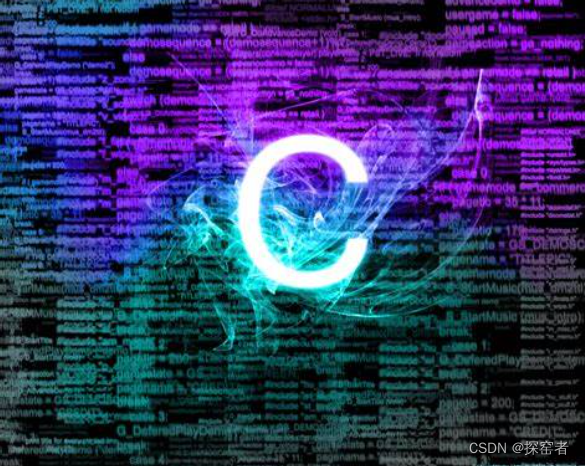
java
public class TestApp {
public static void main(String[] args) {
String sentance = "I like apple,do you like apple";//测试字符串
String []words=sentance.split("[ ,]");
System.out.println("分割字符串");
for(String word:words){
System.out.println(word);
}
Map<String,Integer> map= new HashMap<>();
for(String word:words){
map.put(word,map.getOrDefault(word,0)+1);
}
System.out.println("遍历字典");
for(String key:map.keySet()){
System.out.println(key+":"+map.get(key));
}
}
}

golang
package main
import (
"fmt"
"strings"
)
//自定义分割函数
func split(r rune) bool {
return r == ' ' || r == ','
}
func main() {
//测试语句
str := "I like apple,do you like apple"
words := strings.FieldsFunc(str, split)
for _, value := range words {
fmt.Println(value)
}
m := make(map[string]int)
for _, value := range words {
m[value]++
}
for key, value := range words {
fmt.Println(key)
fmt.Println(value)
}
}
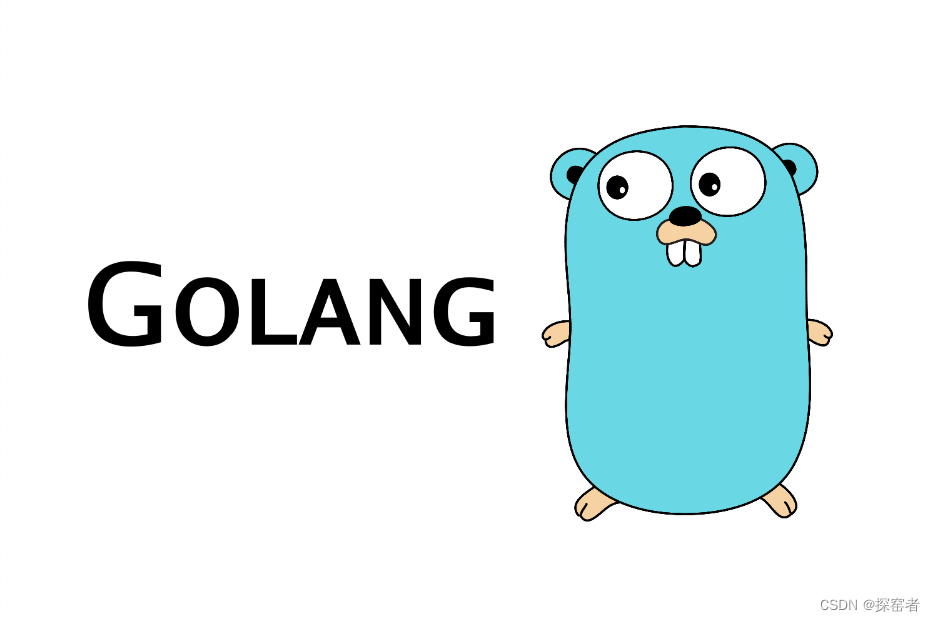
经过笔者的对比,各种语言之间各有千秋。nodejs比较简短,适合操作字符串,c++分割字符串需要手动实现,不过map数据结构的实现比较简单,非常方便调用。Java不用说了,相信很多人用的比我还要溜。golang语言语法跟c差不过,风格简单。






















 1104
1104











 被折叠的 条评论
为什么被折叠?
被折叠的 条评论
为什么被折叠?








