从tushare获取某一天的交易数据,按照1%涨跌幅统计股票数量。了解当日行情
参考文章:pyecharts官方文档
【python量化交易学习】pandas获取mysql数据,使用pyecharts画K线图,ma移动均线。
import tushare as ts
import pandas as pd
from pyecharts.charts import Bar
from pyecharts import options as opts
# 初始化pro接口。替换成自己的token
pro = ts.pro_api('d4371**********72')
# 拉取数据
df = pro.daily(**{
"ts_code": "",
"trade_date": "20220314",
"start_date": "",
"end_date": "",
"offset": "",
"limit": ""
}, fields=[
"ts_code",
"trade_date",
"open",
"high",
"low",
"close",
"pre_close",
"change",
"pct_chg",
"vol",
"amount"
])
#按涨跌幅统计
bins = list(range(-11, 12))
cuts = pd.cut(df['pct_chg'], bins=bins)
pct_chg_list = df.groupby(cuts)['pct_chg'].count().tolist()
#将数据转换为pyecharts需要的格式
x = []
y = []
for i in range(-11, 11):
x.append([str(i) + "~" + str(i + 1)])
if i < 0:
y.append(
opts.BarItem(
name=str(i) + "~" + str(i + 1),
value=pct_chg_list[i + 11],
itemstyle_opts=opts.ItemStyleOpts(color="#00ff00"),
)
)
else:
y.append(
opts.BarItem(
name=str(i) + "~" + str(i + 1),
value=pct_chg_list[i + 11],
itemstyle_opts=opts.ItemStyleOpts(color="#ff0000"),
)
)
c = (
Bar()
.add_xaxis(x)
.add_yaxis("", y)
.render("大盘.html")
)
生成柱状图:
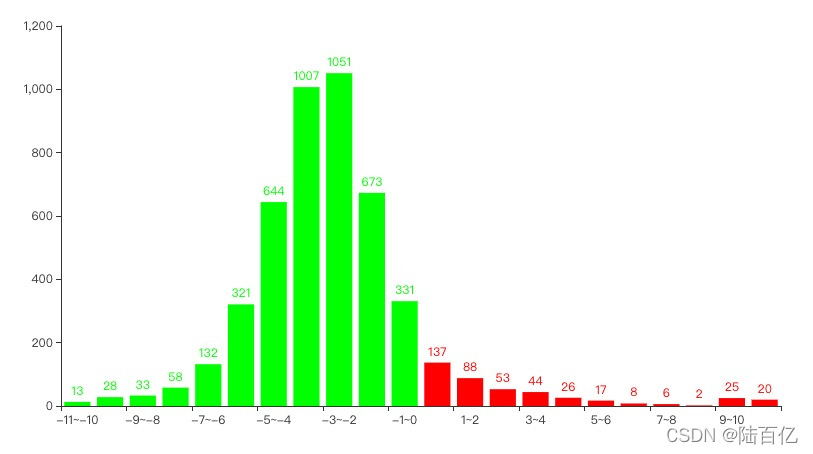


























 被折叠的 条评论
为什么被折叠?
被折叠的 条评论
为什么被折叠?










