超算中心CentOS环境
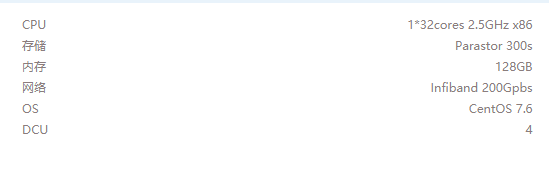
安装新软件
普通用户,需要安装一些系统上没有的软件包和一些新版本包,没有root权限。系统是CentOS7.6,包管理工具yum. 以gtest包为例
主要步骤
- 联网查找
会列出源库中的所有gtest相关rpm包yum search all gtest - 下载rpm包
yumdownloader gtest-devel.x86_64 - 本地路径下安装
mkdir ~/local cd ~/local rpm2cpio <path-to-rpms>/gtest-devel.x86_64.rpm | cpio -idv - 设置环境变量: PATH、LD_LIBRARY_PATH、MANPATH
echo 'export $HOME/local/bin:$PATH' >> ~/.bashrc echo 'export $HOME/local/lib:$HOME/local/lib64:$LD_LIBRARY_PATH' >>~/.bashrc source ~/.bashrc
至此gtest包安装完成。安装cmake3的时候运行cmake3,报错缺少libuv,libzstd,Modules等,需要安装cmake3-data,libuv,libzstd;安装devtoolset-10-g++时,编译源码文件链接报错,需要安装对应的devtoolset-10-libstdc+±devel。缺少啥搜索啥,然后安装,一个一个解决!yum search时加上all选项! 参考 how-to-install-packages-in-linux-centos-without-root-user
slurm运行MPI,OpenMP并行程序
网络资源
MPI环境是OpenMPI 4.0

srun --mpi=list 输出
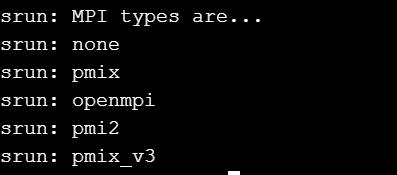
提交MPI程序
srun -N 2 --mpi=pmix ./hello_mpi.out
提交MPI+OpenMP混合并行程序: 两个节点,两个MPI进程,每个节点32个核心供OpenMP使用
srun -N 2 -c 32 --mpi=pmix ./hello_mpi_openmp.out
hello.cpp
#include <mpi.h>
#include <omp.h>
#include <cstdio>
int main(int argc, char **argv)
{
MPI_Init(&argc, &argv);
int rank,nnode;
MPI_Comm_size(MPI_COMM_WORLD,&nnode);
MPI_Comm_rank(MPI_COMM_WORLD,&rank);
char processor_name[MPI_MAX_PROCESSOR_NAME];
int name_len;
MPI_Get_processor_name(processor_name,&name_len);
int nprocs=omp_get_num_procs();
int nthreads=omp_get_num_threads();
fprintf(stderr, "Hello %s, %d/%d, nprocs=%d, nthreads=%d\n",
processor_name, rank,nnode, nprocs, nthreads);
#pragma omp parallel
{
int tid=omp_get_thread_num();
int nthread=omp_get_num_threads();
#pragma omp master
{
fprintf(stderr, "tid/nthread=%d/%d\n", tid,nthread);
}
}
MPI_Finalize();
}
编译
mpicxx -fopenmp hello.cpp -o hello.out -lgomp
hello.f90
!
! mpiifort -fopenmp hello.f90 -o hello.out
!
! srun -N 2 ./hello.out
! srun -N 2 -c 2 ./hello.out
!
! https://hpc-wiki.info/hpc/Hybrid_Slurm_Job
!
program hello
use mpi
use omp_lib
integer:: rank,size,ierror,tag, status(MPI_STATUS_SIZE)
integer:: threadid
integer:: len
character*MPI_MAX_PROCESSOR_NAME:: name
call MPI_INIT(ierror)
call MPI_COMM_SIZE(MPI_COMM_WORLD,size,ierror)
call MPI_COMM_RANK(MPI_COMM_WORLD,rank,ierror)
call MPI_GET_PROCESSOR_NAME(name,len,ierror)
!$omp parallel private(threadid)
threadid=omp_get_thread_num()
print*,'node:',trim(name),' rank:',rank,', thread_id:',threadid
!$omp end parallel
call MPI_FINALIZE(ierror)
end program
测量IMB-MPI1中的Allgather性能
#!/bin/bash
CMD=${HOME}/mpi.download/mpi-benchmarks-intel/IMB-MPI1
for nnode in {64,128,256};do
for ADJUST in {0..5}; do
I_MPI_ADJUST_ALLGATHER=${ADJUST} srun -N $nnode -o ${nnode}.a${ADJUST}.stdout -e ${nnode}.a${ADJUST}.stderr ${CMD} -npmin ${nnode} Allgather
done
done
命令备忘
CC=mpiicc CXX=mpiicpc CXXFLAGS="-I $HOME/local/usr/include" LDFLAGS="-L $HOME/local/usr/lib64" cmake3
od -i x.bin
od -f --endian=big x.bin
rpm2cpio x.rpm | cpio -idv
#列出slurm支持的pmi库
srun --mpi=list
#slurm提交MPI程序
#openmpi
srun -N 2 -c 2 --mpi=pmix ./test_openmpi.out
#mpich
srun -N 2 -c 2 --mpi=pmi2 ./test_mpich.out
#intel mpi
I_MPI_PMI_LIBRARY=/opt/gridview/slurm/lib/libpmi.so srun -N 2 -c 2 ./test_intel_mpi.out
#mvapich2-x
#compile
~/local/mvapich2-x/bin/mpicxx -fopenmp hello.cpp -o z.out
#run
LD_LIBRARY_PATH=~/local/mvapich2-x/lib64/:$LD_LIBRARY_PATH OMP_NUM_THREADS=2 srun -N 3 -c 2 --mpi=pmi2 ./z.out
//常用命令
find -name 'xxx*' -print0 | xargs -0 rm
wget -r -c <.....>
测试小程序
#include<cstring>
#include<iostream>
#include<limits>
#include<bitset>
#include<cassert>
using namespace std;
void test()
{
const int N=256;
uint8_t *spikes=new uint8_t[N/8];
for(int i=0; i<N/8; i++)
spikes[i]=0xff;
for(int i=0;i<N/8;i++)
{
assert(spikes[i]==std::numeric_limits<uint8_t>::max());
cout<<hex<<(unsigned short)spikes[i]<<endl;
cout<<bitset<8>(spikes[i])<<endl;
}
}
int main()
{
test();
}
AMD RocM HIP环境
MPI、MPI+OpenMP并行作业实验
mpi_hello.cpp
#include <cstdio>
#include <mpi.h>
/*
compile:
mpicxx mpi_hello.cpp -o hello.exe
submit:
srun -N 2 --mpi=pmix ./hello.exe
*/
int main(int argc, char **argv)
{
MPI_Init(&argc,&argv);
int size, rank;
MPI_Comm_size(MPI_COMM_WORLD, &size);
MPI_Comm_rank(MPI_COMM_WORLD, &rank);
char processor_name[MPI_MAX_PROCESSOR_NAME];
int name_len;
MPI_Get_processor_name(processor_name, &name_len);
printf("Hello from processor %s, rank %d out of %d\n",
processor_name, rank,size);
MPI_Finalize();
}
mpi_openmp_hello.cpp
#include <cstdio>
#include <mpi.h>
#include <omp.h>
/*
compile:
mpicxx -fopenmp mpi_openmp_hello.cpp -o hello.exe
submit:
OMP_NUM_THREADS=2 srun -N 2 -c 2 --mpi=pmix ./hello.exe
*/
int main(int argc, char **argv)
{
int provided;
MPI_Init_thread(&argc,&argv,MPI_THREAD_MULTIPLE,&provided);
int size, rank;
MPI_Comm_size(MPI_COMM_WORLD, &size);
MPI_Comm_rank(MPI_COMM_WORLD, &rank);
char processor_name[MPI_MAX_PROCESSOR_NAME];
int name_len;
MPI_Get_processor_name(processor_name, &name_len);
#pragma omp parallel
{
int threads=omp_get_num_threads();
int tid=omp_get_thread_num();
printf("Hello from processor %s, rank %d out of %d, thread %d out of %d\n",
processor_name, rank,size,tid, threads);
}
MPI_Finalize();
}
Makefile
CXX=mpicxx
CXXFLAGS =
SRC:=$(wildcard *.cpp)
EXE:=$(patsubst %.cpp,%.exe,${SRC})
all: ${EXE}
mpi_openmp_hello.exe: CXXFLAGS=-fopenmp
%.exe:%.cpp
${CXX} ${CXXFLAGS} $< -o $@
run:
srun -N 2 --mpi=pmix ./mpi_hello.exe
OMP_NUM_THREADS=2 srun -N 2 -c 2 --mpi=pmix ./mpi_openmp_hello.exe
clean:
rm -f *.exe
| MPI版本 | PMI | 例子 |
|---|---|---|
| OpenMPI | --mpi=mpix | srun -N 2 -c 2 --mem=32GB --mpi=pmix ./a.out |
| MPICH2 | --mpi=pmi2 | srun -N 2 -c 2 --mem=32GB --mpi=pmi2 ./a.out |
| Intel MPI | export I_MPI_MPI_LIBRARY=<path-to-sslurm>/lib/libmpi.so | srun -N 2 -c --mem=32GB 2 ./a.out |
| MVAPICH2 | --mpi=pmi2 | srun -N 2 -c 2 --mem=32GB --mpi=pmi2 ./a.out |






















 966
966











 被折叠的 条评论
为什么被折叠?
被折叠的 条评论
为什么被折叠?








